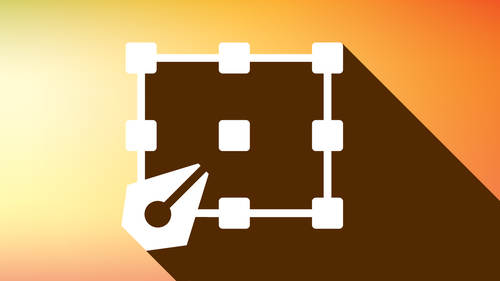Per usual Adobe’s annual conference, Adobe MAX, came with a host of excited new updates to its suite of Creative Cloud applications. One of the most notable updates this year was the announcement of new collaboration features for both Photoshop and Illustrator. This upgrade will make feedback, collaboration and presenting work seamless and simple.
According to the opening keynote by President/CEO Shantanu Narayen and EVP, Creative Cloud, Scott Belsky, Adobe has “taken a major step forward for collaboration” by bringing these applications to the web. The goal? To make it easy for creators to share their work with anyone. Now users can share projects with clients or collaborators for viewing, leaving comments and making quick (minor) edits via a web page.
While it’s currently possible to save and share your work via the Creative Cloud. The viewer must have the desktop or iPad app to do so. The new updates to Photoshop and Illustrator eliminate this issue. Now users can share, get feedback and make quick edits in real time.
You can start using the sharing and commenting features immediately with quick updates to your apps. But if you want access to the new web page editing tools, you’ll have to signup for Adobe’s private Beta. The private Beta test for each application is said to have quick edit capabilities including selection, color correction and more.
Introducing Creative Cloud Spaces
In addition to these updates, Adobe also announced the launch of “Creative Cloud Spaces”, which will allow creative teams to more easily collaborate and ideate. Now teams will be able to bring “content, context and people together to one place,” Adobe said. With Creative Cloud Spaces essentially looking like a whiteboard tool for teams to share ideas, documents and images with notes.
Along with these major updates, Adobe made improvements across the Creative Cloud suite. Read the full list of updates to each application here.
Subscribe to the Creator Pass and access hundreds of Adobe Classes focused on teaching you the latest features and tricks in Photoshop, Illustrator, Lightroom and more.