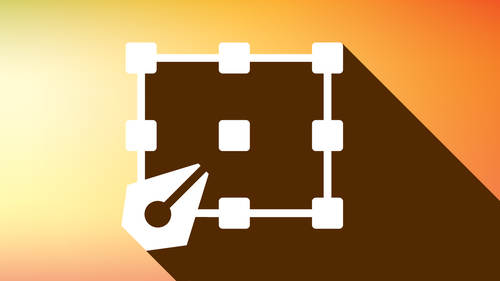Every week, we bring you a project idea video to help you maintain a habit of making cool stuff. Want to jumpstart your creative habit? Sign up for 28 to Make (it’s free) and you’ll get a quick project idea in your inbox every day for 28 days. Happy making!
This week, Austin-based Illustrator Becky Simpson invites you to design a poster. This might seem a teensy bit daunting if you’ve never done it before, but fear not. Becky has devised a really fun method for getting your poster design started.

We filmed her poster illustration workshop at Mama’s Sauce Print Shop in Orlando, Florida. While in the Sunshine State, we also filmed a CreativeLive class about poster design with Mama’s Sauce and Clark Orr that you can watch for free this Friday, April 29th. You don’t want to miss it:
2016-04-29 09:00:00
2016-04-30 09:00:00
America/Los_Angeles
Free Class: Poster Design and the Screen Printing Process
Learn the in’s and outs from Mama’s Sauce & Clark Orr: http://cr8.lv/22TIxqs
http://cr8.lv/22TIxqs
CreativeLive
support@creativelive.com
How to Design a Poster… the Becky Simpson Way
Prompt: Design a poster based on your favorite movie (or any other theme of your choosing)
Time to complete: 1-2 hours
Materials Needed:
– Paper
– Pen, Pencil, whatever… you know the drill.
– Optional: Adobe Illustrator or Photoshop. This is a must if you’d like to have your art printed. Designing posters for screen printing isn’t rocket science, but there are some ins & outs you’ll need to know.
1. Pick a movie (or other theme).
Over the next two weeks, we’re inviting you to design a poster based on your favorite movie and share it on Instagram with #ScreenPrintCinema. We’ll be giving a limited edition poster, some amazing swag, and a one-on-one portfolio review with our Creative Director to our favorite designs, so don’t be shy! Contest details at the bottom of this post.
If you’re not feeling that theme this week, we totally get that. Your theme can be anything, really. Food, imaginary creatures, nature, historical events, whatever!
2. Fill out your image bank.
Feel free to use the one provided or make your own. Based on your movie or theme, think of 5 things that come to mind for each of the 5 senses.

3. Pick five favorites from your Image Bank.
Which five elements really stand out to you in your image bank?
4. Draw the centerpiece.
Pick one of your favorite elements to take center stage in your poster. It’s up to you how much space on the paper you use, but remember that this will be the primary focus of the poster.
5. Choose another image from your bank and draw it twice, anywhere on the poster.
Things to think about: do you want to arrange it symmetrically or asymmetrically? Do you want to draw to identical versions or two variations of the same thing? Are these things similar to your centerpiece or do they create contrast? There’s lots of room to play here, so have fun with it – you are FREE.
6. Repeat step 5 with a different image from your bank.
You can take the same approach as you did in the last step, but feel free to switch it up! At this point, your composition should be coming into its own a bit. How can you use this image to focus attention where you want it?
7. Create a pattern that connects / unifies the images on your poster using elements from column #2: “Hear.”
It’d be really easy to spend way too much time on this part. Don’t make your self draw an extremely intricate, seamless pattern. Think of this more so as a way to give an extra layer of background detail to your poster, rather than as a standalone pattern that you’d want to use on, say, some wrapping paper or something.
8. Create a border inspired by column #5: “Touch.”
Once again, keep it simple. Like step 7, this is just here to make your poster feel really saturated by your theme in subtle ways.
9. For the remaining white space, mentally divide the poster in half, then finish each half by…
– Leaving one or both blank
– Creating a pattern from column #1: “Taste”
– Drawing something from the “Smell” column
10. Color in the poster.
Color is a whole world of fun to explore. Adobe Color CC is a great tool for inspiration that can sync your favorite palettes with Illustrator & Photoshop. You can also get a quick primer on the fundamentals of color theory, if you like.
This is the kind of project that you could easily do in one sitting, usually in less than an hour if you’re taking a simpler, hand-drawn approach with a smaller piece. That being said, it’s a perfect opportunity to more time taking it to the next level and preparing for your portfolio. Posters that center on a theme show your ability to distill complex ideas into digestible sets of images. Even if you can’t afford to get the poster printed right now, you can use a mockup template to showcase it in your portfolio.

About Becky
Becky Simpson is an illustrator, author and graphic designer who’s based out of Austin, Texas. She’s both author and illustrator of the book I’d Rather Be Short and she’s currently finishing up her second book, The Roommate Book. Her work reflects her passions for connection, process and play.
As an Adobe Creative Resident, she’s focused on the creative process of designing a sustainable illustration business. The Adobe Creative Residency supports the creative community and honors individuals whose work elevates the role of visual content in our culture. The program gives talented creative individuals the opportunity to explore their passion and process by focusing on a personal creative project for one full year.
The #ScreenPrintCinema Contest
Like I mentioned above, we recently filmed a class called Poster Design and the Screen Printing Process with the award-winning Mama’s Sauce Print Shop and fan-favorite artist Clark Orr. Clark’s work is heavily influenced by pop culture of the 80’s and we love the stuff he’s done with that source material.
To celebrate this new class and the nostalgia in Clark’s work, we’re giving away some rad collector’s edition prizes AND showing the class for free all day this Friday, April 29th! Contest and streaming details below…
2016-04-29 09:00:00
2016-04-30 09:00:00
America/Los_Angeles
Free Class: Poster Design and the Screen Printing Process
Learn the in’s and outs from Mama’s Sauce & Clark Orr: http://cr8.lv/22TIxqs
http://cr8.lv/22TIxqs
CreativeLive
support@creativelive.com

Contest Details
Begins: Monday, April 25th
Ends: Friday, May 6th at 11:59 PM PST
How to Enter:
Share an image (or several images) of your movie-themed poster design on Instagram with #ScreenPrintCinema. You can share as many pics as you like – more images help us get a feel for your process. We’d love it if you took pictures of every step: filling out your image bank, sketching, inking, coloring, all of it! You don’t have to actually print your poster, but design it as if it’s going to be printed. Note: you can only enter the contest once, but additional images just help us get insight into your process and see your project evolve.
Judging Criteria:
We’ll be judging 50% based on creativity and 50% on execution, with an emphasis on skills learned in Clark & Mama’s class.
Prizes:
25 Winners will get…
– A signed & numbered “Wonders of Silk Screen Printing” poster that Clark Orr designed and Mama’s Sauce printed. This lovingly screen printed poster was inspired by… screen printing. So meta, right?
3 of those winners will also get…
– Care package from Mama’s Sauce
– Care Package from Clark Orr
– Care Package from French Paper Co.
– $75 in CreativeLive course credit
1 of those 3 winners will also get…
– A one-on-one portfolio review with our Creative Director, Vasco Morelli.
This contest is not about perfection. It’s about showing us how you think, how you create, and applying what you’ve learned. We’d really love to see projects that use the lessons taught in Clark & Mama’s Sauce’s class, which is why (friendly reminder) we’ll be playing it for free all day this Friday, 4/29. Here are those handy calendar links again…
2016-04-29 09:00:00
2016-04-30 09:00:00
America/Los_Angeles
Free Class: Poster Design and the Screen Printing Process
Learn the in’s and outs from Mama’s Sauce & Clark Orr: http://cr8.lv/22TIxqs
http://cr8.lv/22TIxqs
CreativeLive
support@creativelive.com
See Official Contest Rules for details.