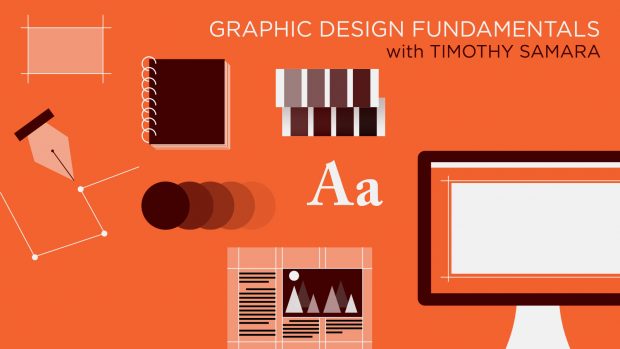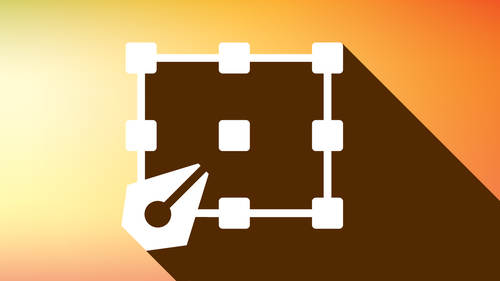Some people learn visual design principles in school to become professional designers. Others switch to design later in life, perhaps after their day jobs leave them unfulfilled. Still, others are forced into design — maybe business owners who don’t have the budget for a professional need to design their own websites, logos and promotional materials themselves.
Whatever your reasons for learning design, the best place to start is with the basic principles. Effective design is less subjective than you might think: there are definitive rules and deliberate design decisions that separate bad design from good design, and good design from great design.
To help you get started, where are the fundamental principles and key elements of visual design. Below, learn about the traditional building blocks designers use every day; take a look to hone your design skills, or build them from scratch.
Graphic Design Principles
Graphic design is at the root of all visual design, and something every designer needs to understand before branching off into specialized design disciplines.
Color
One of the most potent elements in a design is color and influences the mood and emotional connotation of an image. Because different colors represent different emotions, designers choose the colors that best match the main goal of the project: if you’re making a logo for a relaxing yoga brand, a calming blue fits better than an enervating red.
You can learn some direct approaches to applying color in our previous article 3 Basic Principles of Color Theory for Designers.
Learn the fundamentals of color from award-winning illustrator Mary Jane Begin. Watch now.
Typography
Like color, typography is another important factor for visually communicating a mood. An old-fashioned typewriter font could make the project seem formal and professional, while a simple, sans-serif font could come across as more casual and approachable.
Size
The size of all the individual elements will impact how much attention they get. The human eye notices bigger elements first, making them seem more significant, so reserve the largest sizes for only your top priorities. Keep a good balance, though: having too many large elements makes a design too busy and distracting.

Composition
The composition is one area artists and designers alike spend lifetimes mastering. It relies on an image’s visual hierarchy — which elements are stylized to be noticed first and last.
For some basic principles, start with a single focal point per image — never use competing focal points or else your viewer won’t know where to look. Build the rest of the composition around your core focal point, making sure elements fit where you want them on the visual hierarchy.
Negative Space
Otherwise known as “white space,” negative space refers to the areas of an image that don’t attract attention: cloudless skies, a blank wall, etc. In design, negative space is used strategically to:
- give designs “breathing room” so they don’t appear too busy
- increase an individual element’s place in the visual hierarchy: the more negative space around an element, the more priority the human eye gives it.
- improve legibility for text
In other words, you don’t need to fill every inch of your design — effective designs know where to put empty space.

Web Design Principles
For websites, apps and software, designers not only have to incorporate all the graphic design principles above, but they also need to consider how the user interacts with the design.
User Experience Design
Also known as UX design, user experience design is a service design that accounts for how the user feels while engaging with the page or system. Is the navigation confusing? Are the controls frustrating? A UX designer views design through the eyes of the user and optimizes them for the most comfortable, seamless experiences possible.
Much of user experience design depends on knowing the user, but since every target group is different, it’s best to collect actual data from user interviews.
Reduce Cognitive Load
Cognitive load is when a user has to stop and figure out how to use a site, app or software. The title of the famous design bible Don’t Make Me Think says it all.
Ideally, all controls and features will feel intuitive so that the user doesn’t have to think about how to use them at all. This is crucial to keep in mind during the user interface design, when it’s determined which buttons, functions and features to include and how.

General Rules for All Design Disciplines
Some design principles are universal. Here’s some expert advice any designer can benefit from, especially beginners.
Keep It Simple, Stupid
The ol’ KISS formula — Keep It Simple, Stupid — holds just as true to visual design as any other field. Prioritize the important information above all, and remove distractions.
Inclusive Design Process
It’s not just a designer’s skills that create effective designs, it’s also their design process. How they churn out work, make design decisions and interact with other team members impacts the final product just as much as their technical proficiency.
Nowadays, companies tend to favor an agile design process: an inclusive approach that incorporates multiple ideas from the entire team, rather than compartmentalizing tasks and isolating phases of the design process. Agile also uses “vertical slicing” for product design: a product is developed to completion based on the minimum requirements, and then subsequently updated and optimized in frequent future iterations.
The Right Software
With most graphic design done digitally these days, designers have to dedicate themselves to the best design software that suits their needs and styles. For inspiration, check out our Top Free Graphic Design Software in 2018.