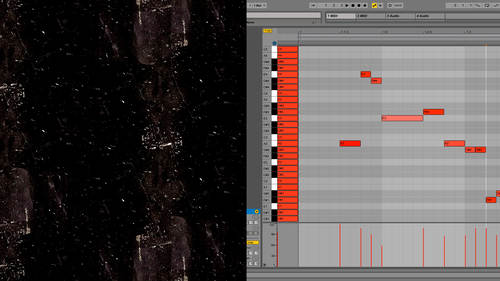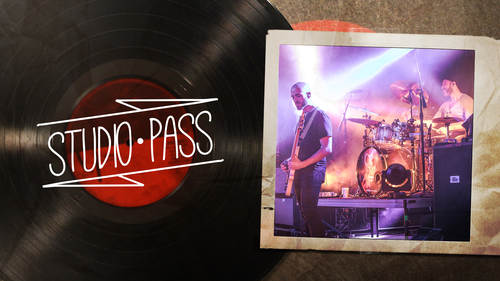Ableton Live has become one of the world’s leading DAWs for many producers due to it’s ease of use, powerful features, great sounding virtual instruments, unique non-linear approach to composition and arrangement in addition to powerful features for live performance. The recent release of Ableton Live 9.5 brings some game-changing updates you should defiantly know about. If you already have a registered version of Live 9, you can upgrade to the latest version in 64 or 32 bit (MAC/Windows) for free.
First and foremost, Live’s Simpler device has undergone a massive overhaul. With a fresh, re-designed interface Live’s sampler device just became even more powerful with three unique modes of operation: Classic Mode, One-Shot Mode and Slicing Mode.

Simpler’s Classic Mode is closest to the functionality the device has had all along however there are new options for pitch and time stretching. In One-Shot Mode, you can trigger longer, “one-shot” samples while having a gate option to add a specific note length. Because of Ableton’s innovative warping algorithms, all of the samples can stay in time with your song. The most exciting mode for a majority of users is Slicing Mode.

In Slicing Mode, you can drag and drop a sample in Simpler, adjust sensitivity to transients, and quickly play the slices in any order across your keyboard or fully integrated Ableton Push hardware unit.

In addition to these modes, Ableton’s Simpler instrument features a brand new “Glide“option which allows you to change the pitch of a sample without having to re-trigger it (similar to the way Glide functions on a synthesizer). You can turn on Glide by navigating to the “Controls” sub menu. There are also four new filters, built in partnerships with Cytomic, that emulate some analog classics like the Korg MS20. These new filters are available in Simpler as well as other Ableton Live devices like Sampler, Operator and Auto Filter.
Another major update to Live’s software is the integration of a new Ableton product called Link. With Link enabled, you can sync your version of Live in time with friends using other computers quickly and easily over a wifi network. This awesome new feature comes as a long awaited solution for better jamming and collaboration, continuing to push boundaries for making computers truly more improvisational instruments. And it’s not just for your laptop. Link will be integrated into a number of iOS music-making apps such as iKaossilator, iMPC, MoDrum, Audiobus and many more to come. See how Link works here:
Finally, a few other features and workflow improvements have been introduced such as:
– new waveforms which show more detail with better scrolling and zoom
– peak and RMS metering for individual tracks and master channel
– updated sample library which includes even more drum kits and presets using new filters
– tracks now automatically colored by default with clips sharing the same color as the track they are on
– brand new Max For Live Essentials pack featuring three new instruments – Poli, Bass and Multi
With all of these exciting new features, it will be interesting to hear the new music that will emerge, inspired and guided by Live’s brand new workflow, sound library and ability to manipulate samples in new ways.

And if that isn’t enough to get you really psyched, Ableton also just announced a brand new version of their Push controller/instrument. It looks like the new version of Push (called Push 2) does even more to add tactile control over Live’s many parameters and commands. Updated pads are now even more responsive, which is ideal for drum programming and the color GUI now displays waveforms and many other parameters. We haven’t gotten our hands on it just yet but stay tuned for an in depth update on the hardware along with tips for getting the most out of Ableton Live 9.5 and Push 2!