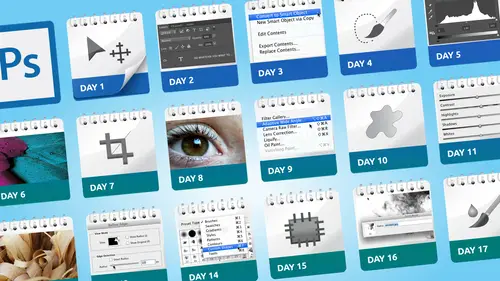
Lessons
Day 1
1Class Introduction
19:04 2Overview of Days 1-15
54:32 3Overview of Days 16-30
1:11:53 4Preview of Content, Part 1 - Layers, Comps, Styles, Masks
49:10 5Preview of Content, Part 2 - Smart Objects and Paths
30:33Day 2
6Day 1 Introduction
13:31Day 1 Exploring Photoshop
16:51 8Day 1 Realistic Expectations
27:26Day 3
9Day 2: Best Practices I Part One
33:28 10Day 2 Best Practices I Part 2
25:59Day 4
11Day 3: Lay of the Land
55:16Day 5
12Day 4: Best Practices II – Working Non-Destructively
47:57Day 6
13Day 5: Layers I
58:50Day 7
14Day 6: Layers II
44:51Day 8
15Day 7: Layers III - Masks
1:01:47 16Bonus Video: "Layers"
09:05 17Bonus Video: "Vector Masks"
05:54Day 9
18Day 8: Getting Images In and Out
55:51Day 10
19Day 9: Resolution, File Size, Resizing
1:00:42 20Bonus Video: "Free Transform - Warping"
07:54Day 11
21Day 10: Cropping (Straightening)
49:38Day 12
22Day 11: Adjusting
56:22Day 13
23Day 12: Smart Objects & Smart Filters I (Introduction)
48:52 24Bonus Video: "Copying Smart Filters"
02:11Day 14
25Day 13: Smart Objects & Smart Filters II (More Advanced)
56:34Day 15
26Day 14: Retouching I (Replacing, Removing, Moving)
55:10Day 16
27Day 15: Retouching II (Fixing, Portrait Retouching)
1:01:28Day 17
28Day 16: Quiz & Review
53:05Day 18
29Day 17: Shapes, Paths, and Patterns
49:56Day 19
30Day 18: Selecting I
1:05:47Day 20
31Day 19: Selecting II (Compositing)
1:02:01 32Bonus Video: "Green Screen"
08:21Day 21
33Day 20: Type
1:03:45Day 22
34Day 21: Color
54:54Day 23
35Day 22: Painting & Brush Options
59:15Day 24
36Day 23: Automation I (Built-In, Not So Obvious)
58:04Day 25
37Day 24: Automation II (Actions)
1:00:05 38Bonus Video: "Actions"
04:20Day 26
39Day 25: Presets
53:47Day 27
40Day 26: Video
1:03:01Day 28
41Day 27: Finishing Touches
1:05:08 42Bonus Video: "Sharpen"
16:26Day 29
43Day 28: Tips and Tricks
52:22Day 30
44Day 29: Quiz, Review, Projects
1:01:30Day 31
45Day 30: Project, Strategies to Continue to Get Better
48:41Lesson Info
Day 1 Realistic Expectations
I'm sure there are some people out there that have had this experience where you look at a photo you've taken on the back of your camera about that size you're like well that looks really good especially if it's like action or someone a bird and you're like oh I nailed that exactly the right settings then you look at it one hundred percent view and photoshopping go okay so apparently I really didnt one of the problems with looking at the little lcd on the back of your monitor it's like our back of your camera should say it's like you scaled down a photograph to eight percent of its actual size so unfortunately in this case I clearly did not have the right settings on my camera so this whole thing is horribly out of focus down here is a little better but up here it's got some problems now adobe recently introduced a filter called shake reduction which has a lot of people going wow look at that it allows me to fix blurry photographs not exactly it's not called blur fix it's called shake ...
reduction and it's specifically named that so if you've got a long lens on your camera and your trying take a photo and your hand move just a little bit so it's a little shaky but it's still in focus that's the difference this is just out of focus if it's mostly in focus but you know it's the edge of the pedals have a bit of movement to them shake reduction does a really good idea a really good job so I look at the photo body like this and go can photoshopped fixes no could I do something with it maybe I might be able to apply some effects and use it as a background image or something else but that's what I'm talking about having realistic expectations is you can't expect photoshopped to work miracles so in this case I looked at this and go yeah this is just so out of focus could I try something well maybe if we convert this to a smart object that allows me to smart filters and one of the interesting smart filters I use this as my if I've really messed up and I still want to use this in some way good bye and turn into a painting so there's a filter called oil paint which if we look at a hundred percent you can see it actually does an interesting job of making it look as if it's kind of a painterly kind of a thing which in some cases is a way you can kind of recover something that otherwise it's just really really bad but even here I would still do that with the intention of saying and then I'd probably put a new layer below fill with white and lower the opacity of this layer dramatically so it just ends up looking kind of like a background image I put other things on top of and really for my money that's when someone says well can't you just fix that in photo shop I can't fix it I might be able to do something with it so I can still use it in some way but the reality is it's out of focus it's not that's not going to change don't be demonstrated a few years ago this technology at a trade show and unfortunately I think the small tactical error they made was said here's a new technology working on called de blur it turned out to be shake reduction but people still remember the term de blur like so I can de blur things no not at all it's better it's still not going to fix it even the shake reduction I gotta be honest and say I went through probably about ten photos before I found one that I thought ok that won the shake reduction actually can see a difference most of them I was like yeah I don't know so this is where you have to look at something go well honestly can I really fix it no but I could still try and do something with it and just to give you some ideas here toe to kind of make you think about what you can expect out of something like this so this photograph I really can't fix it but maybe I could just use it for something else like a background so here's a rare instance of using this tool single column marquis toe it's the most weird tool because unlike the other selection tools where you click and drag to say I want to select an area this big this tool when you click it just says I will literally select one pixel all the way across her image and for years I was like and I would do that because and then somebody I forget who it was once said oh what about this what if we duplicate just that onto a new layer so now I have a little tiny line of pixels which looks like nothing but then I use free transform and just pull it down and pull it up on this and then I just got kind of a cool colored background thing that I might use for something so every photograph even horribly bad ones still have information in there that you might be able to use its just we shouldn't go in thinking yes I can fix this but you might be able to say I can use it in some way like used the colors or pull something out of it or something but usually it involves turning into something completely different like a background when you do this then you blur it motion blur it on son you got a cool background that you put behind something but it's not like I'm going to recover the information's in there because it's just there's just too much it's just not gonna happen so I think that's half the battle when we're trying to move ahead with photo shop is just having a better more realistic interpretation of what it can and can't do and unfortunately there's because people have seen examples where someone appeared to have recovered a really bad photo and they might have but it might have taken them fifteen hours so that's that's one of the problems we need to have this better sense of what we can and cannot do in photo shopped for one second so the other thing I want to talk about little bit is kind of an approach to try and help you continue to learn and one of the ways to do that I find it's a really interesting approach and that is when you're working on something like say there's a tutorial that you're following and the tutorial and I mentioned this when I think I talked about the forest up wild book and how I used to just follow exactly what they said instead I started saying while I'm going to follow the instructions but then try some other things so I think a great way to continue to learn things about photo shop is to do something like this have some instruction whether it's a tutorial you see somewhere or something else and you follow the instructions letter by letter whatever it says so for example in this case they say all right I need you teo add a new layer I'm going to fill that new layer with gray and I'm pretending as if I'm following instructions in some tutorials and then we're going to go to a filter like there's one called texture grain I want to add this grainy effect and says tried these settings and that tells you put an intensity of forty one and a contrast of sixty and click okay now changed the blend mode to hard light now add a layer mask and on that layer mask do another filter which is called render clouds and that just kind of softens the effect and then says now flat and save you know now but you get that last part but so there's a little tutorial that I followed and I did what it said and at the end I looked at my a vision went okay it kind of has the effect that that tutorial set and I kind of make note of that and think okay I did what it said but did I really gain anything out of that except following their instructions so then I go back and look at the troilus second time and it says at a new layer and filled with fifty percent gray well what happens if I fill with black instead and then I go on try the filter called grain and it's like okay well so nothing is happening here so I guess I can't use gray because then this filter doesn't work so I cancel that and I undo that I'm deliberately showing you this is kind of the thought process and that just that one little step told me so there must be some reason they said gray because if I joe's black that didn't work so what if I try white and then do the filter and grain and it's still yeah pushed now I have to use different numbers I can still see a little bit and that's the second experimentation is the tutorial said use these settings well that's because that person who authored that tutorial found those settings worked for what they wanted but in this case the settings that when I had white didn't work all of a sudden so I had to move to different numbers to get what I like and then I click okay and then in their tutorial they said changed the blend mode to this thing called hard light well in this case because of the way I did it hard light doesn't work anymore so I'd have to go back and say well what if I try some other well that's actually better and that's kind of the point is that a tutorial says do these steps and in some cases you have to do exactly what they say to get their result and that's okay but my feeling is I and ii not to malign any other tutorials but I've seen two tours like here's how you turn something into an exploding planet and I'm like awesome because I you know I need to do that all the time so if you like exploring planets that's great but so that tutorial I pretty much have to follow it to the letter to get that specific look but any time I see you two tarell that says here's an effect to me that means that's a starting point to go well what else can I do and so let's continue on this one and then in the tutorial it's said now at a layer mask and use this filter called render clouds well when I do that I'm gonna say well what did that do and I'm gonna look at the mask and go okay so use it must have used my current foreground back in close on the mast to make these fake clouds and black grey and white so then I look back and say ok so I could see it kind of made parts of it see through but if I change the blend mode to something else like maybe multiply hands look is good and what about screen that's weird and this is I'm thinking out loud the way I would normally experiment is just try things and go even though they said or the author said use this setting to get this look fair enough but then you take these little side trips and go but what happens if I try this instead and what happens if I do that and what does it mean when they just say use this filter why so you kind of go back through the tutorial and do two things you try different settings and different options so when they say fill with gray you try black that didn't work you dry white that didn't work you go back to grey then you say they said use these photo where these said is what happened if I tweak the settings and most importantly of all I think is one has to step just says and now run clouds on the mask it was me I'd be writing to ourselves because that will do this but some people don't they just say now do this now to this so it's up to you to do that why and say well what did happen what happened when I applied that so you have to know that to look at the mass you have tto optional click on it now you can actually view the mask itself and say ok so the filter clouds this is what it did and because I start to understand how masking works I can see what this is doing so once I know that as a extra little kind of bonus tip anytime you see filters of lot of filters that have just names and then others that have dot dot dot in the end anytime you see that that means it will bring up a dialog box so when I did that render clouds you'll see there's no dot dot dot that means that just randomly does it any time something is random generally that means if you press commander control f that's a shortcut for do the same filter again each time it will be different because something like render clouds randomize is each time so if I'm looking at my photograph I just go do clouds again do clouds again and you see each time it's having a subtle difference of masking the texture that I had on there so if editorial just says render clouds and forgets to mention to you and you can keep doing that you know that's almost something you have to kind of read between the lines and go wait that's one of those filters that I'm pretty sure and if here's the uh thing if you're not sure try it press commander control f in see if it looks any different it might not or it might blur on top of the blur that's already there but you might like that too so that's part and parcel of the whole thing to say my philosophy is I'm not afraid are reluctant to say I wonder what will happen if I press this change this color make this a little lower opacity and you're going off on these little tangents and for me these was where doing this was where the most important lightbulb moments came for me where I in the past had just been adding a layer mass because the book said adler mask now painted with black woman okay but I don't didn't feel like I was completely understanding why black white white white gray and then when I started taking this whole side trips and going well what happens if I do clouds over and over again each time I start to see the pattern change ago oh because it's getting darker that's hiding more er and all of a sudden I was like okay now it's making sense and I'm not just blindly following something I'm experimenting not always knowing exactly what I'm going to get but that's okay too a lot of people use the term infomercials happy accident where you are trying one thing and it didn't get the result you expected but still look kind of need that's on added bonus of experimenting is that sometimes you'll get something okay okay I did not expect that but it's kind of interesting now here's a uh I would say a relatively little known shortcut is kind of odd actually but it's kind of inching at the same time so I've run clouds on this uh mask and if I press as I showed you commander control f each time it's just random izing the pattern of clouds but they still look kind of the same where it's mostly white little bits of gray and black if I were to hold down one other key to modify the behavior of this what do you think it might be all right better to make better key right exactly so look what happens when I do command option f it suddenly makes angry clouds each time randomized and then I could go back to regular and then angry and I'm just clicking now normally I would do this not looking at the masque I just wanted to see what it looks like normally I would do it like this where I'm still looking at the overall result but I'm still applying that change to the mask and each one I do I'm looking to see how does it look on my photograph and that's how I'm determining a result and even then I'm like that's kind of interesting but now that I've done that I might go back and change this blend mode to something else to see if I like something different the answer in this case is going to probably not but at least it's worth trying to see what is this do because you might go oh uh divide interesting I don't that that does but I like it also the experimentation never really stopped because I've done all this weird stuff on the layer mask and I feel like it's a little to the edges are too hard on dry like the little grain thing either stops and starts a little too fast so in the properties panel I go on the layer mask you can feather the mask and effect that's like softening the results of the mass if you look at you see how it's kind of softening it up and this is because the properties is a non destructive thing it also means I can say okay now I have gone completely away from the original tutorial I did white instead of gray I changed the settings on the filter I did clouds on the mast when I started altering the clouds and now I'm blurring the clouds and as a result I'm getting and I'll change different blend modes all these things are that the concept editorial was at a text on a layer and then do something to it so that hasn't changed but I've changed a whole lot of other things because I'm going off on these little side journeys and saying you know what should I do so just to summarize that concept the suggestion I have is if you see some tutorial somewhere and it's got say ten steps and you like the result that it does do the ten steps exactly as they say just follow along and make sure that at least you're getting the same results then start again but this time go off on tangents asked quite yourself why are they saying do that what would happen if I did this instead what if I inverted it versus that whatever it is but each time you ask one of those questions that that means you're seeing some beer from result part of the time you might right away go ok nevermind undo and go back to the progression of steps but at least you're doing that and the other part of suggesting that is a very eye opening conversation with someone oh I don't know probably eight years ago now a long time ago and I was in a teaching a seminar and I kept saying just experiment experiment make sure you experiment I must have said experiment a thousand times and at the end of the day this guy came and said I love what you're saying but here's my problem I don't have time to experiment I'm so busy at my job that I need to get things done I can't experiment and I was like ok good point so let me rephrase that experiment for seven seconds and you kind of went I'm like what I mean by that is if you're doing a process that you do over and over again and you always use the gaussian blur filter this one time try a different filter try motion blur if you don't like it undo it and continue down your path of I think you always do but you just done this little sidestep experiment that took seven seconds for you to go was that teo in their mind but some of the time you do that you buy either like the result or you go wow for this project that doesn't work but for something else I'm working on that might look really cool because one of things I've realized over the years and I'm a prime example we are creatures of habit we do things the way we cut to the chase we the path of least resistance whatever you wanna call it we do it that way because we know it works and a lot of people that I meet who are those self taught photo shop users they're doing it the way they always have knowing in the back of their mind there's probably a different way or a better way but I got to get it done and I think that's great I mean honestly when people say to me things like I'm probably doing it are really long roundabout way mine responses but you get the result you want like well yeah I'm like well then that's good I could probably show you a quicker easier more flexible way but at the same time at least you're not going gosh I can't get this done so at least if you're getting result that's important but if you're always doing exactly the same way you're never going to learn anything years ago I had a worked with the government department up in canada and they told me we need youto teach this person but she's really advanced in photoshopped like she's been using photoshopped free and this is one for stopping only been out for six years amusing for six years she really knows her stuff and so I was like well that's going to understand challenge I got there what she really knew every day for six years this is what she did she put a photograph down she scanned it she cropped it she brightened it she sharpened it next so she used this much of photo shop every single day but when so everyone else's impression was she was really advanced in photo shop but when I went to it's like oh thank goodness you're going to show me more stuff because all I know how to do it I'm really good at this one little part because that's my job but I'd love to learn other stuff but I don't have time so I said the same thing to her just try a little quick experiments go off try something look at it kind of cool undo have a little maybe a no pattern today's you know some technology where you go when I used motion blur with this that was kind so you make a little mental notes are written notes yourself that for future projects you know now some other things to do so the idea behind this is and end in all the my one hour classes for lessons for every day very rarely I think do I say okay step one step two step three and say follow these steps it's more here's how you set yourself up with the layer master light of all these things now in some cases there are exceptions where it's like if you're compositing I would do things in this order but I leave a lot of room to say once you're at this point now trialled these things because I think that's the way we really get better at photo job is not just following instructions but by doing that but then being willing to go off and try other things and especially when you know the combination of the way the document is structured and the fact that we have those little permission to experiment type things you could try multiple undoes or you know hide a layer or use smart objects all of those things are just ammunition to say you know I'm ok to try different things because that's I think that's how we learn is by experiment on her own using our own images trying things that we want to do based on concepts that were picking up like what is a master what's why use an adjustment layer versus something else so for today I just wanted to set the stage to say this is the kind of thinking we need to do is give ourselves permission to try things and make sure that we're setting ourselves up to try a ll these different variations knowing that the worst thing in the world that could happen is you know it's okay I'll just have to close this document not save it but along the way some of the ways we learn things by trying things and going well that didn't work so now I know for next time don't do it that way but it might be useful for some other project so do we have any dave all right take a deep breath so you know what you just said about that woman really resonated with me because you know I've been here on creative life for about three years you know on and off and you know there's been a lot of photo shop classes and I love watching the photo shop classes I love watching you work and I you know I've been using photo shop for a few years dave you know a cz you know since practically practically the beginning and I'm sitting up here today and I watched you do the hiding of the tools on the right there I had no idea that that was there and I know photoshopped pretty darn well and so these classes you know you just you know two people out there never stop learning because you know especially with something like photoshopped it's a deep rabbit hole I mean you know maybe there's two three people on the planet that could really truly know every last thing about photo shop but so there's always release something toe learn so I just I really appreciate it and one things that eyesore is is interesting is that you know this is what I do for a living is teach photo shop so I feel like I have to know a lot of stuff and every so often some will come up at a thing I'm teaching and go I was doing this and they show me their and result in like that's really cool not that I didn't know that tool exist but the way they're implementing it that's when the most fun parts of photo shop is that with these basic concepts you could go off in so many directions that I met a guy once who clearly it was time for him to retire because he said you know I've been using photo shop so long now I feel like I'm running out of things to do and I'm like really like how is that even remotely possible and you and I think he was just done like he just create creatively speaking he was just out of gas but to say that I've run things to try and photos often like dude I I just can't ever see that happening can run out of thoughts of well I don't know what to do now yeah it's like running out of books eh so I know what our one hour mark but we do have just a few questions that you might through its control but open up a second file for demonstrations we have two files open please you're fantastic and this is this is a quest from decay so you showed earlier how when you hit the f key you can go in between full screen and then you know then the gray that I great background or having the tabs at the top so when you have the time can you just demonstrate that because again the tabs you can see the tabs and then the others then hit that key right and then when you have in this mode can you show how you could do tiles and go back and forth sure um tiling is always under the arrangement you and you can either what I usually do is I mean I if I'm in the tile I usually make sure I only have two documents ope unless there's a compelling reason not because if you have five documents it would pile them all and then you choose either horizontal or vertical and it's going to show and then use have decide I'm working on this window or this window but the same thing still applies is still going to pop up it just does weird squishy things teo one of the image one is tiled initially and then you pulled away and it kind of comes back in the same thing with tools fantastic cool and then lady di nineteen forty seven wanted to know are you going to be covering printing in photo shop in one of your thirty days well here's the thing printing is such a huge topic that it really could use a hole class okay of its own so what I do is there's one class that's called getting things in and out of photo shop so we talked about opening importing placing and then exporting saving and this much on printing so it's kind of like here and I think I even say in that hour something like this is a much greater topic so this is just a start on a few things to know that might not be obvious but it doesn't we don't go into color management that's kind of the next level kind of thing but maybe advices whether you'd print from a psd or j peg something well the one thing I would say is one of their there is an article of friend of mine wrote years ago that I thought maybe it needs to be done again because it was like something like the ten biggest urban legends of photo shop or something like that and one of them was you should always flattened before you print and I don't know where that came from maybe in the early days you had to because the file size was so big but photoshopped prince what it sees so if I have this document right here that has layers and mask I would just print it they're being actually no benefit to me to flattening it or saving a file format if it's me printing to my printer if I'm sending it out somewhere like a lab or somewhere else then I'm gonna look at there website and they say please make sure you send us a tiff filed with these settings you bet I will but when it's just me I just hit print because I don't need to flatten emerge and do anything else to be able to print it and that's one of those misconceptions has been around for a long time as people have this eye here all the time I thought I had to flatten before I print it no no no you don't have to and if you did for some reason you would flatten print and then go undo undo undo to get back to before you flattened but even that that's just a unnecessary step all right so you guys we are busting urban myths right here a creative live in thirty days of photo shop with dave cross
Class Materials
bonus material with purchase
Ratings and Reviews
Melinda Wong
Very good teaching. I really liked how clear Dave was with everything, the order he taught the material, and I thought the stories were very helpful. I REALLY wanted to understand photoshop and extremely thankful for his wisdom and knowledge. Thank you so much! This is what was holding me back from getting my photography started! :) It just seemed so intimidating and now I have a greater understanding.
a Creativelive Student
I'm a beginner and have found that the information Dave gives is great, although a little to fast at times. I'd like to buy the course but am curious. If I purchase can I watch it and pause it and rewind it? That would be extremely important to me. Thanks for a great service CreativeLive...
a Creativelive Student
Lots of information! Initially I thought I'd just watch the free version as I already have several Creativelive videos on Photoshop but I really like how the classes are broken into subjects and shorter, 1 hour sessions-it will make reviewing much easier! I love Dave's teaching style-he covers everything very well. (Plus the fact that he's Canadian, eh?) :D Thanks for offering such a great course! I'd would love to see Dave do a similar one on Illustrator.