Mapping Your Ad Groups Using Your Lists and Values - Part 2
Lesson 18 from: Ad Retargeting: Convert More ClientsIsaac Rudansky
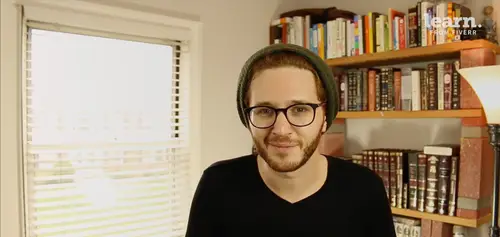
Mapping Your Ad Groups Using Your Lists and Values - Part 2
Lesson 18 from: Ad Retargeting: Convert More ClientsIsaac Rudansky
Lesson Info
18. Mapping Your Ad Groups Using Your Lists and Values - Part 2
Lessons
Chapter 1: Welcome and Introduction
1Welcome to the Retargeting Admasterclass
06:42 2What Are Remarketing and Retargeting- Defining Our Objectives and Purpose
16:32Chapter 2: The Digital Advertising Ecosystem: Understanding How Retargeting Works
3The Digital Advertising Ecosystem - Part 1
12:52 4The Digital Advertising Ecosystem - Part 2
10:28 5Understanding Ad Exchanges and How They Work
19:39 6What Remarketing Looks Like on the Inside
10:22Quiz - Chapter 2
Chapter 3: Developing Your Remarketing and Retargeting Strategies
8Audiences and Segments- The Foundation of Your Remarketing Strategy
07:11 9Understanding Intent Signals and Visitor Engagement
11:47 10Behavioral Characteristics - The Composition of Your Segments
14:59 11Combining Characteristics - Infinite Possibilities
06:30 12Characteristics That Matter to You - Your First Assignment
02:09 13Quiz - Chapter 3
Chapter 4: Planning Your Retargeting Campaigns Like a Pro
14Funnel Based Segmentation - Funnel Mapping
09:34 15Funnel Based Segmentation - Using the Funnel to Develop Your Lists
13:40 16Using Your Website to Plan Your Remarketing Lists
19:18 17Mapping Your Ad Groups Using Your Lists and Values - Part 1
13:13 18Mapping Your Ad Groups Using Your Lists and Values - Part 2
14:23 19Quiz - Chapter 4
Chapter 5: Using Google Analytics to Develop and Build Your Audience Segments
20Introduction to the Google Analytics Tag
04:52 21Logging into Google Analytics Account & Retrieving Your Analytics Tracking Tag
04:08 22Adding Your Google Analytics Tag to Your Website and Verifying That It's Working
13:00 23Quiz - Chapter 5
Chapter 6:Tips, Tricks & Shortcuts Using Google Tag Manager as Your Tag Management System
24The Benefits of Using Google Tag Manager
09:32 25Signing Into Your Google Tag Manager Account
07:40 26Adding Your Basic Google Analytics Tag Through Google Tag Manager
11:23 27Setting Up Custom Button and Link Click Tracking in Google Tag Manager
19:39 28Adding Page Level Scroll Depth Tracking in Google Tag Manager
14:57 29Adding Custom User Engagement Timers in Google Tag Manager
12:30 30Adding Google Adwords Conversion Tracking Through Google Tag Manager
09:56 31Setting Up Your Google Adwords Remarketing Tag Using Google Tag Manager
10:11 32Quiz - Chapter 6
Chapter 7: Building Your Remarketing Audiences in Your Google Analytics Account
33Linking Your Google Adwords and Google Analytics Accounts
09:54 34Introduction to the Google Analytics Audience Builder
17:22 35Building Remarketing Audiences in Google Analytics Based on URL Attributes
18:05 36Developing Remarketing Audiences Using Your Adwords Campaigns and Adwords Data
22:15 37Setting Up Goal Based Remarketing Audiences in Google Analytics
13:36 38Setting Up Event Based Audiences Using the Google Analytics Display Builder
16:48 39Importing Remarketing Audiences From the Google Analytics Solutions Gallery
11:03 40Data Drilldown- Using Affinity Categories to Enhance Your Remarketing Campaigns
18:49 41Data Drilldown - Using in-market Segments to Enhance Your Remarketing Audiences
12:26 42Quiz - Chapter 7
Chapter 8:Introduction to Configuring Your Remarketing Campaigns in Google Adwords
43How Google Analytics and Adwords Talk to Each Other
08:41 44Importing Google Analytics Goals Into Adwords for Conversion Tracking
05:50 45Viewing and Analyzing Google Analytics Remarketing Audiences in Google Adwords
14:19 46Quiz - Chapter 8
Chapter 9: Using the Google Adwords Audience Builder to Build Your Retargeting Audiences
47Introduction to Building Retargting Ads Lists in Google Adwords
05:11 48Building New Remarketing lists inside Google AdWords Final
10:29 49Using Custom Combinations to Effectively Sculpt Your Retargeting Ads Traffic
11:14 50Quiz - Chapter 9
Conclusion
51Conclusion
01:59Final Quiz
52Final Quiz
Lesson Info
Mapping Your Ad Groups Using Your Lists and Values - Part 2
how do your marketing fans welcome back, let's pick up right where we left off diving back into creating and planning out these remarketing audience lists. So the fourth list we want to create is the education section plus somebody who has greater than two pages used. Once again, remember this is a simplified version of the lists we created in the previous uh couple of lectures ago where we went through the website and this is just for the sake of simplicity and just getting an understanding of this stage. The objective of the education of the education section is to drive conversions through form submits and phone calls. The rules are visitors to the education pages with at least two page views. Once again that at least two page views is going to become relevant as we deal with google analytics. That's where we're gonna be able to set up the audience using those more dynamic attributes. Once you're moving away from just you. RL tagging the negative lists are going to be the business s...
ection people section, Ally toolbar list and the two converted lists a cookie duration of days to be even more aggressive to let this sales cycle play itself out. Um For the education service, for the education section, which even takes longer than the business in the people section with an even more aggressive bid of $2 max CPC bid and the ad copy promoting other educational client success stories. Then we have a more generic list of the Allied toolbar visitors and the Allied toolbar visitors is interesting because the Allied toolbar for audio, It's actually technology that could really apply across all these different verticals that could apply to education. It could apply to business and it could apply to the individuals people section. So this is an interesting list. We do want to remark it to this list, but we want to be careful with setting up our negative lists because at the end of the day, this is still a less engaged visitor. Anybody who visited Justice page, it's a little bit less of an engaged visitor than some of our other category specific lists. They're a little bit less likely convert to convert. They're more likely higher up in the final, the objective of this list is to drive interest in the Allied toolbar and drive technology overview, downloads. The technology overview was a resource that you could download. That you could download from the Allied toolbar page and that's what we wanted. That's the conversion goal. We want to really drive with this campaign. So the list rules is any visitors to the allied toolbar page. And obviously as you become more sophisticated, you can add additional rules. You could say it's people who scroll down a certain amount of the page. I'm gonna show you how to do that. You could say it's people who spend a certain amount of time on site, it could be returning Ally toolbar visitors. This is just to get you a sense of the strategy in this process. The negative lists are going to be all other lists except all visitors, 90 Day Cookie Duration because you know, this is going to be less, it's going to be a less aggressive bid. But if somebody came to the site and went to the Allied toolbar, I really want to get them back because that's our really core technology and I want them to have a chance to at least learn more. But I'm not willing to pay that much to get them back because they're not going to convert their most likely not going to become a customer or submit a contact request form from this re marketing list campaign. This campaign is likely going to help them identify themselves. Get into either the people section list, the business section list or the education services list. You have a 90 day cookie duration, 40 cents max CPC bid and obviously they add copies to promote the features of the allied toolbar and a variety of settings. Now before we go any further and get a little bit more um, a little bit deeper into this. I want to talk about these negative lists for a second. So if you notice on the Ally toolbars visitors lists, we have, I wrote down that all other lists except all visitors are going to be negative lists now. Why, why would I want everything else to be a negative list? Well, let me explain. It makes a lot of sense. Say for example, take our take our, you know, take our Deborah. So Deborah comes to the site, she goes to the Ally toolbar page, she browses around and her cookie registers her as part of this Ally toolbars audience right here. Okay, excellent. And now she continues to browse and she then jumps over to let's say the business section. Okay, So she views the business section and then she most importantly views a case study. So now she's going to be on two lists, right? So she's going to be on the business section plus case study and she's also going to be on the Ally toolbar visitors list. So she's eligible for two ads. She's eligible for, let's say the ads from this list and she's also eligible eligible for the ads for the Allied toolbar visitors list. However, because she displayed more engagement in this business section plus case study of you list, I want her to get this ad, I want to bid on her more aggressively. I wanted to have that 30 day cookie duration and I want to ultimately use this. Use my campaign to accomplish this goal of ultimately getting that that contact form submission from Deborah, if I don't create the business section case review as a negative list for the allied two of our visitors campaign. Then if Deborah happens to be in a sight, she might start seeing ads for my Ally toolbar visitors ad group, which would be a mistake because I don't want, it's not necessarily bad. I don't necessarily, it won't hurt me if I show Deborah adds about the allied toolbar. But since Debra displayed an even greater level of engagement by going to the business section, looking at a case study identifying herself as somebody who would be a candidate for um a business as a business client. I want to really be aggressive and show her proper ads. So by adding this entire list as a negative list for the allied toolbar, I make sure that only Ally toolbar visitor page visitors get these ads at this more conservative bid. And the same thing goes for the education section. If Deborah went and looked at the education section and she went to two page views should now be on a third list. Right? So she'd be on education section plus two page views list. And she also now be eligible to see these ads. So I want her if if she's on this education education section plus two page views list, I want her to specific specifically see those ads and not ask for the allied toolbar or anything else, which is why if you look closely we added the Ally toolbar as a negative list for this educational section on to page views list. And we also added the allied toolbar as a negative list for the business section. So and you would, you know do the same thing over here potentially with the people section, adding the ally toolbar. It all depends on your strategy. I think you're starting to get the sense of how these, how these negative lists are used to throttle the exposure and to kind of sculpt the ad copy and the bids for the right people. If you look at the Allied toolbars audience list, why do we keep the all visitors list active? We're only excluding, we're excluding every other list except the all visitors list. Well, the answer to this one is pretty straightforward. If we also excluded all visitors and the all visitors list is made up of anybody who came to any page on the site, then they'd be contradicting each other. And there would be no ads eligible to show up because on one hand you're telling google, you want to show ads to people who viewed the Allied toolbar visitor, right. That would be your positive list. Anybody who viewed the allied toolbar page, that's somebody you want to show an ad to. And on the other hand, you're telling google, I don't want to show an ad to anybody who viewed any page of the site. So that would be contradictory rules and the ads would not be eligible to run. So you have to leave that all visitors campaign all visitors list active. You might be wondering if somebody's on the all visitors list and they're also on the Alexa toolbar visitors list. Wouldn't you have that similar issue where somebody might be getting these more generic ads when they're also on the allied toolbar visitors list and you really want them to see these very specific ads tailored to the allied toolbar. The answer is yes. You could run into an issue like that, but there are ways to solve for it. For example, in this one ad group where we're targeting, let's say, Ally toolbar visitors, we would add the allied toolbar visitors at a bit of 40 cents. And we could also add the all visitors list at a bid of, you know, five cents or four cents in that same ad group. And I'll show you how to set that up as we continue to progress through the course. On that same note, it's important to keep in mind that each of these different lists. We have the all visitors. These are all going to be in their own ad groups, if not in their own campaigns to really start sculpting the traffic in the right way. So take, for example, you have the business section, re marketing audience and this includes anybody who saw the business section plus a case study. And if you notice in the negative lists, I don't have the education section as a negative list. So take, for example, you have David, David views the business section and a case study. He then goes to the education section and he has more than two page views on the education, on the education section. You need to make a decision as an advertiser. Do I want to consider him a business potential client or don't want to consider him a potential client for education because he showed interest in both sections of the site. So in this example, what I wanted to show you is that I left off education as a negative list in this audience for this ad group because in our case for this company since education section, potential clients are more profitable. You know, business is more profitable than than the people section. But education section is even more profitable than business. If I have a person who's eligible or who has showed interest or who has engaged with both sections. I want to show him the ads for the more profitable service assuming that he would be in that service. Obviously if he showed much much more engagement towards business, you put him on a super high engagement business list and he also maybe went to one page on the education part of the site, you would you would consider him a business prospect and show him business ads and then you would for that ad group. You would remove anything else that's not that specific category or that specific product or that specific service. However, it's going to ultimately work for your business moving down quickly to the last a couple of ones we have here we have a converted resource download list. The objective is to drive people who download a free resource to actually come back and submit, submit, submit forms, mission or call the company. The list rules. Is anybody who hit the thank you page for any resource download. Um, negative lists are people who actually converted with a contact form because we don't want to send ads to people who already asked for more information on a 90 day cooking duration are aggressive bid of 3050 cents because this is the person who is the most likely to convert. Somebody who downloaded a free resource already is closest to converting out of all the other lists. So I want to have the most aggressive bid naturally and the ad copy over there will be promoting the audio is a leading provider and prompt a contact form and finally we have our converted contact form audience list. Some companies might use a list like this in an actual campaign. In our case, we're not going to actually have a campaign, we're not going to spend any money re marketing to people who submitted a contact form. So by now you should know if you're wondering, well why do you even bother creating that audience? You know that by now because we need to have a list. We need to have a bucket of people who already converted. So we don't advertise to them using negative lists. Just a quick example, let's say we have somebody who came to the site who viewed the people section and they spent two minutes on the site. Right? So you have that people section, spending two minutes on the site and then that person ultimately went through the funnel, they might have went to the Allied toolbar, but then they ultimately converted on the contact form, but they're still on two lists. In our case there actually on three lists right there on the converted contact form list, there on the allied toolbar list and they're also on the people section list. I want to make sure that if this person Jack actually went and submitted a contact form, he's not seeing these ads and these ads because he is on these lists. And since he's on these lists, he's eligible to see those ads. The way we make him not eligible or ineligible to see those ads is by adding an audience of all people who actually converted and adding them as negative. So you add them as a negative list here, we add them as a negative list here, negative, negative, negative and negative. So we make sure that in no instance are we actually advertising to people who actually converted? And that's just the specific strategy for this business. So once again, just to reiterate this is a super important part of the process using what you know about your visitors to create those segments to start planning out your ad groups using positive and negative re marketing audiences or positive and negative audiences. Audience lists segments, whatever you wanna call them. But you're now starting to really plan out where you're spending your money, how you're going to advertise what stage of the funnel is this person in before he sees the re marketing ad and what stage of the final do I want that person to be in? What is the objective? What is the point? What is the purpose of this specific list of this specifically marketing campaign of this specific ad copy? And why am I spending money? How much money am I spending in in in what cookie duration am I willing to spend it? So it's a really, it's it's complicated when you think about it, but it's also very simple. Once you actually set up this graph, you take out a pen and paper, do this online and Excel and you actually just plot it out. I promise you, once you do this, everything else will be smooth sailing from here. So what I want you guys to do as a simple, easy assignment for the end of this section. Before we start really moving into the technical stuff and actually setting up these campaigns, use your business, use the lists that you've created over the course of the last few chapters and recreate this graph for your business. Come up with your list, name, your objectives for each list the list rules, the negative lists that are gonna go in each ad group, your cookie duration, your bid and your ad copy for each one. That'll be really helpful to be really important. And you're gonna ultimately use that spreadsheet to go in and build out from a technical level and from a practical level and actually implement these live campaigns. So thank you very much for watching this one. This one was super important. You guys learned a ton over here. Um, and I'm very much looking forward to seeing all of you very soon in the next section.
Class Materials
Free Downloads