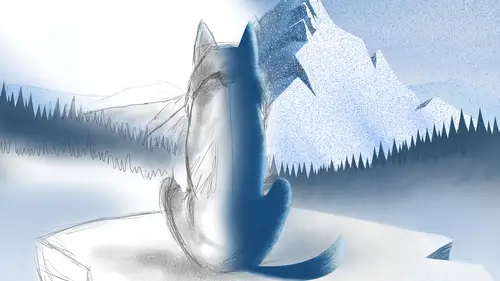
Lessons
Lesson Info
Inking in Illustrator Draw
This is one of the great ways you can work between this app and things like Illustrator Draw is that I can turn off the background layer here, which is an opaque layer, gives you the illusion of paper underneath here. So, I'm going to double tap on that to hide it, okay? So, I've got a nice transparency thing there. Whatever layers are visible, they can be copied to the clipboard. And if I push this to Photoshop, which you'll see later on, then this will come in, and then the layers would actually be there, but turned off. But, here, I can go to the Share arrow at the top there and choose Clipboard, and it tells me it's copied to the clipboard. I'm going to move across to Illustrator Draw, we'll forget that one for the minute. Pretend it never happened. Just going to tap here for a new document, just there, bring that in like so. Then, I'm going to make the background layer here active, because when you introduce any new layer content, they're introduced directly underneath the directl...
y above, rather, the active layer. So, I'm going to tap here for a plus, and I'm going to go for an image layer, like so, and then I choose Paste Image, okay? So that comes down like so. Now, I'm going to pinch outside of this rectangle here, just for the minute, and then I'm going to reverse pinch, just going to get out of the way there. Camera, there. I must be doing some of that right because nobody's told me off for getting in the way for ages. (chuckles) There we are, that's just about right, there. So, once I've done that, I can tap Done. There's a few other things I've got here. I can do Fit to View, which will put that and center it in the view, usually because your scale's really large. I could flip it. That's actually a really good thing to do if you're building an illustration. So, if you've been drawing something, a really good way most of the pros I know do exactly this: they'll flip it over. Back in the day, you would have made a tracing of it and looked at the tracing in reverse, and you can see more easily, then, where things are slightly out of whack. Now, this whole thing is out of whack, so we're good, but, flipping it over like that allows you to actually look at it in a different way. You're looking at it and seeing it, thinking, "Okay, that doesn't quite look right." Typically, you do it in an earlier stage and having actual color on it, all right? But, yeah, that's a tip to use just there. I'm going to tap Done, so that comes in as an image layer, like so, and then, in my draw layer here, I've just tapped on that to make it active. If I didn't, and I started drawing with a tool, it would just introduce another draw layer for me. I can come along and use a brush here, so let's see how this one's set up. Just make a mark with it. Yeah. I'll go make that much, much smaller, just there, and let's have a look at what we've got on. We've got Pressure Dynamics on. I'm going to change that, change the way that works just a little bit, inside of there. The roundness you can change to change the way that works on oblique strokes. Sorry, the shape of it, and then the angle changes the way that looks on oblique strokes. If I make that less round, and then change that, you can see it becomes much more like something that would be good for calligraphy, but I want nice and round, just there. It can taper off a line. You can see the result dynamically in this area just here. In fact, you can even draw in there as well. Also, if I wanted to do, Let's just do C-L, just there, okay? I know it's not in caps, but if I release it, it won't work, so, and then you can then change the taper there. Can you see that? So, you get direct feedback on how that's going from there, and you can use that. So, I think that's kind of okay. Just change my variability a little bit more. Okay, that's good. So now, we'll come in and do some inking. So, another process I use, personally, when I'm working I mean, you might work the other way 'round, I sometimes do that too. You might work this way around, you might do something completely different. The idea is you know you can mix and match these things together. So, I might come along here and start to define this more with inking. I still want that... That rough edge outside, 'cus that adds to it, makes it nice. This black is perhaps too contrasting, so I'm just gonna come in and choose that darker color. I can long press on this shape, and it recolors it. You know what, it needs to be a bit darker than that, really, to define it. I was going along the right lines by it not being black, but just long pressing on that shape changes its color. So, I can come along here, and do that, let's just add some of those in, like so. Gonna need to add in some white, kind of wanna use that color again in a minute. I'm just get the things, gonna choose white, and I'm going to drop the opacity down to about 10%, zoom in, okay? Then I'm going to color up on there, a little bit like so. So, 10%, going to go over again. Of course, in areas, that's going to be 20%. And you got here, and I'm basically building out like a vector-type highlight in there. You can see how that's building nicely up. Could even add in a little bit around here to give that some depth for one to two. I need to up that a bit, too, if I'm going to get this done today, so, let's do that, across there. [Man In Black Shirt] Tony, quick question from over here. Yeah. We noticed that you moved from Photoshop Sketch into Illustrator. Yeah. to do your inking. Yeah. As you're working, can you give us a little bit of a definition of what inking is, and is this part of your regular work flow, moving from one and then moving into Illustrator for the inking, and why would you do that? So, it is part of my regular work flow for some of the things I work on, but not all. Okay? And, basically, it's a way of adding further definition to something if you need it. Not every project lends itself to that. Yeah, but it is one of the ways I work when I'm doing this adding extra definition. I'll really refining it. If it's something that's going to go, maybe be printed, then I'll do that, I'll come along and ink up here. So, I've go a bit of the roughness, but I've also got greater definition, so if I move around bits of this, maybe you'll see. I don't do it, like I said, on every project, but I do do it on some. Does that kind of answer your question? [Man In Black Shirt] That's perfect, thanks. Okay, cool. So this is just me inking up. Some people ink and then color, and I do that too. There's nothing wrong with doing that. They're all valid ways of doing it. So, if you're doing something more in a comic book way, what you might do is you're more likely to do pencils first, then bring it across into into Illustrator Draw to do some traditional inking, that's where you're going to do things like Let me just do some on the paw here. So, just underneath it, so maybe you would do shadows that are more graphic. I'm just going punch up the opacity there. Let me just undo that stroke. Right, so, let me draw something like this, right? So, you might have some traditional comic book shadow, like that, okay. That kind of thing, so you might do all of that inking and go over all of the different shapes there with lots of nice, variable lining that's really, really well defined, and then take that back into Photoshop Sketch, yeah? And then continue coloring on it. So that's a more common way for me to work. Pencil up there, move across here. In fact, when we're done with this, we'll take this into Photoshop Sketch, and we'll do a bit more refinement on it there, a bit more over painting so you can see how that works, [Man In Black Shirt] Cool. too. Okay, I'll just undo those two things there. This doesn't have a history slider anymore, so it's just got the undo. So you just tap on that, or use two finger swipes to the left to undo, two finger swipes to the right to redo. This has got a, I think it's got sort of a children's book quality to it, this. Do you reckon? Think it's a bit kids' book, I think. Can't remember what the opacity I had, what was on there or the color, so I'm going to go to the picker, going to go to History, and it shows me the colors that I've used in here. Oh, that might actually be the color. What's the RGB mixer there? Let's just have a quick look. Yeah, it possibly is, actually, so, just do it at reduced opacity. So, I'll ink around here, like so, just to add that. I know it's... Also, if this was something that was going to go on a shirt, it might need that. But it's really just to show you that you can do it, more than anything else. So looking forward to seeing Bill Bren next week, would I get to _ and Sharon, of course, my wife. Just in case she's watching right now or buys the recording. So, there we go. So that sort of thing. Just adding just a little bit of extra bang to it. Not sure, though, with this one going in this particular style so far, it's the best one here, but, you get the idea, right? Just erase that there. A little extra tail there. Thicker, oh. Pick up that long, but let's just turn the layers off here. Oops, I went into full screen mode. I meant to just tap this one, just to turn the layers off, which you sometimes want to do to avoid activating another layer underneath. For this kind of thing, Yeah... If this was a sort of a mixed media cartoon, this is definitely the way I'd work. Just adding a bit more dark to those eyes now. (inhales) And... Don't like coloring between the lines, desperately don't like dead regular shapes. I don't know what it says about me. At all, do I care? (chuckles) Perhaps a better answer is it, or question. Going to get rid of that and come along, achieve full strength just there and go across that, and then go across that one, like so. So I might do something like that. Now, there a few different things I could do here. All right? I could, actually, let me show you. Going to bring back my layers. I might turn this one off, or I might just turn off the background there, okay. And, there's a few things. I could work with this, actually. I sometimes fill things with an entirely complimentary color. Now, when I long press in there, you might see there was an icon just underneath there that showed me, showed me no way. Yeah, and the reason it's doing that is 'cus somewhere in here, there's a break in the line. But, this is only really meant to be over going some of the other things. But, sometimes, I fill out these shapes. That's another way I work. I pencil out, I come into here, fill out the shapes, then take them back and then use the paint inside thing, because I know I've got 100% solidity underneath.
Ratings and Reviews
Student Work
Related Classes
Design Projects