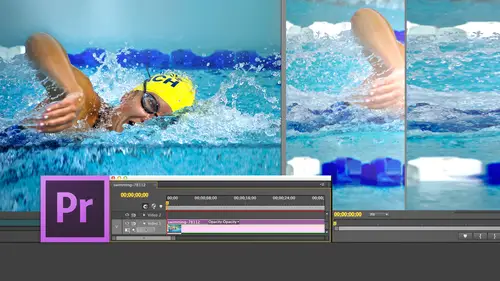
Lessons
Day 1
1Introduction
15:18 2Post-Production Workflow
26:52 3Troubleshooting
12:20 4Setting Up Hardware
29:32 5Create A Rough Cut in Prelude
43:29 611:30 am - Introduction to the Adobe® Premiere® Interface
31:56 7Configure Preference Settings
22:47The Media Browser
10:03 9Capture and Import Media
37:09 10Reviewing a Clip
29:17 11Create an Edit
24:18 12General Q&A
14:18Day 2
13Editing Review
18:24 14Editing in the Timeline
35:10 15Trimming
36:13 16Organizing the Timeline
31:19 17Labels and Markers
14:18 18Transitions
24:57 19Introduction to Audio
31:26 20Audio Editing
45:36 21Mixing in Audition
26:51 22Audio Effects
37:41Day 3
23Normalizing and Syncing Audio
24:54 24Text Effects
38:12 25Blend Modes
14:48 26Motion Effects
43:07 27Filter Effects
34:28 28Chroma-Key and Lumetri Looks
19:56 29Color Correction
57:31 30Editing a Mini-Doc
41:09 31General Q&A
26:54Lesson Info
Blend Modes
with this text. Notice what? I've got this white text over a background. Okay, if I select the text and go up to the effect controls and go down to the opacity section, we have the ability to apply blend modes. What blend modes do is they combine the texture, the grayscale value off the underlying clip with the texture, the grayscale value of the foreground clip, and they combined it based upon three basic categories. This category that starts with the word darkened combines based upon the darkest pixels. The shadow pixels, oven image and multiply should be your first choice. I noticed that it says I want to display whichever pixel is darkest, and there is no dark pixel in the word texture. It's pure white, so the word itself disappears. All the dark pixels air displayed none of the light pixels. The next category down that starts with lighten takes the lightest pixels and say, I want to combine based upon the lightest pixels in the image. While hear the word texture predominates cause...
all the pixels are white. Remember, it's combining based on grey scales. But there's a wonderful thing, which looks at mid tones, which is overlay. And look what's just happened here. When I switched toe overlay, I'm able to say to combine the texture of the tree shining through the letters now that the tree is still glowing white here that branches air lighter there than here. And if I grab this title and pull it down, look at how I'm able tohave the texture of the background, combined with the foreground to give me a look that that would be impossible to do with any kind of just adding color to the clip. This section, these five combined based upon the darkest pixels thes combined based upon the lightest pixels these combined based upon mid tone pixels and where life really gets interesting is if I have a little bit of a color to this text. So I'm going to go back to where it says, Phil, I'm gonna change the color and make it say, a blue right about here and now look at how our textures changed. The overlay doesn't give us the same results anymore, but multiply multiply gives us something very intriguing. Where we're seeing the branch, we're seeing the horizon line or we're looking at screen again We're seeing different blend elements because I changed the grayscale value, something we talk about this afternoon. Take a look at soft light, almost invisible. But look at what happens when I go to difference. What's the difference between these two clips? This starts to border into surreal, and the cool thing about blend modes is there's absolutely nothing to adjust its a mathematical computation, It says. This is the value of the background pixel. This is the value, the foreground pixel. Combine them according this well established formula, and you either like the effect or you don't like the effect. But either way, you can say, Well, let's see what exclusion looks like. And how about subtraction? You know, there's a point where that's just a really cool looking effect now. The reason. It's so low. I'm ignoring action, Safe entitle safe because I want to show you the combination of how it combines against a branch, how it combines against the sky and how it combines against the horizon line. Go back up to, And although I normally start with overlay the two that I use most overlay and soft light, they won't work well because the grey scales were too close, but look it also color dodge color Dodge, although it combines based upon the lightest pixels, gives us different results. There's always something slightly different as we combined between these two and you're gonna find one that you like blend modes. Allow us to add textures between images. Well, if that's true, and it is, and I use blend modes for text a lot. And I do watch what happens when we used the exact same concept. But now, instead of working with text, were using blend modes for images. Let's find word. My Grand Teton shot Go. Okay, cool. Uh, time out to do. Got to find the other sequence. No, that is it. Command N. I need to create a sequence Digital SLR 10. 80 p 30 because I want my frame rates. And I don't want to teach you that technique quite yet. And we'll go to Grand Teton and had it down. That's what I want to see. Okay, Beautiful shot. Old barn, Grand Teton Mountains in the background. Look how blue the sky is. We're keeping the detail up in here. It's a little bit ill defined. It's not over exposed it doesn't have any pop to it. We've got the foreground here. The front of the barn is shading into dark. Let's bring in some Grady INTs. I'm sure it we have to work with. I have a circled radiant, which is like the center and black on the sides. A gold Grady in Which is why did the bottom gold at the top a green blue, Grady it I created these and Photoshopped these air straight Photoshopped radiance and a white Grady in. So let's just bring these Grady INTs in and I'm gonna take the, um, quite radiant and just drag it over. Pretend not to watch how we're doing this. We're just going to scale this up a bit here. We're gonna talk about that in a few minutes. All right? Now, by default, whenever there's a clip on a higher track, the clip on a higher track always blocks what's below it unless we apply a blend mode. So I'm gonna go back to a past he change the blend mode to overlay Watch what happens to the picture in 21 wolf. This is before this is after. Look at how the sky is much more dramatic. Look how your eye is forced to go to the foreground cause it's so much brighter in the frame. This was a technique that was invented by two people, Ansel Adams and a National Geographic photographer. It's called a grad filter or graduated filter. I take a shape. I take a a Grady in that shades from pure white too pure black that I create inside Photoshopped. And when you put this over a landscape shot, it's gonna take the sky, which tends to blow out just a little bit and give you incredible detail in grayscale and contrast in the sky and it's gonna lighten. The foreground is gonna leave your mid tone alone. So what I'm messing with here is I'm messing with blend modes to create a different look to my landscape shot. Now this is a piece of video. This is not a still image, and you can see this is without the filter. This is with the filter. There's a huge amount of dramatic difference between the two, which is really cool. Well, let's take this to the next step. Let's take a gold radiant drop that in here. Anyone who selected go to the effects control. And I will talk about this in just a few minutes. I wanna flip it upside down and then I'm gonna go and apply a blend mode again. Overlay and look what happens. This is our image without the filter. That whoops time out. Got to make it bigger. Go back, go back, Select that clip. Scale it up. That's our image with the filter. Totally different. Look fact. It's little bit aggressive, so it's just change this to soft light. Look at how now this is our shot before this is our shot. After you know, there's an interesting film came out a few few years ago, Brother, who are out there that had sort of this golden glow with it. Look at the difference in Golden Globe between this no glow whatsoever and this Look how we've lightened this area right here. We're starting to see the detail in the front of the barn. We've totally lost the sky. I mean, it is on boring and dollars before compared to this drama here. Or let's try one more, I want to just check a setting. Okay, so let's try the green blue setting. Click it here. There's are green blue icon. Let's blow this up so we can see it. It's about 150%. No, not that much. All right, now looks good. Select this. Goto a blend mode overlay. Whoa, look at that. Now we're starting to get into stylistic differences. This is a white blend mode on overlay, Like radiant. This is Ah, gold radiant golden the bottom white at the top on overlay, actually soft light. And this is a green green on. That doesn't look very good. So let's try something that's got green in it. Okay? Take this shot. Drag it over. Take this shot. Drag it over. Look at how this is the shot before. Okay? It's good. Not bad. That's the shot after Look at how we've suddenly gone from All right. Cool photograph into MGM musical The grass is green, the blue The sky is blue All I did is I just added a simple filter that's green at the bottom and blue at the top Gold at the bottom Quite at the top White at the bottom, black at the top And we take a standard, boring wide shot and turn it into something amazing. Scott, can you combine Grady INTs? You would You would need to create. No, you would need to create the Grady. I mean, yeah, you can play with blend modes and have multiple levers, but basically, what you'd want to do is to do all of your radiant creation inside Photoshopped. Okay? Because, like what you could also do, she could also do a nest. But go ahead. Because, like the first greedy in that you have there is bringing out the drum of the sky in your second gold. Grady in is really bringing out the wheat field to be able to combine those two. I didn't know if you need to create a customized radiant to do that or if you could overlay the black and white radiant with the gold radiant and achieve, Yeah, you can overlay them. So here, um, let's just split this. This is without the gold, radiant on top. This is with the gold. Radiant. So the answer is yes. You can combine them in. You're stacking. Order would make a difference. She got plenty of room to play. Cool. Thank you. We have a couple quickies. Go ahead. They're related to text, so I'm sure maybe the color will come in now. But we'll ask a couple of text questions. That's okay with you. I'm sitting down. Just take control, all right, it's your turn. We'll dio still does says, Can you save your text color selections in a custom palette wherever you try that again? Still does. Is the person asking, Can you save your text color selections in a custom palette like for corporate work, if I regular regularly use the same color set? Absolutely. What I would probably do is when you're inside the title here. Title Sheep title. There it is. Double click it. When you're in that title, you would go file export. You have the ability to export your title as a template, and you would then save that that that template as and I'm blanking on how I think of it, just a second you can save the title is a template and then reuse that template with the same color scheme. The same fonts, the same drop shadows, the same placement. Saving that as a template would be the absolute easiest way to work. Cool. Thank you. And, um, it asks as opposed to a drop shadow. Can you do as pixel outlines? Yes. Okay. And you? It's called a border. And do you even do it borders and glows and drop shadows? The answer's yes. OK. And do you prefer that as opposed to a drop shadow are for the work that you do? No, I don't like borders at all. Okay. And the result of the borders too thin. Remember, we've only got a very few number of pixels. The border is gonna be one or two pixels thick, and the drop shot is gonna be 5 to 8 pixel sick. Drop shot is gonna be easier to read. Kelly, you have a question. Do I love the radiance? It's really cool. Would you, as a workflow do that after color correcting or before color correcting your video? It could be argued that this is a form of color correcting. So, um, it would be it would be done. This is part of the effects color correction process. I would probably do. It is part of effects. And then be sure to tell the colors that I want this Look, the colorist may want to achieve the same look but different technology, depending upon what software they're using for color grading. So I would add, this is part of the effects package before Costa Color correction. Great thanks. Question from flame writer Can ingredient be applied to an entire clip at one time? By definition, they're applied to the entire clip of one time. For instance. Here, if you look notice that I've got Let's just take this stack out here, Um, let me just tied that. Let me just delete that. So here's my clip. I would then stretch the Grady Int to fill whatever that clip happens to be Great. It's what almost always apply to the entire clip. The only reason I was applying it to a portion of equip is because I wanted to show you the difference before and after the Grady. It was applied
Class Materials
bonus material with purchase
Ratings and Reviews
Jfraz
I love this class. It is highly technically, but there is an awesome wealth of information to be had, even if you are a beginner. I've been struggling for a while, trying to look at YouTube videos and whatnot, but this class helped me make better sense of what I needed to do in all of my video editing. You get such a great foundation that's going to help you go further.
Valentine
I recommend Larry Jordan's course there is a lot of in-depth information that will help the beginner as well as the advance premiere editor. The only thing is that his humor is a big corky for my taste but if you look beyond that you get a lot from his teachings. He genuinely wants his students to succeed and get paid well in this field which its nice.
a Creativelive Student
This is one of my favorite courses on Creative Live. Larry Jordan teaches in a way that I can follow and is easy to stay focused on. He has a crazy amount of knowledge about this topic as do all the Creative Live teachers. I love this site so much, has done more for my business than all the other sites I have used combined. Keep it up CL!!