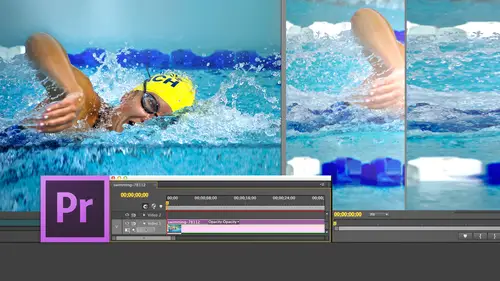
Lessons
Day 1
1Introduction
15:18 2Post-Production Workflow
26:52 3Troubleshooting
12:20 4Setting Up Hardware
29:32 5Create A Rough Cut in Prelude
43:29 611:30 am - Introduction to the Adobe® Premiere® Interface
31:56 7Configure Preference Settings
22:47The Media Browser
10:03 9Capture and Import Media
37:09 10Reviewing a Clip
29:17 11Create an Edit
24:18 12General Q&A
14:18Day 2
13Editing Review
18:24 14Editing in the Timeline
35:10 15Trimming
36:13 16Organizing the Timeline
31:19 17Labels and Markers
14:18 18Transitions
24:57 19Introduction to Audio
31:26 20Audio Editing
45:36 21Mixing in Audition
26:51 22Audio Effects
37:41Day 3
23Normalizing and Syncing Audio
24:54 24Text Effects
38:12 25Blend Modes
14:48 26Motion Effects
43:07 27Filter Effects
34:28 28Chroma-Key and Lumetri Looks
19:56 29Color Correction
57:31 30Editing a Mini-Doc
41:09 31General Q&A
26:54Lesson Info
Text Effects
So what we're going to do here is there several different ways that we can create a title? A title is always a standalone clip. We could go down here towards, says New item, and click on it, and we can say there's a title. I've seen any number of Adobe people demo this. I think it's so counterintuitive that I keep forgetting that it's there. I could go up to the file new menu and select a title, which is where I would look first and then I would realize. But wait a minute. There's a title menu here, and the very first choice is the new title option, so I don't care where you go. We're going to create a new title. There are three broad categories of titles that Premier will create a still, which means it's not going anywhere a role, which is what we see. Film credits, where they roll from the bottom to the top of the role, to the top to the bottom and crawl, which is where they slide across the bottoms like emergency alerts warning disasters about to happen. I'd love to talk about all o...
f those. We just don't have the time, so we're going to focus on the default. Still, this opens up a dialogue that says, What size do you want? The still and it defaults to Oh, Janice, we're gonna ask you a question in a second. This defaults to the size of our sequence. Now, Janis, you are an experienced professional editor. Ah, person that has great great knowledge of the industry and the craft of editing. As you look at these numbers, mice image sizes 7 by 4 80 Is that a standard def or Ah, high def clip Standard. It is a standard def clip. Now, do you think if I was working in high def that this dialogue would look the same except with different numbers? You are exactly right. It looks exactly the same, but with different numbers. So does it really make a difference for the purpose of illustrating how this effect works? If I work in standard def or if I work in high def doesn't matter. Doesn't matter. No. And the reason I'm working this this size is because the size of my screen is so small for this. This presentation that I'm working in standard F just because it's easier. And my best audio clips, by the way, are the audio video sync clips on standard death. So, Janice, you did a fabulous job, Fabulous job. And so we're gonna create the title. Now there are times where you may want to animate a title toe, have the text slide across the frame so we don't see the entire word at one time. It sort of reveals itself asses traveling across the frame. This would be where you would create a title that's larger than the frame size. But most of time we want titles to sit inside the frame. So we're gonna just accept this the time based defaults to your sequence setting pixel aspect ratio standard def is always rectangular pixels high. Def is virtually always square pixels. And we're just gonna call this What am I creating? We're gonna call this a lower sheep sheep lower third. Now we call it a lower third because it fits inside the lower third of the frame and we click. OK, this opens up a brand new interface that we haven't seen before, which is the title interface for those of you that have knowledge of photo shop. This is like photo shop except designed for video, and it's got more capability now. I'm, ah, a reasonably bad Photoshopped person, and I used photo shop for all of my titles when I'm working a premier until I discovered the title program. This does so much more than Photoshopped that there's no advantage, really to going over to Photoshop for the simple creation of a title. I could do everything Photoshopped can do and more inside here. Notice already that I have the action safe and title safe rectangles displayed now, believe it or not, even in the brand new digital age that we're in, where all of our files go out to the Internet, we still have to pay attention to this stuff. So a momentary story in the old days, back when televisions were not LCD in oh, led and led in plasma, they were CRTs. The way of television worked is it had this magnet at the back was big, big magnet, and it zapped out a beam of electricity Ah, high voltage beam of electricity that slammed into the back of the picture tube, and where that beam of electricity hit, the be the picture tube would cause the foster is painted on the back of the TV set to glow. Now this beam swept across like a broom sweeping across in the lines across the back of the picture tube, and it would paint that picture first. It would paint all the lower lines the 2468 even numbered lines and then would go back. And it would paint all the odd number lines 137 etcetera, etcetera. And it would interweave or interlaced those lines together, forming a completed picture. So first all of one field and in second, all of a second field. Well, this is fine and dandy as long as the TV set was new. But one of the problems we have with magnets is that they degrade over time and and the picture slowly zooms in. And as it zooms in, we don't see the edges of the picture. We just start to see the center of the picture. Jim, I'm about to ask you a question. So brace yourself. You have worked in the advertising marketing client driven industry for many years. Indeed who is This is Ah, a question that you are welcome not to know the answer to, but who is the person that owns the oldest and most disreputable television set? Who is the person that owns the oldest and most disreputable, disreputable television set? That was my question. Yes, I don't know the answer to that question. The client's mother. Oh, I know this answer because you know what else she has? Yes, she has an older personal computer from a few years back, and it doesn't well, yes, and she's running certain types of Web browsers that might not be the most current. And so what happens? You just spent $800 million creating a new TV set the client's mother calls. The client says, Why can't I read your logo, which cut off on your telephone number? I'm missing the last digit because we think everybody's got the latest and greatest technology. So we put the phone number edge to edge on the screen, and older equipment can't see it. Well, if there's a second problem with CRT based televisions and believe it not, there's still hundreds of millions to CRT based televisions out there in spite of what you may think. And that is that when a CRT based television is manufactured. The alignment of the magnet shifts, and sometimes the magnet doesn't display the entire image. It leaves it pans a little bit to the right or pans a little bit left or pans it up or down. And the American consumer has made abundantly clear to the television manufacturers that they do not want to have any plaque around the edges of their picture. No, I'm gonna ask Alexa question in just a second. So brace yourself, Alex in standard def video for NTSC. How many pixels across is the image? 64 not in after it's compressed to square pixels. That's correct. But it actually starts with a seven. Remember what and how high is it right? 720 pixels across by 480 pixels high. That's it. 720 pixels across by 480 pixel side, 345,600 pixels. I know that because it's 3456 It's a wonderful number, 345,600 pixels and they're zooming in on the image. Me, I'd want to zoom back. I would have black all around the image, so I could see every single pixel that I paid for, but no, the American consumer doesn't want any black edges. So we zoom in, losing the very few pixels that we've got. And because the magnets not perfectly aligned during the manufacturing process, that means that I lose up to 5% off any possible edge. Somebody can see all the way toe one edge. Nobody can see all the way toe all edges, which means back to the screen. We have to put a boundary in that determines this action safe outer rectangle. That's the alignment issues of where magnets, air put on TV sets and title safe. That's caused by the mother of the client having an older set, which is zooming in a process called Pin Holding, which causes us to see Justice center of the frame. Except Janice's jumping up and down, waving her hand, saying, Larry, wait just a minute. We are in a digital age and we are feeding this to the Web. Can't we ignore action? Safe entitle safe in The answer is no. You can ignore title safe. That's the inner rectangle, but we have grown up all of our lives watching video, which is formatted with action Safe entitle Safe in mind, it feels extraordinarily uncomfortable to take text all the way to the edges of the picture. So when you're working for the Web, you can ignore title safety in a rectangle. But you want all your essential text and graphics to fit at or inside action safe. And I will yell at you if you take your text all the way to the edge. Because in digital projection in rear screen projection, even stuff that's designed for digital output is still gonna get cut off if you don't take advantage of the action safe. So for broadcast, all your essential actors for broadcast and web are our image. Must fill, must fill the entire frame, must feel, can't be any black around the edges, all essential action with actors and anything else. Essential props need to be inside that first rectangle. All graphics text phone numbers need to be inside this second rectangle for the Web, the image must fill the entire frame. Can't have any black around the edges. The image must fill the entire frame, but all essential graphics and text must be contained inside the first action safe rectangle. So I'm gonna do that speech here. But it's true. And text it's to in motion effect Sisto Filter effects is showing chroma key. It's true everywhere fill the frame. Gotta be clean shot. Can't have any light stands on the edge is so clean video edge to edge All graphics inside the action Safe rectangle Unless you're doing broadcast where graphics need to be inside the inner rectangle You'd think they'd be easier after all this time, but not true. All right, so click on the text tool list assigned by default and we're just gonna click down here. And just as you would inside, um, Mr Sheep, notice that it starts typing and we assign fonts from this top right corner all the fonts that you have access to on your Macintosh are available to you. But what we would do first is we need to select the text, and we do that by hitting the escape key. The escape key then converts this from edit herbal text into an object that we can move around. Notice that I have this object selected. It's got a selection dots around the box. This is stuff we've seen in 800,000 applications. I'm gonna change the font. By the way, if I catch any of you using Helvetica or aerial in your titles, I'm gonna take you out back and we're gonna have a strong lecture. Let's use a font that's less boring. Can we? Let's try to find something that won't put people to sleep a soon as they see your text come up on the screen. Ariel is not your friend. Helvetica is not your friend. They were. They were friends when you were the hip current art director of 1920. But that time is past. Also, there's three kinds of fonts. There are fonts which are really script e. See if I can find one real quick. I think black. Oh, no, that's definitely not scripted. That's about as far from scripting as you can get. So we'll look for brush script. Okay. This is a scripted font. Okay. The script he font scripted fonts should be used when you want something to pure fancy. And you don't want people to be able to read it. If you're only gonna put the text up for 2.5 seconds. A script font is not your friend. The next font that's not your friend is a font that has what's called serifis on it. Ah, good example here would be Baskerville. And let's not make it a Talic because okay, now this is Move our play head to the end. Here, pull this down. She can see it better. I could do a whole day on fonts for video. So you know when lunch comes, just just roll me out the room. And this has got what's called sheriff's little feet on the bottom of the character. But look at the difference in width between this line of the M and this line of the, um this is a wonderful thought. Wonderful. Fought to use for print. It is death to use for video because as this font size gets smaller, we're gonna lose the bar of the E. We're gonna lose this part of the P we're gonna ask ourselves. Is this the letter e? I can't see the bar. Maybe it's a C. Is this the letter M or is it the letter V? Because I can't read that stroke. Is this an M or is it a ny? Maybe I've got the I because I can't Don't make it so difficult that your your viewers can't figure out what your text is. Yes, it's boring. But you want to work with fonts, which are San Serif, which haven't even wait across the fonts that I really like one that I'm using for all of my slides is a century Gothic. Very clean, Uh, a love. The look of this font, another one that I like is future future of very clean. I will work with just saving Sundays. You can look it up on your own time Future. I like Gill sans I like impact Even though it's a fat farm is wonderful for titles. Hobo is good use fonts. Which did I say future, if not used? Future euro style is good. You want to use fonts that aren't really delicate at avoid really swirly font because people can't read it. Now I know that the people that are in the control room producing this show our artistic masters, who insists on providing the highest level of video information for not gonna be able to say this with a straight face for the audience. All right, but there is a trend in television these days, where you put a title up for about 3/4 of a second and goes, Blip has got 75 words in it and boom, it's gone again. Let us discuss why we use titles in the first place. People. We used titles because we want people to be able to read the text. And not everyone in America is a speed reader. In the old days, in Neanderthal times, when I was directing, we had a rule that all supers had to be up for eight seconds. If I put a super up for eight seconds in broadcast television now the producer would have a heart attack. This is up too long. That's because the producer has been reading it on the preview monitor for the last 2. hours and has memorized it. But the audience hasn't seen it yet. Jim Burton supers need to be up long enough for you to read them twice. Give us a break. Let us at least see what the title looks like before you whip it away again. She's anyway. Not that I have an opinion about this. Are there any union rules regarding titles SAG needs to be I can't like, just swing by fly by. Try that question again. Are there any like union rules? Like for the Screen Actors Guild, where they would say, If you're titling are actors, it needs to be up for longer than no. 1/4 of a second. They're all interested in parody. And so whatever happens, toe actor one has to be the same for actor, too. So it's more parity than it is anything else. Then there's also placement, who gets listed 1st 2nd and third. But in terms of the craft, nobody would specify a typeface because that really is up to the art director. But oh, okay. Oh, darn, I have no time, Susan, Larry, I promised that I wouldn't tell anyone this, but it's such it's such It's such a tribute to you, Jim. I'm not sure I like where this is going. Larry Susan recently inherited a huge lack of cash. I mean, we're talking massive Lula, not true people. And as is the want of every American, she felt the very first thing she had to do was to buy something, and she's always coveted a brand new digital high quality still camera. So she rushes down to her favorite camera emporium with a wad of $100 bills that would choke a horse. And she rushes into the camera store. She says. I want the finest, highest quality digital still camera that can be bought today. The sales rep, realizing that he has a massive commission staring him in the face, says, Well, wait, I've got this eight. No, no, no. I got a 10 12. I got 16. I got a 24 megapixel camera. He puts that gleaming beauty down on the counter on the spotlights. Hit it and Susan's eyes go blink and she peels off $100 bills until the sales rep screams uncle and she sweeps that camera into her person. Walks home now, gang What you may not realize because you're new to Susan and you haven't had the pleasure of visiting of hers assed, much as I have, she has an outstanding hummingbird, a V ery in her backyard. I mean the photos that you took last year for the National Geographic of the Humming Bird in flight with its wings swiveling backwards in slow motion at 1 20/1000 of a second up brought tears. Tears, tears came from my face. Wow, Larry! So she goes back at sunset, right by where all the nectar is and the hummingbirds air clustered around in there. And she's taking photographs, and she takes this photograph of sunlight glinting off the feathers of a hummingbird and prince it to an 11 by 17. Literally, it sucks the eyes out of your head. It's just breathtakingly gorgeous. She drops it into premiere and my phone rings and it's Susan and she's screaming. Upsets, he says. Larry, Premier is broken. My picture looks terrible. Susan, Sweetheart, I'm from L. A Video is not 24. Megapixel image. It's not a 22 megapixel image. It's not a 20 megapixel image. It's not an 18 megapixel image. It's not a 16 megapixel image. You're breaking my heart, Larry. It's not a 14 megapixel image. It's not a 12 megapixel image. It's not a 10 megapixel image. It's not an eight megapixel image, not a six megapixel image. It's not a five megapixel image killing me here. It's not a four megapixel image. It's not a three megapixel image. It's not a two megapixel image. It's not a one megapixel image. It's not 1/ make a pixel image. It's not 1/4 make a pixel image. Standard. Def Video Single field 0.15 megapixels. Put two fields together. It's 20.3 megapixels. You take the highest quality, high definition video that we can create today. 10 80 p. HD. It's 2.1 megapixels. I wouldn't back over a two megapixel camera with my truck. It would hurt the wheels on my truck. We're so used to shoot our IPhones or shooting megapixel images. Right now we're accepting. That is the standard that is a fraction of what we have to work with in video. You've got to make allowances for the fact there's no there. There. Video is really good at showing video movement and emotions. It's terrible, terrible that showing detail isn't there. So you have to compensate in the effects that you create for the extreme low resolution that video provides. Which is why much, though I would love to use Baskerville or Bauhaus or castle on. They just don't look good when you're working with video and you need to work with larger point sizes. You got yourself enough pixels toe. Look at. So when we're putting supers entitles together, we want to make sure that you can actually read them. So let's get back toe Mr Sheep here. If you want to change the size of the text, you can use the size command up here or you can what works better? Just hold the shift key down and drag a corner and size it into you. See the size that you want. See, this little thing gets up here. This is the time code slider. Notice that I slid the play head past the sheep because I want you to be able to see the text itself. If you click, hold and drag. It allows me to drag that picture back in here so I can set the placement of where I want the title to be. I'm gonna grab Mr Sheep super. And because I'm doing this for the web, I'm going to go over to here and notice how hard it is to read Mr Sheep Super in that thin font against all that business of the background. Now, if I was printing this, you'd be able to read it easily. But here. It's very, very hard to read, so I might want to go and make that a bold face to make it a little bit easier. I might want to change the color, but the number one thing you want to do when you're creating titles inside any any video application is always, always, always at a drop. Shadow drop shadows are essential and we add Drop shot us by scrolling down until we find toward the bottom, where everybody that's in video, everybody that's in programming. Things drop shadows, air not necessary. Drop shadows are your life and you click this check box and you turn on shadows and I just hit something wrong. Here we go click shadows and now we add a shadow. Opacity. I set opacity to 90. The angle is always okay, the distances a bit big. I generally set the distance to five now generally set the size to two and notice how when I turn the shadow on, even though I haven't changed anything else, look at how Mr Sheep is hard to read there, and now it's just becomes easier to read, especially around the letters e and around the M and Mr Drop. Shadows are essential for all text that you want people to be able to read, not essential for text that you don't want people to read. Your using is a graphic element in the background, and legibility is irrelevant. Then you can use any font any size without a drop shadow. But if you want the the drop shadow to be readable, then you turn it on. Next thing that we're able to do is we're able to go up to I got to find it. We have the ability to change the color of our fot. Its under the fill category, see where it says color. Just simply click on that and you can pick the color of the text that you want to use, and it's set to a Grady int. By the way, we can have it be a solid color. We can have it be a linear or radio, Grady. It You've got all kinds of collar controls here, which I will let you play with on your own because there just isn't enough time today to cover everything I want to cover. But what's also cool is this section down here where we have templates built in. You can click on a template, and it will automatically allow you to select what you want your text to look with. This is like Mr Buck Rogers returns were actually going to use that one little later today. It works really well. This again. It's look at that, Sarah. Totally wrong fun. Avoid sheriff's look at how hard that is to read. You just can't read the type. It's too small. See, even though it's selected here, doesn't mean you want to use it. Not all the choices, air wise choices, but you can create your own templates. You can. You can select the templates you want to use, so at least gives you a starting point from which you make changes. These are these are all built in, by the way, you can create a title, save it out as a template and re use that template over and over again. So once you've gone to the effort of creating a specific look that you want, you can then save that look and bring it back in a couple of other things that I want to show you before we run out of time. one of things that I like a lot. By the way, every letter can have a different format. Every letter can have a different size. Every letter can have different color. Every letter can have different fonts. You've got total and complete formatting control. For those of you that worked with fonts inside Final Cut seven it's egregiously awful. The fonts here, a photo shop on steroids. It's just really, really nice. One of things that I want to show you is how we can create text on a curve, notice this symbol right here, which is the path type tool. So I'm gonna click on this and it gives me a strangely shaped cursor. I'm just going to click and it sets a starting point for my text. Click and hold the mouse button down and drag and I've now set a curve and I'm gonna click, say, down here and drag out a curve and I'm gonna click up here and now I've set a path that's Curves. Notice that I set the curve by adjusting what's called a busy a control point. All I did is click, click and drag to set the shape of the curve click and drag and the busy a control points are here. You can see them. I can grabbed them and dragged them. We're going to see them. Maura's. We work with key frames in motion effects a little later today. Then, without changing the tool, I just see if I remembered how this works. Yes, just start typing, start typing to set text on a curve and this text, and then we'll just press the escape key to get out. And now I've got text on a curve that I could in position by dragging wherever I wanted to go. I can change the size of the curve. If I click here on this point tool, I can manipulate each one of these. Busy a control points by clicking on the key frame itself. Change the shape of the curve by dragging the control point out. Press the escape key to get out of that are actually press this to get out of the mode, and this is I mean, text on a curve. It's just could not be easier. I say that having screwed it up for many times, so me just go through this process one more time you click on this first tool. This is the text curve tool, and first you draw the path click, click and drag to shape to shape the curve. However you want it, then, without changing the tool without typing any without doing anything else, just start typing, and it automatically has text followed that curve, and then you can select the text, change the text, whatever you want to do with the text. When you're done typing, press the escape key that takes you out of that mode. And at this point it becomes a text object that you can drag all around the frame you conform at. You can size as you see fit. Once this is done, um, I want to show one other thing. This is the time to introduce that. So I now have this text clip done text on a curve, and it shows up over here shows up over here in that title that we've created. I'm gonna grab this lower third and drag it on top of the sheep and fact that it matches the curve. That ram's horn that much just amazes me. Anyway, what I want to point out is not the incredible artistry of this cause. That's just pure happenstance, and I'll take full credit for it. But I want to point out this yellow render bar here. We haven't talked rendering because rendering is not relevant most of the time for editing, but it's extremely relevant for effects. There are three render bar colors, first to be defined. Rendering rendering is necessary whenever you have a transition or a in effect. I need to find that again. Rendering means to calculate we render whenever we need to calculate a transition or calculate and effect all effects. All transitions must be rendered prior to output. Now, the benefit of the graphics processing unit that Premier uses is that a lot of times we can play approximately what the effect is gonna look like in real time so we don't have to waste any time. And when exporting occurs, the power of the GPU was plugged into. The exports of the export occurs quickly, but technically behind the scenes rendering must be done because what rendering is doing is it's taking your effect, and it is calculating new video that has the effect in it, so rendering is necessary for all transitions and all the facts. There are some effects which could be played back close to real time and will look good. UNR ender defects, which could be played in real time, have a yellow render bar. UNR entered effects, which cannot be played successfully in real time, have a red render bar effects that have been rendered have a green render bar, so red means rendering is required. Yellow means rendering will be done on export but does not necessarily need to be done at this moment in time, and green means something is rendered already. Now let us pretend. Let us pretend that this is not, ah, short 12 2nd piece of video. Let's pretend it's an hour show. I don't wanna waste time waiting for rendering toe occur. What I'd like to do is I had to be. I'd like to be able to select where I render in final cut. You would select the clip and you render the selected clip. Premier gives us a different option, and it's hidden in this fly out menu right up here when you click it, there's a number of things that we have not yet looked at, but the one that's the most important is the work area bar. When you select the work area bar, a new grey bar appears that runs the length of your project. The work area allows you to define that part of the sequence that you want to render and the the work area. We can grab the edge of a work area and drag it, and I can say I just want to render the this part of the sequence. And once you've got the work area selected, press the return key and he will automatically render if this is red, you can rent. You can force rendering by going up to the sequence menu and notice it says render effects in work area. So when I click that, I shouldn't be hearing it so well, Well, just we can render either the entire work area or we can. We're gonna render effects or render the entire work area so we can select this. The work area allows us to control that part of the sequence that were renderings don't have to render the whole thing. Remember, render means to calculate that's all it is. Just a fancy word means to calculate and the work area allows you to define whether you're calculating effects for your entire project or just a range of the project keyboard shortcut. By the way, it's option left bracket option left bracket allows you to set the in for the work area. An option right square bracket right square bracket allows you to set the out of the work area, and then you can grab this thumb in the middle and drag the work area wherever you want. You can also you drag the mouse, and you can set thean any out of the work area wherever you want. Double click the work area, and it resets back out to the entire sequence. That's we're going to see work areas mawr in when we deal with, especially with filter affection a bit. Susan Larry I'm confused about rendering personally confused when you said you don't need to render everything. I don't understand that every transition, every effect must render during final output. Okay, always all the time. Okay, that's what the question is. How can we save time during editing so we spend as little time waiting for rendering to occur as possible? What Adobe has done is, it has hooked in the graphics processing chip into the timeline so that much of the rendering can be done on the fly for simple effects so that it basks the fact that it has to be rendered because it uses the power of the GPU to do that. But in point of fact, rendering must be done on every transition, every effect, audio and video during output. There are some effects which are so complex that they generate that, that they can't be played in real time, even with the power that GPU helping you out. Those generate a red render bar, which means that if you want to see what they look like at all close to reality, you have to render so some effects split screens. Title keys could be played in real time, and it comes pretty close to what it's gonna look like in the final output. And the power of the GPU allows to mask the fact that rendering has to occur. But some you actually have to render what what Adobe is doing. What every video editor is trying to do is to figure out how to decrease the amount of time spent rendering. And as computers get faster and especially as we have more GPU power to work with, we can decrease the amount of time spent rendering. But whenever you have a transition, whenever you have a and effect of any sort, it must render we have to create all new video on the export of the output to tape. Sometimes many times we can see those effects play close to perfection in real time without waiting for to render because of the power of the GPU should help. It does. Um, what I want to do now is I want to talk about, um, by the way, to get back into the title editor, you can double quick it. I'm gonna select our title. I'm gonna create something new. Onda. I want to make this big enough that you can see it because I want to illustrate how we're changing the text more than the font that I'm using these impact and we'll close that good. The in the past, we would make we would have texted be white text over a black background looks perfectly OK, highly readable as long as you're white levels don't exceed 100%. You're doing fine. But one of the cool things that we've started to explore is the whole concept of blend modes. What blend modes allow us to do is to is to where to go. Running, running, running, running that one. Andi, This one. Yeah. Oh, that was a good one. That one's good. Kill the drop shadow. In this case, anybody know how to spell Drop shadow? They're right there, Shadow. Here we go. All right, Now notice the difference. The drop shadow makes. I mean, is that make the text easier to read or what just pops.
Class Materials
bonus material with purchase
Ratings and Reviews
Jfraz
I love this class. It is highly technically, but there is an awesome wealth of information to be had, even if you are a beginner. I've been struggling for a while, trying to look at YouTube videos and whatnot, but this class helped me make better sense of what I needed to do in all of my video editing. You get such a great foundation that's going to help you go further.
Valentine
I recommend Larry Jordan's course there is a lot of in-depth information that will help the beginner as well as the advance premiere editor. The only thing is that his humor is a big corky for my taste but if you look beyond that you get a lot from his teachings. He genuinely wants his students to succeed and get paid well in this field which its nice.
a Creativelive Student
This is one of my favorite courses on Creative Live. Larry Jordan teaches in a way that I can follow and is easy to stay focused on. He has a crazy amount of knowledge about this topic as do all the Creative Live teachers. I love this site so much, has done more for my business than all the other sites I have used combined. Keep it up CL!!