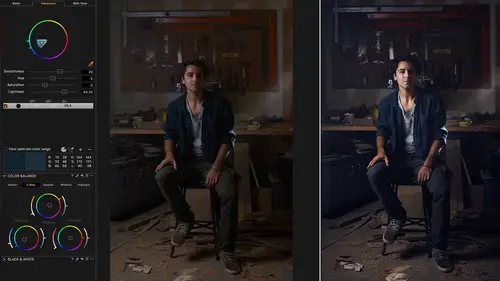
Lessons
Class Introduction
03:10 2Advanced Color Selections
26:44 3Color Correcting: Product Photography
06:34 4Color Correcting: Architecture Photography
06:09 5Color Correcting: Travel Photography
07:07 6Color Balance Tool and How to Save Styles
14:13 7Dive into the Color Editor's Skin Tone Tab
14:04 8Color Manipulation for Portraits: Headshots
07:36Lesson Info
Class Introduction
So yes, this class is really diving into the aspect of color, which is one of Capture One's strengths. So it'll give us a good opportunity to really just concentrate on that and show you all the color tools, all the various things we can do. But first of all, Jim gave me the brief introduction. But if you don't know who I am, I'm working with Phase One since 2012, I've been working with photography since I left school at 16, dropping out as usual. So it's my job to educate, really, the people around the world using Capture One partners and anyone else who comes in contact to it. So, today, as I said, is all about color and really how to get control of it. So, yes, we know there's lots of tools in Capture One but how do we exercise them to their best potential? There's good color of course and there's correct color but there's also pleasing color. And what we'll do today is look at those different aspects as well. So of course we could be correcting for accuracy, for product things, so ...
lifting colors, changing the hue slightly and so on to be more representative of a product. We could be taking an image and enhancing what's already there, just for creative reasons, to make it look better, brighter, more interesting to the viewer. And there's also the option where perhaps your camera has not quite recorded the scene as you remembered it and the steps you can take to get back to the original view. So even if you remember what it looks like and your camera didn't, then of course we can use tools in Capture One to do that. And then really finally, as well as doing the more accurate correction, we also have correcting for emotion or applying a color grade to an image. So again, how do we use those tools in Capture One. Now why use Capture One instead of something else? Or why not lead this all to Photoshop? You have two superheroes at your disposal. One of those of course is Capture One, and one of those is the raw data. Remember Capture One is a raw converter. Its primary use is getting all that raw data from the file, and there's so much data, more than you probably would expect, especially when it comes to color and translating that to your creative vision of course or to how the color should be represented for accuracy. So what we're gonna do today specifically, you're gonna be in control of color. And the first thing that we're gonna do is really learn to select. Because before you can adjust, you need to actually define what you're gonna select. Then we do some correction for accuracy, for things like product, we do some adjustments for mood. And we're gonna do all of this on various different genres, like architecture, landscape, headshots, wedding, editorial, and more. So really to see how to get those color edits into practice.
Class Materials
Bonus Materials with RSVP
Ratings and Reviews
Dan
Can you get all this stuff online? Probably, but it's great to have it all in one place and it's pretty comprehensive. David doesnt waffle it's pretty much pure content so it gets a thumbs up from me.
Jakob Lehner
I use CP1 for about two years now being pretty happy with it and my color editing skills. So I thought, nahhh not for me I know it all... After some time I bought it on sale and I couldn't be more wrong. I learned much more in the first 40mins than in the last 2 years from YouTube tutorials. This one is really great, highly recommend it!
user-940746
David's knowledge of the color correction process in CaptureOne is amazing! This class has not only adde to my knowledge of color correction, it has shown me how to do it with a quicker and easier process.