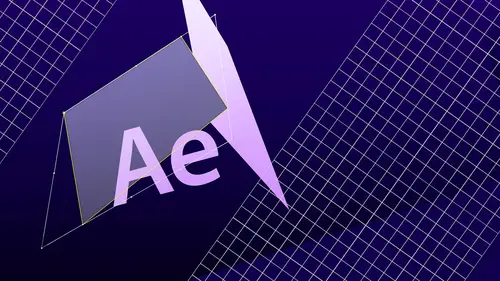
Lessons
Day 1
1What's New in Adobe After Effects Creative Cloud?
05:52 2Navigating the Interface & Managing the Workspace
11:10 3Importing Assets & Layer Styles
35:43 4Blending
16:04 5Creating Sub-Compositions
12:13 6Working with Layers & Blending Modes
22:34 7Parenting Layers
29:20Working with Text Layers
16:35 9Animating Text & Presets
48:14 10Animating Text on a Path
11:53 11Creating & Animating Vector Masks
35:47 12Q & A
08:16Day 2
13Applying Effects to Layers
55:54 14Liquify Filter & Puppet Tool
21:29 15Converting Illustrator Files to Shapes
33:03 16Animating Vector Shapes (2D)
25:24 17Exploring & Understanding 3D Space
42:15 18Extruding Text & Vector Shapes
12:26 19Bending Comps & Footage Layers
29:23 20Cinema 4D Lite with Adobe After Effects Creative Cloud
56:54Day 3
21Stabalizing Shaky Video Footage
21:08 22Motion Tracking Basics
24:50 233D Tracker
24:55 24Green Screen Compositing with Keylight
1:05:39 251Rotobrush & Rotoscope Techniques
29:57 26Rotoscoping Techniques Continued
20:33 27Rotoscoping with Green Screen
23:19 28Dynamic Linking with Adobe Premiere Pro Creative Cloud
06:58 29Using Expressions for Cartoon Lip Sync
24:03 30Live Action News Template Breakdown
15:11 31Q & A
15:29Lesson Info
Animating Text on a Path
Okay, I'm probably going, teo, jump out of the three d world here right now. This was really kind of just a primer to get you excited about three d and c where it can take you are where you can take it and we're gonna get back into the two d world of, uh, animating text on a path. So let me just close this project up here, and we'll just start the new one here, the new comp, okay? And I'm just going to put in some text on dh see it's, bring that down a little bit. Hello? Okay? So that I'm going to take here let's see like that left justified, okay, something that a lot of people want to do a lot is be ableto have text kind of follow a path of some sort, and we're going to do that here, let me just grab this here, there we go and, uh, I've got that all right, now what I'm going to do is I've got the text selected text layer selected, and I'm going to draw a path for it ah, vector path, and we're using the mask tool to do that it's the penn tool, but it's basically the mask tool or the s...
hape tool because it serves kind of two purposes. If I don't have a layer selected and I do it creates a whole new layer which is a shape layer we're gonna get into those tomorrow but being that I've got the layer selected I am going to draw a path and I just use it like a pen tool I do in photo shop for illustrator and as kind of click and drag and click drag and I could just start making this little curvy yellow line and just kind of make a crazy path okay sometime I got to turn this train around so let's have it go off screen back on screen and then okay, so since it's just a bunch of busy occurs with the pen tool I can modify these and, uh moving around smooth this out okay? Like watching paint dries I was watching somebody tweak animation points but this is a good set up for later our last session we're going to be ah animating masks and that's why this is important segway to that because we'll be doing a lot of this in our last segment um as we animate cem cem masks for kind of holding out things and doing you know rhoda work so let's see here group questions you're fixing those points modesto asks can he use the three d function after you create the path so that the x y and z axes can be manipulated? Sometimes I think the path options don't really work in three d that way you have to do them you have to do it a as a position so what you do is you do this animation and then he could change it in in in its position so we will be showing that a little bit tomorrow I believe. Okay, so let me see here so now I've got that uh I go down to my masks here and should be mask option path option here it iss that's what I was looking for path option is masked one there we go and if I look at it here my, um see it's the first margin there we go slide it off that screen they're so says kind of like when we had those presets and we're going in and tweaking the way you know, they animate on the way to animate off this is same type of concept where you just you find which one moves it and you get it off the screen you come on the screen and would come in about four seconds and then we just slide that all the way overto follows along like a tube train we will sound effects go with everything they just make your animation go better you know you really do owe you gotta make your own little sound effects until I've probably spend way too much time by myself in an office somewhere this guy needs to get out more okay, easy ease in all right and I'm going to take that up all right? So now is and there it is so pretty fast and furious but it definitely gets the job done and of course we want teo had a little motion blur to that softens up our animation can't really see what it says anyway to let stops so might as well have it have a little more of ah ah smoother feel to it so that's that's text on the path so a variation of that I, um as was said uh in three d space see how it's going to freak out here okay it's not good um we don't really have mass control in three d space here are masked path doesn't really allow a z formation so we can't move it toward us but what we can do to fake it uh is to actually change the scale a long time so we can change our scale in position possibly so keep our position and scale there um we wanted to end up here. Maybe we could go up a little bit in scale there and move our position over a little and up a little and maybe toward us a little there we go so that's the kind of thing where I would probably do that instead of, um trying to worry about matching all my points in three d space at this point, so I'm goingto move that back so we can see what it looks like to do that so do quickly ran preview of course being that's three d it might take a little longer because we've got a lot going on in there thinking about motion blur is thinking about all kinds of stuff, so maybe as that's rendering if there's any more questions for this segment um, we can address those before handing it back to you. You've got a question here? Yeah, with c c uh and when you're creating fonds lower thirds and whatnot, is there a good way too export to say, a non premier editing? Sure, when you render something out, you render it with transparency on dh that's call, rendering it with an alfa channel um, we can address that actually, we can address that in our last segment today I'll make sure I add that to it because we didn't get to exporting yet, but that's a really big thing you're doing lower lower there's actually all these animations, unless you're doing all of the animation and after effects were you throwing all your backgrounds and everything in your almost always going to want to render with the alfa channel nine alfa channel is the same thing in photo shop words whatever transparent pixels aaron there that's why I always save out his ping files either a photoshopped file or a png file because pmg is will retain transparency around the elements including soft edges and drop shadows all that it keeps all of that but it makes it one file one layer if you keep it in a photo shop format either have to merge all your layers if you've got you know like graphic on one element then you gotta drop shadow and then you got a highlight on another e maii have seven seven stacked you know images to make your image while always export that isa png file and then you'll have something really clean to work with in here because you'll bring that in it will have its transparency giulio animate things and then send it out to render it out with transparency and uh then bring it into final cut or sony vegas you know avid whatever your animation stands on its own is a rendered file one cool feature that is in creative cloud um present a cc is the ability to when you render it let's go ahead and see that and uh there it goes okay, so uh if I was to render this there's two options now I can either just add it to the render q render it right inside after effects that's been the way it's been forever the downside of that is once you do that and you start your rendering, it locks up after effects you can't do anything except go get a cup of coffee, go take a nap, do it before you go to bed, you know? And you can only do the one cop, but now they've got add to adobe media encoder and I could add this to adobe media encoder just do it and it will pop up amy, and if you're used to using premier, you're already used to using adobe media encoder because that's, how you render out stuff out of out of premier so adobe media encoder takes the file, takes the media and then it will render in the background for you while you continue to do other things, but I don't want to mess with that cop, but you can work on another cop, another project, something like that, so see here I can I can set my all my settings makes a dynamic link connection there, and then it allows me to select, you know, what kind of file do I wanted teo to be? Do I want, you know, rgb presets, all of that? We're going to cover this stuff more over the next two days because we're going to be working this workflow several times to really get a better understanding because this alone could freak you out you know what doe ideo, you know. So I think that's, a really added benefit, was a perfect segue way to it. So thank you.
Class Materials
bonus material with purchase
Ratings and Reviews
jackflash
Jeff Foster seems like a great, knowledgeable guy. But this course is so disappointing. The classes are disorganized, convoluted yet shallow, and waste an awful lot of time. And they’re just lectures — you’re just watching him do stuff — no lessons where you can work along with him to really absorb what’s going on. My biggest complaints are 1) It seems like he didn’t prepare very much, so we end up watching him go through features one by one, sometimes just to try to find the thing that’s going to illustrate the point he’s trying to make; and 2) he’s unnecessarily confusing. Here’s an easy example. In the “parenting” class, which hinges on one layer’s relationship to another, he created identical layers and named them identically. So he’s explaining that “blue solid” is the parent to “blue solid.” And then he proceeds to discuss the layers, which are numbered #1, #2, #3, by calling them “the first layer” (#3), “the second layer” (#2), and “the third layer” (#1.) After Effects is complicated enough! Maybe I’m spoiled by having learned Illustrator with a wonderful Creative Live course. This is not that.