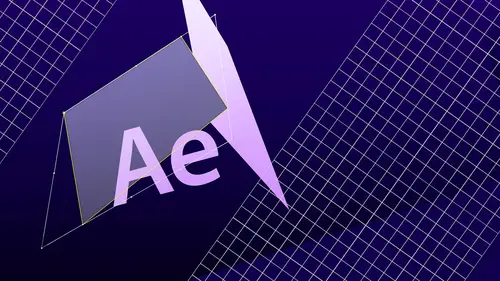
Lessons
Day 1
1What's New in Adobe After Effects Creative Cloud?
05:52 2Navigating the Interface & Managing the Workspace
11:10 3Importing Assets & Layer Styles
35:43 4Blending
16:04 5Creating Sub-Compositions
12:13 6Working with Layers & Blending Modes
22:34 7Parenting Layers
29:20Working with Text Layers
16:35 9Animating Text & Presets
48:14 10Animating Text on a Path
11:53 11Creating & Animating Vector Masks
35:47 12Q & A
08:16Day 2
13Applying Effects to Layers
55:54 14Liquify Filter & Puppet Tool
21:29 15Converting Illustrator Files to Shapes
33:03 16Animating Vector Shapes (2D)
25:24 17Exploring & Understanding 3D Space
42:15 18Extruding Text & Vector Shapes
12:26 19Bending Comps & Footage Layers
29:23 20Cinema 4D Lite with Adobe After Effects Creative Cloud
56:54Day 3
21Stabalizing Shaky Video Footage
21:08 22Motion Tracking Basics
24:50 233D Tracker
24:55 24Green Screen Compositing with Keylight
1:05:39 251Rotobrush & Rotoscope Techniques
29:57 26Rotoscoping Techniques Continued
20:33 27Rotoscoping with Green Screen
23:19 28Dynamic Linking with Adobe Premiere Pro Creative Cloud
06:58 29Using Expressions for Cartoon Lip Sync
24:03 30Live Action News Template Breakdown
15:11 31Q & A
15:29Lesson Info
Stabalizing Shaky Video Footage
Let's dive in to our first project here and what I want to cover this first segment uh is dealing with video that's stabilising motion tracking um and I'm going to start here actually with a timing at it and I brushed on that a little bit on the first day where I re timed some, uh animation well, this is actually re timing some footage so I've got one that's already done here but let me just pull up this piece of video I actually shot this out the hotel room the other day as the fog was coming in I found it so interesting and it's about that's a little over eleven minutes long but you can see is I scrubbed through the fog is coming in and I thought it was pretty cool and I thought that might be fun to do like a simulated time lapse with right? So I just brought it into a cop I just created a comp of its now in fact let me just do that we'll just do the whole work flow here actually newcomb from selection I just selected the video in my project panel and newcomb from selection what that...
does is it just makes all my comp uh, settings the same as the video the video source I didn't have to worry about frame raid or size scale any of that so now I've got this eleven minute long hell comp in here and if we scrubbed through its just that video but I want to re time it so it's only you know a few seconds long or something so let me right click on the layer and I go to time then I go to whips time stretch says time time stretch okay so I could use percentage in here or I could just type in a new duration and I'm going to type in a new duration so I wanted to be I just do this I want it to be let's just make it ten seconds long see what it looks like and it's like whoa look at my bar's really short down there so you can see that that has taken that eleven minute video and it has resized it and we can do a ram preview quick and it's reading through that and there we are so we've got kind of a simulated time lapse just by speeding up our footage and if you watch down here in the in the corner watch the cars go zipping around that's probably my favorite part see those guys you know, spinning around down there it's pretty cool so that's the famous san francisco fog that comes in before sunset and I thought that was just a fun way to show that that fun re timing so we're going to get into stabilization next and again since I I had the same vantage point here I was just doing some some panning across the sky with the handheld camera and of course this is typical if you don't have a tripod are you not stationary? You're going tohave footage that looks like this um I'll just play it back and okay it's kind of wobbly um it's handheld and I got a long lens on it so it's it's not great wouldn't probably do unless you're doing a documentary or something and handheld footage is acceptable if I wanted that toe look like it was on a tripod I need to stabilize sit and sense I believe it was c s six they came out the warp stabilizer and after effects so this is also available there they've enhanced it a little bit in cc so I just go to my stabilized tab, which isn't visible right now uh that would be my tracker so I come up to a window and then tracker and that throws it down there I don't want it going toe drag it up here so it's up in this tabai likas much real estate down here is possible I always try to keep that open so I've got some choices here and we're going to look at all of them when we pull this out just a little bit because it looks like there we go we're cutting off the right side there um we've got some choices for tracking and we're going to deal with probably most all of these in this section but right now I'm going to use the warp stabilisers I'm goingto click that because that takes a little bit for it to think about what it's doing so here are my options with the warp stabilizer it is a plug in effect so while it's analyzing the footage in the background I can do other things that can go over here I can play with another comp do other things I don't have to leave the computer and go do the dishes there's something you can do something in here I just can't close the project obviously so we have this open in the effects tab in here and you can see that progress of the, uh the analyzation so it's going to do that before it tries to do stabilising so we've got some options here I'm going to go ahead and click this detailed analysis but in here under advanced just because I want to get his much information as I can on this particular piece. Now we do have some options here if I wasn't panning left and right and I was just holding it it's still going to show you an example of that here in a minute too but you can go from smooth motion to know motion that means I would be locking it off like it was just sitting a stationary on a tripod and that would really freeze everything up now I've also got some other options here depending on how much rolling shutter I have by moving the camera how wide angle the lands is or if there's distortion lends distortion around the edges I can choose the subspace warp which actually re warps the distortions that it perceives uh if I just want to lock down the motion that is happening any kind of rotation or positioning whatever I could just go to position, scale and rotation so once it's done uh with its uh analyzation there will be able to see some of the results uh some of the other items here for the bordering uh by default it is stabilized crop and auto scale what that means is when it's stabilising something it has uh it has the ability to actually crop in everything that stabilising otherwise you're going to be looking at ahh still frame there in your image is going to be moving all around inside it like this so you'd be looking at a still frame and you're your image actually if you're stabilizing it locked off but you don't crop it your image itself will look stable but the border's air going to come crowding in so it's going to be a really weird thing and probably be good to show that once once it's done analyzing this show you what happens when you turn some of those off because those things once it's done analyze and it's pretty much done it's not gonna have to re analyze anything and les I change some of the major settings for stabilised dacian soas faras cropping and that type of thing can show you what that's gonna look like if we turn that off but by default it's on that synthesised edges is interesting I've tried it a few times but it is a little bizarre kind of creates some strange stuff off the side so that crops less and it might try to feel in kind of like auto fill in uh in photo shop but it tends to tends to try anyway so it's done with its basic stabilization here so let's do a quick ram preview and I haven't changed any other settings I just let it go to all of its defaults and we'll see how well it did just with that quick ram preview this previous pretty quick so just that alone did a pretty darn good job being seen in the reflection of my camera in the window there but I think that was pretty amazing so if I want to see what it looked like before, I just turn off the effect because it's just in effect you see that's the before it's bouncing around a little bit and it's moving so that's our before and this is our after and that's just with the default settings I didn't do anything else I just said warp stabilize boom so if I wanted to smooth atmore which I really don't need teo I could change my smoothness amount if I was really if it was really crazy and jostling around I was on a boat where I was trying to do it while somebody else is driving or something then I've done that that's why I laugh then you can you can you can tell it to smooth it even more if I uh want to let's see if we just do stabilize only without any cropping and see how it plays back if we see any of those edges come in you have seen some of the weird oh I see what's going on because I have this other layer down there let's see it without that layer we just see black saying stabilising is working you see those edges air coming in and that's why it will crop it'll crop in on your image a little bit so it'll kind of zooming up and bring it up and I've had some where it's been the stabilizers had to work so hard I'm missing half of the image and it's taking me right into the center there and then you're still seeing some distortion because you're only seen like you thirty percent of your original image and it gets pretty crazy so we could keep going on and in here down the list we're goingto open up another project that has some other options in there um automatic reduction again everything just on autopilot here it does a pretty amazing job of rolling shutter ripple on then you can go to enhanced reduction you can you keep going on and on and on and there's a lot of uh a lot of deeper uh, investigation and you can do in there so that's pretty cool stuff so let me close this up and let's go to the other another project here I got it some of this I covered in the aftereffects for beginners class to this could be a little bit of review in this one, but it it is a great example of some of these other different scenarios of panning of trying to hold something still off, you know, trying to make this work and also will get into some basics of motion tracking with this exercise too. So uh this shot here you just play this one through looking at the golden gate bridge wei have audio that's unnecessary because it's all wind nice there we go so it's not quite playing back in real time because I think this was sixty sixty p so it's a little harder for to struggle through that that's just a hand hill and that's typical because you're looking through your dslr viewfinder it's really amazing how horrible it is to shoot with the salar if you just hand holding it and trying to get video because you're trying to focus it you're tryingto you know keep it stable and you're no matter how hard you're trying you know to get get that stable it's just it's crazy brace yourself you could be trying to lean on something and still when you see your footage come back it's like I should have a tripod if I was really going to take this seriously and a monitor or at least a viewfinder of some kind so but typically we don't have all that stuff with us and we have to do something so I again would just select this and do the work stabilizer let it do the detailed analysis and it's may take a bit I'm just going to let it run while I show you one that I already have stabilized and you can see what the result looks like again this wass um this one I had done yeah I left subspace war upon that this one was a little shake here so I did increase my smoothness to seventy but other than that I let everything else go auto and let's look at the results here let it render out quick and here we go hard to believe that is the same shot really you see the first one it's like ok the winds gonna knock this guy over any minute and this shot I mean it's a little distortion just because there's some lens distortion and the sub space warp is probably over correcting some of that and that's something that I've found is well uh sometimes the sub space warp uh identifies things that air that air kind of crazy and actually creates more problems than it needs to so if I go to position scale in rotation then it just has to take that data re stabilize it which usually takes a few seconds here there we go so now let's watch it without subspace warp I'm just changing position scale in rotation and sea and then it will be evident if we do have any kind of rolling shutter or any kind of barrel distortion lens distortion apparent I don't think so with this because I was pretty pretty wide on a zoom lands so that's actually a little better just doing the position scale and rotation correction and again if we look at our framing just stabilize only on this one this one might be kind of funny yeah I've got a white background so it's not black showing in but you can see how much of the white edges are showing up here um was trying to stabilize without doing any kind of crop um or re scaling so that's why almost will always at least let it do this let's look and see what the synthesised edges does and this will try to fill in those edges um and see if it will work on this clip because there's a lot of blue skies a lot off arbitrary stuff over there that might work well for us let's just do it ran preview on that see if it does it it may not again this is live tv so things things happen and I'm not going to do the whole thing is obviously this takes a little more rendering time but we did see a lot of white space on the right side pretty much through the whole thing before so we'll see if it really feels inside that I'm just going to do a second or two here of this by the way since I believe see essex as well premier pro also has this feature the warp stabilize effect feature I've only used it once in there ah lot of times though my work phone because I work with the tools uncomfortable with at the time because I just think okay I'm good good after facts do my stabilising do that type of work there and then just drag everything into premier um and I forget sometimes oh wait that tools dressed right here is have to add in effect to it but the thing is with that in premiere well the same with this too I believe you have to have your com pass to be the same size is your footage otherwise, it doesn't know what to do with it. Uh, but they're the sequence the you have to have, like a dedicated sequence just for doing your stabilising so it really it's like you don't have to leave the tool, but you're still doing the work somewhere else other than right on your timeline where you're editing your footage so it it's maybe saving a little bit of time by doing it right premiere but again, I do so much of that work here, okay, I'm going to stop this because I can already see that it's failing a bit appear at the top and on the left side when we first start um, it's helping out a little on the right, but I don't know, I just I just never use that feature, I'll just do the stabilized crop in auto scale, and that gives me what I want if you no, if your footage is really horrible, you're going to try everything you know sometimes it's like you've got the one shot and they really need it and that's, the one you have to use, you have to use every tool you can to try to make it work, then that's what we do so let's see here I've got another one, which is a locked off shot. And if I stabilize this one let me see if that once yeah that one's done so I don't have to worry about it over processing here so this one here is supposed to be locked off its hand held and I'm trying really hard I've got zooming in so I'm probably more unnecessary wind noise should always look for that uh I'm I can't even remember what what lens I've got on this at this time but anyway I'm zoomed in and that's that's a horrible thing to do with handheld video is zoom in on something but can I save this shot I think I can so let's try our warp stabilizer and since I've got a long lands I know I'm not going to need the sub space warp um and I'm gonna leave that and I'm gonna go ahead and click on my detailed analysis which I don't even know if that's really doing anything for me at this point since I don't have subspace warp on but I just do it out of habit I figure we're gonna let it do it since it has to analyze anyway goingto let it do it uh so we've got one already done and you know as a matter of fact I did have some space warp on for this one so let's see what it looks like it's doing ran preview and that's fairly impressive you would not know that was handheld telephoto lens we had take turn off my sub space warp, let it re stabilize and see how it looks with that. Yeah, I see that one needed the sub space warp. See, the bridge is kind of going back and forth a little bit that, yes, they got a little wobble in there. The bridge, you'll see is wobbling just a little bit in there. So this is where it's really important that okay, I have the option. I'm going to use it in sub space warp really corrected that shot. So that's a time where you really want to use it again, the tools air there. You don't always have to use them if if they're not needed it's, just more computational power and sometimes yeah, introduces problems that, uh, you don't need. But in this case, that kind of solved the issue of the golden gate wobbling in the wind. So that makes that usable footage. Um, I think that's pretty incredible.
Class Materials
bonus material with purchase
Ratings and Reviews
jackflash
Jeff Foster seems like a great, knowledgeable guy. But this course is so disappointing. The classes are disorganized, convoluted yet shallow, and waste an awful lot of time. And they’re just lectures — you’re just watching him do stuff — no lessons where you can work along with him to really absorb what’s going on. My biggest complaints are 1) It seems like he didn’t prepare very much, so we end up watching him go through features one by one, sometimes just to try to find the thing that’s going to illustrate the point he’s trying to make; and 2) he’s unnecessarily confusing. Here’s an easy example. In the “parenting” class, which hinges on one layer’s relationship to another, he created identical layers and named them identically. So he’s explaining that “blue solid” is the parent to “blue solid.” And then he proceeds to discuss the layers, which are numbered #1, #2, #3, by calling them “the first layer” (#3), “the second layer” (#2), and “the third layer” (#1.) After Effects is complicated enough! Maybe I’m spoiled by having learned Illustrator with a wonderful Creative Live course. This is not that.