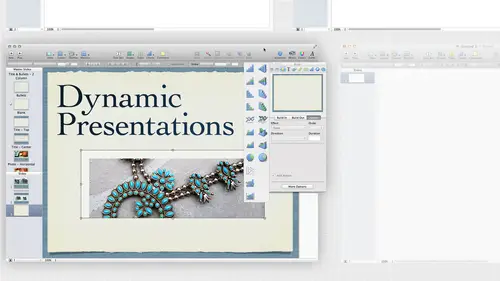
Lessons
Pre-Show
08:08 2Keynote Intro
29:57 3Working with Text
33:34 4Placing Objects in Keynote
17:26 5Shapes | Effects | Customizing Themes
58:27 6Keynote Effects
21:11 7Object Builds | Transitions | Animations
16:43 8Keynote Animation
22:06Lesson Info
Keynote Exporting
Outputting so and I'm gonna jump over to this item here so I'm going to actually hide these first five slides someone tell it skip those and it is going to tell me that hyperlinks these slides are disabled now it's not going to get rid of them all together it just means that if I had ah hyperlink on page on slide six back to heip really are back to slide four it's not gonna work because I've hidden it so obviously can't jump to that so it's just going to give you that little warning but it's not going to get rid of them all together but what I want to do is I want to output the rest of these let's even output this lovely blue flag that's here let's actually just run through it and see how it looks because we've made a mess of this so let's just actually see what happens I wanna make sure have automatic timing built on all because what we want to end up with is an automatic build and actually that just doesn't go anywhere let's open up our original version of that head and just jump in ...
here and hope original that's the one that's there I'm going to close it, not save it of course and we'll close that one as well and closed that one let's not save that one either we'll close that one was close all versions that I deleted that extra copy that was there and I'm just gonna go ahead and open up original safari one that's here oh actually we've made tons of changes to it that was the original I opened possum so great we're going to actually I just want to come in here and make sure that we have all the automatic timing set up we're going to come in here to my transitions and it's automatic I want to make sure everything's automatic even if it's ugly I don't really care I just want to make sure that I have each thing moving automatically click we want automatically move that this one to automatically happen if nothing else I want everything to happen with the timing now each time we've set our own time we've told them how long the delay is how long the different builds air goingto happen let's come in here and look at our individual builds that 00:01:58.056 --> 00:02:01. we have in here hold it build in with action we've 00:02:01.96 --> 00:02:05. told it to happen automatically which is good we have 00:02:05.88 --> 00:02:09. this one set up automatically and also our transition 00:02:09.76 --> 00:02:12. is automatic now I know it's probably the world's 00:02:12.36 --> 00:02:14. it's not really the world's ugly slideshow even in 00:02:14.6 --> 00:02:17. keynote the ugly slide shows look pretty decent right 00:02:18.12 --> 00:02:19. so I'm gonna go ahead and hit save since I already 00:02:19.89 --> 00:02:22. saved over this and we have no other existing version 00:02:22.91 --> 00:02:26. of it and I might just run through it really quick 00:02:26.01 --> 00:02:28. just to make sure again that everything is they're 00:02:28.27 --> 00:02:31. so again we've set all our timing for our builds individually 00:02:31.9 --> 00:02:35. we've set timing for our slides individually I've 00:02:35.04 --> 00:02:38. no idea why that doesn't go to the next one if I click 00:02:38.09 --> 00:02:41. it does so actually that animation needs to be automated 00:02:42.02 --> 00:02:43. that one's automatic good 00:02:44.8 --> 00:02:47. we keep moving on to the next one that looks good 00:02:47.4 --> 00:02:50. that's automatic that's automatic basically looks 00:02:50.11 --> 00:02:52. like our line is the only one that isn't really automated 00:02:52.62 --> 00:02:57. anymore should have a video coming up here excellent 00:02:57.62 --> 00:03:01. and it didn't play that's good excellent let that 00:03:01.02 --> 00:03:04. go I probably told the end the animation or the transition 00:03:04.6 --> 00:03:07. to start after a second and it didn't even let me 00:03:07.59 --> 00:03:11. play the video so that happens to me quite frequently 00:03:11.23 --> 00:03:13. especially videos the video time is the hardest thing 00:03:13.34 --> 00:03:15. I think to get used to just because you have to remember 00:03:15.87 --> 00:03:18. to add the length of the video in there with everything 00:03:18.25 --> 00:03:22. else keeps around we've got our bouncing ball it's 00:03:22.97 --> 00:03:26. not ugly it's just bizarre it's just a strange little 00:03:26.66 --> 00:03:29. video we have going here but that's all right kind 00:03:29.49 --> 00:03:31. of like me all right so I'm going to take that and 00:03:31.93 --> 00:03:33. I want to export that I've got a couple different 00:03:33.92 --> 00:03:37. options so the first thing I'm gonna do is I can export 00:03:37.22 --> 00:03:40. this into your not going to believe it we can export 00:03:40.12 --> 00:03:43. it toe power point let's totally do that I can export 00:03:43.69 --> 00:03:45. this powerpoint I dont have power point on here and 00:03:45.94 --> 00:03:47. that's fine because frankly I don't want to open it 00:03:48.32 --> 00:03:51. but I can export it here's the thing all the cool 00:03:51.49 --> 00:03:55. stuff we did gone so the stuff is there the fonts 00:03:55.08 --> 00:03:58. probably going to change to different fonts so we're 00:03:58.5 --> 00:04:01. going to lose a lot of stuff export that out to power 00:04:01.35 --> 00:04:03. point so the next thing we do is just choose what 00:04:03.88 --> 00:04:05. it's called and it's going to export it so it's going 00:04:05.81 --> 00:04:09. to be kind of the basics idea of it and it's going 00:04:09.05 --> 00:04:11. to export it out I have had to do this a couple times 00:04:11.87 --> 00:04:14. when I've created presentations and people want to 00:04:14.59 --> 00:04:16. open it in power point and work with it so I'm like 00:04:16.72 --> 00:04:19. you can have the content but everything that's in 00:04:19.55 --> 00:04:21. there all the cool stuff some of the dissolves and 00:04:21.96 --> 00:04:24. the builds work but not very well 00:04:25.18 --> 00:04:27. that's our first choice the second one we could do 00:04:27.63 --> 00:04:30. is we can actually export that out to pdf which is 00:04:30.4 --> 00:04:33. kind of cool so except for in this case I have a lot 00:04:33.94 --> 00:04:36. of things just kind of sitting here some of them are 00:04:36.05 --> 00:04:38. beginning builds or think about those builds where 00:04:38.24 --> 00:04:41. we had three builds on top of each other that's what 00:04:41.38 --> 00:04:44. you're going to see in a power point unless you tell 00:04:44.19 --> 00:04:47. it to print each stage of the builds which is also 00:04:47.09 --> 00:04:49. going to look a little weird you know so the power 00:04:49.48 --> 00:04:52. point are the pdf version is really good if you have 00:04:53.18 --> 00:04:56. your finished product and maybe you have them laid 00:04:56.34 --> 00:04:59. out you've got a picture and a title and some bullet 00:04:59.1 --> 00:05:01. points or something like that and you tell it don't 00:05:01.67 --> 00:05:04. build each stage you'll see that whole thing laid 00:05:04.49 --> 00:05:08. out so if it looks good as it is on the screen on 00:05:08.71 --> 00:05:11. the slide you'll probably be fine for a pdf it's just 00:05:11.62 --> 00:05:13. when you've got all this really cool animation and 00:05:13.5 --> 00:05:15. their or like my swedish flag you're going to see 00:05:15.66 --> 00:05:18. the big blue you probably won't see the yellow I believe 00:05:18.31 --> 00:05:21. it does the initial stage and not the afterwards so 00:05:21.81 --> 00:05:25. again kind of strange but I can choose my image quality 00:05:25.77 --> 00:05:27. I can choose whether or not to include those skip 00:05:27.73 --> 00:05:31. slides or not I can choose to add borders around each 00:05:31.05 --> 00:05:33. of the slides so I could go ahead and put a border 00:05:33.0 --> 00:05:36. on there so instead of it just being full chris wouldn't 00:05:36.05 --> 00:05:38. print all the way to the edge but instead of being 00:05:38.08 --> 00:05:40. full it will actually put board around and see kind 00:05:40.12 --> 00:05:42. of get the idea that it is a slide and I can also 00:05:42.54 --> 00:05:44. choose if I've created notes and we don't really talk 00:05:44.66 --> 00:05:47. about notes because that's something we do for presentations 00:05:47.41 --> 00:05:49. right we have our little notes off to the side and 00:05:49.53 --> 00:05:50. we could actually print those underneath so we have 00:05:50.94 --> 00:05:53. the slide with the border around it and then we have 00:05:54.06 --> 00:05:56. the notes that go along with each of those slides 00:05:57.24 --> 00:05:59. we have some security options for pdf requiring passwords 00:05:59.77 --> 00:06:00. to print and show 00:06:02.1 --> 00:06:04. let's cancel out of that we're not gonna make a pdf 00:06:04.28 --> 00:06:06. either because ours was going to look even worse than 00:06:06.15 --> 00:06:06. the slide show 00:06:08.06 --> 00:06:10. bill next one that much of what we can actually do 00:06:10.3 --> 00:06:13. html which is kind of nice I can create a whole basic 00:06:13.96 --> 00:06:16. web page out of this so if I do that let's go out 00:06:16.94 --> 00:06:19. and create one and just see what it looks like let's 00:06:19.02 --> 00:06:21. do a low quality so it will be quicker again it's 00:06:21.9 --> 00:06:24. going to make a movie let's go ahead and put it on 00:06:24.08 --> 00:06:27. the desktop well export this out see what it ends 00:06:27.04 --> 00:06:28. up looking like so we're going to do is it's going 00:06:28.97 --> 00:06:32. to export out a movie it's going to make a little 00:06:32.12 --> 00:06:33. quicktime movie of it it's going to go ahead and put 00:06:33.96 --> 00:06:37. that on a basic html site or page and then we're going 00:06:37.98 --> 00:06:39. to watch that in 00:06:40.68 --> 00:06:44. safari so in here I have all my assets so it made 00:06:45.24 --> 00:06:49. four sixty two sixty eight there's all my files that 00:06:49.32 --> 00:06:52. he used inside there made a little movie with it here's 00:06:52.09 --> 00:06:54. a fallback stuff I'm not really sure what that is 00:06:54.53 --> 00:06:56. in case it's mobile or I don't know you know just 00:06:56.94 --> 00:06:59. the different things we need for html but here's my 00:06:59.05 --> 00:07:01. index page and all I'm going to do is open this let's 00:07:01.45 --> 00:07:03. just double click and see what opens in safari for 00:07:03.31 --> 00:07:03. me 00:07:05.35 --> 00:07:08. yeah there's my presentation and it should auto run 00:07:08.44 --> 00:07:10. because I have all this stuff built in may or may 00:07:10.32 --> 00:07:12. not there we go so I could just put that on a website 00:07:12.96 --> 00:07:14. if I want to know the problem is some of the video 00:07:14.83 --> 00:07:17. stuff doesn't look that good and of course it made 00:07:17.45 --> 00:07:19. it lower resolution assuming that you're going to 00:07:19.47 --> 00:07:22. put it up on a server and I don't know where the rest 00:07:22.76 --> 00:07:25. of the stuff went let's try clicking and see yeah 00:07:25.33 --> 00:07:27. that's right we still didn't fix that one let's fix 00:07:27.3 --> 00:07:29. that remind me to fix that line so you know so I come 00:07:29.99 --> 00:07:31. down here and I can actually see this slide numbers 00:07:32.46 --> 00:07:34. so I just rolled over that I can actually just skip 00:07:34.44 --> 00:07:37. ahead if I want teo maybe they'll let me they wait 00:07:37.58 --> 00:07:39. when hadn't put it in a website put it to size and 00:07:39.75 --> 00:07:42. everything so it's a quick way to put it in a quick 00:07:42.36 --> 00:07:45. package I don't like the options as well there's not 00:07:45.39 --> 00:07:47. really that many options it kind of does what it wants 00:07:47.51 --> 00:07:51. to if I've done a lot of very finite animations and 00:07:51.82 --> 00:07:53. transitions I'm probably not going to do it that way 00:07:54.59 --> 00:07:56. let me come in here and tell it this animation 00:07:58.19 --> 00:08:00. weird is should be let's see come in here and tell 00:08:00.68 --> 00:08:00. it 00:08:02.11 --> 00:08:03. that we want that to happen 00:08:05.58 --> 00:08:07. automatically after transition there we go so now 00:08:07.96 --> 00:08:12. we have that all set save that up again and gonna 00:08:12.57 --> 00:08:16. go ahead and export the next one I can export ipod 00:08:16.68 --> 00:08:19. this is where it makes just a little quicktime video 00:08:19.06 --> 00:08:21. of it I still don't like the choice is what we have 00:08:21.68 --> 00:08:24. but this is the one I want to talk about exporting 00:08:24.22 --> 00:08:27. to quick time this to me gives me the most options 00:08:27.28 --> 00:08:30. available I'm going to actually move this out of the 00:08:30.12 --> 00:08:30. way 00:08:31.88 --> 00:08:34. I can tell it to manually advance so again if I was 00:08:34.94 --> 00:08:37. doing a presentation like a business presentation 00:08:37.02 --> 00:08:40. and I want to click through each thing I would tell 00:08:40.04 --> 00:08:42. it manual advance so it's waiting for me to click 00:08:42.58 --> 00:08:45. through each thing even if I've done builds on here 00:08:45.89 --> 00:08:48. it's going to let me manually advance through each 00:08:48.27 --> 00:08:52. build and each transition but since I went to put 00:08:52.62 --> 00:08:54. all that timing in there I probably don't want to 00:08:54.77 --> 00:08:58. do that I could also tell it hyperlinks only so just 00:08:58.09 --> 00:09:01. the hyperlinks come here nothing else works so I've 00:09:01.05 --> 00:09:04. done just say that map I could just do hyperlinks 00:09:04.29 --> 00:09:06. because that's the only way I wanted them to move 00:09:06.75 --> 00:09:09. about through that presentation the one with the map 00:09:09.51 --> 00:09:11. with little arrows or the one that I do with the arrows 00:09:11.94 --> 00:09:14. and the little home bud maybe I don't want them to 00:09:14.3 --> 00:09:18. actually hit play and have it go through I just want 00:09:18.05 --> 00:09:21. the hyperlinks toe work there is no automatically 00:09:21.36 --> 00:09:23. using the arrow keys to go forward or backwards through 00:09:23.75 --> 00:09:26. the presentation recorded timing that's if I had done 00:09:26.94 --> 00:09:29. that thing where I started recording and started manually 00:09:29.73 --> 00:09:32. advancing through the sideshow and talking underneath 00:09:32.47 --> 00:09:35. it that would be an option but here's what I usually 00:09:35.43 --> 00:09:38. do if I've set up all my animations and all my builds 00:09:38.58 --> 00:09:41. I want to make sure that that timing is preserved 00:09:41.34 --> 00:09:44. in my quicktime file so I choose fixed timing but 00:09:44.92 --> 00:09:47. here's what it does and I think this is so weird it 00:09:47.4 --> 00:09:49. usedto work a little better and they made a change 00:09:49.09 --> 00:09:51. a couple versions ago and I thought they had taken 00:09:51.51 --> 00:09:54. it out I think they did but I found a workaround around 00:09:54.07 --> 00:09:55. it so I'm gonna show you how to do that it says how 00:09:55.98 --> 00:09:59. long is your slide on for five seconds how long is 00:09:59.35 --> 00:10:02. your build last two seconds well I put in all these 00:10:02.77 --> 00:10:04. individual ones I'm not going to suddenly strip it 00:10:04.53 --> 00:10:07. back so everything's at five seconds in two seconds 00:10:07.41 --> 00:10:09. that seems kind of weird so what I used to be able 00:10:09.88 --> 00:10:13. to dio so if you have an older version you khun delete 00:10:13.35 --> 00:10:18. that and hit export and it will use your your built 00:10:18.11 --> 00:10:21. in options but now if I do that and click next it 00:10:21.71 --> 00:10:24. bunks at me I didn't get to hear it lucky lead in 00:10:24.0 --> 00:10:26. here but that's what happens is going to yell at you 00:10:26.28 --> 00:10:29. and say you have nothing in here I didn't tell it 00:10:29.54 --> 00:10:33. zero seconds I told it nothing well what I want to 00:10:33.68 --> 00:10:36. do is normally I choose my formats down here large 00:10:36.79 --> 00:10:40. medium or small or I have custom so the way around 00:10:40.3 --> 00:10:43. this is to delete those and we could do other things 00:10:43.21 --> 00:10:45. like full screen mode when opens we can automatically 00:10:45.44 --> 00:10:48. force it to full screen so even though because in 00:10:48.39 --> 00:10:50. quick time if you have quick time pro you can tell 00:10:50.79 --> 00:10:53. it full screen and I believe if you don't have quick 00:10:53.03 --> 00:10:56. time pro still you can't do full screen so I could 00:10:56.04 --> 00:10:58. force it and actually build that in at this point 00:10:59.22 --> 00:11:01. so that the people at the other end don't have tohave 00:11:01.5 --> 00:11:03. quick time pro to do that I can tell it to luke or 00:11:03.89 --> 00:11:07. whatever but usually I sit here and shoes just I would 00:11:07.67 --> 00:11:10. just choose you know full quality large but I can't 00:11:10.69 --> 00:11:13. because it's saying hey didn't enter anything in here 00:11:13.27 --> 00:11:17. in the timing so what I need to do is tell it custom 00:11:18.4 --> 00:11:20. but it's going to use the full quality large that's 00:11:20.59 --> 00:11:23. what's here full size large I could play with all 00:11:23.12 --> 00:11:24. the other settings if I want but it's going to use 00:11:24.78 --> 00:11:27. the ones they used last time which were full quality 00:11:27.5 --> 00:11:30. large so I make sure I exported it with some timing 00:11:30.4 --> 00:11:32. full quality large so next time when I tell it custom 00:11:33.3 --> 00:11:36. it's automatically using that same setting and now 00:11:36.31 --> 00:11:38. I can say next and it will go ahead and export it 00:11:38.55 --> 00:11:41. for me with the built in timing why I have to do that 00:11:41.49 --> 00:11:44. I don't know the other things that I could do is come 00:11:44.27 --> 00:11:46. in here and choose settings I generally have it either 00:11:46.76 --> 00:11:49. h two sixty four or if I have a lot of animations 00:11:49.87 --> 00:11:54. I might choose animation but it makes it big it makes 00:11:54.05 --> 00:11:57. it a really big file but it smoothes out those transitions 00:11:57.31 --> 00:11:59. really nicely some will even age to sixty four because 00:11:59.88 --> 00:12:02. it's going to export it quicker for me so I'm gonna 00:12:02.79 --> 00:12:06. go ahead and just leave everything as is so basically 00:12:06.3 --> 00:12:09. I would just say custom and then hit next that's it 00:12:09.7 --> 00:12:11. and it's automatically going to keep everything that's 00:12:11.35 --> 00:12:14. there we're gonna give it a name put it out on the 00:12:14.14 --> 00:12:17. desktop and then we're gonna watch it export so unfortunately 00:12:17.94 --> 00:12:20. have to watch it happen now sometimes things go really 00:12:20.25 --> 00:12:23. fast a certain ones don't look so good certain ones 00:12:23.01 --> 00:12:25. just pop up and some of them take forever like that 00:12:25.87 --> 00:12:28. wanted just bounced down sometimes the cube says there 00:12:28.56 --> 00:12:30. goes tick tick tick, tick, tick tick because it has 00:12:30.24 --> 00:12:31. to of course build all that look at that one that 00:12:31.97 --> 00:12:34. one took a while to dio so let that sit for a second 00:12:34.61 --> 00:12:36. I know it's going to take a few because we have that 00:12:36.43 --> 00:12:39. video but yes so any way you want teo questions while 00:12:39.63 --> 00:12:42. we're waiting we want we'll see just one another's 00:12:42.5 --> 00:12:45. something from earlier in the day today but you know 00:12:45.33 --> 00:12:47. here we could get to it canal the photo says is it 00:12:47.86 --> 00:12:51. possible to scale text containers and scaled text 00:12:51.28 --> 00:12:54. together it's the text with the containers yet that 00:12:54.53 --> 00:12:56. was one of the options that said scale text there 00:12:56.77 --> 00:12:59. so when I scaled it down scale the frame down the 00:12:59.43 --> 00:13:01. text actually did scale down it was one of the options 00:13:01.72 --> 00:13:04. in the text inspector that was there 00:13:05.52 --> 00:13:08. so much everything jump in here it's actually kind 00:13:08.22 --> 00:13:11. of fun to watch sometimes right you know the one we 00:13:11.32 --> 00:13:14. do have another question exporting from ch photographer 00:13:14.82 --> 00:13:17. can a keynote presentation be exported as a navigable 00:13:17.65 --> 00:13:21. pdf so do those links as a remain and navid navigable 00:13:21.62 --> 00:13:25. pdf so you can continue telling it flattens it absolutely 00:13:25.29 --> 00:13:29. so what you would have to do is rebuild the any navigation 00:13:29.08 --> 00:13:31. in acrobat it's probably what you'd have to dio 00:13:32.8 --> 00:13:34. all right we're almost done I think we're done actually 00:13:34.55 --> 00:13:36. who you want to check out what see what we made here 00:13:36.9 --> 00:13:39. let's jump out then we'll go back if there's more 00:13:39.01 --> 00:13:40. questions let's see what that does 00:13:41.92 --> 00:13:44. right so there's quick time we're going to hit play 00:13:46.44 --> 00:13:48. playing hopefully it all looks good 00:13:49.98 --> 00:13:52. looks pretty smooth again depending on what we've 00:13:52.42 --> 00:13:54. chosen for output. Like I said, I usually use animation 00:13:54.97 --> 00:13:57. but it takes a lot longer to render some of the things 00:13:57.58 --> 00:14:00. I do take forever to render I must not have the video 00:14:00.22 --> 00:14:02. in here because it didn't take for long or maybe there 00:14:02.6 --> 00:14:03. was a video 00:14:04.54 --> 00:14:07. do you have family movie video kept because with the 00:14:07.88 --> 00:14:10. transition was too short no there it is so the video 00:14:10.35 --> 00:14:13. is actually there sometimes the video looks a little 00:14:13.41 --> 00:14:15. chunky when it gets inside the quicktime video and 00:14:15.69 --> 00:14:17. that's why I like the animation it seems too smooth 00:14:17.56 --> 00:14:20. all of that out doesn't look bad actually and again 00:14:20.32 --> 00:14:22. it's hte to sixty four and that's you know pretty 00:14:22.64 --> 00:14:26. standard so yeah so that comes in there it froze that's 00:14:26.4 --> 00:14:29. why would like like I would transition that out slowly 00:14:29.16 --> 00:14:31. I think so it doesn't look like the video frozen then 00:14:32.0 --> 00:14:34. the transition happened but again I can put that on 00:14:34.68 --> 00:14:37. there I can tell it to loop if I don't build that 00:14:37.09 --> 00:14:40. in when I exported out if I have a quick time pro 00:14:40.28 --> 00:14:43. I can tell it loop from my quick thymus well so I 00:14:43.83 --> 00:14:45. would probably put that on there and just have that 00:14:45.71 --> 00:14:49. continually run at my trade show booth or popping 00:14:49.32 --> 00:14:51. into a website now it's awful big for a website obviously 00:14:51.82 --> 00:14:54. I made it full size but it could have done let's see 00:14:54.04 --> 00:14:56. if I could do full screen I can't do full screen trying 00:14:56.82 --> 00:14:57. to scrub back here 00:14:59.44 --> 00:15:01. and again it's full screen but you notice we have 00:15:01.64 --> 00:15:05. the pillar box on the side and that's because I made 00:15:05.19 --> 00:15:07. it ten twenty four seven sixty eight this is a widescreen 00:15:07.83 --> 00:15:11. obviously so again if I had said if I knew the exact 00:15:11.05 --> 00:15:13. dimensions or the resolution of this screen I could 00:15:13.23 --> 00:15:16. have set it to that size would have filled it beautifully 00:15:16.0 --> 00:15:18. and would've looked really really cool escape I don't 00:15:18.91 --> 00:15:21. need to watch the rest of that more questions from 00:15:21.74 --> 00:15:26. the from the internet we do we have one from queens 00:15:26.55 --> 00:15:30. pop photo what if the original video that you're that 00:15:30.58 --> 00:15:32. you're putting into it already has both audio and 00:15:32.44 --> 00:15:34. video is part of it will the audio play the audio 00:15:34.9 --> 00:15:39. will play yep absolutely frank and we have another 00:15:39.94 --> 00:15:44. one from canal de photo is it possible to export html 00:15:44.31 --> 00:15:48. with control with what with the control of the controls 00:15:48.64 --> 00:15:48. are 00:15:50.38 --> 00:15:54. so like for the for the video for the videos that 00:15:54.03 --> 00:15:57. are in there like controls they say maybe they can 00:15:57.41 --> 00:16:01. clarify what exactly what kind of html control I'll 00:16:01.79 --> 00:16:03. say yes no yet maybe I don't know that is if you can figure out what that is I'll see if I can figure out what that is what I think you were asking about is if you could put the if the audio would play with the video what I've done sometimes if I have a video and I wanted to go across to different slides I'll actually take that in quick time and copy out the front and the back and actually have two videos that are actually the first half of the second half right on top of each other and do a slide transition and so that I actually have a transition to slide so everything else can change but I have the video going across what looks like across the transition or the audio you could do the same way I mean depending on the audio if it's a song you probably gonna hear a little blip and that's probably not good but think about if you had justin a slight pause in the song you could actually cut it at that point and then have that maybe only go across to slides because keep in mind if you put say that itunes the soundtrack underneath whatever's longer is how long that's going to play so let's say your song was three minutes long but your presentation with only two minutes long at the end you're going to start the last slide for a minute while the rest of that song plays and that's why I like to take it out to quick time or garage band because I'm like this's exactly along my song is now I can make move it around to fit the soundtrack clint so what we're waiting for clarity from canal photo clock doc now I know that like putting you know something wonderful in something terrible but production's created in keynote be shown on computers that only have power point where musky note beyond the computer type of the projector can a powerpoint open akina you know not open it you have to save it back now you can open a power point presentation into kino I'm thinking just to file open and open it up and then start making changes to it but you can't do it backwards so again what I would do is make you could make a quicktime file to size seven year ten twenty four seven sixty eight open in power point you can place a video inside power point you could have a one slide powerpoint presentation that basically has 00:18:03.525 --> 00:18:06. your quicktime file that you created entirely keynote 00:18:06.53 --> 00:18:11. and that's what a lot of people d'oh well yeah so 00:18:11.19 --> 00:18:13. again exporting to quick time another question from 00:18:13.73 --> 00:18:17. svetlana every time I export slide shows to quick 00:18:17.05 --> 00:18:20. time they look really washed out what could I be doing 00:18:20.22 --> 00:18:23. wrong that's probably just your options for the video 00:18:23.77 --> 00:18:26. I would think either the quality or the actual called 00:18:26.91 --> 00:18:29. the kodak that usedto actually encode that so the 00:18:29.44 --> 00:18:32. h two sixty four I would assume I'm not a video expert 00:18:32.5 --> 00:18:34. at all with people here that know these things 00:18:35.84 --> 00:18:37. but yeah I would just guess that might be part of 00:18:37.83 --> 00:18:40. it especially if it if she's looking at the same you 00:18:40.78 --> 00:18:42. know computer screen you've got it here it looks finding 00:18:42.66 --> 00:18:44. keynote and doesn't look good there as you see the 00:18:44.94 --> 00:18:47. quality setting or the actual code that's used that 00:18:47.66 --> 00:18:49. would be my guess does the animation setting that 00:18:49.89 --> 00:18:52. you suggested that bump up the quality does it seems 00:18:52.95 --> 00:18:56. to anyway because like I said it makes a big file 00:18:56.11 --> 00:18:58. and it just seemed to take forever to render so I 00:18:58.03 --> 00:19:00. figure it's putting in absolutely everything he can 00:19:00.18 --> 00:19:04. possibly squeeze it and again not my forte video just 00:19:04.61 --> 00:19:07. I don't know it just is above my head so I just keep 00:19:07.28 --> 00:19:12. trying things until they look e do it excellent well 00:19:12.7 --> 00:19:17. yeah yeah here yeah I wanted to know about if you 00:19:17.8 --> 00:19:22. bring in victor images from illustrators nothing how 00:19:22.1 --> 00:19:26. do you say them pdf sor eh you could say that is either 00:19:26.43 --> 00:19:28. I do pds just so that I know that it's kind of locked 00:19:28.95 --> 00:19:32. in and I'm not trying tio it's not trying to render 00:19:32.25 --> 00:19:34. anything from the original vectors that's like pdf 00:19:34.91 --> 00:19:36. because then I know it's exactly the size that and 00:19:36.92 --> 00:19:39. then there's like a transparency npf or something 00:19:39.79 --> 00:19:42. like it yeah I could save it out with well I like 00:19:42.84 --> 00:19:45. from mine I had the transparency was in the illustrator 00:19:45.49 --> 00:19:48. file like the map that I did I had the actual illustrator 00:19:48.45 --> 00:19:50. and their their course when I saved a pdf it maintain 00:19:50.48 --> 00:19:52. the transparency but I don't think I mean I could 00:19:52.82 --> 00:19:56. place the whole pdf and make the pdf transparent but 00:19:56.7 --> 00:19:58. I can't like do you know obviously individual pieces 00:19:58.67 --> 00:20:01. of it but I could make the whole pdf transparent that's 00:20:01.41 --> 00:20:03. what I would do but I would say that probably more 00:20:03.55 --> 00:20:06. likely a za png file if he wanted to actually have 00:20:06.59 --> 00:20:09. transparency like behind it you want a solid object 00:20:09.6 --> 00:20:13. transparency behind it save it as a png or in a file 00:20:13.12 --> 00:20:15. but the png file is going to be good if you go to 00:20:15.49 --> 00:20:17. like an ipad it's kind of maintained because it's 00:20:17.62 --> 00:20:20. not going allow the air file and stocking allow psd 00:20:20.17 --> 00:20:20. files 00:20:21.86 --> 00:20:24. okay so I got clarification from like another photo 00:20:24.65 --> 00:20:27. and so every think about if you have any final questions 00:20:27.73 --> 00:20:32. in here hey says or she says if they want to know 00:20:32.23 --> 00:20:35. if it's possible to export slides as an extra male 00:20:35.2 --> 00:20:39. presentation with and have the controls to seek slides 00:20:39.85 --> 00:20:42. automatically so for example like you had the arrows 00:20:42.44 --> 00:20:45. that go on that actually automatically came up so 00:20:45.63 --> 00:20:48. it's automatically building it in there for staking 00:20:48.03 --> 00:20:50. it out I suppose you'd probably get into the html 00:20:50.03 --> 00:20:51. and actually remove that 00:20:52.21 --> 00:20:54. so if you set up a link in the slide presentation 00:20:54.81 --> 00:20:57. than when you export each team automatically yet automatically 00:20:57.65 --> 00:20:59. showed that were slides and actually that's something 00:20:59.44 --> 00:21:02. I would probably want to take out and maybe preference 00:21:02.51 --> 00:21:04. I'm not exactly sure but it's always been there every 00:21:04.36 --> 00:21:06. time I've exported it but that's probably somebody 00:21:06.24 --> 00:21:08. would go into the html and remove it if I didn't want 00:21:08.51 --> 00:21:10. it because that is kind of annoying I don't want people 00:21:10.85 --> 00:21:12. to know it's, actually a slide show. I don't think 00:21:12.95 --> 00:21:14. it's just awesome movie that I made.