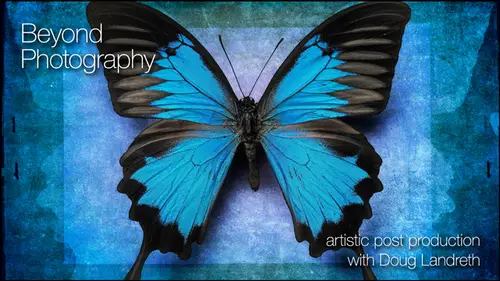
Lessons
Day 1
1Introduction & Prelude
29:20 2Looking Beyond Photography
27:08 3Creativity vs Technique
09:55 4Lightroom - Part 1
1:11:40 5Lightroom - Part 2
41:05 6Photoshop - Part 1
1:01:58 7- Photoshop - Part 2
56:31Lesson Info
Introduction & Prelude
All right, So we're going right? This is it. Taking away that. Taking away. Good. Well, let me welcome, everybody. Photo shop is a big playground. And if somebody turns me loose in a photo shop playground without a recess monitor, you know you'll never know where I'm at. So I created a little outline that's gonna help keep me on track and provide you guys a little context of where we're going. And we're gonna talk about, um the first thing I want to say is that this is a It's an amazing experience to be able to share. You know, I think of photo shop in the creative community in this creative live event isjust an incredible opportunity to share on, like, this global basis. So it blows me away. I don't think I'll ever get my mom to believe that I'm teaching thousands of people across the world, so I'm gonna just take a picture of all of you. All right. If everybody could just smile. Oh, that looks good. That looks good. All right. So Ah, you're looking good in Brazil anyway. Welcome. Thi...
s is going to be a lot of fun. So that my goals for this workshop, and I hope they marry your goals. Um, there's gonna be something for everybody here. I don't profess to be the world expert on photo shop, but I know a lot about photo shop. And so even if you're an expert in photo shop, hopefully you'll be exposed to some different techniques that you hadn't thought about using in this way. You know, I call them nuggets. Um, I go to a lot of different workshops. I read a lot of articles. I'm constantly seeking out new information on how to use these programs. Um, and even if it's a beginning topic, I'll find a nugget er to that. I hadn't realized before the program's air so deep that that, um, there's just a 1,000,000 different ways to do things in photo shop. So hopefully, if you're a neck spurt user, you're going to get some payback with some good nuggets of information. If you're beginning or intermediate user of Photoshop, my goal is that that you bit you're exposed to a lot of the techniques. My goal is not that you come away from this two day experience as an expert in the techniques, but once you're exposed to it, you'll be able to investigate those techniques on your own because she will be aware of them so you'll be able to go out and learn more about it. You'll be able to experiment and play. Um, that's my goal. That's that's just part of it. The other part is inspiration, you know, showing my artwork, showing how I use the tools in photo shop in light room. Um, I hope that you come away with, um, ideas of a new way to look at things. A new way to shoot a new way to post process a new way to combine elements just, you know, sort of a new way of thinking that you can definitely borrow from me. Um, lastly, it's a you know, this is a seminar on the creative process, and I'm gonna be demonstrating a lot of techniques of about two software. But, you know, it's a it's about a journey you're gonna be riding on my photo shop bus and I'm staring the bus. You may. You may want to take different turns than I take, you know, And that's the amazing thing about photo shop. Is that I mean even I learned something new about Photoshopped. Every day, every day I tell people. Photo shop is a lifelong learning process. It's a journey. And you know the joy of the journey is picking up these collecting along the journey, these new tips and tricks that make you better equipped to express yourself with these tools in our art form. Photography. Um, there's a 1,000,000 different ways to do things in photo shop because I do them one way doesn't mean that I don't know that there's a correct way. I think the correct way is the way is is the use of a technique to get the image the image will tell you if it's the correct way or not. Not a manual not ah, help Page, um, not a photo shop expert. If the image does what you want after you get done, using it must have been the correct way. There's gonna be a lot of people that do things differently. Use these techniques differently than mine, and that's so you know, and they can share. I mean, that's That's the that's The whole idea of these kinds of courses and topics is that we can all share these things. So those those I you know, I hope I've set your expectations on what we're doing And then, you know, in terms of my work flow, we're gonna be showing my work flow. When I worked, my workflow includes light room and Photoshopped and a couple of photoshopped plug ins. And I use a map. People with PCs, you're gonna have to, you know, you're gonna have to translate some matt commands. Um, if you work in aperture or bridge double Kamerad, you'll be able to utilize this a lot of the same techniques that I use in light room. They transfer right over into adobe camera raw. I'm not as familiar with temperature, but the concepts remain the same. So this is your on my bus? I'm driving. And so you're gonna be seeing my workflow. And it I'm I'm not prescribing my workflow for everybody. Okay, um, again, the mindset. Yeah, the more but the more input, the better the output. That's that's the whole thing about taking a course like this. It's You can learn some things when you learn some things that increases the size of a toolbox. When you get to a difficult problem. You have more tools with which to solve that problem. It allows you to express yourself better. I always want you to keep in mind. It's not about the process and the techniques at all. You can be the world expert in all the tools and photo shop and all the light room commands and everything and have the best camera, most expensive camera in the world. It's not going to guarantee you a satisfactory piece of art. So, you know, that's the balance that I want to bring to. This course is that it's everybody as much about the creative process and the creative mind set as it is about the tools we use. Okay, techniques. So the more air exposed to different techniques and Photoshopped techniques, the better. I like I said, the bigger you toolbox is going to be. So my hope is that your toolbox is bigger at the conclusion of this weekend. Then it is right now inspiration again, talk about inspiration a lot. We talked earlier in the pre chat about you know who inspired me visually, and I named a lot of painters. Many, many art forms can inspire our vision movies, plays with a set design and lighting. You know, I'm a visual junkie. I take all that stuff in, um, constantly. And it makes me think of new ways of looking at things. So always seeking inspiration. And so, you know, I'm hoping that seeing some of my work saying how I approach it, seeing how I use the tools, um, provide some inspiration for people. All right, Do we want to start working? Let's do I think we're already start working. You guys ready? You guys ready? We're ready. We're ready. Okay. I am. I'm just going to start working. I'm gonna work on this image, and I'm just going to guys just gonna have you guys watch, because I'm gonna do something with it. I don't know yet what I've got. Kind of some ideas of what I want to do, but, you know, I'm not going to guide you step by step. I just want you to watch what's going on. Um, let me do one thing. I'm gonna turn on. I want to turn on a program. Let's see. Well, there. Good. Now you'll be able to see my keyboard shortcuts, and I use keyboard shortcuts a lot. I think the Internet will really appreciate that. They will appreciate. Well, like learning all the tricks, you know, And that's all right. I said I wasn't going to talk a lot, and I'm just gonna make an image, but I can't help myself. Keyboard shortcuts will make your life really easy. And, you know, once you start picking up keyboard shortcuts, they are going to be your work flows best friend then and we'll go through them. But you guys can You'll be able to see what I'm doing as I go. So it might be helpful to to just say them out loud If you can say the I mean, I know that they will be on the screen, but if you could just if you remember saying out loud because that's helpful people people say, OK, Um, yeah, and you know, when I start actually working in layers and things like that, I will I will vocalize my thought, processes my decisions and everything like this. I kind of want everybody to just you know, this is Mike. Answer to the question Why beyond photography. So this is a nice picture. My my neighbor actually brought this plant down. It's a black calla lily, she said. You know, she had just gotten it from the storage, but he knew, you know, she thought it was amazing. She knew that I would want to photograph it before she planted it. I was packing to go on a commercial location shoot. I had hardly any time I looked at the plant. I went. Oh, God, that's really very neat. I You know, I do need to take a picture. I hope I'm in my garage loading up my camera gear. I opened up the camera door. I mean, the garage door. I set this on an apple box, and I put a piece of white foam core behind it. And I had a little foil silver reflector, and I shot a bunch of pictures of it. Um, and and I'll cover that with you later, but so here we go. I'm just gonna play. They did what tablet? Or using their I am using awake. I'm tablet. It's the into us four Wickham tablet. And if you're not using tablets, you're missing out on a lot of capability and Photoshopped their pressure sensitive. And so if you are doing any kind of masking, delicate masking painting or any you know, any kind of painting at all. With brushes, you'll appreciate. You'll appreciate. Awaken tablet. Everyone in the chat room is saying how much they love those tablets and how you need one. Tablets are wonderful and quite honestly, ergonomically, you're gonna save your hand. Ah, whole lot of pain if you use a tablet. Do you want to talk through? What you're doing is you're doing Actually, I will later. I kind of want everybody to get a sense of how I work. And, um so this is free form. I know everybody is dying, but this is what we're going to be talking about later in the class. You just do your thing, Doug. You just do your thing. I'm gonna do my thing. Sorry, World Doug's doing is think Doug is in the playground without a resource monitor, so watch out. Okay. You must have thousands of textures. Yeah, Um, yes, a lot of textures. And actually, you don't need really a huge library of textures because with textures come more texture. So we're gonna talk about that later. His phone. Well, do you want to keep talking to you, Doug. Or is that distracting? That distracting? If we we keep talking to you, Can you talk to me? Sure. You just take a little longer to get through the exit. Okay. Well, it doesn't matter. That's right. That's right. You concentrate Its Yeah. How about How about taking a question? Sure. Any questions, Jim, you want to question? Yeah. And the most recent version of photo shop. They have continued over the years toe Add the different layer properties for doing opacity and such. Do you find that you have one that you're is always your go to layer property, whether it be screen or, uh oh, blending modes, blending modes. Thank you. Yes. Yeah. We're gonna talking a lot about blending modes, blending most a huge yes. And quite honestly, I am. You know, I mean, Photoshopped light room, the latest versions, you know, they've got hundreds of brilliant people working on all each little individual detail of ways to make our lives easier. Do I suggest upgrading to the newest level? Heck, yes. You just You just enlarged your tool chest, you know, tenfold every time. And they've had some amazing features. And you just also, you know, your your free time just has been cut by half because you're learning all the new stuff that you could do. But, you know, it's wonderful. It's a great way that to work. So, uh, well, I'm gonna do one more thing here. Hang on. Let in the chat room had asked, If you have your own shortcuts that you've created again, have you created your own shortcuts? Keyboard shortcuts? Yeah, not not so much. Um, if because my method of working and you could my method of working is I'm like that butterfly that just like floats here and there I can I can get a little bit crazy. And if I was doing a repetitive thing or if I used something consistently on a repetitive basis, I would. There's And there's so many tools that you can used in Photoshopped that allow you to take advantage of repetitive actions. You can build actions in the actions palette to do repetitive things. You can create what are called droplets, which are excusable actions that you can use outside of photo shop. You can actually create a droplet of something that you do see you always like to take images in building image with three layers and a C. Peotone Um, and a couple of effects. If you If that's a look that you like in light room, you can actually export that action as a droplet and into light room actions. Export Actions Folder and then take a file in your light room library and export it. Run that action. It runs. The action, opens the image up in floor shop. It's layered file. All the effects ready to go. We can play with that if we if we have time. But there are so many, you know, keyboard shortcuts, everything and when you. I'm getting ahead of myself and I'm running around on the playground again and the resource monitors telling me toe to get back to work. But that's yeah, There's a lot of really great ways to use and keyboard commands in the same thing keyboard commands. You can go to the keyboard command shortcut center and create your own shortcut keys for different things. Some. It was like you. I was just look like they're we'll have your on the texture. I am going to come in here I'm going to do one thing. Um, yeah, that. So these are a lot of things that we're gonna talk about. We're gonna talk about blending modes we're going to talk about layer masks were talking about adjustment layers. Using the images own luminosity to apply a lot of different techniques. So this gives you a sense of kind of how I work. And, um so that's that's the prelude to the workshop. And that's why I like to go beyond photography because and, you know, it is my My mission with my work is to drill down deep enough in, you know, it's a discovery process, and I call it I call it the detective process. And sometimes I tell people, you know, my work is like a reduction sauce of photography because I'm picking a lot of images, blending them together and then in photo shop, kind of working it down until it becomes a more pure essence of my feelings or my memories or what inspired me to take the picture in the first place. Yeah, I'm a you know, it's like Is that cheating? Because it's not just, you know, your original image, and I sell you know, it's like photojournalists, you know, they captured the decisive moment. It's like I'm doing the same thing. But I'm a photojournalist of my mind, you know? It's like that's That's what I want to show. Okay, Um, and I've always been fascinated with the patina of aging. I would rather go into an antique store and pick up in Old Tool on, and it just transports you. There's a sense of nostalgia. There's a sense of, um, story behind it in place. Um, so I worked to incorporate that into my work as a level of emotion or level of feeling, and that's where some of these textures, um, came from. So I shoot textures constantly, and that's one change of mindset. Um, I was in China. I'm okay. Sidebar. I'm in China and I'm actually on a family tour. So you know, my what I see and everything is scripted by where the bus goes. They actually had to assign one of the people one of the tour guides. There's a group of 20 or of us from one of the tour. Guys became responsible just for me because I was always the last guy back on the bus. You've seen all their stuff from you, just like Oh my God. We go to this place outside Beijing, the Imperial Gardens in Beijing, One of the wonders of the world. Beautiful, beautiful place. First place We stop the restrooms in the far back corner said everybody can prepare to do with come out of the restroom. I'm looking at this building the outside of the restroom wall. Right. Going. Wow, that is great texture. So I've got all my camera gear. I'm shooting the bathroom wall right now. One of the gout. One of the young girls on the trip comes up to me. She says, You know, Mr I know you're a professional photographer because of all the gear that you got hung. But you might want to turn your camera around over this way, cause that's where all the pretty stuff it's now. You don't understand this to me. This is Nirvana. This is this. It was a beautiful texture. And she actually came to a gallery show that I did where I had some, like China work, and I brought her over to the print and showed her the texture of the wall and behind us, this image and, you know, she got goose bumps. It was really, really cool. The other thing is, when you're shooting four compositing and so forth like that, you become more aware of elements. So the picture doesn't have to be the picture In total. It could be an element that may work. Find its way into an image. Sometime it'll capture your your interest. There's not a picture in and of itself there, but it could be an interesting element to use later. Okay. All right, well, all right. We have a few questions in the chat room regarding, uh, what your preferred color spaces to work in? Well, yeah, You know, the largest biggest. You don't want a short cut yourself right off the bat, you know? So shoot in raw. I shoot in wrong. You guys can shoot in anything that you like. I shoot an IPhone to I shoot in, whole get to. But if we're talking digital, a shooting wrong so that you've got control over what? That file looks like color space. You know, light room actually displays in profiler color space, and I deliver files in Adobe RGB or for the Web s RGB the technologies, you know? I mean, we see it daily. All the advancements in technologies, You know us. Well, give yourself the opportunity to have. You know, someday soon, printers will have the ability to print in pro photo color space complete, you know, who knows? So, you know, I want to keep my raw images in the largest color space possible. So and then soft proofing and all that other sort of thing. It's like calibration is a big deal, and we'll talk a little bit about that, and that's all part and parcel with that. You guys won't let me go through and show you some work. Any other questions? While this is learning, I'm not sure what is learning. So here we go. All right. Absolutely. We got we got plenty. Yeah. Um, so yeah, because one of the reasons they brought up the color space because they were asking about l. A. B. Yeah, because I went into L. A b in that last image, and l a b is interesting. And I'll talk a little about that. You know, I don't I don't work in l A B a lot, but when I work on something with neutral tones like that image that I was working on some soft, delicate tones l a B is I mean, l a b is sort of the foundation for all the algorithms that all other color space is Go in and out of. So you know, l A b is lightness in a channel and be channel, and I'm gonna leave it to engineers and smarter people than me to explain all those things. Me, I'm visual. L a b worked better on that file with RGB. If you are moving around and alternating the color, um, you can see increases and decreases in saturation with that color space. I was I cannot Some of these files I cannot get that same color when I'm working in layers in an RGB as opposed to lab the trade office in lab. You don't have all the same tools available to you as you do an RGB, so you kind of have to play with that
Class Materials
bonus material with purchase
bonus material with enrollment
Ratings and Reviews
a Creativelive Student
This was my first class and I loved it. Will certainly be back for more. Looking over Doug's shoulder as he creates beautiful art for me was priceless! Also, BIG thanks to B&H for their support of CreativeLive!!!
a Creativelive Student
Thank you for the opportunity to take this course and for intrducing me to Doug Landreth's work. The pre-course PDF just blew me away. I'm even more excited about the upcoming course after feasting my eyes on some of Doug's painterly photo images.