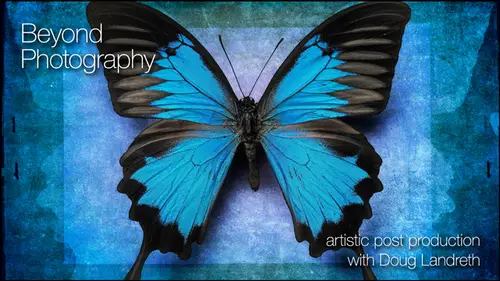
Lessons
Day 1
1Introduction & Prelude
29:20 2Looking Beyond Photography
27:08 3Creativity vs Technique
09:55 4Lightroom - Part 1
1:11:40 5Lightroom - Part 2
41:05 6Photoshop - Part 1
1:01:58 7- Photoshop - Part 2
56:31Lesson Info
Pre-Class Banter
Good morning. Welcome, everybody. For day two of Doug Landrith artistic postproduction workshop. We're gonna spend about 10 minutes doing some pre show banter just to set up our sound. Make sure everything's going okay, and Ah, but, Doug, get ready. Right? Right. Okay. I think we're gonna be getting ready. I think everybody had some time to work on images. I saw a lot of neat stuff on the Flickr page last night, so we're going to review a lot of that stuff, All right? It's going to cool. Did you did you guys, uh, spend a little time in photo shots last night? Photoshopped Playground. Good. So maybe our students are in studio students can tell us a little bit about not only some of the things that they took away from yesterday's class, but also when you went home and you started messing around with some photographs. Maybe still a little bit about the experience that you had. So who wants to start? Yeah. Great about blending layers in Working in 16 bit is what helped me the most yesterda...
y, um, going home. I just played around for a couple hours and Photoshopped kind of got lost doing it, but those hours can go by pretty quick. Can't those hours can go by pretty quickly? Yeah. Good. So you had some fun. How many? Well, I'm gonna be reviewing one of your urine. Mentions your layered file. Right. So we're gonna look at that. Yeah. Good. Good. How did you guys do? I'm very intrigued with using channels, and I'm looking forward to looking into that. Born learning it good. Very good. Yeah. Powerful tool. Really powerful toe. And the masks. I didn't know you could work on him like that. So Right, right. Yeah. A lot of people think it's just a black and white thing on. It's way more than that. It's a huge, very powerful tool. So All right. I told Maria that was completely unfamiliar with the idea, working with masks and being able to use the adjustment layers on the masks. Right? Right. Really, really interesting. And the blending modes as well, Good. But something that I did last night that I haven't really done before has just taken several of them and just kind of played with the different, You know, the different capabilities that they have and using a little bit of this layer, you know, combined. It's a little bit of that one and just kind of blending them together to see you know what? I could create a whole new text, right? Exactly. That was fun. E think. I think I mentioned yesterday that you know, your texture library doesn't have to be huge to begin with because you couldn't create new layers from Armenia. New texture, images from combining a lot of different textures that are any funds do good. I would say, you know, learning about the channels selecting was definitely the most new for me. And, um, still a little bit confusing, Some looking for learning more about that today. Well, all clear that I'm still learning about it, and so you're not gonna learn about it in a day. But now that you know about it, you're gonna be learning about it for a long time, So yeah, but I just did You guys I did like I did four images. I did, I did to last night, and I did too again this morning. It was very addicting. And my favorite part of it was how I learned to take what was seemingly a really ordinary photograph, but but a photograph of something that I really loved and enjoyed taking, but then taking it from ordinary to extraordinary by using the textures. That's kind of the detective work that you do with the image, right? You know that there was something there that that was speaking to you, and you just had to uncover it, um, using all these techniques. And that's if that's the whole thing. That's that That's huge. That's a big hurdle. It's like first, you know, figuring out use it, just experimenting and playing and figuring out with all the tools that were available. You know where that image wants to be, where it wants to live until it matches what you got? Yeah, absolutely. And when I was younger, people always ask me why, why I do photography. And in high school, I said, because I'm a frustrated painter and I don't draw very well. And so this process and lets me take that to a much higher level. Well, were image makers, you know, in the tools, Aziz, one of my is that when people say, you know, what do you use? Um, it's information in its backdrop for the images, but in so many ways, it's not relevant because the strength of the image relies on a whole lot more than the strength of the tools. It relies on the vision, the composition, the emotional content of the image. So much more than you know, all the technical stuff wrapped up. So it's like, Yeah, really? Yeah, My congrats. It was sorry. That was my Michael. I really want to send congratulations to everybody out there on the Flicker Group because you did an amazing job just in a very short time, taking what Doug had taught yesterday and really applying it to your art. So, you know, really applause to you guys. It was really amazing stuff. There's amazing images. There was some great raced up. It was really, really fun and rewarding to see that some of this stuff, you know, has stuck. I threw a lot of stuff, Terry yesterday, and you can definitely see that some of it stuck, so that's fun. And I think that's for me. That's what shows a great teacher is if you go home and, for instance, control option with the re sizing the brush. I didn't need to write it down and to remind myself to use that because it was such a great tip that I mean, I just started using it right away, and I don't think I'll ever forget it. So, yeah, some of the keyboard command things are just really, um, a great way to streamline your work flow so that your thinking less about menu commands and things, and you're really focused in on the image itself. So, Doug, one thing we didn't talk a lot about yesterday was actions, and they were asking in the chat room, whether you do use actions and are we going to see a little bit of that today? Yeah, yeah. Um, that's a good reminder. I can. There's there's one action that I can help everybody create. That's a good one, and it relies both on a blending mode. Um, and it's and it's a wonderful retouching tool, so we'll get into that. We'll get into that. That's good. Thanks. Any pre questions from the group over there? Things that you were appreciative of yesterday that you want. I'm kind of wondering more like I'm really interested in, like the portrait kind of images and, you know, almost making it look like a painting and kind of how you do that. So Okay, you're gonna talk about that today. I don't I think I have any of those layered files. I'll check maybe during a break and see if I have any of those layered files. Um, because that would be good. But I do have I do have a portrait image that's not a painted composited image, but it's an image that I will use to demonstrate a couple of other techniques to deal with blending modes and using the images luminosity in ways that can enhance your images and also some selective sharpening tricks. So you guys that that worked with portrayed sure and stuff like that may be able to use these techniques pretty effectively. You workflow have an early question. I'm just gonna throw out a lot of photographers. In previous courses that we've had here, One of the questions that comes up is asking them about their pre visualization. And I'd like to ask you that same question. How much do you pre visualize an image before you go out? Or is it just you shoot and you grab some things and then you come back and say, Okay, I'm gonna put this together A, B and C indeed together because I think with a lot of photographers, it's just a single image. Whereas for you it's a combination of many different ones, I think. Well, that's true. I mean, hey, probably half of my work, especially the storytelling kinds of images like the seagulls and the burden of flowers and stuff like that are many, many images tied together the but some of them, um, like bones and beauty on the flat top on by some of the others that I showed in my portfolio are single images that have just been worked on with in a layering and luminosity and those sorts of techniques pre visualization, you know? I mean, when I saw the bugs, I pretty much knew what I wanted to do with, um um, a lot of the times, you know, you become very familiar with your library, So you're constantly going through your library and I mean, I mentioned this yesterday, you know, images periodically raise up, you know, from the collection and say, Look at me. A, you know, waiting to talk to you and then ideas will start to come. So, um yeah, there's sometimes sometimes there is a lot of previous. I'll know what I want to do. Like the Hawaii picture composite. I knew what I wanted, so I said I went out to seek out those elements. In other cases, it's happy accidents. We talk. We talk later in the day. It's like you have to open yourself to happy accidents because they're an artist's best friend, Yeah.
Class Materials
bonus material with purchase
bonus material with enrollment
Ratings and Reviews
a Creativelive Student
This was my first class and I loved it. Will certainly be back for more. Looking over Doug's shoulder as he creates beautiful art for me was priceless! Also, BIG thanks to B&H for their support of CreativeLive!!!
a Creativelive Student
Thank you for the opportunity to take this course and for intrducing me to Doug Landreth's work. The pre-course PDF just blew me away. I'm even more excited about the upcoming course after feasting my eyes on some of Doug's painterly photo images.