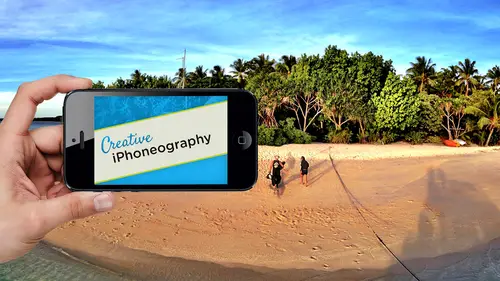
Lessons
Day 1
1Day 1 Pre-Show
06:32 2Why iPhone Photography?
30:03 3New Possibilities
29:25 4New iPhone 5S
26:14 5Gear and Accessories
39:27 6Shoot: Panarama, Bracketting and Other Tools
28:34 7Syncing Photos
29:41Camera+ App
37:27 9KingCamera App
16:41 10Snapseed App
35:10 11Snapseed App Continued
42:01 12Day 1 Wrap-Up
04:43Day 2
13Day 2 Pre-Show
06:23 14Additional Gear Review
14:46 15Sharing and Syncing
19:32 16Embellishing Apps
49:40 17Retouching Apps
26:27 18Retouching: Panarama and HDR
32:46 19Printing Your iPhoneography
33:46 20Compositing and Graphic Design
38:13 21Thanks + Credits
01:46 22Painting Apps
34:12 23Video Editing
55:34 24Day 2 Wrap-Up
04:24Lesson Info
Compositing and Graphic Design
I got these two images here which were taken up at image explorations in Canada for all our Canadian friends up there. Fantastic event held up there every year during the summertime, and it's ah, it's a photo school kind like Texas School, which is another fantastic photo school that I highly recommend. I think I'll use those air exaggerate was wrong, lied to teach HDR and that, but we'll play with it. Okay, so I've got two images and the nice thing I mentioned before about moving images into another application. Some of them allow you to press and hold and use copy to access the images. And for that, I just did a copy in the camera will. Now I'm gonna launch blender and Blender has a very, very elegant um, interface. In this case, I've got a select a background in the lower left hand corner and asked me, where would I like to do it? Now It's automatically sync with camera plus, which is awfully nice, and I can shoot from the camera. I could go to the library and I can pace board meeti...
ng. I can just paste in that image so sometimes it's easier rather than hunt for it, I can actually go back to my camera roll, come over here. And I don't even have to search at all for the images. I can just use that little pace board. And that way I'm not searching through my entire camera roll. So I've got my two images and this is basically a start. I could just use this and this is going from my original, too. My top image. So you have a blender of opacity you also have up here. If you click here on the top, you have different blend modes, so you can come up here and determine if there is a blend mode that you like that works based upon your current opacity. So it could be that soft light is going to, um, give me this. And I still have my capacity blender at my disposal. So that is adding the soft light to it. Since I'm adding a light to the light image to the image and screen, there's my blend. I could come up here and just use a little bit of that image and possibly get a starting point that I'd like by using a blend mode, but what a lot of people might do. And let's go back up here to what is a normal blend mode is going to take advantage of these soft edge masks that I mentioned before and again. You have your move tool here so I can move the images one on top of another. So you have that, and I can actually rotate and scale. So you have complete flexibility. Very, very elegant in terms of a range, you know, whatever you want to do, I'll cancel out of that because I actually like the fact that they're in alignment, cause I shot them that way. But I'm gonna come up here just to this little pencil and basically looking down here at the bottom you have. You have either a pencil to paint on the mask or you have an eraser to erase on that mask. So I'm just gonna come up here and you have a soft and a hard brush, but you don't have. What you don't have is you don't have the size of the brush. It starts off big if you're zoomed out. If you zoom in close, it's like light room where it stays the same relative size. So the more you zoom in, by definition, you have a bigger brush. So I'm gonna come up here and actually, I do want to erase from this mask and I can take down my entire image and what I'm doing, intellectual. We can start off with a hard one. So now I'm doing a hard mask when I get down to an area where I'm a little bit more concerned with that can move to the soft mask and do this kind of transition. And again, I would normally do this with an HD are, um, piece of software. That's why God made HDR software to automate this process. But in terms of having absolute control over it, it's nice that you do have this, and as I zoom in, you'll notice the brush is actually smaller. So they've done a great job of, you know, integrating that into the process. I would just say that good enough for government work here and then hit check box. And so now what do I do is I've got my foreground here, and I can just kind of dial in the amount of foreground that I want or get switched the foreground in the background and, um, do the same thing. Whether whatever I want the foreground of the background, I can see some movement in the leaves. So again, that's where that ghosting would come in. And I could come up and continue to do the masking as much as I would like so I can come up here and, um, you know, do a more subtle transition paid into it. This is probably because these air such extreme exposures it's actually not a great demo just because it's a ridiculously dramatic difference between the two files. But you get the general idea. And again, I could also take into account that blend mode where I do something like screen. Or actually, let's do plus later and just bring in what detail that I want for that foreground. So it's elegant. It's use can use the paste board to bring in the images. In this case, I would then bring it into, um, snap seed or some other thing to dio my localized adjustment. But it is a simple as it could be, two images left and right. You can, um, once you're done with a image you can out, put it to the camera roll or other applications. Um, in terms of your settings and here transfer metadata. If you want to keep that, which of the images is going to be set in terms of your metadata and you can automatically scale it. So if they're different dimensions, it'll automatically scale if you'd like. Okay, so you can automatically do that. Clear man Swipe shortcuts, camera mastery said After safe. And you can even use the pogo Connect, which is nice. The Pogo Connect is this Bluetooth enabled, pressure sensitive stylists. So for the subtlety, which you're not seeing a lot of subtlety in terms of your masking capabilities, the fact that there have a tie into the pogo stylist is actually nice. And I'm sure they're going to be doing that for the new welcome stylist. That's out as well. That allows for pressure sensitivity. Okay, questions about blender just for conversation. Actually, I'll bite. Um, so is mobile photography gets just so prevalent. Do you find yourself using blender to get further and further away from reality and mawr, like inside your own head and personalizing images that don't exist in the real world to further your unique perspective on things. Uh, I do use it because it allows you to extend it as you saw there that would be extending dynamic range. It could be other reasons that you combine images, the creative idea of adding something. You just showed it an image at lunch, which was great, where you used a shadow almost as a portrait. So you're combining different elements, taking advantage of blend modes to. To create something that didn't exist before is absolutely one of the way main reasons why you would collage in any sense. Um, oven image juxtapose er is another app that, similar to blender in the sense of being giving you the ability toe blend multiple images easily. It's funny for my mobile stuff. I typically don't even though there's some amazing people who are doing fantastic compositing work. I typically don't do that because I'm mawr interested in that spontaneity. I'm not sitting down as it has a cobbler crafting the element in the phone, and part of that is just because I've eaten, breathed and dedicated photo shop for 20 plus years, and that is that's the piano that I know how to play. And so um, and it's a bigger screen and I got a 27 inch monitor and it's calibrated and it's all set. So if I'm gonna do the extensive collage work, I tend to do that in, um in photo shop on my desktop. And I don't do as much of the compositing, but what I see on people you go through something like this book and you're gonna find some compositing samples in here that are just mouthwatering. And I think they're using that, not because they don't have Photoshopped or they don't know Photo Shop, but for them, what they get off at night when they're alone in their bed is the craftsmanship. It's the coming up with the variable nous on this story. It's, you know, putting the scales on the skin because that's something that I had a vision of, and I just never have gotten around to it on my desktop computer. So there's a lot of people doing amazing compositing work that is fantastic. But, um, I don't do as much of that. You know, I think Photoshopped touch again. If you really want to get into it, because of its selecting and layering. Both Photoshopped touch and filter storm or two of the best for doing, you know, really extensive compositing. If you need that multiple layering each time in blender. If you wanted to add another layer on top of it, you'd flatten it and continue on that process. So it's a little bit more. Um, if you're not just doing a simple blending to it, I would recommend something like the Photoshopped touch for that. So good question, Very question. Speaking about combining images, there's a bunch of fun APs for Actually, I think I got it. I got to show you the that same image because I didn't like the result of what we got. Okay, actions, image from library camera, LOL And, uh, I did want to I did have that file. I did find it in the camera roll tonight. I have it in. As I said, finding your images in your camera roll there is silly with the Maybe with the new I I will get some better organizing it. It does, but it actually what I did is its operator error, because I'm saying HDR from libraries. That image from library and I did find it in. The images are right here, and it's this file right here and then ask for the later one. So that image when you're combining it I'm using this EP actually is going to give you the results. So even though I showed that the idea of coming up and using the appropriate image of the appropriate software, you know, I typically won't use blender for that same sort of combining bracketed exposures. Well, you would use something like the pro hdr And then, you know, so there is is our sample. And you also noticed that to get rid of the ghosting that was on the file it with the moving leaves. So I like that sort of thing. OK, good question. Um, speaking about combining images, let's do a real quick thing. It's a totally different. This is a pre entered 60 degree shift, which wouldn't be accurate, cause that would take us back to where we started. So it's 180 degree shift of where we've been going here and talking about some graphic design APS. Um, before we get too far, this one right here and let's just actually step back before we started is called poster P H O s. So you could call it Foster. What are These? Are little posters. And there's some really kind of neat graphic design elements to it. And all of them work with your photography, but they, you know, especially if you're a friend of the Bauhaus movement of graphic design. They're very, very cool because they allow you to integrate your work with some typography that's built into it That isn't built into the typical, You know, one I've done. I used this one before. Yes, go ahead. So now we'll come up here and do that camera roll and will do something related to are Sure. Why not? Herpes from yesterday Catch. You can add text. Yes, I see that. Thank you. So I can move and scale my image, and I've got the ability to change all my type. So this right here, So you gotta spell it right, cause you guys got this funky spelling. You guys have a really creative way of doing it with the upper and lower case. And it's even more creative when you spell it this way. So there's your up and down previous Next color font. You can change it. You can go through and change all one of these little attributes, but it's a cool. It's a great little app for coming up with whether it's the invitation of the party or something else that you want to, um, play around with. And you've got all sorts of things in terms of, um, your image as well. So now what we're doing is we're taking down the contrast of the image so you can read it will take out right this up. In contrast, down is what's known as a flypaper little technique to allow it more readability. So anyway called poster or foster, and again, you can change it at text you can. Once you've got the original, it's gonna come up here and come up and give you all sorts of variations where it's gonna take those disparate images of your photographs, your effect and your type, and you can do something like will do just one now printing. And now I've got the grunge, which is going over my text and the photo effect, tying them all together, unifying it. We can save that and even continue to save to the gallery and you can go back and continue to muck about with it. So anyway, that's poster. I love it. It's got all sorts of cool things, and you can and other little effects to it. Another one that kind of fits in that category. That's kind of fun is retro Matic. You have to say that with an exaggerated as announcer, More voice. But I won't do that now, At the end of the day, um, so we're gonna go up here and load a photo and access it, and again we can come up here and we can use one of our snap seed images. Let's use a different one here, actually, let's do, because this is one of the things you don't have to take advantage of this capability, what they're doing here. So let's undo. Let's actually go back and do it because this is one of the cool things of this camera right here of this little future right here. If we do a well, I think we need to do a whale just feeling it. So you come up here, we're going to brush. They were gonna brush pinch zoom hold to tap and hold. Yes, thank you. Can't get too carried away and speaking about selecting cool, little moving icon. And it's gonna do that. We're gonna go to the next one so it automatically shrunk down. You can see what it did, and I confined to in that before. Now we'll say that's good enough for government work, and it automatically through the image in their isolated added the foot of copy effect added another tent. And all of that is based upon these little stylistic things that I may want to add to it. And the image is still variable, and I can move it around and come off here to the bottom and add my little chance case Aiken, change my color effect to its are now kind of fine tuning that color. Now that I'm collecting, clicking on the image rather than on the template, I can come up here and find Tune what style that I want. So I have got these different styles and you see some of them actually automatically extend the edge of it or glow the edge or, you know, give you as if it was a paper cut out So here's a photocopy where you're creating this collage. Um, I kind of I just I I like it. Maybe we do that a little diffuse glow, and you can have the charge skis to it. So we want to Do you know all these different the really nice pieces of of stock art to it. And it could be that we do. Don't ask me why I'm putting a crown on the head of her. It's obviously is a brave party for people who drink in colleges and stuff like that. But we can continue to add different elements to it and up here and rotated, and you get the idea. It allows you to change the color of your different elements. That actually gives you a tremendous amount of flexibility to play with an image. From a graphic designer standpoint, this is fun. If I'm gonna I'm gonna sit and play at night and composite. As much as I would like to do that, the you know, the pensive, you know, tortured soul of, you know, think about Crane headless. And this is my life. I'm probably gonna play around with something with a little bit more like that again? That's my background is more graphic design, but this is called The application is called Retro Matic, and I like it. It's a fun half. There's a number of you know, abs that do this. Basically, a scrapbooking is that is the offensive term that's kind of been used for this kind of collage work. But we'll call it scrapbooking, um, or collage work in the graphic design room. And, of course, any time that you do any of those since you're just saving back to the camera roll, Um, there's nothing stopping you from continuing to fine tune that with something like, You know, pick Grainger is one of my We talked about tweaking APS again. We may have to, I think, what I'm gonna dio for some of these APS Jason being asked how you particularly feel about the vintage look that's become so popular in recent years. I'm deeply offended at it, and I use it constantly. Um, no, the I mentioned a little bit yesterday that I think the reason why the instagram and hips dramatic and all these other effects, including what I've already demonstrated here, is because we're so we get so much polished, sharp, clean in focus, modern images that there's a part of us that just kind of longs for simpler days, and we long for something that looks handmade. That's something that looks age, something that looks whether it's something that's not quite so clean, which is funny considering how much time we're spending getting the best possible image that we can. Then we make it look like it was underneath the pickup truck for a week, you know, left out in the sun. So I understand why it's there and I actually like it. I enjoy this idea of Lotina's. What I call Patina is an aging oven image. So I use it, and that's why I was gonna bring up one of my a couple of my favorite camp things that are on here. And there are a number of ones out there pick grunge, or is this one right here again? You may want to make sure that you're on high resolution and then start and we'll go from our photos and we'll use our camera roll and let's again use. I think one of our that one already probably has some inherent crunch on it. because we shot it that way. And let's see if, well, we'll use this image because it has no grunge to it. Eso pick Ranger pick runner as you will see in a second if you do over the shoulder camera, because I'm sure you guys have access to that while we're waiting for the signal and let me know if I need to try and recalibrate that again. There we go. So here we're getting it and it gives you a preview of it. And it's a limited range of acid aged bleach, scrap sponged, whatever. Abuse weathered. And it actually does a nice, very nice, very elaborate texture that's on it. You do have a strength slider on it that's going to give you some variable nature in terms of it. You also have a border. The border is honor off, so don't get carried away. But it's a beautiful little integrated, seen in terms of color, tone and simplified border. So that is pick Grainger. You can come up here and choose some variations now, in terms of the texture. The original one is here if you want, you know, concrete. It's up to you. I think the original one was designed and his, You know, beautiful and you can go back to the effects and we choose it if you didn't get the one that you liked. I also like the aged effect. It's a similar one and again variable strength. So that is Pick Granger. There's another one again. It's interesting that that topic came up right there that I like. And again, there's a bunch of ones that do. This is it's just such a great name. Bad camera, you know, like bad, bad Kitty. I'm speaking of Kitty and basically again, you can come up here and choose an image, and this one is again been around for a while, will use that same one just so you can get that similar feel to it. And then you click on these little sets and it gives you a range of looks and styles that probably gives you a little bit more ability to fine tune it, and you can save your own presets. So the nice thing is, if we come over here and we say I like this one right here, I like that I can change the parameters I can add it, you know, different color filter to it. Minimize that down. I confined tune the effects on the image and again, fine tune that I can add another scratch or patina. They even have little French words speaking of French here. So now we've got a little French here and then we're gonna add ah, little framing effect to it in here. I see. Well, say that That is good. I like that effect. That little thing is ghosting back. Great. Love it. Fantastic, wonderful. And then you can start it, and that now becomes one of your favorites. So this concept of saving presets, multiple textures, color effects overlays and now this will be available as a preset. If you click on your random izing, you'll see that this is combining multiple ones. So this isn't using the presets that are nice and built into it. You're actually now generating new ones on the fly. That again, you can come in and do effects, too, and we'll use that French again. So now you can kind of customize it toe what you'd like it to be question, I'm sure. Yeah, I love the textures in pic grunge er, but I sometimes get tired of the same one over and wonder if you know of any app that might let you import texture layers that you could somehow put underneath, since every photo apple it to import. Ah, photo from your camera roll. Why not have a texture that you could import as well? And then you'd have all the variety under the sun? Yeah, and that would be an example of a lot of any app that supports layers by definition is going to do that. So blender is an example. Have Blender, but I don't think I have my texture library on my phone. I have that on my IPad. So So you have a whole texture library, have a whole texture library, and there's a couple resource is you go to flypaper, do a Google search for fly paper. They're a great company that just does textures for this purpose. They also working with the Dhobi. There's a extension for W. Photoshopped that Russell Brown, the creative director for Adobe, has worked with manufacturers of flypaper and actually built into photo shop for doing exactly this. It's a really cool it's an extension, like they're cooler and other extensions. So flypaper and also you can download them at their own website on the Internet. Also, you have services like I stock or any other these other manufacturers. So I work with I stock. I think they're a great company and, um, there on here. But there's nothing stopping you from again using that blender app and coming up with a texture. So we'll just see if that same sort of thing if I had a image that I wanted to have a texture too. And since you have your blend modes a thing to keep in mind, if you like these textures and I'm not sure if I am gonna have I don't think I'm gonna have actually a texture in here. But that is the whole point of it. And the one thing I'll give you is, Ah, a little tip in terms of textures. I should have just shot the sidewalk or something like that. Um, because I'm not seeing it on here because I cleared it off before Las Vegas. You can you know what we'll do. We'll do a night. It's got nothing to do with texture, but we just have to do an homage to Bob Ross. God bless his. So So you know, layering, Barbara. I don't know. Don't ask me why, but the blending mode and using something like a soft light when you're doing textures you can see here this is the, um the texture at 100% or subtle one soft light is probably the most popular blend mode for adding a textured patina on top of another image. So that's only because I just finished a painting classes. Why Bob is here. We're gonna do some blending in just a little bit as well. But having your library on, you may be using something like Dropbox or the creative cloud. So putting your textures in there is something. Let's see if I've got some textures. But that would be something where you could have them in any. Like I said, any pretty much any application that's going to support layers will support blend modes. And soft light is probably the most one soft light in overlay overlays. More extreme, it will saturate the colors and increase contrast as well as do its overlay. So soft light is the little brother to the overlays. Obnoxious big sister or vice versa, depending upon your gender. Okay, so a very good question. And in terms of let's just see retro some of the other ones. 10 camera, old picture distressed effect is nice because it gives you has a huge range of options. So you can combine a little color effect with a little texture effect. And basically, you come up with your own formula, and then you confined tune the parameters. Once you do it, you can. Actually, this is also giving you the formula to it as well. So it actually keeps that and blur style would do round. So it's gonna do a little softening as well. You can move that around. Okay. So, um, for tune, Just what I want so again it can shift the color palette, okay. And fine tune. But that is basically giving you this. What you're talking about, adding color, fax and texture effects is what you're doing. And it has a much greater library than a lot of the other ones. And since it separates out color from texture, you get a range as opposed to that pick grand jury. Or basically it's giving you both at one time good questions. All right, This is from Mango. Seventh. Who asked, Can I assume that Foster can output posters that can actually be printed? Poster sized? That I pronounce that poster poster? I think I think it's photo and posters. So the question is, can output? Can the output posters that actually can be printed? Poster size? Good question. We can check. I'll just do it. Check the great thing about, um, applications like camera Plus, if you remember, and you guys will do over the shoulder. Yes, you can do that right there. So the nice thing that we like about three camera plus, if you remember, as with a bunch of elements that when you come up here and looked through your camera roll. So here is poster I can click on the I icon, and it's giving me a pixel 2000 by 4000. So you're looking at up at original size. It's not reducing it. It's an eight megapixel file, a mega pixel. Again, if you're gonna get creative and print this on our print on butcher paper. Okay, it's a cool, little grungy thing put on butcher paper. You can print it 50 feet high. It would look gorgeous. Pretty are encoded stock and middle and eight megapixel look great because it's a hard edge. Graphic. This is actually is an interesting point. Hard edge graphics. It's much easier for computer algorithm to up rez, a sharp edge that it is a soft edge. It's easier to find it and says, OK, I know what to do with it and especially the new photo shop. See, see if you have a hard edge graphic. You can actually blow that up tremendously. I'm large and get away with it so you could probably do a 400% enlargement on that so often 8 16 30 megabyte file. You could probably do it good to Foot poster without any problem whatsoever. It's a good question, all right, Another question from Judy, who is from Mississippi. What size do you make your textures? Some of the ones she has our over 4000 picks, high or wide, and that's a really good thing right there is. You just saw that the if you're if you're wanting to work with your native resolution camera, that's eight megapixel, you know. So say 2500 by 3500 is a standard resolution toe. Make up roughly eight megapixel file. So taking the native resolution of whatever camera you're using, whatever mobile device you're using and at least making him that resolution, I'd say it would be a minimum. So when they make a pixel, texture would be great if you want. What some people are doing, like Snap Seat are doing is that when they make their textures, instead of making them the same size as the canvas, their larger and they're made into a seamlessly tiling pattern, which means that snap seed can actually push their textures around. And then what was over here will come over here and then come over so they can move that texture around in this space unlimited because there's no seems to it and photoshopped. Basically, you used the offset filter and you offset the image and you'll see the seam and then you retouch it out. That's also, and I think, in one of my graphic design classes, I think I also mentioned an extra my painting class from a couple weeks ago. We talked about making ceiling mislead timing textures because heading a texture, canvas, assault stain, Jess. Oh, pattern and painting is essential. So tense. Your question. There's two things you could do is one. You can go slightly bigger. So then you could shift it around using something like blender. Um, make it square, say 4000 square, because that way you could rotate it on the axis and you could have either horizontal or vertical, which again is going to give you more flexibility to not have the same texture. You could use the same texture and rotate it in various amounts. And again, you get a little verity variations on it. Um, if you're using an app that could allow you to scoot a seamlessly tiling pattern like Photoshopped Photo shop, if you use a pattern for layer, lets you move the pattern anywhere you want and automatically as you move it. Offside butts off here will come over here so seamlessly tiling Pattern is excellent in photo shop because you do have an unlimited use of that texture. You'll never see the same texture twice if you don't want to. So yes, the resolution of at least matching the resolution of your devices good. I would also make it square so you could rotate it in 90 degree increments and at least get four different patterns from it. Most of those abs that lets you also rotate an image will let you flip it, so if you flip it and rotated, you have four this way and you flip it your four. That way you can at least get eight different variations from one texture by making it square at the maximum dimension of whatever you're doing. And, um, and if the software that you're using to add the texture allows you those things like rotation and flipping cool, thank you. And along that same lines, Douglas got, Lee would like to know. As far as you are aware, are there any issues? Are there any copyright issues with using AP textures for commercial work depends where you got them. If you're just barring them off the Internet because you did a search for texture and you found somebody's cool texture and then you're using it and downloading it, then yes, because that's not right, whether it's the ones preloaded into the up. Oh, if it's downloaded into the app. By definition, when you bought the app, you're you're allowing you have access to use it for anything. I don't know of any acts. Very good question. I don't know of any absent says Oh, by the way, you can't use this for professional work where there are none that would do that. It's interesting you can. If you do like public domain fonts and things like that, oftentimes they'll have a little caveat. Try out the fund. If you like it, pay some money. It's usually a shareware kind of thing. So there are instances where you have access to something. But not really. If you do, you stock photography something like I stock for your textures. That becomes a very good question because you're paying for it for a certain usage. And if you go beyond that usage, then yes, you have to make sure that whatever the images using, whether it's a photograph or a texture, that you're using it based upon that. That's why companies like flypaper and others who know that their work is purpose is to be used in commercial purposes. It's meant for textures. They're gonna have a much more relaxed set of parameters than a traditional stock house because they don't want you to have this beautiful picture of this model used in the Coca Cola ad that's gonna make you $10 billion in the model will never see a penny. So it depends upon the company on what the copyright usages. You cannot borrow something from the Internet by doing a Google search for it, right clicking, downloading it and then using it. You can't use that for anything, cause that's known as illegal. Somebody else made it just like you guys are all artists, everything that you do as soon as it's published. Technically, it's cooperated as soon as anything goes out into the public arena. Technically, it's cooperated. The problem is, you have to prove that in the past, the person who stole your work had approved that they owned it. Now you gotta prove that you own it. The burden of proof is on the artist, not on the thief. That's the major change in copyright laws in the last decade. Really sucks, but very good for all of us to know. It's very good for us to know, and you do have rights. That's where things like that metadata, and being able to attack your images is good. That metadata will ride along with your images, and that's really good to know
Class Materials
bonus material with purchase
Ratings and Reviews
Phillip Ziegler
Jack is terrific and there's a lot I learned watching the videos. Of course this is a fast-changing field so some things are dated--some of the apps no longer exist--but I highly recommend this course to anyone wanting a wide and pretty in-depth orientation to the world of Iphone photo apps.
Student Work
Related Classes
Mobile Photography