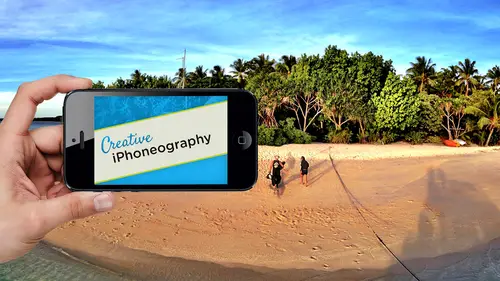
Lessons
Day 1
1Day 1 Pre-Show
06:32 2Why iPhone Photography?
30:03 3New Possibilities
29:25 4New iPhone 5S
26:14 5Gear and Accessories
39:27 6Shoot: Panarama, Bracketting and Other Tools
28:34 7Syncing Photos
29:41Camera+ App
37:27 9KingCamera App
16:41 10Snapseed App
35:10 11Snapseed App Continued
42:01 12Day 1 Wrap-Up
04:43Day 2
13Day 2 Pre-Show
06:23 14Additional Gear Review
14:46 15Sharing and Syncing
19:32 16Embellishing Apps
49:40 17Retouching Apps
26:27 18Retouching: Panarama and HDR
32:46 19Printing Your iPhoneography
33:46 20Compositing and Graphic Design
38:13 21Thanks + Credits
01:46 22Painting Apps
34:12 23Video Editing
55:34 24Day 2 Wrap-Up
04:24Lesson Info
Embellishing Apps
we started yesterday talking about optimizing. We spent a lot of time in snap seed, king camera and camera, plus great ones there. Another other sense of APS that are absolutely fantastic that fit into the same kind of genre of more elaborate working with image photo gene. As you can see down here, Photoshopped touch is an extensive programme, Um, photo gene one, which is nice. Ah, filter. Storm Pro is probably one of the nicest ones. More elaborate ones. And there's a new one. Call Leonardo that I'm does it and all of these can do. We'll just open up Filter Storm. The thing that, um, I like about filter storm is it can do some batch processing, especially filter storm pro. I would recommend that there's a filter storm and filter storm pro filters. Storm Pro actually allows you all the organizing and batch ing and metadata, and you can flag and do your star rating. It's amazing, so it really is a professional tool. It's I think it's $15 is one of the more expensive APS to get the pro v...
ersion, but it does a huge amount of work in terms of this workflow, especially in concert with, say, a photojournalist that were the metadata. And being able to import all that data and maintain it and work with your images is important. The challenge with some of these APS is, um, and I'll just go ahead and bring up a nap and can share. The interface is, it's a positive and a negative in that they are awesome for years and years ago. Why can't we just have photo shop on my IPad or IPhone? Just give me photo shop. It's what we had used for ever and ever. So right when the mobile photography things started, it was the Holy Grail was how can I get photo shop on the device? And then we got photo shop on a device. The actual photo shop and all these other ones, like this application and what a lot of people realized is, I really don't want photo shop on the mobile device, meaning I don't need layers. I don't want to do five steps to do a frame. I don't want to do six steps to do this. I don't want to keep track of this and this in the layer mask, and that it's wonderful to have all that flexibility. But if your mentality is this spontaneous creativity in the field shooting and you're not, say, doing more elaborate compositing and collage ing and working with type and all these things that are Photoshopped so wonderful that at at some point there's, well, let me back up there's a reason why Snap Seat is probably 100 times more popular than any other mobile photography app. One. It's phenomenal quality. It's incredibly fast, and it's actually very, very simple. The some of these APS that you have you get lets you do 10 million things in the world to your image. You know, curves, multi channel curves through layer mask and all these other things. Um, they can be very slow sometimes filter storm if you Actually, if you, uh, praise the file, which is very cool, it can take last. Last night, I did a test. It took 20 minutes to save the file on my IPad to save one file. Very cool. I could, uh, press it. I could maintain all the layers, but it's not as fast and you are going, but you're almost in the photo shop class. It really is going into a photo shop class. Here is how to work with layers. Here's how to manage them. Here's how to do these things. Their times. There are things that you spend time with, which is great. It's awesome. And you see some of the work that people are doing, especially the artists, to find artists here doing more collage work. It's absolutely fantastic what you can do because of the layering and the compositing in the masking. Um, filter Storm has some of the best masking, the most intuitive I'm out there, but it really depends on how you work. If you are spending an hour or Maurin an image and you really want a massage in here on your mobile device, then these are essential APS, And I think Filter Storm is probably my favorite that built into that category. That and of course, Photoshopped touch. Photoshopped touches actually the best, because it really is Photoshopped and it can save PSD files and it syncs with Cloud and does all that stuff. So put a shop touch will also open up in a second, Um, but from my standpoint, this is just me personally, and this is now getting into one of those red blue state you know, religious questions is, um, half photo shop. I have the big boy Photoshopped. I've used photo shop since it was called Bernie Scan. Okay, I know. Photo shop. Really? Well, I really, really, really, really really, really Well, so for me to work on a small device with a truncated version of anything when what I'm trying to do is actually imitate something that I have and I know really well, even though it's cool that I'm doing it on a mobile device for me, that's that's not taking advantage of the unique selling propositions of a mobile device. It's actually, in some ways, a detriment because it's not as good as photo shop. So I'm actually using a reduced set of functions when I have the full set of functions. Just because I can. Now, if you're on the if you don't have your laptop and you're on a train and you're in banking and all you want is right pack, Then again, that's why. Don't be made Photoshopped touch. You can do all of that. You can conceive and work and all that stuff, but all these applications are going to be slower and lower resolution and less capabilities. So when it comes to these elaborate compositing and things like that, I think it's awesome. I do do compositing. I do love it. I tend not to use thes more elaborate layering APs. Just because me, my my being enamored with mobile photography is based upon this immediacy, it's literally it's playing. It's me getting out my, you know, my crayon sets and going to town and not worrying about coloring outside the lines. And if I do want to mask out somebody you know really, really well, especially since I can't actually see the real pixels as much as your masking is done, remember, none of your devices are actually showing you 1 to 1 pixels. So even though you're doing some great compositing, I would still be tempted to open it up in photo shop when I was done and fine tune it. Because if I really want to do compositing, I'm gonna make sure that it's good at the pixel level. You know, a little bit of halos kind of ruins, the whole idea. If you're trying to do compositing, so that's that's me personally, I'm sure there are plenty people in the chat room We're going to say, Hey, I know you don't know how to use it in there for you. Take away his IPad and shoot him. But anyway, that's just that's just me personally. And, um, so anyway, but, uh, I do love a filter storm. A lot of these are excellent, and they do great company capabilities. Let me do a quick touch just on filter storm, because to have these at your disposal when you do need them is excellent. So, as an example, one thing that you don't have in snap seed are things like to be ableto set a curves adjustment. Now, the thing with the curves adjustment, you can come up here and work on either your shadows so I can pull up a little bit of detail. You can see a split screen in here. It actually does. A preview of you can say left right, the full image or just a portion of it so I can come up here and I can manipulate individual components of it. Um, I can go in and do a one red, green or blue. The default is luminous. It's an overall luminosity to it. I can come up here and move the points interactive Lee, if I want in terms of this, both anchor point, I can add a point wherever I touch. So I confined tuned it to make it more subtle. Orm or extreme again Here is, you know, doing that we can. I think I want it a little bit more extreme in here, and we can go up to the luminous and we confined tune even components like the Red Channel. So now I'm going to at a point for my Red Channel and I confined tune and, you know, add a little rose to my mid tones of the Red Channel. The other thing, that is great. If I like just a component of this, all of your adjustments done here on the left hand side. You'll notice at the bottom, and we have our mask icon, our mask, a little option, and what that's going to do is it's going to remove the as a default. It actually hides and masks the entire operation and then gives you all of these ways of working with this adjustment that you've done in terms of masking, so I can come up here with a brush and I'll come up here and we'll make it more subtle. And now I'm painting in that rose color just where I liked it most in the middle tone values here so I can paint it in. I can also come up here to, uh, the radiant tool. And with a two finger adjustment, I'm actually creating a Grady int. And I can even come over here and ask it to show the mask in color. So here is now you'll notice two masks. I'm now able to do both the Grady INT mask and the hand painted mask at once. So I have actually access to all of these different masking capabilities at one time. Really, Really cool exam, mostly in photo shop. If you were to do a Grady in unless you had your blending modes that right, it would replace a mask. You know, when you have that to a layer mask, you can invert the mask so you can do that in there. You can, you know, use a color range selection so I can come over here and click on a particular area, and now you can see that based upon what I drag it on, that is also adding it to the mask. So if I come up here now, I'm doing a color range and actually with a variable sensitivity to it. Now I've got my curves adjustment right where I painted it, always in the top and also based upon the color. And you've actually done a ridiculously compact, complex, maxing situation with some actually very elegant tools. Let's go back and go back and show the blended color, and you can go back and continue to manipulate the image. I don't have layers turned on. I do have layers turned on so you can see what it did in terms of curves. It has separated out my curves adjustment from my base image and shows me the mask. It's awesome. It's great, It's elegant. It's well done. Much like push up touch in this game, of course, came out before Photoshopped touch, so they did a great job. If you don't want to keep track of all these different elements here, you can turn layers off and you're basically using one step at a time, so you still have a history up here that's gonna tell you everything that you've done to the image. The other thing that you can do in addition to these layers is you come over here and you have all your blend modes. So if I come over here and do a soft light, it's gonna actually combine those and add density to the image as well. So you can, as you would in photo shop, and you see that you've got duplicate layer and merge down all these ones at the top. If you know Photoshopped and this is where these do come in handy. If you don't understand blend modes, you can do things like simply duplicate a layer said it to multiply. Use that mask feature, and now you basically are doing a dodge and burn by duplicating a layer and that multiply. It's like taking two slides in a 35 millimeter transparency slides and put them in the same slot in a carousel and projecting them on the wall. That's what milk multiply is. The problem of that analogy is that nobody knows what a slide is or carousel is or projector is, but they're old antique devices that were used for recording imagery. So if you understand how Photoshopped works, this is actually fantastic, because it gives you access to what you've been doing. As nice as that is, and as elegant is this again of the reason why I'm not emphasizing in this class is the immediacy of working with the files is something that I like, and I tend to get this. You're definitely in a left brain scenario. A lot of times when you're dealing with, um, layers, adjustment layers, layer mass blend modes and all these things you're now in a very analytical left brain mode as opposed to the quote, more quote unquote right brain intuitive mode. And I think that's one of the nice things about the mobile. Photography is, it is. It's this almost visceral access to your images, especially with things like snap seed were actually touching your images and tell you views snap seed, which probably most of you haven't. Everybody at home now has done it because last night when I got it, there's something about manipulating your images by going like this that's just really bitchin. You know, it's a kinetic kinesthetic connection to your images And even though right now with this mask that I just made, there is also just beautiful and elegant. And I find the ability to add these different methods are just fantastic. You have You do have some little presets they've gotten here enhanced disposable camera. You know, you have some of those things at your, um at your disposal, okay? And it has its own library that you can work with. So in terms of the organizing the images, if you click on an image you can add your star rating to it, you can filter to it. So if I say this is gonna have a three star to it, then it's kind of a three star rating to it. And I can also say, then, you know, filter and only show me three stars. So just like in light room, where adobe camera raw, you can do the filtering and rating, which is very cool. And you can ask it, would you please, on export export the metadata along with it? So and where you gonna put it? And you can set up your destinations to it. And when you set up a new destination, you can set it up. Do you want it to save the original file? The final version large. The working file with the layers and you're You can configure destination options on going out to all your different social media. So it's one of the nicest ones in terms of batch processing because of this ability to do a ton of images at once. So I know some people who use Filter Storm just for its organization of images, and they will still bring in things from snap seat in other areas. So it's one of the nicest fourth excuse before that. And when you name it, whatever I'm I've got going on here in terms of setting up this delivery point when you name it, it's a preset, much like an export preset in light room. Awesome. Great. Speaking of leg room, remember? Possibly by the end of the year beginning of next year, right when I do another class, um, there might very well be a mobile light room in your future, and that will obviously be fantastic. Okay, Uh, so that is just a brief overview about, um, filter storm. Let's do another one before we're gonna do a break any questions about filled storm. You use it on a regular basis, right? This is your go to app. Um, I use snap seed quite a lot more Azaz. Part of my kind of daily workflow, but filter storm, I do use for some tools, like cloning or, ah, multiple composite exposures, Making more fictional stories. Yeah. Yeah, and that is that is fantastic. Um, again, the idea of the whole purpose of all this is storytelling. And so, for you to be able to, um, have no limitations on what you can tell a story. Obviously, if you can't composite if you can't combine images, one of the abs and I'll probably show it after Photoshopped touch. Here is, um, blender and blender is a very, very simple app for compositing images that gives you mask, soft edge masking and blend modes and things like that. But it's since it's a one trick pony, and that takes us back to this concept of APS. Um ah, lot of us still like an app that's dedicated to one thing and other us. If we can't do it all in one app, then we don't want to do it sometimes that simplicity of something like blender is good. It fills the bill. You know, you know that there's only one thing you're gonna do. It's kind of like again. Some people use adobe camera on light room the same way they'll take one there, couple images, they'll tweak it, and then they can't say In light room, down in the filmstrip, you can right click open in photo shop as layers, they immediately come in. They add their simple mask and then they just close it because they were combining a light in a dark version of it. Kind of doing a little hand dodging and burning or some filtering effect or something. So the idea of getting 90% of your work done in one app like light room and then jumping into Photoshopped for fine tuning or you know, this I think, is totally a, um, great way of working. Okay, so here we have our images from yesterday will take one. Had it just want to show you the interface for Photoshopped Touch. Basically, you have the two bars on the left hand side. These are first test when we still have dust on our camera on the left hand side is your tool palette. If you click up in the top portion of it, it shows you access to your tools, much like traditional photo shop, in the sense that your toolbar is on the left hand side, different ways of selecting your image painting, uh, stamping, erasing. Um, whatever you have on the right hand side is your layers palette. And again, this has access to se coming up here and changing a blend mode or opacity of it, or coming up here and creating a new photo layer, one of things that's unique about Photoshopped touches. You can actually use the camera and get a live preview of the image. If we go to photo layer is an example here, and we say camera, this motley crew, of course. My fingers on it, that is the Motley Crue. Ah, you gotta love it. And that actually is now a layer in my document. And now we can change the layer position or change the blend motive. Because obviously, if this goes into a nice little, you know, subtract blend mode and we change the opacity, the ephemeral nature of my little Anyway, you get the idea. That's just wrong. Um, so, uh, you do have layers and it does have the ability to use the camera. You can actually do a live preview of the camera, and that is very nice. Lt's like that. So we have our layers palette and let's go ahead and get rid of that one here because you guys probably don't want yourselves in the class. I did that without asking a top. You have your tools at your disposal, you can add an image. So again, if we do want to do a more traditional one here, we don't want to cancel. So I clicked it on the plus icon. Um, I haven't set up the creative cloud since this is my new little option here. So we'll just do a variation on our image and add that. So now we've got another one. I can stretch it out. We'll just use it as again a double exposure in this case. So now I've got that clicking down here again in my layers palette. The left hand icon would allow me to change the opacity to this image or doing something you know, like a difference or something no funky with with that, depending upon what you're trying to confuse people with. But again, that goes back to the fact that you hopefully know the what the blend modes. And we could do an overview of what every blend mode does, but I don't think we will. So anyway, so we'll just say okay there. And I can turn off the visibility of any of these layers. So from this standpoint, I can come up here and just change the visibility for layer. So that was the little on the upper left hand corner again. Our little plus with the photo icon, You've got your editing. So your cut copy paste, clear options. You've got your selection options for selecting de selecting, inverting the selection, feathering the selection, Those work in concert with all your selection tools, which again can be either square or circular, your lasso tool and things like your magic wand, which actually does a pretty darn good job. Um, of it so we can come over here. Current action is hidden, so let's make sure that our active just like photo shop, it's gonna kind of, you know, talk back at you if you're not doing things correctly, but there's all sorts of different selecting options in here, which are great. We will do Select that Moving over this is your move tool. So each one of your layers you can scale, rotate, manipulate, you know independently of whatever you're working on. So those air your move capabilities right there because this will hear your adjustments. And this is nice, because these since these are going to come up as adjustment layers, you also have access to not only, say coming up here and increasing, let's say our we have reduced noise. One of the nicer ones here is that you've got this noise reduction, but we'll do a standard, you know, saturation, you can either do up or down, okay. And, um, combine that with your curves or any of the other one of your adjustments there. Nice. You do have your curves and levels, brightness and contrast. Your effects panel is your filter basically panel that you're used to in photo shop. Some of them are new. I was gonna touch on it this afternoon. We get into painting in addition to your blurs and your drop shadows and things like that which you normally don't think of as a filter. A drop shadow If you've isolated something on transparency, photocopy, ripple. They've got one thing here called acrylic paint and acrylic paint is actually not in footer shop. And it actually does, um, one of the nicer little painting things, because you can adjust the size of the brushstrokes, the length of the brushstrokes, the jitter or what's known as the irregularity of those brush strokes. And it actually can give you some really fun things, especially at the lower length of the length, size and jitter. It's gonna follow your file better. Let's take our jitter down so it's actually following the contours of her image, their size down. It's actually can do some nice kind of fun, little, you know, oil painting effects to it so that I wish that wasn't Photoshopped. It would be a very nice filter and photo shop, but you don't have it. Um, we'll cancel that out there, and the end is where you're going to get to the ampersand is where you're going to get to your crop. Immerse eyes rotate. Text. One of the nice things about push up touches it's probably the best program for doing text. So if we come up here and add a text layer and the reason why this could be nice is you may want to use it for doing something like a watermark. And, um so your ability to do a watermark and choose different fonts come up here. If I wanted to something that looks more like kind of a sketch, some funds we haven't seen for years. Little Scott less Lippo's was there. So But we'll use a little pro version of Tech Thanh, and you can do a little slight skew to the file. So we're doing a little skint slant to it. You can change that funt color. And, um, you can then also do things like that drop shadow that we mentioned before under here under effects of going back to the basic. The reason why you may dio all of this and will do a blur on this one and an angle is this Something like this could be used as a watermark in other applications that support water marking. Um, filter storm is one of those that supports watermark. Basically, when you save out this file, it's gonna save it. Not as a Jay Peak, which doesn't support transparency, but it can save it out as a PNG. So Azzan example. Filter Storm lets you do your own water marking, or you could use it. You know you could. We don't want to do that. I used my selecting cause. I'm using the Magic one. Let's get out of my magic one. But I accidentally touched on that and will de select. You'll see. It's kind of illustrates my point, um, that you have to work like Photoshopped to do what I just did when I accidentally hit with this tool and it selected in the marching ants and then de select and back up in the move toe this down here and then use this one for the drop shot on this. This is this. It's a very different way of doing mobile imagery. It's fantastic again. If I'm on the train and I'm wanting to do a comp up of a magazine cover, this is going to give me access to all my images I could have mocked up. I was actually tempted to mark up to cover for this workbook here, doing photo shop touch because it has all the tools at its disposal. But it is going to be at least twice a slow is me doing it on Photoshopped, you know, because Photoshopped just has this in the grid in this happening. Anyway, you get the idea. It is great in the sense that you have these fantastic capabilities at your disposal. That's enough of the left hand corner that allows you to move those things that you can view your images without all your tools invisible. But it's a different way of working. And since this class is all about me in my workflow, that's why we're spending time on some other APS there. I just was curious, which you preferred. Did you say filter storm over the photo shop touch? Um, I can't say that I before filter storm over for subtypes because I do too much work for Adobe. Uh, no. No, I I think Adobe ist and its engineers they're doing amazing job. I think Photoshopped touches absolutely amazing and I am more comfortable with it. Then filter storm. I understand. I speak footer shop. So how the tools work in those sorts of things is more intuitive to me. So I say if a person has Photoshopped experience, then they're gonna be able to use photo shop touch better than filter storm. If you're a graphic designer and gonna be doing any kind of compositing, especially since it sinks so well to the creative cloud, the projects that you're working on on your desktop or gonna be on your mobile device and especially when it comes to compositing, the selecting on it is excellent. Some of the auto selecting and refining of edge in Photoshopped touch is as good, I would say, actually better than filter storm pro. So if you're primarily using these layering APs for doing compositing, I would say that Photoshopped touch is better. Um, but I do love what you saw in that Creating a layer mask in filter storm is different where you can hand and a color range and radiant all in one fell swoop. So it's it's beautiful selecting, so they have different flavors, different ways of working. I would say Photoshopped touch just because of my background in graphic design and my background of Photoshopped, both of those arm or capable, I think in Photoshopped touch, um, and the way it works with layers. I think it's maybe a little bit more intuitive even then, then filters. Filter. Storm is excellent photo gene for Jean too. IHS Um, another app will just bring it up. This is the IPhone version of it. They do have a photo gene for IPad, but it's a more simplified interface in terms of you've got your adjustments down here, this little tool bar at the bottom, and you've got little cute presets so you can go right into a little presets. So from that standpoint, it's a little bit like camera. Plus. Where has the capabilities of going and choosing a starting point of a particular flavor to it? I'm color vintage frames. In some ways, it's very similar. This was before camera plus photo. Gene was actually one of the first ones out for the gene. One was was probably the first elaborate app, at least for me. It was the 1st 1 that actually gave us some extended capabilities of what you can do with, um, a mobile app. In terms of some extensive work on it, you can zoom up. I love the fact that we have this ability to zoom up on the images again. Don't get too confused that you're actually working with the rial image, even at the zoom up features they're not. I'm actually showing you the no wonder one pixel ratio Come to it on again. You've got some retouching that is really nice. You've got a hell and clone built into it for healing and cloning. I like what is the technology that Adobe came up with called content Aware? Um, I used touch retouch. I'm a huge fan of the kinesthetic feel of snap. See, Just like you are. And I'm wondering if you know any other APS that do it even half as well Well and said everything is touch based. So all of them, So all of them are touching it. But it was really an elegant solution. This up, down left, right. In terms of that, that you're actually on the image you're stretching squish of your adjustment areas, even the targeted adjustments. It's really quick. It's really easy. You can see why yesterday we bad mouth it for not being non destructive for not allowing you to do multiple Lendus for not doing this. This and this. When you start working with some of the other acts that are more elaborate, especially when you hit Save. You realize that that Nick made a very conscious effort on how they work. It's ridiculously fast in comparison to most other apse. It's ridiculously responsive in the sense that whatever you do is be happening in real time. Um, and that responsiveness is one of the things why this kinetic connection to it works because you really are. You do feel like you're playing it. It's like you're playing the piano or conducting an orchestra. It's just you've got this thing going on. So even though every single app technically is touch based, I don't know of another one that has that same unified feel. That's the other thing. It was a brilliant way of doing an interface because the interface is absolutely the same. What everything that you do, if you understand it up, down, left right and looking to the left and right of the little label in the bottom, all your options either there there are here or moving your fingers. You don't have to go in other places. You don't have to go well in this case because you have a mask. You do this. And because now you do business. So the elegance see of it is, I think, why we love it. Even though it doesn't have some of the non destructive and matching capabilities that other APS do. I really do. I don't know the set figures, but the number of people using snap seed as some part of their process versus all the other APS that we're doing is exponentially greater just cause it's so elegant. Yeah. Um, to came to mind that I thought of one is after light is pretty some similar that I think he used to be called Afterglow. It has, um it has a lot of the similar capabilities, has a lot of filters, retro effects, light leaks, scratches and all that stuff and kind of a similar intensity. Sliders and things like that. And also Visco, um, maybe a little less range on that, But it has a lot of adjusting tools as well. When you save, um, you can go back and change all your settings in disco. Disco? Okay. Well, Biscoe, I did not know and someone have to check out Biscoe especially, but has a similar feel to the interface, like you said in terms of that interface in connection to it so great, Thank you. And in the studio audience, any questions in terms of that, Absolutely. Alright, we're just gonna go back and ask questions for the whole segment. That's yeah, that's totally fine. Okay, so Kathy's had a question. The question is, when you spoke about photojournalism yesterday, you said that you're not known for settle subtlety, but what would you suggest? As far as an app and adjustments for those who are known for subtlety, how to get a good photojournalism look in both color and black and white. Basically, those two questions from Cathy's well, in terms of subtlety and I did plan on doing some work with some portrait's today, which would be more subtle because we're not gonna do grungy Portrait's of my beautiful teenage daughter. So we'll hopefully do some more subtle stuff. But that snap seed, I would say there's nothing in there that says you have to use this excessive tone mapping that we did yesterday using the detail as well as the drama features, Um, and because of things like ambience and more ambience and how that does even mid tone brightness with the brightness adjustments and the fact that it has, you know, your targeted dodging burning. I think it's excellent because I think it is the highest quality in terms of the image processing engine, I would say for subtle effects, it's excellent. It's black in the white, I think is as good as anything else out there has access to all of your channels. And so I would tend to say, um, snap, See, just because it does allow you when you do want to go into it and do things like that clarity, what they call structure is great. Also, any of these three the photo jeans and the filter storms and things like that because they allow masking of the effects are also excellent, because then you can target, in effect, like a clarity to a specific area. Um, oftentimes, what people will do is they will do two different flavors of an image, one, you know, softened one more extreme in something like, um, snap seed. And then they'll use blender to combine it. Just because since if one app doesn't have one future, you're going to use another app that would allow it. There's no, you know, really soft edge masking in snap seat. And so something like a blender allows you to take two images that uses the clipboard so you can easily copy and paste right from snap seat and bypassed the camera roll and go right into blender. So I think the blender integration with snap Seat another's would make it for That's where you really want to target one particular adjustment. I'm works that, well, awesome. And I had one other question from Kathy's, and we said we weren't going to be talking about what about this app. What about this up? But this is a really popular one. So Kathy's wanted to know if you use Hipster Matic and what your thoughts are. Ah, hips dramatic. I've heard of it vaguely. I only think a few people use it. Actually, hips dramatic probably more so than Instagram and all these other ones is an insanely popular app and has a following that is very, very devout. The thing with hips dramatic is it? Still, it's again it Is it a feature or a bug. You have to shoot in hips dramatic, limiting your tool set is something that artists do all the time and that actually can add to creativity. And I think that's exactly the case with hips thematic. By forcing you to actually shoot and commit to the moment of the film, the film and lens set up that combination that hips dramatic uses you are again. It's like using a prime lens out in the film. I'm only going to shoot with my 90 today because of that limitation, I'm gonna tell these sorts of stories. I want to see how far I can push it with this thing. This camera, this lens, this whatever and hips dramatic does that. And with that, people get very, very creative because they have toe optimize what they want because they have to do it before they shoot. Um, and that is a great way of shooting. But it's not the way that I shoot because I always want to do What if If I had the moment, if I had the beautiful, that little bug is on the leaf and the angels hitting it and everything is just fantastic, and I hit it with one particular film in history. Graham. It would be awesome would be a moment, and that would be a true moment. Just like film in the olden days, that's again one of the great things. It's a it's a Greece on moment, you know, it's it's the moment captured. Um, I'm still in too much of a sandbox mentality. I'm playing. I want to try this and that I'll capture it. I'll get the beautiful image and then I can get. I think most of those looks after the fact in my different effects, either some of the retro effects we're gonna be doing today or even something like snap seed. So in terms of the using color and tone mapping, you know, cross processing effects and diffuse clothes and all the things that it's dramatic does so well, I do that in post. So I'm or of a dark room person than what jail am I gonna have on my camera when you're shooting hips dramatic, you're making all your decisions in camera. You're setting it up and you're putting your gels and you're doing all that in camera, which is great. I'm or of the person you know in some ways, like, uh, Ansel Adams work both ways. He would put you know his amber filters darken his sky, enlighten his foolish is kind of pseudo infrared, but he did more work in the dark room than anybody on the planet. He completely manipulated his images and retouched his images after the fact. So he he finessed his work in the dark room, and I'm much more of a dark room person. I want to tell the story in the camera, but I don't want to interpret it in the camera. I guess that's probably the best way I would put it. When you're using hips dramatic and shooting, you're not only shooting it, you're also interpreting it, and I do that putting post. So it's awesome. It's great. There's so many variations in terms of the different films and lenses and combinations in hips dramatic. That's why I haven't but teaching on it well. Douglas G agrees with you, and so Skip Somatic is great, but I have much preferred Jack's method of capturing that manipulating hipster Matic feels like handcuffs. That's a that's a qualitative thing. It's just a different way of shooting, Hung said. Limiting yourself actually can make you more creative. But as we saw in Snap See it yesterday. The amount of tone that I can pull out before I would say go to their retro Lux is amazing. If I shot in hips dramatic, I would have been doing the effect on top of that very limited dynamic range. And no matter what I did, if I then when took that into snap seed, I would be pulling out the artifacts of the effect across processing that scratching the vignettes and all that. And my workflow is a more standard one where you always optimize before you enhance, because if you enhance before you optimize, then you're getting a confusion with the effect versus the story. And I always want the photograph toe be the star, and if I enhance and embellish on it and interpret it, it's because it makes it a more potent story when you're only doing an effect and this again gets into these religious questions. Sometimes you look at a picture and you go, Wow, that's a really cool effect, but you have no interest in the story or what is shot of the The patina overwhelms the story. And rather than enhancing it and embellishing it and bring it to the surface and making UME or interested in the subject. You've actually been distracted by all this effects. You know, it's like making flame chrome, blaming chrome letters for a logo. When you're trying to sell baby powder, you know it's a really cool effect, but it's not appropriate for the story you're trying to tell. So that's why you know, even though I do more effects than anybody, I tend to always want to optimize and enhance the image before you embellish or elaborated or interpreted. Cool. Thank you, Jack. This is from Jim with a bow tie. The question is, can you address the inclusion of metadata in IPhone? Ah, graffiti, copyright stuff, keywords and such is their special absent you need. Or do you find that you just do it right on the phones and how well one filter storm is probably the most elaborate app currently for being able to not only maintain metadata, but added a zoo we just saw there your list of I PTC metadata that can be included, and that you can actually manipulate in there is better than anything. I don't know of one that does a better job filter, storm and filter. Storm Pro was specifically made for journalists. People out in the field who needed to maintain it needed to tag it may be needed to keyword needed Teoh Add their copyrights, make sure that whatever they dio has all that meditated in it before they send it out. It's also why they added all the batch processing. So if you have all these things that you've done, you can immediately upload them because you're working in a newspaper and you need to have everything you know in there. In general, the standard camera is going to record. I believe both the Androids and the IPhones are storing everything related to the shooting of the picture. Your F Stop your eyes so your shutter speed and uh, and also usually, unless you turn it off the GPS coordinates as well. The color space. All those things were just always going to be part of the information. So normally, when you talk about meditator, you may be talking about the adding of the metadata of the star ratings or your copyright and things like that, and adding metadata. I've never seen a nap better than filter storm for adding the metadata on top of an image. There are some maps that just do metadata. They don't do any manipulation of the image. Um, I have not gotten used to those Any time that you open image. I would just be hesitant that it would have have to, like, re compress the image or doing something else. Jay Peak is an open file format, so it actually can embed metadata directly into it. It doesn't need to. It rides along with it, as opposed to if you want to even filter storm. If you're adding metadata, some file formats like PNG don't support certain metadata as so big, big, big question. That's also though, for me why I would take my images if I'm going out to print or if I'm gonna do some significant posting of images to make a a Web gallery or something. I don't have any problem whatsoever going through my laptop and going through it, because the metadata templates you can do in light room and bridge both. You set up all your copyrights, all your keywords, all your ranking and labeling is maintained with the image, and I definitely want that to photo float along with the image when I go out and publish a shot, maybe even do the water marking to the images. You know, if I really am being cautious. So I've got no problem when I'm doing a significant amount of publishing of work to make sure I put in the metadata and I'm gonna do that. It's just is easy for me. Since I have things like Photo Sync, I can take it to my desktop, do that, publish it from my desktop, and that's great. But anyway, build a storm is, I think, the best one for adding metadata after a fact. Thank you. Uh huh. I've got a two part question about, I guess, journalistic ethos and mobile photography. One. Do you know of any photo APS that do something to vouch for the veracity or truthfulness of an image, and then to What's your opinion on that? I mean, if old film journalists were able Teoh Dodge and burn in the dark room and then still publish it as a truthful image, where's the line in the 21st century? For what's appropriate for a mobile image to be presented as news. It is being presented at news. There are a set. The journalistic photographers of America or whatever the organization is called, I don't know has a very set limitation of rules and typically dodging and burning. Doing tonal adjustments are the only thing that are allowed for an image to be concerned. Accurate record of historical incident So dodging Bernie has been allowed forever. Just because if you didn't allow that all the news photos taken in a hut in New Banky are useless because you have to dodge and burn or else you can't, you know, use the images. So dodging and burning has been around since day one as something that's valid. Um, anything other than that is questionable because anything else is a manipulation of the things that make up the image that the actual picture elements in our case pixels. So I'd be really cautious of that dancer question. Is there any app that allows you to check to see if any say retouching has been done? And no, I don't know there may be, but I don't, um, the one thing that you can do, and this is where raw became so important in terms of photojournalism. Is that a raw images as close as you can get. Teoh Digital negative. That's why. Don't because they're raw format DMG or digital negative. And if a raw file has been manipulated, you can find out if you take a raw file and do anything that takes that that cooks in, in effect, a retouch or anything that you do to it. All raw editors, if it stays in the raw format, are gonna be procedural. So all your fingerprints of what you did to the image, you're gonna be part of it. They're meditated there, right along with it. If you want to cook that into the file, you actually have to change it from a raw file into a flattened file and that even though you as an example, you can you can take a raw file, you can retouch the heck out of it. You can save it as a flattened, high bit depth, 16 bit per channel tiff file and then convert that tiff into a DMG. So now it's a raw file, but it's not a raw file. And as soon as you open it up as an example, you goto white balance. You know, notice you have no more access to degrees Kelvin. It's now just a tent slider. You have no access to white balance because it's been cooked. So even though it's high bit depth that maybe pro photo, it may have all these things. If a raw image has been manipulated, flattened specifically, it's immediately apparent. And that's the easiest way to do just goto white balance. If it says you know Degrees Kelvin, it's still a raw file. If it says 10 slider, it has been processed, it has been flattened. And even though it may be a raw format, it's no lie. It's not actually a profile. It's been it's been de mosaic down into a true pixel. Real fault of Raw filed actually isn't even made of pixels is made about the sensor data, the red green blue sensor data that they captured it or amber. If you're in a Sony or if you're a phobia on ship, each one of these, these these mosaics that make up the image is still there in a raw file, and as soon as it's not raw, it's a standard RGB flattened, bit mapped file
Class Materials
bonus material with purchase
Ratings and Reviews
Phillip Ziegler
Jack is terrific and there's a lot I learned watching the videos. Of course this is a fast-changing field so some things are dated--some of the apps no longer exist--but I highly recommend this course to anyone wanting a wide and pretty in-depth orientation to the world of Iphone photo apps.
Student Work
Related Classes
Mobile Photography