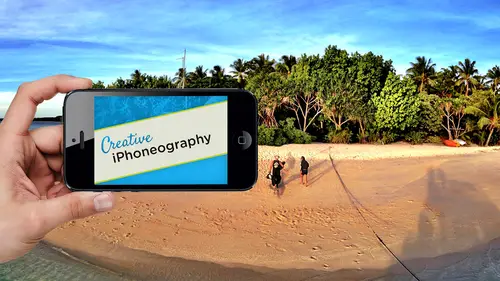
Lessons
Day 1
1Day 1 Pre-Show
06:32 2Why iPhone Photography?
30:03 3New Possibilities
29:25 4New iPhone 5S
26:14 5Gear and Accessories
39:27 6Shoot: Panarama, Bracketting and Other Tools
28:34 7Syncing Photos
29:41Camera+ App
37:27 9KingCamera App
16:41 10Snapseed App
35:10 11Snapseed App Continued
42:01 12Day 1 Wrap-Up
04:43Day 2
13Day 2 Pre-Show
06:23 14Additional Gear Review
14:46 15Sharing and Syncing
19:32 16Embellishing Apps
49:40 17Retouching Apps
26:27 18Retouching: Panarama and HDR
32:46 19Printing Your iPhoneography
33:46 20Compositing and Graphic Design
38:13 21Thanks + Credits
01:46 22Painting Apps
34:12 23Video Editing
55:34 24Day 2 Wrap-Up
04:24Lesson Info
Video Editing
one, I'll dio a thing of organizing video because if you're like me, you've got four million videos and photographs and everything in your camera roll. So you want to just work with video where you want to just see video. If you go into the camera roll, there's no way to isolate out the elements based upon their subject matter. If you, though, go into the camera. Even though I mentioned, I do not shoot with the IPad, Um and um, you know, I'm getting the camera right now. That's not my over the shoulder. I opened up the camera. I go into options not into options. I go to the camera, roll from the camera, and then I go to the camera roll not via the regular camera roll app. But I access the camera roll via the camera, and now I have access to my videos, isolated differently from all my photographs. Why doesn't have that built into the regular camera roll? Obviously, incredibly useful. Um, it's very, very cool, So that's one way that you can go through it if you want to see some disturbin...
g things. There are some APS. This is a three D head of myself, actually speaking. But of course I had my mouth open. If you have your mouth closed, it actually will automatically render out your mouth open. I can't tell you what Apted that also have to kill. You know, it's a very cool app and I can't remember. It's on the It's on the device. I'll figure it out. But I was fooling around with that. You know, it takes a two D image of maps in under three D head. You can reshape the head to match your head, and then especially if your mouth is closed. It'll actually you talk and it actually does all the facial expressions and angry. I digress. I do want it. There's a few abs. Speaking of special effects, since we're still in the percolator mode, a couple things that, um, I want to share with you one. Is this app right here? Action movie. We're just We're still in a fund mode. We're gonna get into practical in just a second action movie which is created by Bad Robot, which, of course, is JJ Abrams Company. And they even have your star track fly by option so you can actually you put the enterprise into any city scene that you want, Um, and you can actually kill. You know, anything you want, the photon torpedoes. That street scene is actually any street scene that you want. It's, you know, we can walk outside. We're not gonna go into it because it's we just don't want to. But I did render out some scenes from my last eye photography class that was up at light workshops and this one right here. So we now have the audio out, so we'll use the audio and you can hear me screaming at one of my poor students. And I think the, um so here is my poor students, so that's just wrong. It's just mean to do that. Teoh your student, and it's even wronger to do. I think this one is even better, Poor guy, because he's having to look through. So the fact that it's doing that compositing, that editing that's got an outfit Channel, obviously, that's generated from the three D imagery. It is just fun, you know, And if you have Children, then get this and you will be a Superman superwoman immediately, and of course your Children will grab your phone from you and you'll never get it back cause they're gonna be creating things from it. But, um, that is action movie down here, and it's awesome. Bunch of in APP purchases at its disposal. The other thing related to video I mentioned also on the first day that I have, and it's more to do with how you can shoot. There's a ton of abs that do time laughs. So this is using that same little fish eye camera case that I showed you. And it's a time lapse. So I'm shooting. Maybe one frame a second and, uh, allows you to shoot these sorts of time lapse images especially good for sunsets and clouds and things like that. Flowers opening whatever you want to do. But I love shooting time lapse and for sunsets, and I also, um, mentioned one. That's enough of that one and see if this one that one I put on an egg timer on my roof and, uh, so that is using the little I Kia egg timer. And there's one. Have a Jacuzzi on the roof. That's why I'm in a tell, and anyway, we'll see if one is the sense that these were all sunrises. So anyway, I had mentioned that I keep has a flat little stealing, a stainless steel egg timer that's flat on top. So you can just literally goop on use a little, you know, polymer glue, and just group on a little cheap phone Tripod mount. Actually, I have one where you just use, um, grips. You know, little clips that you'd used clothes bags. So I just open them up and glued those to the top of the little egg timer and your IPhone just rests in there. And then you it just you set the egg timer for 60 minutes and it'll go three and six degrees and 60 minutes. And so the shooting time left. So it's one of those things that you should play around with, and what we'll do is I think we'll take that last image. And now we're gonna get into tweaking of images. But I have a few images. A few. Here's another time laps here. This was taken over and that that Molokai event that I mentioned creative photography for the soul, which, by the way, you just mentioned my Facebook fan page, where you can like it and then get the freebies I'm at the very bottom of that page is an invitation to this event. Like I said, we just had a couple of cancel is ations on that. So if you have time in October next month and you want to come over to Molokai with me, you're welcome to do so. Also next year, it sounds like we're gonna do some cruises through the Mediterranean and stuff right through filmic pros and your Kickstarter program. That right health. We have to close the campaign for the trips toe come to fruition. But, yeah, people want to learn more about video imaging from the master himself. Um, then they should get a kick starter in search filmic pro and look for either Android or Windows and get behind either campaign. And we'll show them all they want about video and more awesome. Fantastic. So filmic pro search on a Kickstarter dot com. And specifically what you're doing is you're bringing the fantastic filmic pro video app to the Android and Windows market. That's the main emphasis of the Kickstarter program. Yeah, either or whichever a fan base wants it more if they both want it. We'd be happy to develop for either. About the hardware on both sides is getting really interesting. Absolutely. Speaking of which, let's more get into shooting before we edit. This is filmic pro right here and again. We have it on the IPad, which, you know, we wouldn't be necessarily shooting on, but it didn't give you a little bit more real estate in terms of that. Yeah, actually, I wanted to just interject for shooting on video for years. Uh, Mobile E Even if the megapixel count isn't as high, the stability of the IPad mini and even the IPad three as big and clunky as it is, is actually a stable or shooting experience. The wait for the IPhones is so small and so light that no matter how stable you try to be hand held, your breathing on your body movement is gonna get imparted into the video. So stabilization for an IPhone is essential, but hand holding for an IPad eyes much more doable. And so the IPad mending really kind of strikes the balance the best. So, yeah, you should try it. And hopefully they'll come out with an eight megapixel retina display. IPad Mini. I actually, I'm looking forward to a retina display. IPad Mini The one thing that you're seeing in the start up screen and we could we could spend the entire day on shooting, especially with a nap like this is you'll notice that it is separating out these two little sliders here. This is exposure so I can set this wherever I want on the scene, and then this is focused. So if you were doing a closer head shot as an example, you had set your focus point on the model's eyes. And yet set the exposure. Whatever is most appropriate, maybe for the mid tones of the skin. So whether you're shooting video or whether you're shooting for still this ability to isolate out your your focus, point from your exposure and white balance as well. There's a ability to set your white balance and camera. Um, because, as I mentioned your ability, toe nail video or images, especially when you're shooting in a J Peg format or pixel based, compressed pixel based format, I'm getting it set in. Camera is absolutely essential to it. The other thing. One of the main things that I love about filmic pro is looking at the settings here. Your presets. You've got 24 25 or 30. 24 of course, is traditional film frames per second. Um, 25 is kind of in between that 24 is also PAL. That European standard for frames per second 25 is power 25 Palin west of the world market 24 is cinema and traditional NTSC video equipment is frames. You have your ability to to do your slow motion super slow motion to expiate six x speed and time lapse. So it has complete control over Theo orientation of that. You have your ability for fine tuning your resolution, depending upon what you were going for. Obviously, the lowering the count, if you don't need it, is going to give you more options, especially in terms of a higher frame rate. Your image stabilization. You have your zoom any time using zoom. Be careful of it. I don't know if you're doing some special stabilization inside the camera. In addition to what's built into the um yeah, it's the straight Apple image stabilization, which brings in your image ah, little bit crops. It finds an anchor point, and then we'll match all the corresponding frames to that anchor point. And it's also going to delay the video preview just a fraction because it's doing all of that processing on the fly. But hopefully the five s will make that even more real time. Satisfactory experience. That's pretty negligible. But it will be interesting to see what that does for in terms of video. They didn't talk much about the new processor and its capabilities, aside from being able to do 120 frames at 7 20 p. So, um, I see nothing but it going up in terms of the capabilities of, um video. So, um, and you're also looking at possibly coming out with a more photographic still frame image mapas. Well, possibly, Um, yeah. Actually, that's about 85% done in this class has been fantastically educational and illuminating for filling in the last missing gaps of that. So hopefully that will be on the market before the holidays. And thank you for, uh, yeah, such an eye opening experience. Well, and I hope to help out without Actually, it sounds like a sales pitch, but only is because it is I've been, you know, associated with different companies. But in APP development, this is so cool. And Neil and his company, Filmic Pro, is just doing such great stuff. So I'm looking forward to actually helping out with things like filter sets another. So I'm excited about it. Okay, So, um, in terms of the shooting experience, I would move over to my IPhone and get us back out into a studio environment. But since I have shots from Tonga and since you guys were already seemingly so enamored with Tonga, I think what I'm gonna do is another app which is not a shooting. Its emphasis is not on shooting video, but it iss emphasis is on tweaking video. And I'm gonna do that cause I have it running. Here we go. And that ISS and I kept these overrunning is video grade. Video grade is one of the nicer amps for tweaking adjusting video, and we will tap and ask it to come up here. And we're gonna use just the video so it automatically will isolate images. So rather than entire camera roll, I can't isolate it. So let's come up here. We could do our whales were gonna emphasize Tonga. Let's take this landscape seen here and do a little adjustment. And what you have here is this we can come through and kind of set maybe amore a key frame for a current position. Let's do this is this is a out of ah resort called serenity and, um, Tonga, which I just absolutely loved. And again, nobody on the beach port, thousands of miles, let alone hundreds of miles. But so we can choose that. And you have here exposure, contrast vibrance temperature, brightness, recovery which is highlight and shadow saturation black and white individual channels vignette and tinting. So the fact that you have all these different elements at your disposal and a lot of work within their so recover if I come up here and want to pull out a little bit of detail in the shadow um, area here I can I can also come up here and go into the saturation and isolate the saturation of the highlights, midterms and shadows. So the highlights are running a little gold in there as I increase contrast so I can take the saturation down. Four the highlights, But take it up for the shadows to emphasize the green palm trees. So that's pretty unique. Not only that, you have the ability to come up here and fine tune the different parameters such as shadow and highlight, but that you also have the ability to come in here and fine tuned, say saturation in specific areas. Okay. And again, recovery. I can take my highlights up a little bit. Those air getting a little hot and can we'll take? Maybe I don't wanna I slate out again. I'm back to having fun. So if you guys want to just, you know, leave you got your presets for white balance, we make again cool it just a little bit. And, um and then you're set. You're gonna help, But I can first make this is gonna be a preset. Since if I shot five different clips around this beach scene in Tonga, I could actually call it Tonga Beach, cause it's gonna be specific to this particular scene. Especially since I changed white balance. So I've now got my presets. I'm all set and see what else I've got in my disposal here. So those air my slider, I'm good to go my resolution is you can see this was a small clip that was already reduced for the IPhone. But since we're dealing with video, I'm gonna go ahead and do that. We'll leave it at the 30 frame and we'll go ahead and process that. So it has a very sophisticated set of tools for optimizing video. One of the reasons why I think people have not worked with video at all. We've had, you know, now video in our DSL ours for a while, and that's getting better constantly. We've had video on our pocket cameras for ever. Um, we've had it now on the phones, but we're still don't see a huge number of people doing a lot of video on it. And the problem is, is that the video optimizing enhancing APS have not kept up with the print or still image APS, right? Because all the time we should video we go, we know in snap See, we can make even a go. Ah, but you do a video and you're stuck with it, right? So this ability to fine tune your video is huge For us to be able to go as creative artists as people who need to have that control or else we just get terminally depressed. It was pretty, but it was overcast and there was just something going along with it. So the ability to optimize your video, I think, is huge to just the whole artistic community. A nap that I used for editing video that will come up here is going to be are favorite. We'll do a search for it, Jack doing that, I just want to jump in and say that the processing time is obviously one of the big limitations for widespread adoption to video filtering and imaging, as we saw in the image that you just said it for. 80 by 2 70 still took about 45 seconds for rela. I actually don't know the duration of the clip exactly, But go up Teoh 5 40 It's gonna be longer. Go up to 7 20 It's going to be longer. Go up to 10. 80 p. It's gonna be longer still. So that's why the five s and the A seven process or 64 bit architectures such a god's and that'll hopefully it'll make it a much more immediate experience and then people will begin to use it much more. So I think a lot of you're going to see more activity in the space in the near future. Absolutely. You're absolutely right with that. That situation on I will read download it because of this thing and somebody gave it a two star rating and I don't know why, because it's a great app, but we'll let that here. I do have it on my IPhone, but we're gonna try and do it on this Apple were at it. Uh, and as we mentioned yesterday, that processor on the new IPhone five s is ridiculously more powerful for it to be a 64 bit. You know, infrastructure on this a seven chip is going to allow for a huge amount of work to be done to it. They also have added the M seven chick on the side of this for motion. And that's using all the processing relating to the gyroscope in the compass. And everything else is, um, eyes also going to speed up everything, but especially with anything related to graphics that take advantage of that. Like your panorama is your three d panorama is they're just gonna be enhanced as well. So this place I like it. It's elegant. Obviously, you have I movie, and I now I move, he's gonna come free. It has movie has nice templates and stuff, but this is about a streamlined as you could get on to process of editing. So I'm gonna come up here and we're gonna come up here and we'll call this Tonga. We'll start it, and it will do it too. High definition. We will. You do have some fun, borders, I actually, if we won't buy mawr here, but I have some been getting which I use will keep it in landscape and you can set a default transitions across fate. You can customize anything that you like, but it's automatically if I wanted to is going to come up here and add the transitions. Don't ask me. This is why somebody give it a two star rating is cause that bloody pixel circle in the center is obviously three pp. I you know why they left that on there When they've gone to such great lengths to sit make such a great product, I don't know, but you can add audio or video so you're going to add audio video and will come up here and we'll do just are video clips and we're gonna take Oh, just a few things here. What we want. We want that, um, that clip that we just Did you notice that it's video clips and the stills videos actually is a folder that I made. So it's not. It's not actually just finding the video because I have steals on here as well. So we'll do that Beach scene will do, uh, a, um some fish going by, we'll do a lionfish. Um, we'll end off with Brennan and I and we'll dio uh, some still images. So let's do a sequence of the whales doing their jump and we'll dio throw John in there and a hut and some waves and all sorts of fun stuff. So we'll say that that is good enough for government. Excuse me, Government work. I should have tweaked a few more, but we'll do that there and we'll say, and I will do the flyover of tongue and we'll do a time lapse of Tonga. We won't be able to end Add transitions. Yes, thank you very much for asking remember when software's not working. It's because you're confident attitude, not because the software is buggy. Yes, you didn't know that. So we have our entire, um, film made. I could hit preview and done right now, and I would have all those clips with transitions ready to output. But we want to change it so we'll take. This little clip will end it off with alcohol. As is nice to do. Call it a drink. When you click on a clip, you can dio several things. One of the witch. You'll notice a plus on either side. You click on the plus and it says, What would you like to add here? Another video, another photograph of transition or title so I'll just say a transition. If we want to click on the transition, we can set it to cross fade slides, glows. Whatever the default is a cross dissolve, so we'll say yes, thank you. So now I've got a dissolve from here. If I wanted to click on this again, hit a plus at the end, I could say title, Come up here and say Finn, okay. And I could take it and scale it and put it up there and be done, and I can set the duration of that and I say Done So now I have that. But I don't have a transition between my final title and the scene. So again I kick a little plus transition, and I'm done do the same thing at the start of the video. So it's really simple, since every single thing is just with this image right here. Click. Everything I could do with this clip is here I come up here toe a video clip. Not a still would. I like to trim it. Actually, I would. So when I come up here, I can set that transition. I wanted to start there, but I don't need it to. Once I do, a scene that goes 180 degrees for teaching purposes will just say that it comes up here and goes out to sea and then stops. And I can even preview that clip and I'll say, done now, if this is a different aspect ratio than the other clips I've done, Maybe some of these are traditional video resolution 6 40 by 4 80 It's not letterbox. You can also come up here. When you click on it, you can also crop. Now. This crop is interesting because the crop is actually a pan and zoom inside your video clip and I don't know of any other video happen. You probably dio, but I don't know, one that lets you literally drag your video clip and move it around as if it's a photograph, and in this case, I can isolate it so it fills up my aspect ratio for the video. You can even do Akin burns Effect World pan within the video clip. So if you have an oversized video clip, maybe you're going to render out at 7 20 p high. Def. But your clip is 10 80 p. You now can do a pen and Zuno zoom on what would be a still shot, and you can actually zoom into the file without getting pixels. That's really cool. That's how you could do a locked down special effect locked down the camera, do all sorts of things that you need to do people coming up that are invisible because you just simply stop the camera. Let them come in. We start the camera now they appeared, and but you're getting a subtle pan and zoom across the image to give the impression as if the camera is actually in motion. So, um, that is really cool about this effect. Come over here. We're gonna do another one here, and we can change the justice speed of the thing to make it faster or slower. And now our fish here and I can take it even slower, or I can move it around, Okay. So that the ability to just the speed of a video clip is awfully cool and the ability, you know, I like that. I like the beginning of it. You know what, but this clip I actually like the tail end of that. Even though I've got a long clip here, I want the tail in. So I'm gonna come up here and I'm gonna duplicate the clip. And this 1st 1 will be the short clip. And on this one, I click on it and I'm going to re crop it. So now it's going to be toward the tail end of it. Actually, what I would do duplicated before I cropped it, because you can see this one is actually, since it's been cropped. I don't have access to the part that's cropped out. It is trying to keep track of memory. So when you crop it, it actually says, Dude, you cropped it don't come crying to me because so but anyway, I'll come up here and just crop it for teaching purposes. So the fact that you can do plate the I seen before you start cropping it is going to give you that ability to say I love the place of the people jumping into the pool. Billy, screaming for an hour and 1/2 didn't float my boat. But when he comes out, it's really funny as well. So you shot with these long clips, duplicating a clip and then isolating out what you want out of that one clip into multiple clips get has done over time, okay, and you again have the still images here on a still image. You've got things like, uh, cropping of the image, blow it up, duplicate the image in things like effects. You do have a little teeny cute see effects that you can do to your still images, though not to the video clips. And again we could do. Um, a cropping, including the Ken Burns effect. So the start is going to be, Let's see if this is my first image, we could have. The start is going to be, um, and here where you can't really see what it is. And then you zoom out, will make that a shorter duration and now it's going to crop out. So you go, Oh, my goodness. So that simple setting it started in point again for me is really, really cool. Okay? And last but not least, we could continue to do that. We could move John, Let's go ahead and no, not do that. Do a again that pan and zoom just a straight crop to the image. It's just it's quick and it's easy and it's it's almost in the sense, kind of like that snaps it in the sense of Okay, I've only got that's everything I can do is right there with that. Whatever I do there is going to give me what my options are. Okay, so that is all that I need to know. Is that one basically a button? Except of course, if you get into audio, an audio which is a big part of this fourth dimension of working with motion, motion and audio. You have two different soundtracks and you can again you can run through. So if I want a soundtrack that starts all the way at the beginning of the scene, I can pan over to the beginning of the scene and I can say yes at a soundtrack. Now, since I had erased my IPad, all my music on here that I was planning on using is gone. So I use a built in spice one. There are some sound effects. How you swashbuckler think, Anna Pirates of the Caribbean. So I'm gonna come over here and I can move the swashbuckler clip to the beginning of my movie. I have the pencil, which, of course, means that I can set and in and out So I can come up here and set this cause I know it starts slow. Oh, it's beautiful. Listen to the subtleties and I can also do a fade in and fade out. So, um, that's pretty darn cool. I mean, that is what you need If you If I thought Okay, what do I need? I need to be able to do it every need to be able to set it and come up here. This is the global what's known as ducking of your sound. So it's gonna be 50% of my original video and 50% of this music. I wanted to be all music and I want you to hear you know the thing so I can set that I can fade in, fade out, I can trim it. I like it great. And I can preview it. Our speakers are up. I can set a secondary track because I can trim this. I can go to the end of this and come up here and said it so I can have it fade from one music into another one. I can set another one, and then this one is going to be pop country, which is just so wrong with doing a transition, uh, with Tonga. But I wouldn't do that same fade in and fade out. And that will now be pop country. And this right here, the little microphone on the left hand side is you being able to use your own built in speaker and microphone so you could do a voice over so you're doing a little training video. Here's the five clips. Here's the still images. That thing here is that my Ken Burns zoom out. I speak into my overview, so whatever you're doing, it is nice, Um, is really nice. And again we can go through and kind of get a little preview of it and speaking a preview. Now this I haven't added in a title to the front. So let's go back to video. Let's go back to the beginning of our movie. Click here. Let's actually get rid of. I think this one right here was trash. Let's do that, cause I don't need that click here will do A I like doing a title, and we'll just you don't have a lot of you know I don't have any worthy options in terms of type here, so this would be a case where you could use something like Photoshopped touch. Do some beautiful typography, soft edge drop shadow, whatever you'd like. Save it is a picture, and since you can save in still images, bring in your titles into this environment. The same thing goes with light room or pretty much anywhere you do video the type capabilities. The titling capabilities of any video app is gonna be really limited. Since you can always bring in a still photograph, always do your titles in a professional graphic design application, like Photo shop or even Photoshopped touch. Okay, so we'll come up here and we'll say, done, We'll add a transition. Yes. Thank you very much. And do preview. That's quite a bit because I've actually got a lot of video in there. We're not gonna go through the whole thing, but, um, you're going to see the cross, dissolve the fade into the type the moving through the scene, the blowing up of the scene. If you remember, we did that. Um, I don't think I selected the tweaked video images. Looks like it's the original. Probably a good thing that I did that since that was such a low resolution on it. We've got shoot little fish. Yes, that was shot in an aquarium in case you were gonna ask. But that would be a case where I could have fixed some of the white balance. Had I brought that in. Yeah, very cool. But you can see the glass that I am in the aquarium, though they didn't have those at Tonga. I, uh I was at the at a different aquarium and shot some of these things in here. Another cross dissolve is going to come up here. I would, of course, we didn't trim any of these clips here, so that was my bad for not doing it across. Dissolve. There's the Qin Burns effect. The transition happened. This is where I would find to knit. The transition came in while the Ken Burns was still going on. But a beautiful cross dissolve between my different images could have zoomed up on those as well. Here's Tonga from the air. You get the general idea. It's actually on. Go up here and export it. It's exported as either the four by three aspect ratio of 9 60 or can do the 7 20 p, which is the 12 80 by seven 7 And we won't even bother rendering that out because it's ugly. But you get the idea about that situation in terms of spice. I think it's one of the simplest APs you could get into. If you want to start doing video editing, it's going to give you a great overview of the process. It gives you enough controls in terms of the video and actually some of some controls that I don't see in most video APS. That ability to scale a clip up and do Ken Burns to a video clip is actually very, very cool. Multiple soundtracks, including voiceover transitions. Just remember to set your own type and exceptions really fun out any questions about, um, splice per se? I guess the question came in from Jamie T. Does editing movies on supplies, Eat up space on your IPhone? Any time dealing with video, you're gonna eat up space you think about, um, you can do it. What megabyte? A second is some, you know thing. You for 30 frames in a second. So at 80 p, basically each frame is a two megapixel picture, so two megapixels times 30 in its compressed. You're going to be at least a megabyte per second, which means, at least you know, sometimes a gigabyte per minute is as a thought. As for compressed video, so a gigabyte per one minute you're doing a 30 minute birthday party and you're doing cross dissolves and all sorts of things it's big. But as you mentioned, what has been lacking in this idea of I mean, come on, let's cut it some slack. This is a cell phone, and we're doing video editing with cross dissolves and music and fades and poise over in transitions. And, you know, Ken Burns a signal that's just wrong. It's just wrong in every possible way that we're doing that. But it's also so great. This IPhone five s has got a desktop processor on it. I don't know what the mega flops on it, how many 1,000,000 operations per second, but it literally is probably 10 times as powerful as the first supercomputers. It's gotta be a 10 mega flops or something like that in terms of what it can do it at a 64 bit architecture. So that's why we can do it. And that's why holographic scratch and sniff is just right around the corner. If that's not out next year, next year before that IPhone, You know, seven holographic scratch and sniff is definitely gonna be there. Um, I think Yes, Jack. I was gonna ask just another question about memory. Do you recommend that people that are interested in shooting video with their IPhone or shooting an excessive amount of photos by larger memory. IPhones. Absolutely. The 64. That was actually one of the things that did not happen. I was deeply depressed about. There was talk that the new IPhone would have an option of gigabytes for online storage. Andi, since it doesn't like some Android phones, don't doesn't allow you to add external memory. That is depressing. 64 gig is the minimum that you'd want if you're doing any kind of significant editing work, not afraid for any kind of photographic work. If you're if this If this floats your boat, don't even hesitate to go well. It's twice as much. Yeah, get over it. It's another 200 bucks again. This is the cheapest addiction you'll ever have in your entire life. Is I photography? Oh, but it's a $4 APA's opposed to a $2 app. Don't get me started. I will slap you into the next room. The fact that people I mean again, you look at what you have at your disposal in what you know, some of these APs would normally cost the last thing that will do before we finish up the day and I want to mention it deals with sharing. And it's one of my most favorite abs for doing these photo galleries. I'm now in I photo the app that will come free with all new IOS devices. It's five bucks now, and I think it's worth every penny for these things called I'm Journals. But let's actually go into one of these things here, and I've got a series of images that I shot in my front yard. Yes, I'm purposely trying to make you guys feel bad because this is where I live, but I wouldn't want to do is I want to turn this album and again the tip that I'll give you for any time you're doing any kind of video collection or online collection or even social networking. Take advantage of those albums within your camera. Roll right, because those are always available. So if you know you're gonna work with a dozen images, take him, select him in the camera roll and turned them into an extra album. You know, add to existing album or create new album also because you you'll notice that all these albums, even though they're not on here. This is actually part of a photo stream. So remember that you've got photo stream available as kind of a free no cost or obligation backup of your images. These images aren't on my IPad, but I have absolute access to them even to create a website from images that aren't actually here. So photo stream and again, that's something you do from the camera roll we touched on that yesterday. Photo streams are awesome. I don't share them with family. It's not where I have it automatically upload to my, you know, desktop computer. But they're always available where I can get to him. They don't automatically go into I photo or something. So I'm gonna come here in output. I'm just looking in a folder all I'm doing and I thought it was looking to folder I click on the output will allow that location and I've got journal. You've got all these things at your disposal, including shite slideshow, which is nice as music. But I'm gonna say journal, and I'm gonna do all of these pictures and we're gonna call this home, and we will say that I wanted to be a dark interface and I'll just say Create journal and it's actually going to create a website, a Web photo gallery For those of you who are used to the old Web photo galleries that went away when the whole I dot mac accounts went on, which was deeply depressing cause that was very cool that you could make him. They're here. This is the only place they reside. Is this mobile app not the I photo on your desktop? Not anywhere else. You have unlimited free mobile galleries at your disposal in this app, and it's one of the coolest things in the world and three people in the world know about it. And now it's four because you guys were here. Um, so I'm gonna come over here and I'm gonna hit edit. So this is is a full website, and I can click on those. And even though they're small, it's the full resident images right here on the file. So and this is how it's gonna work on your browser. But I'm gonna come up here and edit. I'm going to say, you know what for the home. Can we come up here. And let's change the font to another one here. And maybe I want folks left. No, I like that. There this image share This one needs to be much bigger. And I can add a caption. This one. I want to be tall and vertical, and this one over here definitely needs to be doing this in this. In here on this one can come up here and we can edit the photo. If you edit, it actually will let you do you know, your total work on it. So this will come up here. You know what? I think this all needs to be much larger images and like the format to be a little bit more like this. Now, I've got nice, big images here, and, you know, I'm really a person that has no taste whatsoever. So could you please add a map of where this is? And now I've got a map of the location where the photographs were taken. And so now I can have that to my equation here. And I know that this is actually a Pano. So I'm gonna move this over here, and I'm gonna do this over here and Now that map should really be over here. But anyway, clicking on the little plus you can add text headers. What food you are eating, the map, the date, the weather. All of that is in the metadata because if the meditator knows that it's in San Diego on June 3rd, it checks the weather and puts in the little weather. App For what? That day waas auto weather. It's going to try and use the metadata for the images if it can find it, and it's always 70 degrees in San Diego. So it's obviously correct, and, um, anyway, so it's very cool at Plus, we'll add a little teeny note on your cute little you know, sticky note comes up here. Let's get rid of all of these things here because they are really obnoxious. Exactly. Repeat the name of that app again. This is this is I photo. This is Nobody knew what happened. This is apples. I photo, which now will be free. So let more people will know it's five bucks. So that's why some people didn't buy it. It's a different interface completely than the I photo that you have in your desktop. So for people who did buy it allowed people didn't use it because it's different. It's actually better in a lot of ways. It has targeted adjustments, had his adjustment brushes. It has all sorts of things in it. But the one thing that I think is so cool or these journals because they are, you can add multiple pages. Come over here at another page. Okay, Over here, we don't have a need a need for another page, But you can have as many pages as you want. You can change the themes. You can add more type. You can add headers between the type and then when you're done, you click here and then you say go up to ICloud and published the ICloud, and this instantly is uploaded to the internet. Um, and on my IPhone under files, I have ICloud, and we're going to take advantage of the WiFi. Here. Here is that since I don't do social networking, what I do do is I do a bunch of journals. So actually, I'll have you know, I've got 20 websites that people can dio. I'm not gonna tell you where the site is, but if I wanted to I could so I could come up here to Davis IPhone. Ah, graffiti. And here is even though I have, don't bother me with things it's still giving me. And, um so this is a website I'm actually browsing in real time, and here are samples of I'm pornography and four as, and we could even come up here. These are all from the creative photography for the soul. There's another. There's DeWitt Jones, but Jones is one of the instructors there. If you're from it with familiar with Dwight Jones, and you can even rotate it and have it fill the frame. So anyway, it's just really, really cool. It's very, very practical. Um, come up here. It will dio Tonga here is actually New York City. So this is what I do instead of doing Instagram and Twitter and everything else is I'd rather do this. Would you go? Well, that's awful selfish of you. Okay, so this is the APP is called I photo. It will be free in all new versions of Mac operating systems. And it is, I think, five bucks now. They didn't quite make it clear whether they will start giving it away to everybody who updates to IOS seven or whether it will be something that will be on Lee if you buy a new app. I don't know if it's five bucks the publishing of websites. The creation of publishing of websites is the best five bucks you'll ever spend, um, in here or MAWR on water shots. Okay, so this is my photography of more water stuff. Questions about I photo? Yes. So are these journals perch? I'm sorry. Published on one website that, you know, you could send somebody to to visit and look at the different journals Or do they each have their own website? If you have your ability to choose whether you want to, um, have a journal on your home page, so to speak. If you remember the old dot Mac mobile me galleries, you had the ability to make these galleries, and then you could make it visible on kind of a home page. This right here is my home page of all my gallery's, so I can choose whether right now, since I don't really share it publicly, they're all there. I'm actually on right now. The safari browser. You can see when I swiped down. It's actually not showing me the u R l um, if I come over here to, um, safari proper and, um, go down here because I was doing this as well. So we're gonna go into our history on, and that's also so here is one of the journals accessing it via that, and you'll see it's being published through ICloud. You can after you've created it, makin that the dot me. Since this is all in mobile and you don't have this option in the eye photo on the desktop, the Mobile me galleries would let you publish it to a folder, and then you could publish it wherever you want. You're basically creating the HTML template and the images. So here's an example here, right now is my ICloud. You are l that I can copy and paste and share with anybody. It's every single one of the journals, and each one of these is a separate page or site within this one link, and it works the exact same way when you go into it from one way, it hides the U. R L and gives you the slideshow experience in another way. it leaves it behind. If I go into one of these a journal on graffiti art down in San Diego now and I come up here, there is three u R l specifically for this Barrio Logan graffiti. So because I'm accessing it this way, there's the nice code. What I often do if I do want to share this and I do actually share them with friends and family. And maybe if the classes nice, what I'll do is I'll share some of the links, and I think you know what, Actually, at the very bottom of the page for the people free Getting access to the truncated set of notes from the class at the very bottom of that page is a UL for my journals, because almost all of this is all life pornography. So I believe that journal is published there. But this would be an example where I would take that you are l and use something called tiny u R l. And you paste it in there and say, I want this u R l to be 20 year old dot com slash Davis, Barrio Logan or Davis Graffiti. You make your own. You are l. So they use the front part tinyurl and then the back part. You could make that custom. Whatever you're like, so you can be is descriptive. I use this for invitations to my invite to my events and things like that. So, yes, you can share it and they are regular. It's a full browser friendly, no matter what your browser happens to be. So I love it. And I think it's one of the nicest ways of sharing, even though I believe that there are these other ways called social networking out there that are vaguely becoming popular. Yes, also, um, if I recall correctly, the latest version of I photo for the desktop does sync with your photo stream. Yeah, and it has four wash dreams. Yes, it's been That's was one of the main selling points of the original photo stream. Was that, um, you would shoot on your camera by the time you got home, they would be up not only on your I photo, but I photo things with your apple TV so you'd walk in the door and your apple TV would be doing a slideshow of what you were just doing with your kid at the softball game. So yeah, it's been doing that. And actually, it's one of the reasons why I still will use I photo because I photo on my desktop syncs to your camera so much better. If you're using that ITunes scenario, you'll find all of that there. Also, if you use my movie or anything else I DVD all everything in my photo is instantly accessible through the media panel in all the Apple maps, pages and everything else. So there's that integration is one thing that Apple is famous for, so it's there in I photo. We have a question here from Potter pals who asked any idea when IOS seven is being released and question from C Pasta in 2000? What advice on updating to seven. How Maney APS will die when that happens. First time. I believe seven is shipping on the 18th two days prior to the shipping after you can preorder your IPhone five C but before the five s Ships is when the seven comes out and it's a free update will be cool and groovy and bitchin, and everybody should do it. I was gonna upgrade all my my wallpapers to Iowa seven. So it looked like I was on I 07 But from that standpoint, pretty much everything that we've done here is totally pertinent in terms of how Maney APs will die. Apple's been really good in making sure that their software developer Kit there STK doesn't kill old APS. They add features to it, and a lot of the apse will automatically be kind of rewritten to take advantage of things like the A seven chip. I'm sure some will break because some ABs are not written well and they're just they're not written toward the Apple Standard. And because of that, some very well may break. It's a very good question that's not typical. The breaking thing. Maybe if they do have a little hiccupped. Unusually, any decent app developer is going to immediately do an update to it. Most developers have had Iowa 74 months and months, and so people have been doing the beta testing for Iowa, seven for ages. So I usually that's not a big issue, but sometimes there are there will be an update, so expect on the 19th of you. Update to Iowa seven on the 18th. On the 19th you'll have a 1,000,000 APS that are gonna want to give you a, you know, a bump up in the update. So prepare for that. What I would do is I'd recommend definitely backing up your system on the 17th and making sure all your acts are updated on the 17th and that way when the 18th comes out. And, um, you might hear, by the way, don't update to this one because it broke it or whatever. Sometimes you have that. So I always before there's a major change your operating system, especially since we live and breathe on these files. Make sure that you've updated everything so you can go back and we sink to the old version. If for some reason you actually didn't like seven, you know, you could still do that, right? Any final thoughts are No. Hopefully you guys had as much fun as I did. Um, I'm excited, he said. This could be a much longer class. There's all sorts of little nooks and crannies that we could have gotten into. We could have done a session just on those primary apse of snap seed in filter Storm and other ways of shooting for me, the main thing I would walk want you to walk away with is that this is your permission to play. This is your sandbox. This is your set of crayons and take advantage of that because it is ridiculously accessible. It is with you 24 7 If you haven't played with certain things like video, start shooting with video and playing around with things like that, if you haven't gotten a little bit aggressive maybe with your editing, because you have been a purist, Maybe some of the stuff that we've touched on some of that said, You know what? That would be fun. Nobody's watching, you know? Do I have permission to go like that? Um, so that permission to play, I think, is one of the main benefits of this whole mobile art movement. And, uh, I just say Go for it. Enjoy it. Whole thing is whatever puts a smile on your face, and it's one of the most simplest, most elegant ways. Teoh, I'm have fun. And then, obviously the whole sharing element for those of you who do like people, actually, I and I need to clarify because people go. What do you mean you don't like? I love you guys. All you guys in the studio audience, you're now family and why we call that Ohana. Okay, so anybody that's a student, that's family that's completely different from everybody else in the world. So when I say I don't like people, I love people and actually sharing a shared passion. There's nothing better than a shared passion and in this case, people getting around, sharing images, going. Look at what I did, What's funnier than that? So I feel privileged to have been here and been ableto share with what floats my boat, and hopefully, hopefully everybody out there has enjoyed it as well.
Class Materials
bonus material with purchase
Ratings and Reviews
Phillip Ziegler
Jack is terrific and there's a lot I learned watching the videos. Of course this is a fast-changing field so some things are dated--some of the apps no longer exist--but I highly recommend this course to anyone wanting a wide and pretty in-depth orientation to the world of Iphone photo apps.
Student Work
Related Classes
Mobile Photography