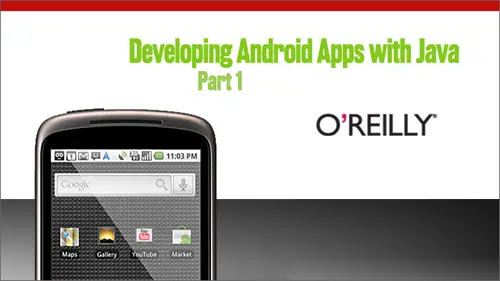
Lessons
Day 1
1Overview: What is Android?
19:56 2Eclipse and SDK setup and build a Red Flashlight app
38:05 3Ad a button to a Green Flashlight
21:06 4Add the Green Flashlight
18:48Day 2
5Week 1 - Layout and Build a Task Manager App
04:10 6Displaying a list of tasks
40:44Sharing Data Across the Task Manager App
12:06 8Create the Add Task View
22:08 9Implement Safe Canceling
21:09 10Homework and Q & A
13:23Day 3
11Week 2 - Creating a List of Tasks
03:51 12A Better List View
22:34 13Showing the Tasks
58:54 14Completing Tasks
07:25 15Removing Completed Tasks
07:53 16Wrap up, Homework and Q&A
17:43Day 4
17Week 3 - Adding Persistence to our Task Manager using SQLite
07:22 18Loading tasks from the database
48:08 19Adding new tasks to the database
22:43 20Completing a task
09:59 21Deleting tasks
10:06 22Wrap up, Homework and Q&A
19:54Day 5
23Week 4 - Adding Location and Maps to Our Task Manager
06:10 24Adding a Location to a Task
27:52 25Displaying a Map View
29:45 26Searching for an Address and Map Overlays
28:56 27Returning the Address to AddTaskActivity
07:55 28Wrap up, Homework and Q&A
17:56Day 6
29Week 5 - Adding Location Awareness to Our Task Manager
04:18 30Saving the Address on a Task
23:36 31Displaying the Location of the Task
15:25 32Adding the Device's Current Location to the Map
16:20 33Displaying the Current Location on the Task List
24:39 34Filtering the Tasks by Location
16:24 35Wrap Up, Homework and Q&A
16:52Lesson Info
Week 2 - Creating a List of Tasks
so welcome. Week two of ah, building your first android app there. Hopefully, um well, you may have already done something in the past, but anyhow, what we did last week, uh, I have upon the screen right now we're building this ah task management application out throughout the ah, the five weeks of this class And what we did last week was to add task to the task manager said I could go through you, click this button and say something intricate Answer. Sting like this, and I will show up in my simple bulleted list right here. Um, and what we're gonna do this week is make this simple bulleted list into a much more useful android style list with check boxes and all that sort of stuff that we would expect from a task manager where we want to do something like manage the list of tasks that may or may not be done. So going to switch over to the slides and let's talk through what we're gonna be doing today. So we're gonna look at a new type of activity. So far, we've just seen that we can ext...
end an activity which is sort of like a controller for a screen. Ah, but this week we're gonna introduce a new sort of a helper activity that android gives you to better deal with the whole with a screen full of, ah, list items and comprised into a list component. And we're gonna learn about creating custom views for list items. And we're gonna learn about the role of an adapter in ah providing data for the list. And we'll learn a little bit more about using eclipse to make make you not have to type so much. So we want to do this week like I've said, um, sort of hinted at a little bit is we want to add a few more capabilities to our task manager. We want to ah, view a list of tasks not just ah in a bulleted list form like we already have, but but as, ah, screw globalist. And we want to be able to mark each one of those complete or not, and we want to allow the user to. As a user, I want to come in and remove completed tasks. I can just look at the ones that I have to do. Ah, that I have yet to do. And as we get into the code will see a couple more classes that we haven't run into yet. One is a list view, and that is a component that allows a, um, the user to see a list of data that you that you want to present to them in a in a sort of familiar form to anybody who has a smartphone. Um, the list activity is the type of controller like we talked about a second ago. That makes it easy to control a list view and provided the data that it needs. And the list adapter is the sort of peace in the middle that makes it all fit together and is responsible for getting the data together and ah, and interpreting for the list of you. What? Ah, a few interesting things like, um, what the data is for certain element at a certain position in the list or, um, getting the view. Ah, that needs to be displayed for a certain item at a certain position in the list. And then as we go through, I'll show you one more interesting re factoring technique and android that you can use to Ah, not have to go at it. You're open up and find your open up your strings. XML file every time you want to add a new string to your XML way out or something like that and that will be a nice time saver.
Ratings and Reviews
a Creativelive Student
I thought everything on this site was free and now they want 99 dollars for a course
a Creativelive Student
very good
Student Work
Related Classes
Software