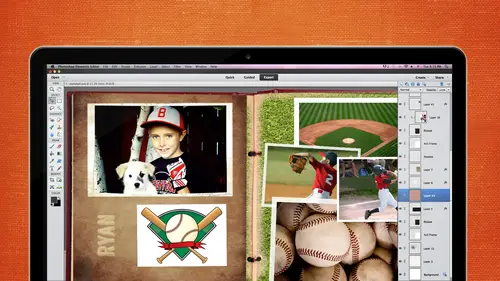
Lessons
Day 1
1Day 1 Pre-Show
05:43 2PSE for Photographers and Scrapbookers
37:32 3Editing Photos in Photoshop Elements
45:20 4Favorite Features
39:30 5Typography
23:24 6Creating Textures
33:57 7Making Patterns
45:25More Typography and Simple Backgrounds
19:54 9Tools and Techniques
31:41 10Creating Layouts with Digikits
27:43 11Day 1 Wrap Up
01:28Day 2
12Day 2 Pre-Show
11:08 13Using Thumbnails, Templates & Masks
18:38 14Designing a 2 Page Spread
38:57 15Photo Composition 101
22:04 16Poster Creation
27:19 17Card Creation
37:18 18Custom Brush Creation
26:23 19Layout Creation
15:28 20Working Creatively with Brushes
38:01 21Social Cover Templates
45:56 22Create a 10 by 10 Layout
30:54 23Day 2 Wrap-Up
02:33 24Thanks + Credits
03:55Lesson Info
Creating Textures
About a year and a half ago I had a bunch of my members say, how do you become a digital scrapbook? Err on howto the digital scrap bookers not digital scrap pickers. Digital designers create their papers and patterns and I'm not the expert in that. So a year and a half ago I had a members say, hey, check out snickerdoodle designs by karen see what you think about her designs. So I really wanted to bring in a guest instructor to my business to teach all my members how they can create those papers and patterns and such. So I checked out snickerdoodle designs by karen site and beautiful work all detail I was like, how does she have the patients for all of this? And so I contacted her and I asked her, would you please maybe do a class for me once per month? She's been doing classes for me ever since. And I am so proud to announce that she's here to do this next segment she's going to be talking a little bit more about what she's going to be doing and a little bit more about her background.
So come on up, karen, thank you for protection. You know, michelle said we have been friends for a year and a half, but it's been over the internet, we actually only met live in person yesterday for the first time here in great line that crazy yeah, it was pretty amazing I thought I heard c o we're almost the same person we have the same car I mean there's so many thing our and this very much taste amazing at dinner last night but I'm really happy to be here in the studio has been amazing an amazing adventure this team has been fabulous, encouraging and supportive just like you said they would be because I am nervous so it's been a pleasure to get to know you and to be here so I get to share a swell so it's a win win date for me so thank you for inviting started all right, thank you. Well when I take a class I like to know a little bit about the instructor before I hear what they have to say, so I'm going to share a little bit with you about myself. Um I'm going to show tell you where you can find me how I decided upon my design name what is my wife and what I'll be sharing with you today when you type in snicker doodle designs in google or your search engine you'll find me, but if you want to go directly to my site, you do need to add by karen after that snickerdoodle designs by karen dot com and this is where you'll land I just want to point out on the very far right kind of cut off is a contact information leaks, so if you have any questions, suggestions, anything you want to talk to me about it just a meal me, I'm happy, tio hear from you on the left are if you are into social media, you can find me on facebook, pinterest or twitter. You can subscribe to my blog's feeds or my newsletter, which I sent out every saturday night, trying to include things in there that I think that will be helpful for you as you scrap throughout the week, and you also get as a thank you gift, the snickerdoodle alphabet so that's kind of fun for christmas pages, baking pages, but so how did I get my design name? Well, I started designing in june of two thousand nine and obviously needed a name, and I couldn't think of anything really cute or clever right at the top of my head, so I thought, well, what do I want my work to say to people when they look at my designs? What do I want them to think or feel? And a couple things came to my mind, I wanted my work to evoke a happy response or memory, and I wanted them to feel comfortable when they looked at it almost like that seen it before or like putting on a favorite pair of slippers or sometimes you look at a picture and no resonate with you in some way and you can't really say why it makes you happy but it just does and that's what I wanted so I thought well what what does that for me this is a picture of my mom um sorry I had no idea that I would get emotional about this year but she passed away when she was forty four and she may use to make secret little cookies from the whole time so that's how I got the name it was kind of a tribute to her told old snickerdoodles a very famous cookie so snickerdoodle dot com was taken of course and snigger dole designs was taken much to my surprise although I tried to spell it five different ways you know couldn't do it so I had to add the white karen and that's why the name is so long so snickerdoodle designs by karen dot com I got over that um when michelle and I were talking about what we were going to cover today she said she was going to ask you what your why is and I really love the phraseology that question I thought it was really really any question so I thought what is my wife? You know I know what my what is I know what I scrap what I tend to scrap but why the first thing that I thought of was you know, I like to be creative but we all like to be creative or we wouldn't be doing this so I wanted to go a little step deeper and come up with some real deep reasons why I do what I d'oh and I wanted it to be just one word but I couldn't do that I came up with three words though so the first one is accomplishments in my journey to find my wife I got out all my old scrapbooks and I found this one which I was actually really surprised that I had I was ten years old when I made this and it was my very first scrapbook and I know it's a scrapbook and I'm in it is a scrap because I wrote scrapbook on it so I was really excited to open it up and see what the first entry on the first page wass because I knew that would be my very first wife and I have to tell you first I was not very athletic is a child at all so I was really surprised when I opened it up on the very first page said that I had participated in a fifty yard really and the third or fourth grade and that was june tenth, nineteen, sixty one and obviously I got some sort of recognition for it that I have since lost I was really sad about that because I thought, well, guide and I get first place, second place, what I get, why was it important to me? But that is why it didn't matter. It didn't matter if I got tenth place, it was something that I was happy about, something that I was proud of proud enough to start my first scrapbook page. So why I think that's important is because as women, mothers, grandma, grandmothers, I think we take pictures and we're not in a lot of our scrapbook pages, so not only is it important to scrap book about you, but about accomplishments of yours don't just scrap about what your kids did or your parents did or your husband did, but scrap about what you've accomplished as well. My next scrapbook I had, like kennedy's, I graduated from the folder, that content store and these air like horrible because they're not our park libel safe, of course, but as I was going through these and looking at them what's, this is my second why was relationships? So as I was going through and look at them at them, I was noticing that I was scrapping not only major events but everyday events, but it wasn't a scrapbook page about I went to the movies on saturday. It was I went to the movies with my best friend chris on saturday and we had a great time. So the relationships was another theme that I saw through my scrapbooking but I want this is what I want you to remember about that though it's not just scrapping memories for you it's for other people to in the summer of two thousand eight our grandson with seven years old it's, our first grandson the name was tyler and we're lucky enough that he only lives about two miles away from us but that summer he came every tuesday during his summer vacation every tuesday he was at our house. We called it tuesdays with tyler, so at the end of the summer I wanted to give him a scrapbook of all the things that we had done throughout the summer. But I knew a scrapbook like that or a regular scrapbook that we might do now that's archival safe was still not going to last very long in his little seven year old hands and so I thought, all right, well, maybe all look a digital scrapbooking I knew about digital scrapbooking, but I did not think they were the real scrap pickers you know, really scrap bookers have paper everywhere in scissors and glitter and glue and rick rack and they're here why would you want to do this on the computer but I thought, you know this was my only option and so I bought photoshopped elements and I I think it was version three and about a couple free ping a couple kids got a couple three things off the internet and I made this book for him so this is my first book so it's not fabulous but it does show you know, the things that we did during the summer some of them were you know, really exciting things my husband is a police officer and so he got to go the police station right sit in a car and sit on my husband's motorcycle and so he got to do a lot of things and when I was finished and here's another great thing about digital scrapbooking I only did it once and I got three copies so I have one copy for me and I have one copy for his mom and then one copy for tyler because I hoped that he would ruin hiss and when he got old enough he was still have a nice copy of it. And the really cool thing is their daughter told us that for the longest time after he got hit his book he that was a bedtime story he wanted to read so he's seven he might not remember being in her house all those times but when he looks at these pictures he's going to build those memories so that's my relationship story and then the third one is dreams I always taken the glop ical silence and that sea lion thought that was his lounge chair every day he would come up out of the ocean about six in the morning he would get on that chair and he lay there all day long and if you got too close you consume kind of sitting on the edge of that chair there if you got too close to him he would bark at you and so I was staying my distance, but when I was growing up, our family vacations were water skeen camping, driving in the car to kansas from california to see my grand parents I didn't really travel like this, but I married a man who was the son of a military officer and so he had lived all over the world traveled all over the world and lived everywhere, so he entered his travel to me as when we got married and that was really something that I look it's really something I love to do and we still love to d'oh no back up when I was in high school and we didn't have, you know, cell phones and ipads and all that households had one television was probably probably black and white and you had to get up off the couch to turn the dial to change the town but at that time, jock cousteau, who was a very famous researcher, was doing a lot of research in marine biology was doing research in the goal optical silence and he had a television crew on his ship the calypso which seems like nothing now but then it was a big deal and he would they would televise specials of all his research so we could see all the animals and just the amazing island and I remember thinking I would love to see that but my world wasn't big enough to conceive that I could actually go there one day and so it was just a dream that I had to be able to see something that beautiful and unusual and so my husband took me there four years ago and we I took a zillion digital photographs and I came home and I felt totally overwhelmed with the job that I had to do to make a scrapbook and I knew I just wouldn't do it but I wanted the photos I wanted the memories and so what I did and here's my takeaway for you on this try not to feel overwhelmed with getting the right papers the right embellishments you could make a photo album which is actually what I did this is just photos these are just photos and it's really big book and journaling I told the story I told the story of what we did and captured every memory that I could because I knew I probably wouldn't go back. And so that's, what I would encourage you to do don't feel overwhelmed. Photo books are ok these air scrapbooks and capture the dreams that you may have still that you want to accomplish in your life. The big question that I think absolutely so today, we're going to talk about creating your own textures and patterns were going toe look at three different ways to do that. As michelle said this morning, there tons of ways to do things and photoshopped, but we're going to look at three focus on three one is the filter gallery one is you've seen a scanner and then purchased overlays going to talk about creating patterns, using brushes, shapes, going to look at the office that filter outside resource is and again pattern dole relays at the end ofthe tomorrow or tomorrow, we're going to create your own brushes, and karen was asking about that. So I have an assignment for you for everybody, and we're going to put it all together and we're going to come up with photo layout that will show you in just a second, but I want to talk just a second about sources for brushes think I want you to think about tonight what you would like to make a brush out of letters, photographs, material fabrics, books, anything that you would like to make a brush from, photograph it or scan it, get it on your computer, you home at the internet, you, our internet audience sit with me tomorrow, and I'll teach you how to make your own brush with that item. In fact, I say that clearly, I think that makes sense, okay, whatever you want to make a brush out of just be ready, because tomorrow you you'll be able to do it. And then at the end of that we're going toe put everything we learned together and what we will put, see how it all goes together to make one layout. We're going to look at the filter gallery first, and I think it's a little easier to look at it, to see the effects that you get on a photograph. So this is a photograph I actually took in the galapagos that happened to be a super lucky shot. I was actually focusing on the center of the flower, something caught my profile vision and they turned and I snapped and I didn't see anything, and I thought what happened? And when I brought this up on my computer, I saw that lady bug on the edge of the leaf, the edge of the flower, and I thought, well, that was a millisecond in time so to look at the filter gallery the filter galleries up at the top menu a filter and filter gallery is the second option this will open up in a new window and whatever filter you used last will be applied to the photograph when you open it and you can see over on the right here texturizing er is what I have on here in the little icon shows me that that's been applied to that picture so let's take a real quick a preview of this dion tool down here on the right there's a minus button you can make that smaller you can make your photograph larger feel like and then there's a drop down arrow where you can actually choose the percentage that you want I usually work with fit on screen because I want to see it at one hundred percent over on the rate there are six folders and there are six different artistic options that's artistic brushstrokes distort sketch style ice and texture and then in each folder you have other options as well so you can just click on those and apply whatever you want to your photograph and it will be applied that when I clicked on didn't really give much of all you have to check the box I'm sorry oh it's off thank you there we go um you just click on it and it will give you different whatever texture for filter you're looking up clicking on you can apply multiple texture or filters by clicking on this new effect it will add what you have just applied it will like duplicate it and if you want you can take those off by closing clicking off that icon back there if you know exactly what you want, you can use this drop down menu and go by name and that's kind of fun too and then in each filter there are different options so here this one has stroke link, dark intensity, light intensity and ocean ripple it has a ripple size and ripple magnitude as well if you don't I want like what you have you just absolutely no you don't want it you can click on the delete button and get rid of it or you can apply several filters and then go back and forth through the visibility on and off to see which one that you really like um we're going to look more at the filter gallery in a little bit, but I wanted to give you a quick tour when I'm using the filter geller of your gallery for papers, I'm usually in the texture folder and I typically go with the texture riser so over on the text on the right hand side when you're in the texturizing er you have options here and this I think is that one of the only of the few filters that have additional options, but here we have sandstone, brick, burlap and campus in whichever one we click on, we will have different scaling and relief options as well any questions on that before we go on? Because this is really just a brief over you and we're going to come back to it in a little bit, okay? The second way that we can get texture is by using a scanner and that's probably the way that I work the most is with the scanner you want to always scan at the highest resolution you can well, let me rephrase that I tried to scan at like, twelve hundred once and across my computer, so I've since usually go about a hundred and that's plenty, so this actually is the book that we're going to be working with right now, this's the scan we want you to think about things that you can scan for textures as well, so you can scan book covers, elaborate paper bags, tissue paper card stock would this is a paper bag that I actually scanned and you're going to see it in a little while. This is like a grocery bag from my groceries um, material go in if you so or don't go to the material store, this is just some muslim I wanted something really life this is just a big piece of muslim that I scanned, and I've also scan artists paper, and this is you can go to michael's or hobby lobby or favorite craft store just get artist paper has really nice texture, so just when you go out in the mountain, think about to start seeing texture. When we travel, I take pictures of trees of sidewalks, of block walls, and my husband will see me focus on the wall, he's like no he's he's, very patient with me, actually, but he's, just laugh at the things I take pictures of, but this is the book that I scanned, and I wanted you to see it. Now I'd like to change check the size of this. So this is cannes at eight hundred a resolution, and you can see it's, a six by nine if I wanted this to be perfect, perfect tight, I would re sizes to three hundred, and I would keep the width and height as it is right now, but I wanted to cover twelve by twelve page, and it doesn't matter if it's crystal clear. I wanted to be clear, but it doesn't have to be a cz clear as it was scanned at eight hundred d p I, so I'm going to change the resolution to three hundred, just by highlighting it and typing in three hundred and if you notice the width and height changed now at three hundred resolution is much bigger so it's sixteen by twenty four and that's okay now what I'd like to do is open a new document by going to new blank file and let's open a twelve by twelve scrap of page spread dragged the silver I'm in a hit control and hold down my shift key drag it over and drop it and then do it again and it's going to drop right in there let's close that out now if I hit control t for the transform tool you can see the size of the whole document and that's really big so I don't need it that big but why I wanted to say that that big is I want to be able to choose what part of that scan that I want to use I don't want the gray but I really kind of like that finding there that'll give you some really nice check texture so I'm going to choose where I wanted to be and I think that looks good and I would click ok and I will grab the crop tool and just cropped that out because I don't want to have a lot of pixels on there that I'm not working with so that got rid of those so now you have a beautiful texture but it's red what if you wanted it to be green or or any other caller photoshopped elements has a really cool black and white conversion let's open that and take a look and they have given you a different styles priest that pre built you can just go through here and see which one you like now what I want to do with this is I want to save this because I only want to scan at once I only want to go through this process one time but I wanted my my resource is folders so I can use it later so I'd like it to be a nice grayscale fifty percent grey would be really nice so let's go through and see what styles give us the best fifty percent gray hand it looks like newspaper might be the best you can use the sliders on the writer left for intensity in the different colors and also so in contrast if you like I think that looks pretty good so I'm going to click ok yes how do you know that's fifty percent gray are you just you're really good at eyeballing I just I think it's pretty close I just know what I know I'll tell you how you comtech okay you know and it doesn't have to be fifty percent great that's not a magic magic thing but let's test it and see so I've added a blink layer here and I can click on the color color picker and let's come over and just picked a great it's so that we're close to it fifty percent gray is one twenty nine by one twenty nine I want twenty nine and I'm on a blank layer so let's, just grab a brush and kind of a big big brush and just stamp down on that and you can't really see it so that's pretty close. So now we have this really pretty pretty close to mid grade background. You could say this, officer j peg and now you can use out for anything so you can put a color over it, you know, actually putting a color of where the texture is not gonna look great it's going to look better as the texture so let's, go ahead and just put a color over just so you can see what it would look like kind of a nice light pink and here's where you will use your blending most and I know michelle's talked about, and that doesn't look really good, but you get the idea of what it would look like, but I'm going to show you how to make it look really good e I think I have the paper I can lay over tried that paper over oh, I was going to use this e that came in a little bit earlier about paper and coloring papers saffron wanted to know regarding coloring it and making it all one color or is there a way to recover it different colors within one multi colored paper? Is that is that something that what we're gonna explore at all in this section are the segment or I didn't quite understand the question okay, so the question is how how do you change the color of a multi colored paper like, for instance, you're just you're selecting one color is there a way to re color the one color and make it multi multi colored or to take a multi colored paper and make it one color? The human saturation adjustment layer would be white, but they wouldn't want to use for that. Okay, great thank you so let's put the texture over the we have this texture over this paper when we bring it up one hundred percent so you can see the texture of one hundred percent and the paper one hundred percent and it's a pretty paper, but it doesn't have much texture on it, so if we add this texture and change this over to overlay now you can see that it's got a lot of texture to it that's actually a little bit much for me, so if I had wanted I could have taken that scan down even more or when I dragged it over and it was at three hundred percent I might have shrunk it down so that remember the transport pool was around it I might have made it smaller and that would have made that we have a little bit tighter but I would make sure that I made it resize it's though what's the word I'm blanking out I wouldn't I wouldn't distorted I wouldn't make sure it's a proportionate thank you okay, so I want to keep this I want to keep two papers here so you can see a before and after but I want to have on lee the texture hair and I liked that to be a normal mode and this is an advanced technique and actually I know some designers that don't use this so when they when you get papers from kits or freebie things that you download and if a paper looks just a little flat too this is a time to grab a texture and and do this when I'm going to show you right now so you would take your texture and we want to say that as a psd you know, file safe house desktop and you can name it and I will say texture but make sure it's a psd and click save I'm going to turn that off and in turn the paper on because what I want to do is apply that texture to that paper remember we talked about the filter gallery so we're going to go back there to the filter gallery and over here when we're in the texture texturizing there's a little down pointing arrow if you click on that it won't say that you can load your own texture and that's what we're gonna load so by clicking that come back to my desktop and find that texture psd and click on open and that is going to apply that texture to that paper and depending on how how strong you want it you can change your relief and I'm going to change that scaling down to one hundred I wanted to be one hundred and then I'm gonna bring this up so you can really see it that's really way too strong but you can see how it's affecting that paper I think I'll bring it down to think about two or three click ok now let's take a look at I'm going to change the name of this two textured so I remember which is which now this is what it looks like with the overlay applied it's kind of harsh to me and that's what it looks like when it's applied as a psd much softer look and to me I think it's nicer if it was a little bit too light for you you can go back up to the filter gallery again and now you notice it says filter gallery filled her gallery well the first filter is what the filter that you just applied so if you want more of that click on the very first one, and it will just duplicate what you've done. So, did you see that? Just little slight thing. And if it's still more. Oh, you could just keep going to town if you wanted. Okay, the question coming. Okay, so next, I really like to use my scanner to make texture I will make. You can do that with photographs with anything. Just go to your blood black and white conversion and just do exactly what I did right there. This is just a little side note. A lot of people might not have a scanner or they might not. This might not be their thing. Not everybody likes to do everything in photo shop, so if you don't like to make textures and or you just need something really fast, you can get free textures on the internet. You can google free textures photo shop and come up with tons of places to download them. And of course, designers will have them for sale as well. This actually is a piece of paper that a piece of texture that I made from this very same bag here, and you can get them very plain, or you can get them with decorations or, you know, brush strokes on them. This is kind of a medium one. But then you can also get them with a lot of grunge is well, so if you don't want to take the time to make something like this, you can just go just go buy them for a couple of dollars can. The third one that you showed that was grungy, did you start out with that same paper bag and make it grungy, or is that a totally different texture? Those were I did not start out with the paper bag. Those air started out with grunge brushes, and when we talk about brushes tomorrow, we'll talk about how to make them, and so you'll be able to make your own grand prices if you want. And then the designs were different brushes that I had, okay, any questions from the audience before I go on to patterns, I think they're following along really well with you, okay, yeah, what's one holder. The textures can give so much body to a paper they can just either make or break it. I think so. I really, really, really, really love textures.
Class Materials
bonus material with purchase
bonus material with enrollment
Ratings and Reviews
Prairie Chicken
I found this an excellent course on the use of PSE--not just for scrape booking but for any use. And of course the scrape booking ideas and methodology was great. I enjoyed Michelle's approach very much, and also liked Karens.