Understanding Editing: Overview
Lesson 1 from: FAST CLASS: Adobe Premiere Pro CC Video Editing: The Complete GuideAbba Shapiro
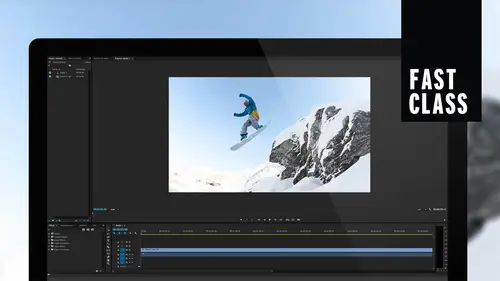
Understanding Editing: Overview
Lesson 1 from: FAST CLASS: Adobe Premiere Pro CC Video Editing: The Complete GuideAbba Shapiro
Lesson Info
1. Understanding Editing: Overview
Lessons
Understanding Editing: Overview
05:30 2Tour The Interface: Digital Video Workflow
13:59 3Tour The Interface: Project Panel
12:18 4Tour The Interface: Choosing Your Shot
07:08 5Tour The Interface: Music And Voice Over
10:20 6Tour The Interface: Video Tracks
05:16 7Tour The Interface: Edit Markers
08:06 8Building a Rough Cut: Importing Media
16:56Building a Rough Cut: The Edit
29:52 10Refining Your Edit: Making Cuts
24:56 11Working with Audio: Overview
17:29 12Working with Audio: Mixing And Syncing
14:40 13Transitions: Overview
13:24 14Filters & Effects: Overview
16:46 15Titling & Graphics: Overview
24:42 16Speed Changes: Overview
20:59 17Sharing & Exporting: Overview
27:54Lesson Info
Understanding Editing: Overview
So this is the premiere pro interface. That's the first time we're seeing it. You know, this is a time line. This is your show from beginning to end, left to right, uh, in a graphical view. And over here in this right window in this upper window, that's your final show. What the viewer sees for those folks who have worked in Photoshop, you see, we have layers. We call them tracks. And as you stack things on top of each other, maybe instead of seeing the the interview, you see B roll or you see a title above it. So that's just a idea of what we're looking at. I'll probably bring this full screen so you can see the imagery. So the first thing I want to show is just an example of what you could do with some still images, uh, putting some motion to him. And again, I've tried to keep this short because short is always more interesting. So I would hit, play and hit the space bar. But let me make this full screen, and one of things will be doing is we'll be working on animating still pictures...
, animating photography and the beautiful thing about this is that photos of such high resolution you can zoom and pan and you still have all that detail, all that resolution. So this is really nice stuff. You can really show off your work. There's a lot of photographers out there is like, I just want people to look at my stuff, but I want to bring it to life. And you see, you can animate that fairly easily. So that's one of the things that will be covering will be covering working instills. It's very popular and not just flying through them. Maybe flying things around. I like flying things. It's very Harry Potter of me. Um, time lapse time lapses. Uh, that's like the number one thing people got. You're gonna see time lapse of time, lapse. And I'm like, Yes, I love time lapse. You know, I eat up all this hard drive space shooting thousands of images that look almost the same. So I will be looking at time lapses and titles, and, uh, there's some nights stuff. Uh, this was actually during the Please. Please, please. Meteor shower. So occasionally, you could see one zip. By this way, the stars air that way. But one thing I love about both photography and video and you know when you're dealing with speed changes is that it allows us to look at the world in a whole different way, which is a great thing. When you're telling a story, you're saying I'm telling a story, But why am I telling this story? Because I want people to look at what I'm showing them in a new light, whether it's looking at the way food is being prepared or whether it's going to another country and saying, Oh, I'm doing street photography and I'm showing a different side of this location, you know? You know, the big place Everybody wants to go now with Cuba was talking about that with a special person This morning. She laughs in the corner. McKenna is a travels to Cuba a lot and, like, you know, that's like a photographer and a videographers dream, because you wanna capture something that that's probably gonna be disappearing in a couple of years. But I do love the fact that I probably left this playing and put went off, but I do love the fact that video, as well as photography allow you to look at things sped up our time lapse, which is why I love time lapse freezing motion. But still keeping it fluid will look at speed changes so that, you know, you may have ah, dancer. And as they reach the apex of their leap, maybe you want to slow it down. It's a whole different way of looking at it than just either playing at a normal speed or grabbing a photograph because you can see and feel the motion. So those are a couple of the things that will be working with. We're gonna work with interviews I talked about. This is my cake. And Mike has done many classes that creative life. Uh, he's known for his panorama shooting. He's known for his good doing Do it yourself course. He also does, uh, travel photography with people. And so we sat down to an interview, and it's gonna be a nice example of working with multiple cameras, cutting away to some both still photo be role, as well as some video that he shot in Gallipoli. See some words I can't say, and that's why I need people in the audience to say that everybody really loud glop. Elice, Gallach, Poulos. Um Say thank you. I need you. You need me. I need you, um, some great underwater footage that we're gonna cut together. Eso That's gonna be one of the other things. I'll hit play. You'll see this actually play. I'm gonna play this small because it's just people talking. But I want you came. I remember the day I got a Nikon. There was a Nikon digital camera and I started taking my photos with that camera. I thought, Oh, my gosh, I'm never going back to film. And that was the early days of photo. So, you know, I wouldn't cut him off in real life. You're done. You're off there now. Um, but you can see kind of what we'll be doing in Premier that this played. You saw the play had moved and three image changed. And so it kind of gives you a feel of what we're going to be covering. So those are three of the big areas. We're going to focus on using the current release of Premier, which is part of the creative cloud, which is a sweet that many of you may be familiar with, And it z regularly updated so many of the features. If you have an older version, you may not see aesthetically. Ah, lot of what we dio can be used in older versions, but you will discover I may use a new affect or I may use a specific, uh, editing technique that might not be available in an older version. Um, but that's only half of the class. The other half of the class is that aesthetics of editing. So even if you have an older version and you can't follow along with every click that ideo, um, you can still get some of the techniques of when to cut. How to cut, Why we cut. That's a very important thing, you know? Why would cut from this medium or over the shoulder shot to a close up
Class Materials
Bonus Materials with Purchase
Ratings and Reviews
Annette Rose-Shapiro
What a great class! I learned so much from this "Fast Class" and Abba is a wonderful teacher. He explains things very clearly, and he adds humor and playfulness that helps what could be very dry and technical subject matter (I've taken courses like that!). He really knows his stuff and gives lots of tips from different ways to do things. That's important because we all have different ways we approach things. From one Shapiro to another, great job, Abba! I will definitely take some of your other courses.
Nev Steer
Rewatchedasarefresher.Super
Student Work
Related Classes
Adobe Premiere Pro