Starting a Track: Sketches in Ableton
Lesson 8 from: Fast Songwriting In Ableton LiveIsaac Cotec
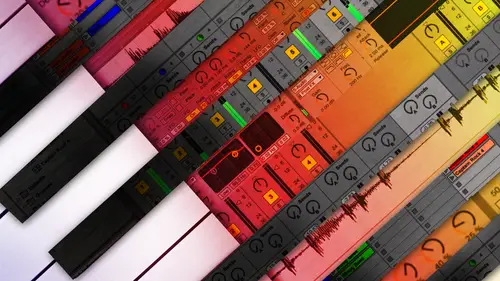
Starting a Track: Sketches in Ableton
Lesson 8 from: Fast Songwriting In Ableton LiveIsaac Cotec
Lesson Info
8. Starting a Track: Sketches in Ableton
Lessons
Clearing the Path
15:41 2Building a Track From The Ground Up
20:36 3Developing The Composition
07:21 4Advanced Toolsets and Tricks
15:25 5Creating a Template in Ableton Live
27:37 6Making Presets in Ableton Live
13:43 7Using a Beat Library For Songwriting
22:47 8Starting a Track: Sketches in Ableton
33:36Writing in Key Tricks for Sketches
17:08 10Parts of a Composition
16:11 11Composition Exercise
15:49 12Melodic Devices in Songwriting
19:21 13Rhythmic Devices in Songwriting
13:41 14Expanding the Sketch
14:07 15File Management in Ableton Live
21:14 16Using Generative Music in Songwriting
28:17 17Breaking Through Writer's Block
10:19 18Production Stages Review and Q & A
13:02Lesson Info
Starting a Track: Sketches in Ableton
Let's move into actually starting a track. Lots of pre production, right? We know where we're going because we have a concept of our music. We know it's moving to hear we have a concept of our music. We know we have all these samples and presets and beats and things that we have ready and prepared for us to make it quick in our production. Then we move into sketches, and this is when we can start finally being creative and sharing our our emotional story. Whatever our music is through, laying down quick ideas, building basic melodic ideas rhythm exceeds and building this out, and then we move into composition. Later, we start actually expanding these ideas. Now, this is ah pretty big key. Every musician will make a hundred bad songs, make them as quick as possible and move on and get out of there, make the crap and move on. This was huge in my own music production. When I was making music, I like I was telling you that story of making a track and going through four different tracks bef...
ore actually got something finished. Like naturally, as I was editing the track, I would go through tons of different stories and finally come out with something I like, well, what happens if instead of going through all of that, I made four sketches and out of those sketches, one of them was good and I built that track that be blocked faster than building one track that is moving through all these ideas until it eventually get somewhere that's this whole idea make sketches as quick as possible. Get him out of the way! Move on! Pick the best one out of it, right it's a lot of editing calling the best and move that into your composition. No, I'm going to talk and show examples of what sketches are for me and how I go about writing time now for me personally, I see myself doing to writing sketches in two different ways, one of whom is what I call the agenda that is, when I have a song where I'm like all right, this song is going to be that gabber track trap song I don't even know what that is, but it's going to be that and since it's a trap it's going to be at one hundred forty five ppm, right it's going to have these certain drum sounds that I've created in my pre production it's goingto follow this certain length that all traps songs are like a certain has the breakdown in the building, all those aspects right? That is one way of building a sketch, very agenda oriented, this is how I'm going to get there. The next way is what I like to call the flow the flow is when it's like I don't, I don't know, I don't know what scale it's going to be. I'm just going to play my keyboard till I hear something I like some melody I like, I'm going play the drums or throw in drum loops until, like I find one that inspires me. I'm just your unrestricted by a predetermined path, a predetermined genre. Granted, this takes a little bit more mastery of your craft because you're gonna have to know scales. You have to know how to play these things out. You have to kind of understand the basics of music more, but they're both completely valid ways of doing this. You could just say, I'm going to make a fourth floor techno track here's how long it's going to be and then start building from that point on, or you can just kind of play around with songs and ideas until something cool comes out. They're totally up to you and your own creative flow now, either way, there is a logical progression that in your music I found that really helps, and that is this idea it's kind of like a hierarchy, a pyramid of steps in your creation that if you work this way it's not it's not a law it's just will probably help you I've personally found I'm a lot faster in my music creation if I build this way and the first layer is rhythm and drums for me personally I am making rhythmic based music I am making dance music and because of that the rhythm is one of the most important aspect of a track if the groove is terrible if the rhythm is terrible it's a terrible track period doesn't matter how cool the harmonies and melodies are on a dance floor which is my objective so I build out the rhythm first right I dragon those many clips that I had before I change the instrumentation I come up with cool ideas right and then I move into base and a rhythmic ideas and then I could move into harmony vocals and so on uh let's just show that within live right what we have like I think I have these these cool drunk bluestar okay let's go back to who was anything was this one now with that dragon drop idea within your music I will you have some cool drum loops to start okay so I'm gonna take that one and I'm going to move it over to my arrangement view just cause I like arrangement view and I'll talk about arrangement versus session later I'm going to right click loop section I don't particularly like that shaker sounds and this is where you know I could come in here cool and that kick let's say I don't particularly like that I'm going to go into I have some awesome plug ins for kicks just gonna come into this synth where is it it's under uh drums actually I love this am lab kick it's awesome maybe like these presets in the ability of changing that the kick is fantastic so now see the pp and yeah let's make this a lot faster good enough right it's cool it's cool sketches a cool beginning off beat I'm liking where this is going it's got kind of a swing to the rhythm great. Once I have that laid down then I can start building the different aspects like building base and rhythmic ideas if you build a base before drums it's really hard to know the groups like the groove in the drums is what the base is going to be playing with because the base is thie it is the movement from rhythm into melody it is the very thing that helps tie and glue those two things together. So if you have a really good baseline then you generally have an interesting beginning to your melody in your progression uh and it's going to help inform you also the scale because you can find that out when you're writing the writing the baseline so if I answer new audio track I can say bass well, actually, uh let's go instrument rack was that hip hop base within will live and I like a lot as a preset so I can just drag that hand might not be able to hear this over headphones if you're at home just because it's a lower bass sound but I'll play with it to try to make it so you can hear it somewhat. Well, let me do that by adding some distortion, it'll help it kind of rings through a little bit more, just trying to get, like, sound quality. I want two little overdrive. All right, so then and then all of the jews record that right? So I can come in here and I can edit that. It looks like I actually got pretty good timing. I'm getting better at my time. You look at that. Um but you know, like I should before you can quanta eyes it's like coming here, select him quantas if I want, I can actually change the settings, which go with thirty two a little awesome. So now I have a baseline move all that over. And then after I have a writ nick's, the rhythm and the base kind of developed, I can start playing with the harmony which let's say, I insert audio, track you with a piano, maybe, um uh oh but I keep on adding audio track so let's add some toy piano and one thing I noticed just in writing my baseline is that you'll see that I'm kind of in a c and then it moves towards the end. Teo so if I work building this this melt this harmony I would probably do like way e don't like that instrument so let me see about another instrument too quick let's just get out of the piano. Ah sure it's not really harmony uh let me see let's go with some type of pad the theo just for the sake of things I'm just dragging things in, you know, looking at recess let's turn that falling down a little bit wait wait right? So I'm just building some type of idea real quick holding controlled and duplicate that wait right? And then I'm kind of building the harmonic structure the very base harmonics with the chords which then allows space for whatever plays on top of that. If you don't have the harmony and you just have like a bass playing it's you you might might be twiddling around with notes they're going to be very hard to then put into some type of harmonic cord concept um you can go the other way you can write a melody first I personally just like too right harmony first so now if we move up into vocal leads this is the lead melody or whatever it might be so let me just wait wait e e way I really have to get my groove it's kind of harder in this space but you'll see like a soon as I start writing the melody of the song is beginning to be developed was starting to try to figure out some type of hook that I want to play with and I mean beginning to get an idea of the track theo's best melody but it gives the idea now one thing I really want to point out is after we start getting the melody and it's kind of concept we move into effects and it's really important to know effects are very very very minute in the process if you throw down some instrument and add a bunch of effects to make it sound cool and it starts sounding cool to you because of those effects it wasn't good to start with like it needs tto be from a very basic level interesting so the more basic the the core progression the melody movement and so on and once you add delays and effects onto that you're gonna have a much better track so it's very important to not get like don't make a harmony and then throw a bunch of effects on it and think you have a great track like you have a bunch of effects right so step back and write it from that perspective instead of sound designing the crap out of it I assume by effects you're also thinking of things like sweeps and things that go the thai different parts together so like you have the song song song song and then you won't make it flo than the ad you're sleeps and things like that in exactly like that should really be towards the end of the composition really like if you start throwing in a bunch of sweet sounds and like weird little like but it'll sound effects flat all over the place is like cool it's going to sound like a bunch of sound effects and like you don't know music but if you have a really sweet melody they just hook people it and then you add those sound effects it's going to be a really good track so yeah exactly um thanks for bring that up uh great so that was really building a sketch idea right now um before I get into that I'm gonna actually just show you real quick what some finished sketches I have are and the idea of a sketch is it's really just like the basic idea right it's the rhythmic concept the melodic idea that's what I called a seed a rhythmic seed or melodic seed um we see okay, great and let me show you what some of my sketches look like all right so I'm gonna show you some how the sketches that I've created have very basic ideas and usually it has a groove and melody and that's pretty good to start once you get past that and to get like four five ideas for a track then it's a little much its a little you've gone beyond a sketch you've got two or three sketches all right? So here's the sketch wait my experiment in trap I have like very basic right? But it's a start scott some cool ideas going on room for new melodies for new things and then right here and then something totally crazy has to happen but I know that cool I'm already ready to build this out that's a sketch on important thing with the sketch is as soon as you're really getting into it that sketch don't keep going into it you're good move on to the next one create a new cool idea from that inspiration you just built that's why you don't want to like if you separate out this project that these ideas of building your project then you'll have multiple cool ideas and feeling like cool I have I'm not I don't need this one track to be the best tracked ever because I have five or six awesome sketches I'm going to move in a composition and gives you more to play with your not attached to anything so you don't three put all your creative juice and all your creative worry into a single track, because then that track is better be good because it's the only one you got right, um, so here's another example. You know, it takes me some time to make these sketches. I would say it takes me about an hour to maybe two hours to make a decent sketch like that, and I will try to sit down and just make a bunch in one day and that way. Usually they're centered around the same type of idea, but they might push me in new directions that I might never have gotten, too, if I just stuck with the first one. So laughs just take a little while, who knew that being a musician would take so long toe load files and render files and bounced down things. Sketches do usually try to stay with same instruments and work with that and b p m's as well. Or do you usually try to go as wide as possible in terms of different instruments, different be pm's in one session? It goes back to that concept part like, what is the concept of the album concept of music? Uh, so usually with my music on my album, I have, like a float to it, it starts a very ambien and soft and then it moves in tow like usually something more sultry and sexy and then something a little bit more deriving and then it lightens out at the end so because of that when I'm making sketches I'll try to make some sketches that are very, uh like aggressive for the middle part of my album but I might work on one or two of those and be like I'm not really feeling it right now let's go super ambient and vice versa so I already know the scope in which my album is going to be and I work within that um there are times like that trap one eye was just like I've never really met a trap sketch what's that like uh so I just made that um to just know what your intention is really uh it's gonna take me just one second opens up and sketches don't break it's max for alive so I'm about other people's experiences but max sometimes breaks for me and uh might take me a minute to open it do you guys have any questions? We have any questions about sketches? Uh we have a question on what about scale in cord midi effects? Yeah that's actually I'm going to show some cool aspects with scales and many as as a beginning ground for your sketches so perfect question its next thing I get into bread here is just another example of a sketch I'm just trying to show you like range of the different sketches and what I consider and then it's just an idea right? It's a simple melody it's a beat it's ready to go somewhere it's got some ideas but that's it so I should ask just earlier ah automation is that? Is that part of your effects process? Yeah, I would say automation is generally later in the game because it's the glue that makes it human eyes it's the glue that makes it sound less like a computer but right now I'm just getting an emotion like I'm feeling like what is that I'm trying to express an emotional concept or beat or whatever and then I move on and in my composition I start building out the story and then once the stories down I'll tryto adm or automation and more things unless that automation is really important to the feeling like I ll automate textures and stuff a lot because I needed to move around give it that story right? So now we're going to look at just a really quick thought about session versus arrangement view and then we're going to move over we're gonna answer that question around scales what I call scale references in these cool tips and tricks around that and first of all there are two different ways of working within a bolton you'll see me balancing between session and arrangement now both those air completely valid and very important for you as a musician working within live there are different work flows for different people. We have advantages to session view, which was that view where you have all the little clips that way you can it's very easy to clip, teo, click and record in session view a lot easier than arrangement view it's a lot easier to play back a loop and just keep it looping while you're playing around with sounds or something like that and it's also easier to feel into the the composition idea because it's, it's looping and you're just playing around with it, arrangement view is so linear that it doesn't have that so arrangement view as more of a linear approach to music beginning to end. This is much better placed for epic swells and modulation, automation and stuff like that because you can't do that easily within session view, so arrangement view is much better for a composer who thinks in terms of the story from beginning to end, while session view is much better for someone who performs and likes to play and get into it right. And let me just quickly open up this one to show you the difference between the two and how they can interact together, because when you use the tools of both of them, it's gonna really help right now I have my session view open and if I come in here and I just play these different parts well actually I'm going to hit record someone record everything I do just triggering things with my mouth, okay? And then I can kind of bringing new percussion bring new percussion out so on it's very easy for me to get into the flow of this composition so I'm gonna stop this different parts maybe bringing this whole breakdown right? I'm just building the idea I'd be playing around with it for a while, being able to perform it with this also and then if I hit pause, the thing is I recorded that so if I come over here, everything I recorded is right there an arrangement now arrangement view is much better for me there was like a section that really didn't work where the melody came in wrong compared to the harmony like often here yeah, because this it was not working so I can move things around. I can start editing the story of with it and so on and I find bouncing between the two could be really helpful, but let's say I'm in here and I'm editing my drums by like soloing it and like totally just like randomly duplicate because this is weird glitch stuff right? Totally editing it and maybe bringing this section and I'm just changing it now these changes especially if I come into like my melody and rewrite some things is different than what was in my session view so I can easily go back there and play around with what I just did right well there's this awesome thing where if I select any area within live I can right click and then say consolidate time two new scene it's a new feature within live nine so now it's consolidated it if I go back there this track is all those changes so these are the edits that I created that is a fluid way to move between these two aspects you can come in here play live within session view chop you know um come up with new concepts record yourself and so on move overto arrangement chop things up sh wretch samples modulate change it at automation consolidate time the new scene back in session view and continue that process when you use both of those views it's going to help you immensely in your song writing and take advantage of the workflow within able to live really fantastic way of building out these concepts right and then that's the advantages of using able to live as compared to any other doff your using logic using pro tools stuff like that it just doesn't have as much maneuverability as live does in the sense of how you're playing back your samples it's really the strength of the program so here's some tips around creating a sketch we've got time yourself to try to make a sketch every hour that's an awesome activity you can do so as soon as you're done with this course, you can uh the next few days try to just make a sketch every hour you know that is a very helpful way of building a gigantic amount of ideas and then going through it later to, you know, kind of edit out which ones you didn't like or did it's a great way to start building out an e p r an album like if you want to build an album great try making a whole bunch of sketches collected over two weeks and then take the ones you like from that and start building it out also try making a few week that's just a helpful thing to keep you creative good note taking really helps you know, like adding the name of the bpm in the song title or something like that could help you know what's happening also naming your your tracks within lives so you know what instruments or where and sketches done when you're starting to get into it that's why I was showing you with those sketches I created like I started to like I can hear this I know where this wants to go move on that's a sketch you want tons of those and also keep every sketch to one or two ideas like a cool be cool melanie you know you don't want twenty five ideas in a sketch that's like how will you ever turn that into a song that's like five songs so really precise to the point move onto the next one and I showed that have any questions on that o are we good to move over to showing some tips and tricks around scales well we have a question about how do you name your sketch files like when you say my sketch when you create a sketch file how do you name it so that you can remember and then access it later great idea great question so if I come into my projects let's do sketches uh trying to find a good one cos issues why in the right oh it's calamine survey grease okay now I started getting in the habit of putting the bpm at the beginning so one hundred eighty seven sixty five because I was collaborating with other musicians who use different dogs and they were really confused on like what what was going on so I started doing that and then I usually just give it a working title because I don't even know what it's gonna be I have no idea what what this deep beat project is gonna look like so generally just have the bpm the name of the working name of the track um sometimes I put the scale in there but generally that is within the project itself so all I really need to know is some working name as I build it out, I begin to nome or if like what scale it that's actually going to be in stuff like that? But hopefully that answered it I don't get too obsessed with the naming of the actual projects because I organize them this way if you remember from earlier of moving them up the ladder because then I already know I don't need to say underscore sketch because it's in the sketch folder right d saviors sketches as projects or sets I'm gonna talk a little bit about that at the end of file management with live sets but generally I think of each project as a track in each set being multiple version ins okay, so I can always go backto older versions within those sets that's just my preference because otherwise like one project could have thirty different life sets and one thing you will notice is I do have multiple versions so see when I have version one, two, three, four, five, six, seven that's just because I might completely change a different aspect of it or at a new instrument and I want to be able to go back to an older version which can help so how often do you save those it orations of each version pretty often, I mean, generally, if I'm about to do something, that I think we'll move it into a new direction, like adding a whole new drumbeat or something like that. By the time I'm done, it's something like I've had up to thirty renditions.
Class Materials
Bonus Materials with Purchase
Ratings and Reviews
a Creativelive Student
I started sequencing in the mid-80s using Dr T's Keyboard-controlled sequencer... it had two modes like LIVE, a loop mode and an arrangement mode... you can see the progression of design today.. of course, there were no internal sounds, just MIDI, so you used modules and keyboards for sound generation, synced to tape for recording, added vocals, then took your tape to a bigger studio to mix, then sent off your master to those mysterious magicians to make it sound like a record. Amazing to see such a young kid like Isaac, able to do all the above work out of a little laptop! This young man is such an inspiration. He's not only got the music and technical side down, he's got got a good head on his shoulders. Great job, Isaac! Thanks so much for your willingness to teach and share what you have, and you have a lot! You're a great help.
Victor van Dijk
In awe with this super kind and highly knowledgeable teacher! Wow, he really pours his musician's heart out in this outstanding course on everything that relates to being a musician, sketching, writing songs, composing, and so on. Also it's a course chock a block full of highly helpful Ableton Live project files, PDFs, and many many useful tips and tricks. I highly recommend this course, it should have cost WAY more, and in all honesty, it's a steal! And did I mention, that you learn a lot about and within the Ableton Live environment?! LOVE this course!
baptzot
Isaac is one of the best guy who can teach anything on Ableton! He got so many tips! His courses are so amazing! I really improved my skills thanks to him! And I do rewatch his courses with pleasure!
Student Work
Related Classes
Electronic Music Production