Edit File Types in Illustrator
Lesson 11 from: File Formats Explained: Everything You Need to KnowJason Hoppe
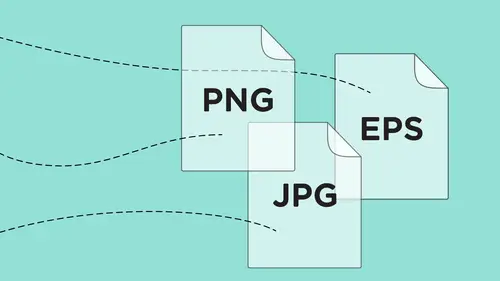
Edit File Types in Illustrator
Lesson 11 from: File Formats Explained: Everything You Need to KnowJason Hoppe
Lessons
Class Introduction
01:43 2History of File Formats
14:12 3History of Web Formats
10:36 4Options to Save Files for Web
05:00 5Save Files as JPEG
13:19 6Save Files as GIF or PNG
18:06 7Options for Scalable Vector Graphics
09:35 8Save Files for Print
11:35Lesson Info
Edit File Types in Illustrator
Somebody sends this to me, kay? It was created in InDesign, but they didn't send me the InDesign file. And, we get to the point where they're like oh, we need some editing to be done with this. But it's like well you'll need to send me the native file. Oh, I don't have it, I don't know where it is, I don't know what to do, how do I go through and do this? And so, it's like you're basically stuck but because Illustrator and Acrobat work so well together, here's what I'm going to do. I go to my Illustrator file, and I'm gonna open this PDF directly in Illustrator. There it is, now I can choose which pages I wanna open. And, asks me a whole bunch of questions, there it is. And now, I look at this and it's like oh my gosh, this is actually editable type, right there in Illustrator. This is all text, right there, completely editable. So, I can go in and it's like oh that's supposed to be a lower case D, it's like okay, there we go. Those shouldn'tve been capitalized, right here. Now, this s...
tarted out as an InDesign file, and I'm now editing it in Illustrator. Now, there's obviously a few drawbacks, as you see here. Each line of type is actually its own line of type. So it isn't a hundred percent perfect. But it sure is a whole lot better than trying to go in and recreate the file from just a picture. You could also go in and you can grab a hold of any images as well. And any images that you have in here can also be edited in Illustrator as well, you can open up the file in Photoshop, edit it, and put it back in if you want to. So, there's a lot of cool things that you can do with any PDF file that you ever want, no matter what it is. If it's a form, if it's in PDF form, and you wanna do something to it, you wanna copy something out of it, there's a pretty good chance you can do that by opening up the PDF. You can't do that if there's security settings on the PDF, and other things that may lock it down and prevent you from taking the content out, but for day to day work, if somebody sends you something, they just have a PDF, and they don't have the native file, Illustrator's pretty awesome to be able to go in, take content, do some basic editing of it here. It's not a hundred percent, but there's a pretty good chance that you can. And I do it quite often, and if I wanted to copy all this text, I can just go in here and copy the text right from here, do a copy, jump over to InDesign or something else, be able to go in, and take that copy, paste it in, and there's all my copy. It's not exactly the same format, but at least I have the content. So the flexibility between the layers and the ability to take a PDF export it from any file, open it in Illustrator and work with it can be pretty cool. Now we do this quite a lot, because you get all these different file formats, doesn't matter where it originated. Somebody takes a Word document and they save it as a PDF, you can open that in Illustrator too. 'Cause Illustrator and Acrobat have the same kind of engine behind it, driving what makes it work.
Class Materials
Bonus Materials with Purchase
Bonus Materials with RSVP
Ratings and Reviews
E Ahn
His makes it very easy to understand with clear, articulate, systematic approach. Great voice and effective delivery. I tried to understand this subject many times and it has never been clear until I heard this lecture.
Rebecca Chapman
I love Jason's style and approachability! I love how he explains things and starts right from the beginning. Highly recommend.
Khadijah Abdul Nabi
Amazing amount of industry relevant and practical information! Great delivery.