History of File Formats
Lesson 2 from: File Formats Explained: Everything You Need to KnowJason Hoppe
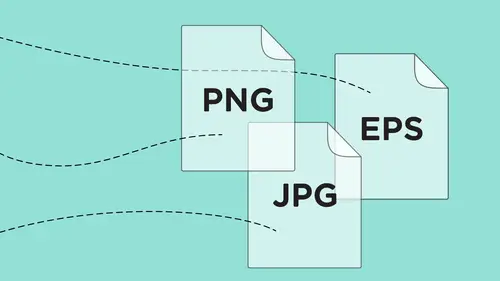
History of File Formats
Lesson 2 from: File Formats Explained: Everything You Need to KnowJason Hoppe
Lessons
Class Introduction
01:43 2History of File Formats
14:12 3History of Web Formats
10:36 4Options to Save Files for Web
05:00 5Save Files as JPEG
13:19 6Save Files as GIF or PNG
18:06 7Options for Scalable Vector Graphics
09:35 8Save Files for Print
11:35Lesson Info
History of File Formats
So QuarkXPress, a page layout application, came out in 1987, Pagemaker actually came out in 1985. And Quark was its own company, Pagemaker was owned by Aldus at the time. And Illustrator came out in and Aldus FreeHand came out in 1988. So when you were starting to work in any of these applications there was no direct compatibility between one application and another, you always had to save it as a particular file format. And those file formats were critical in order to be able to transfer one file to get it into another file. So I break this up into both print and web and right now we're looking at the late 80s, early 90s on what you were faced with when you were working with file formats. So in today's world we can just go right from one application to another in many cases and just take our file, save it, drop it into another application and work with it. Not so back then. Nothing worked with each other. You had to save it as special formats in order to make it work. So if I wanna t...
ake a layered Photoshop file and bring it into Quark or Pagemaker you couldn't do it, you had to save it as something else. But that was back when we didn't even have layers. Mm-hmm, I know. Long time ago. So as we started off, when we wanted to work in Photoshop and we wanted to take something from Photoshop into other applications we basically had two different choices. We had a TIF file or an EPS file. And TIF files didn't come out until 1986. And the whole reason why a TIF file came out was, I'm gonna back up ever so slightly here, was Pagemaker came out in and they, Aldus decided that they needed to have a file type that could save pixel-based images. So in 1986 they came out with the TIF file. And for those of you that wanna know about details, that is a Tagged Image file. Whatever that means, don't know, but that's what TIF actually stands for. So if we were working in Photoshop and we wanted to bring an image into any other file we would have our choice between saving it as a TIF file or an EPS file. And a TIF file saved everything as raster, so pixels, everything. An EPS file was kind of interesting, because an EPS file we could have any vector graphics, but we could have any pixel-based graphics as well. So it was kind of a universal file format. And I could not find out exactly when EPS was actually developed, but it had been around for quite some time. And an EPS file stands for Encapsulated PostScript. So if I had a Photoshop file I had a choice as saving it as a TIF file or an EPS file to then go into any of my other applications. So in this case, if I wanted to put an image into Illustrator or into FreeHand I would have a choice between a TIF or an EPS file and then into FreeHand or Illustrator. And if I had an Illustrator file I couldn't directly import that Illustrator file into any other application. So if I wanted to go into Quark or Pagemaker I couldn't just go in, save it as an Illustrator file, and put it in there. And also for you FreeHand Illustrator people out there, you couldn't easily transfer between one or the other file. If you had an Illustrator file you couldn't put it into FreeHand, and they sold converters for it, but that's a whole different ballgame out there with the Illustrator FreeHand people. And I know some people in the chatroom is like, I remember FreeHand. Oh, yes. And we also had, just a little side note, we also had the east and the west coast contingent, so it was really interesting how things broken up back then, because the west coast, all this was on the west coast, so people were Pagemaker, FreeHand people and the east coast was Quark and Illustrator. And then some place in middle America things kind of came together. So you could always tell what coast people grew up on from what file types they used. But trying to get an Illustrator file into FreeHand and FreeHand into Illustrator, you couldn't directly save and just open it up in another file, just didn't work. So again, if you had an Illustrator file and you wanted to be able to have the vector file and you wanted to be able to see it and reproduce it, keeping all the vector, your only choice was an EPS file. That's all you had was EPS. So you could take that, save it, put it in your page layout application, either Quark or Pagemaker, and if you wanted to put an Illustrator file into FreeHand you couldn't open it in FreeHand, but you could move it from Illustrator over to FreeHand and your only choice was an EPS file, that's it. What's interesting is you notice that JPGs don't even exist at this point in time. They didn't come until much later. 'Cause people are probably saying, hey, what about a JPG? Didn't exist back then. So same thing with a FreeHand file, you couldn't directly import a FreeHand file into any other application. So, again, your only choice was the FreeHand file into an EPS file and then you'd have to go and import that into any of your other applications. So there was always a step on how to make this happen. So Photoshop files, Illustrator files, and FreeHand files, if you ever wanted to save something you could save it, obviously, in the native format, you could open it up and print directly from that application, but if you ever wanted to go and get these files into anything else here was your basic choices. So obviously with Photoshop we had a TIF, developed in '86, or an EPS file. And JPGs didn't show up into 1992. And this was well after the advent of browsers and the web and people were like, how did we ever get images out there? So JPGs are actually relatively new in the scheme of things back when everything was developed in the mid 80s. So JPG's way late to the game. So an Illustrator file, I could either save it as an Illustrator file to print directly from that, or as an EPS to preserve the vector, or I could rasterize it and save it as a JPG. Same with a FreeHand file. Save it as FreeHand, print directly from there, but in order to import it into anything else required an EPS file or a JPG if I just wanted a pixel-based image. So that's how I could save my file formats. Now this was also long before the advent of PDFs. So we didn't have any universal way of saving any of our other files here. With Photoshop, FreeHand, and Illustrator we had all these formats that we could use or some formats that we could use, but if you had a page layout application, like Quark or Pagemaker, you didn't have the ability to do anything else with that other than print directly from the file. There was no other format, you couldn't save it as anything else, it was just that file. So if you had a Quark or Pagemaker that's what you had. You had to have that application in order to do anything with it, because the export to PDF never came in until Adobe created that in 1993. A PDF file stands for Portable Document Format, which is pretty much the universal format for almost any application out there. Almost any application out there you can write to a PDF and then it can be universally viewed or printed anywhere and hence the Portable Document Format. So virtually anything can be turned into a PDF. The advent of the PDF was pretty huge, because now we could take virtually any file and go directly into a PDF. So since 1993 that kind of changed the whole landscape of limiting us to certain file types and formats for certain reasons. Now I could save anything as a PDF and anybody on the receiving end could open it up, look at it, and print it. Couldn't really edit it, but at least they would have all the content. So if I had a Quark or a Pagemaker file, I needed to send it to somebody for review, I had something that I could actually show and look at and read without anything being disturbed or having them to have the software. Now you notice here in this particular slide FreeHand has faded back, because in 1993 FreeHand was basically going by the wayside. So that's why it's kind of faded off in the distance there. But these were the applications that you had at the time and you're like, well, where's InDesign? And it's like, right, InDesign didn't come until even later. And they're like, what? And it's like, I know. So PDF files, very universal and made a big difference. So the applications that we had back in the day, we had Quark, Quark still exists, so it kind of has soldiered on there, it too has kind of faded back there, because it used to be pretty much the heavy duty page layout application and that kind of went by the wayside when InDesign came out and replaced Pagemaker. There was an overlap between Pagemaker and InDesign. Pagemaker came out in the mid 80s, the last version that they put out was in 2007, but there was a several year overlap between the Pagemaker holdout people and when InDesign 1.0 was actually introduced. InDesign quickly took over the market, because of its compatibility with Photoshop and Illustrator, all because it was made by Adobe and we'll talk about the compatibility with that. But Pagemaker's last version was and then it just kind of went by the wayside being replaced by InDesign. Quark is still out there, but not the industry leader anymore. InDesign basically took that over. So since '86, when we had Photoshop, Illustrator, and FreeHand, Photoshop is Photoshop is Photoshop, I think we're up to like version 17, 18, 19, and I've been there since 1.0. Many, many, many years. Illustrator, of course, has come along and Adobe bought Aldus and then turned into Macromedia, and so Adobe assumed Pagemaker and FreeHand. And in 2005 the last version of FreeHand was finished and that was the end of FreeHand. So Illustrator and FreeHand went together and now we have Illustrator for our vector format application. So when it comes to current file format compatibility this is what makes it absolutely wonderful today. So Adobe pretty much has the market on the illustration software, the page layout software, and the photo editing software, and now we don't have to really worry about going through and saving it as different file formats. I can have a native Photoshop file and I can bring it right into InDesign. A layered Photoshop file, go right into Illustrator. Any native Illustrator file I can take and go right into InDesign, right into Photoshop, and I'm gonna do that today. And some people didn't know, but you can actually place an InDesign file inside an InDesign file. So if somebody gives you an InDesign file and you'd like to use one of the pages in there you can actually place an InDesign file into InDesign. Which you could never do with anything else, ever. And then also, the last one we have our Illustrator file, and I've got arrows going back and forth to the PDF. So what's interesting about an Illustrator and a PDF file is they're very similar to each other. A PDF obviously allows anybody to open it up as long as they have Acrobat Reader, which pretty much everybody has, but with an Illustrator file you can also open up a PDF in Illustrator. And the beauty of this is is it doesn't matter where the PDF file was created or what application it was created in, you can actually open it up and in many cases have limited editing or pretty advanced editing all in Illustrator. And it can go back and forth. So that's one of the more universal compatibilities between Illustrator and a PDF. And like I said, regardless of what application made the PDF Illustrator can actually edit a lot of that. So this is our current file format compatibility and how it works. We don't need to save it as other file types in between, we can just go direct from one application to the other, and we have total flexibility. Several years ago also with Word and PowerPoint and Excel, they actually started to support native file formats, so a layered Photoshop file with transparency, Illustrator files, can now go right in there without having to save as a TIF or a JPG or a BMP or an EPS, so the world has definitely gotten to be a much better place with file compatibility. However, along with that comes all these other things that you can do. So we can also take any one of the Adobe products in virtually any application out there and save it directly as a PDF. And the great thing with PDF is with its universality we can then take that PDF and pretty much place that PDF into any application out there. So not only can we write to a PDF, but that PDF can go ahead and take the place of a lot of different file formats. And get a PDF, you can open it, print it, you can edit it partially in Illustrator, or you can then take that PDF and place it into virtually any other application that you have. So it becomes pretty nice to have that flexibility.
Class Materials
Bonus Materials with Purchase
Bonus Materials with RSVP
Ratings and Reviews
E Ahn
His makes it very easy to understand with clear, articulate, systematic approach. Great voice and effective delivery. I tried to understand this subject many times and it has never been clear until I heard this lecture.
Rebecca Chapman
I love Jason's style and approachability! I love how he explains things and starts right from the beginning. Highly recommend.
Khadijah Abdul Nabi
Amazing amount of industry relevant and practical information! Great delivery.