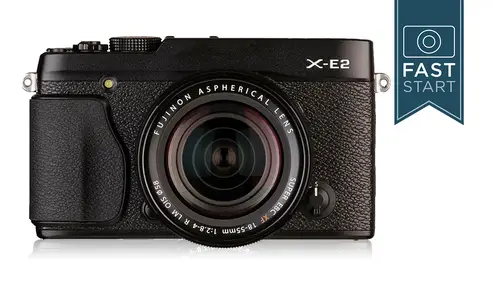
Lessons
Lesson Info
Class Overview
Welcome everybody to the fuji xy one xy two fast our class in this class we're going to be going through the camera from every button and control on the outside line item in line item through the menu system I know it sounds horribly detailed but it's important to go through at least once and we're gonna get that all done and if you watch this class through the end you're going to have your camera perfectly set up for the way that you want to go out and shoot pictures which is always a nice thing to have before you start heading out for anything serious that you're going to be doing with it these two cameras are very uh they're fun little cameras I have very much enjoyed them fujii was not the system I've been shooting with for the last several years I don't think anybody it has been that way for because they really haven't had much of a system up until just a couple years ago and they introduced this whole new x system will get into a little bit of that very shortly here and I kind of...
bought one of these the same way a millionaire bite I might buy a little convertible sports car for the weekend and I think it's kind of what a lot of photographers have done you know they got the big night cons and cannons and they're like that these fuji seem kind of nice and they start shooting with him more and more and more, and they start using it on a daily commuting basis, you might say, and so I definitely on a big fan of these. They've got a little funk, okay, so there's a little bit of funk and there's some strange things. They're not perfect cameras. I have yet to experience a perfect camera, but I'm going to go through some of the work arounds and some of the little funky things to watch out for and there's a whole bunch of secret button controls on these cameras, and then if you know about this, but I got a whole slide coming up that illustrates all these secret buttons and something we didn't mention before is that when you buy the class, you do get the pdf handouts for the class and what these are is it's just kind of an outline of the classes we go through it's kind of designed to take notes. Did you watch the class? I think, for most people, the most valuable information in here go to the back of it. There's about nine pages is where I have the entire menu system on one piece of paper, and so you can quickly scanned the menu system on and look for that item that you're they're wanting to find. I've also put in my recommendations are on where to set these menu settings and there's a lot of options depending on how you want us to camera but this is a good starting option for that and what I've also included now and this was not very hard to dio is I took the menu system and I took off all my recommendations so that you could put in your own recommendations in the way you like to have it set in case you want to throw this in your camera bag just for a quick reference it's a lot easier than going through forty four pages in an instruction manual and so I will also have at the back of this recommended settings for portrait sports, landscape type work and so that's also a part of the class. I want to make sure that you know about that before we really get going, and if anyone happens to be watching this because occasionally creative, live post this on youtube and I will get an email sometimes several that says john I saw your class on youtube and it's only fifteen minutes long is that all there is because it seems kind of cut off creative live often posts the first part of this on youtube for everyone to get a nice free z view the full classes about five hours in length and it is available through creative life so let's, go ahead and get started on the fuji sixty one sixty two class. So here's, what we're gonna be doing in this approximately five hour class, I want to give you a little overview about fuji and their system. We're going to go through a few photography basics, so for those of you who've been around photography for a long time and you know your shutter speeds apertures and all of that just hang through with this little section it's only a few minutes in length, most of this class, we're going to be going through the controls of the camera and the menu operation that's where the vast bulk of this class is going to be, and then at the very end, well, go through a little operation, which basically I'm going to outline how to set the camera for different types of situations. Now, when you get these cameras, you will get a reasonably hefty but in fuji's case, it's it's kind of a little bit on the light case thie instruction manual or owner's manual is a little light on information, and so there is a lot of other information that we're going to be going through in this class, but the owner's manual is still valuable. Beyond this class here, there are certain technical aspects that we're not going to be going into. My goal is to teach all the major controls for capturing the highest quality images there's a lot of things that this camera can do that are kind of fun and interesting that we're going to touch on, but we may not go into incredible detail on will, you know, for instance, talk of a little bit about the wifi system, but I'm not going to give you a step by step instruction on every step on how to download pictures from your camera to your phone. Secondly, this class is not I apologize a photography one o one class. There are other classes for that where we go through and teach shutter speeds, apertures, esos composition and so forth, this class is going to stay fully focused on the sexy one and the e two cameras, so let's go into a little bit of the history with fuji. They've been around since thethirties, they mostly just started off making film via was one of the more famous films that was more from the nineties andtwo thousands, but they have been making cameras for quite some time. They have been doing range finder style cameras back since nineteen sixty eight, where they were making a medium format. Cameron I was just looking on the photography blog's today and there is rumor that fuji will be coming out with a digital medium format camera, which would be quite interesting because that really hasn't been done in the modern digital age. Throughout the eighties and the nineties, they were making a wide variety of slr studio cameras and range finder cameras. They were the first to have a range finder, auto focus, medium point, medium format camera, which is what us up on screen right now, and they made funky stuff, but it was generally high end professional year. They made a lot of different professional medium format cameras for many, many years. When digital came around, what they did is they brought out this s siri's of cameras, which was a nikon camera, took nikon lenses, and then they would modify it with their own digital sensor because they were very smart, unlike kodak and fuji whip kind of heavy into the sensor industry so that they could make their own sensors. So they were putting their own sensors in nikon cameras, and they were selling them as fuji film fine pics cameras. But eventually nikon started making their own cameras, and I don't know if they kind of revoked the deal that they had. But eventually fuji stopped making these sl ours and the slr it's just to note for a moment they were really known for their great colors, and they were just known to be very, very good portrait cameras and so that's, just something that's been a big part of fuji's. History is having really good, appropriate colors, especially for portrait work. Now the whole x introduction started in two thousand ten with the x one hundred, which was this retro style digital range finder esque camera say, range finder ask because it's not a true range finder, but it had very much the look, style and feel of it, and a lot of people just absolutely love this in it did very, very well, and we were all waiting for the day that fuji would come out with an interchangeable lands version of this camera. And not much later they came out with their interchangeable ex pro one, which, when I first saw that, I just thought to myself, this is the like of that I could never afford this is the auto focus like it's small it's got some nice quality lenses. It's simple, it's, elegant. And to be honest with you, I have been waiting twenty years for this camera. What I've been saying over and over again, and none of the manufacturers would listen to me is I'm a serious photographer, and I want a small camera I want something that's, not a piece of junk, and the only camera that I've had in that time was a contacts g two, which is a really nice little range finder autofocus camera I love the like is they look great? They have great lenses, they are priced a little bit out of the range that I could afford s o I wanted something that I could afford, and you have a full collection of lenses, and the ex pro one came out, and I put it in my hand, and it felt a little big in my opinion, for what it was. It was exactly the same size as the likea, but it had a smaller size sensor, and I always felt that a camera that has a smaller size sensor should have a smaller size camera and that's, where the x one and x two really came in and kind of won me over. You might say so with the x e on when I say xy it's, both one and the two, one of the things that was kind of unusual about it is that it has a new type of sensor, and it has a different pattern for recording light on the individual pixels, and what they've done, if you see in this example, is they've kind of mixed up where those red pixels are, and by doing this, what they were able to do is to take away the anti alias ing filter, which is a filter that many digital cameras have so that we don't have a more a problem where lines just basically line up with the pixels in the sensor and they kind of give you ah uh sometimes you'll see a newscaster that has a tie with wrong pattern on it, and it gives you this glowy on fire look to it and so they went with this new x trans seem lost sensor, which enabled them to take off the a filter, which means that was one less piece of glass between the subject and the sensor, which meant that you could get a little that sharper image out of it, and the quality of the images that you get out of these cameras is really amazing. I also shoot with a cannon five d mark three system, and when I shoot the two camera side by side, there is very little difference difference between the two. I still think the cannon is a little bit better that is, working with a much larger sensor, but I think it's close enough between these two that I'm willing to take these on a major trip or a major assignment, you might say john too early for a throw your question chair one of our students out there is asking about the shutter lag specifically between the marked the five d mark and the xy two could you talk to that the shutter leg if you are viewing an image and it's focused and you press down on the shutter its insignificant any difference between them so if you're trying to time ah particular moment I think there's no difference now if you get into have you focused or not then there's a bit of focusing question not a shutter light question right and in general I would say that would benefit the cannon system so I think it has a little bit more advanced focusing system great thank you ok, what else is new and great with this camera? Well one of the most important things with any marylise camera in my opinion is the viewfinder and this has a two point three six million dot viewfinder which is pretty high resolution in the early days it was down below a million dots or around a million and it really wasn't very sharp pleasant to look at for any length of time in my opinion I'll be happy when they get this up to around ten million dots but for right now two point three six is pretty good it's left me pretty happy using this system small form factor so the muralist cameras is a lot of you know are much smaller in size it allows our lenses to be smaller and so a lens like this right here, a seventy to three or this is the equivalent of a seventy two, three hundred. This is the fuji fifty five to two hundred. It is a pretty small lands for reaching out to the equivalent of a three hundred millimeter lens length lens in angle of view, and having that smaller size camera means that you can pack two cameras almost in the same place that you could pack one slr and they have a fantastic collection of nice lenses. I will say that fuji has done a very good job coming out with slightly upper end lenses. If you're looking for kind of the cheap, most affordable lens collection in the world, they don't have it it's, not over the top price, but it is pretty good stuff even there it's standard kit lindseth e eighteen to fifty five, which is a two eight to have four lands. We'll talk a little bit more about this in the lens section is a really good lands. I use that a ton when I recently took these cameras to cuba and that was just a great streetwalking lands for just general street photography, and so they have a really nice lens collection and it's filling out. They're also showing a roadmap of where they're going with future lenses, we'll talk about that as well in a moment here, so they've got a great job. They've done a great job with the lenses, and then again, they have done this retro style with very manual controls, and this is a little bit of the funk of the camera that I talked about it's, one of the first cameras and all a long, long time that has an actual shutter speed dial on the top of the camera, as well as an aperture control on the lens and there's benefits and drawbacks to this, but anyone who used to use traditional cameras from the seventies, eighties or nineties is probably going to enjoy a lot of this kind of retro style on this camera makes it very simple to work with. In many ways, the fujii system as it sits today, has a collection of interchangeable lens cameras, the retro style ex siri's ranging from cameras without viewfinders to very nice hiring models. There's, a good collection, a growing collection of high quality lenses and a variety of cameras to meet a variety of needs. The sexy one and the xy two, which is kind of the replacement model for that that's pretty much in the middle of the lineup, the models below this I have a serious problem in my opinion and that they do not have a viewfinder and so it's a major decision point when buying one of these cameras is do you want a viewfinder or not? And I find working with the lcd on the back of the camera as your soul viewing system very very challenging so any camera for me I've got to have a regular viewfinder and this is one of the smallest cameras out there that has a view finder on it okay, if you get into the instruction manual there is going to be all sorts of crazy warnings about this camera so literally do not use this camera while walking or driving I've already broken at least one of those rules quite a bit while I was in cuba and you gotta watch out for the memory card I got to say this folks so this is kind of crazy so I mean do a little demo here if you push down on the memory card it flips right up it is very easy to get out of the camera and self you've got to be careful if you want to pop it out it works a little like a toaster so it's very it's got a very heavy spring loaded, so when you're taking it out don't take it out right in front of your eye that's good safety advice there thank you fuji but one of the main questions people have on this is about the weatherproof nous of this and this is not weather proof the lenses that are currently on the market are not whether proved the camera is not whether proof did anyway now if you get a couple of drops of rain on it, you're probably going to be fine don't freak out about that I would not take it out in the rain and shoot for any length of time uh any significant length of time if it was ah moderate rain and I wanted to go out and get a shot I would not have a problem going out there shooting the pictures few shots and then getting in and out of the rain but just don't tempt fate by going out there too long with the camera so let's hope that you are prepared for today's class jose did you bring your camera with you? I don't see your camera with you I did it's outside the what's outside is doing outside you get one of the breaks I will you're fine for now though okay so obviously you're going to want to charge and install the battery it takes about two and a half hours to charge you should get around three hundred three hundred fifty shots depends a little bit on your use and a little bit of the set up of the cameras well that will go through if you're watching this class and you own the camera, go ahead, make sure the lenses attach you got a memory card in there, turned the camera on, and you're gonna move the aperture switch to the a setting for automatic aperture and then upon top on the shutter speed dial, you'll turn that the a setting for automatic shutter speeds, and I'm going to go ahead and do that on my cameras and so actually on this lens, I haven't a setting and make sure you got me can return on, and I got two cameras, so I got twice as much work and I'm going to just take a couple of pictures. I want to make sure that both my cameras are operating properly and do a little focusing, and so this is often in my class where some people don't have their batteries turn. So I say, go turns your batteries now because we got some other things to work on. All right? This is going to be kind of weird because we're going to jump into a fairly complicated thing right here to start with, and that is a firmware check, you know, fuji has been you could either call him the best or one of the worst I would call him one of the best companies when it comes to firm where because they're constantly listening to their customers and their updating their cameras with newer firm where to give their cameras more features and address little bugs and issues that have kind of been in the original versions of this and if you are watching this on tape in the future which is going to be almost everyone you're going to want to check the firmware of what I'm doing in this class versus the firmware of your camera and the way that you do this is you hold down the display button and turn the camera on and I'm gonna go ahead and do that with my camera here in class so that we'll do a quick little demo here in the class because I want to show you what how this is done and so the current firmware for the sexy one as of the rig according of this class on the xy one is version two point two and for the xy two it's two point oh there is also len's firm where that has been updated between different lenses and they will increase the performances of the lens you might say and if you have anything lower than the numbers you see on screen, you're going to want to go to fuji, which is at fuji film dot com and their support center and download the appropriate firmware for all the products you need to update. I'm going to list a link here on screen, and I think we're also going to have it in the chat rooms and any place elsewhere online, and this has got a table that shows you what all the current firm where is because if you're watching this class and it's the year twenty sixteen, I bet you anything fuji has updated all sorts of firm where from their lenses to their cameras and I know of ah specific from where adjustment that will be coming out for this. I don't know when, but it will be coming out in the future, and so do check where your camera is. If you're watching this on tape, just stop it. At this point, go, do the downloads get everything updated because it changes what's in your menu system and the way the operation of the cameras be aware, though, if you have a firm where that is higher number than you see here, you have some futuristic camera that I don't understand and it's gonna have features that are going to be wilder and amaze me because I don't know about him at this time, so this is where we sit today on this, okay, let's, uh just take a quick run through some of the basics and I'll be honest with you I'm completely stolen this information from another class that I teach called fundamentals of digital photography it's a class that is available here through creative live I know you're eager to get into the camera but just hang on for a few minutes there's um newer photographers that would love this sort of basic information all right? This marylise camera has a very high quality lens on it and in the lens is an amateur unit which controls one of the first controls of how much light gets to the sensor so as you can see on our lens here as we're stopping our lens down we're letting in less and less light in fact with each step we move we're letting in half assed much light and now as we open up we're letting in twice as much light with each f stop setting or aperture setting on the lands so that's the first way of controlling how much light gets to the sensor now beyond controlling how much light is getting to the sensor it also controls the depth of field so you'll notice in the photograph on the right that we have extremely shallow depth of field that f one point four and as we stop the aperture down we're going to be getting mohr and mohr depth of field now it doesn't change radically with each individual step but by the time we get down to have twenty two we're getting lots in focus lots of depth of field in this case so that's what's going on in the lens part of this camera set up with the digital marylise camera light comes straight on back to the image sensor which is elektronik lee fed to the lcd on the back of the camera which is a great way of working with the camera while it's on a tripod or if you want to use both eyes to view your image if you're not into bright of environment if you are outside under sunny conditions the elektronik viewfinder is going to be much easier to see because you don't have a bright light shining on the screen itself and so the viewfinder is one of the key important factors in a marylise camera the quality of that view finder now what's happening at the sensor level in the sanders is a little bit different than traditional sl ours so I want to talk a little bit about how it works now normally when you turn the camera on the sensor is exposed to a light coming through the sensor so that it can show you what the cameras pointed out this is what you look at in the lcd or in the dvf so in order to take a picture what happens is that you have to shutter curtains and the first one needs to close so that the sensor can cycle itself up and be ready to shoot the image that is going to happen right now as it opens and the second curtain comes in and closes it off, and it does so in that manner so that each pixel can get exposed for the exact same amount of time, and then that second curtain needs to open up again so that you can see what you're pointing the camera out again. And so every time you take a picture, both curtains air closing and opening again. Now this opening and closing our shutter speed is used for controlling the amount of light as well as stopping action fast shutter speed, like two thousandth of a second is going to do a pretty good job stopping a whale breaching out of the water. We go down to five hundredth of a second that's going to be good for stopping human action so dancers and athletes alike five hundred and opposite, which would want to choose for something like that one hundred twenty fifth of a second pretty pedestrian, easily handhold herbal shutter speed going to stop the camels walking in the desert. Once you get below sixty, you're going to start getting into slower shutter speeds here a thirtieth of a second, we're getting a lot of blur, I kind of think this is good blur but you're going to start getting blur potentially if your subjects are moving or if you are moving, the shot was taken on a tripod, and you can see because the bridge is still, but the people are blurry because they're walking at a normal pace at one eighth of a second. If you want to get those shots of waterfalls and rivers that are nice blurry, then you're going to want to go down as low as one second, or maybe beyond. If you want to get into nighttime photography, you might be all the way down. At thirty seconds, you can play around with a red led lay up and do some light painting like I did in this shot here. So that's just some of the basics on how the sensor and the mirror elice camera is set up. Jim, I might just do a little quick check and see if we have any questions in this. But if you are interested in mohr information on this, it will be in my class. And jim, I was throwing it back to you earlier than I expected. I have a couple more slides here from john. Also forgot to mention on this the size of the sensor is very important there's a lot of different cameras on the market. Today and there are a lot of different size sensors which determines the size of the camera the capabilities of the camera, the quality of the images that you will get from the camera and I'm not even going to what father talking about the smaller sensors in this little section here the sensor in the xy one in the exit to is a fairly large sensor in viewed with the big world of photography. Now the sensor that most people know about is that which is based off of thirty five millimeter film now for a lot of reasons thirty five millimeter film was the most popular type of film and and when everything went digital it was very convenient to start just buying digital cameras that worked with all your other lenses and so kind of one of the hallmarks out on the market today is thief full frame censor it has a crop factor of one point oh which basically just means it's the same size is thirty five millimeter film. Another way to think about the size is just to measure it from corner to corner it's forty three millimeters in size in the fuji ex serious cameras it's a a psc a ps sensor which is a one point five crop factor it's smaller it's twenty eight millimeters from corner to corner and there are some other sensors out there mostly by cannon that have a one point six crop factor in it, so there are many different size sensors and lenses will act a little bit differently between them, but this uses ah larger, but not the largest censored by any means out on the market. A quick, another little note for people who are attaching a strapped to their camera. You want to make sure that you get the strap attached properly so it does not slip out of its little strap adjuster, so just make sure that the tail goes on the underneath side so that the pressure is on the top, holding the strapped together. And if you have your camera with you right now, I encourage you to pick your camera, hold your camera, and I want you to be aware of how you are holding the camera and think about the thumb. Is the thumb on the top, or is it on the bottom? And the correct technique is what thumb on the top? I don't know how you remember thumbs up is good and thumbs down is bad, but what that does for holding the camera is, rather than getting your elbow way off to the side like this, the elbow now goes down by your torso and actually makes it a little bit more comfortable in a little bit steady door, steadier to hold and if you have a larger lens like the fifty five, two hundred, you can start resting the lens in the palm of your hand so that you have mohr fine tune controls with your fingers for focusing aperture control or zooming. Finally, just be aware as we go through this class there's going to be a lot of options between auto and manual. Do you have a favorite which were which word is better? Which one do you prefer? Auto or manual? Well, the camera could be controlled in many different ways, automatically or manually. And so you're going to have to make your own decisions as to how much you want to control versus letting the camera control. Now, it seems like for me, a lot of this comes down to how much time, effort and knowledge do I have about that particular subject and that's what's going to kind of throw you back and forth. The more you know, manually, the more you're going to be able to control it and that's part of the fun of photography, in my own opinion.
Class Materials
bonus material with purchase
Ratings and Reviews
a Creativelive Student
This course was outstanding! I recently acquired an X-E2. I am still an amateur, though I used a Nikon D-90, for the past few years. I was a bit confused on how to translate the dslr controls to my new Fuji. So, this class is exactly what I needed. The way the course is designed and the clear instructions were great. I love going back to see something over and over until I truly understand. This was my first CREATIVELIVE course and I know that I will take more. Thanks.
user-98587b
I found this course completely by accident. This class is not listed in Photography under "Fuji". Or under "Hardware", where many other camera courses are featured. This is a good course. I appreciated the thorough explanation of each dial, button, and menu item. I also liked that John described how he, as a professional, would set the camera for his own use. That helped me understand how the camera would likely be set up for use by a professional. I was disappointed, though, by John's dismissal of JPEGs output by the camera. As he notes, the only benefit he has of JPEGs is to check the results of the shot he just took. But the JPEGs that the X-series cameras produce are widely acknowledged to be excellent. John says he can always exceed this quality by working over RAWs in post production, and surely so. ...But he'll spend quite a lot of additional time doing that, and he likely owns the software needed to do so. It's just odd that he did not acknowledge that there are some benefits to the in-camera processing of JPEGs, and that it is due in part to Fuji's unusual sensor design. This was an issue only because there are a lot of settings that deal with JPEGs that received next to no attention in the course. I was also dismayed by his dismissive attitude regarding some of the camera's setting limitations. For instance, he was mystified and bummed out that the benefits of the Dynamic Range settings could only be realized by a requirement of minimum ISO settings of 400 and 800. But I easily found an explanation for that: DR reduces exposure to capture highlights that would otherwise be blown. Then it uses those extra stops of ISO headroom to enhance dark shadows and midtones. I don't believe there's another course like this one. It does present a lot of valuable information in a very easily digestible format. That xe2 is a lot more familiar to me now that I've taken the course!
DMargulies
Nice one. Just an easy and refreshing way to review all the buttons and function for an east start. Built nice with extra tips and views comparing to reading the user manual.
Student Work
Related Classes
Camera Guides