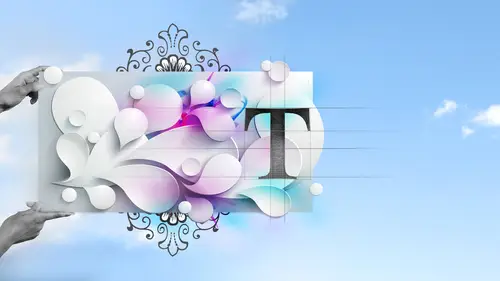
Lessons
Lesson Info
The Creative Tool Box
what I wanted to do. Um, in this part of the class is, I think, start off with We've touched on topography. But I wanted to do a little bit on the components of type because this is part of the Beginners week on some people may have been working with type. We've probably all been working with type for a long time. That is one of the cool things about the computer. In the past, when I was starting out in the field, you had a speck type you had toe specify type, and you sent out a coded piece of information that a, uh a person would then put that into a computer or manually using transparency would set the type. So a lot of people don't know some of the specifics in terms of the how type is described in different things like that. I mentioned Doyle Dane Bernbach and starting off in their bullpen. One of the best lessons I ever learned was they were so anal to use a rotten term for a wonderful attributes there, so anal with their type that we would actually go in with an Exacto knife, do ...
the pay step for the type. They would spend zillions of dollars getting it typeset by the best people on the planet. And then we would hand cut apart the body copy to hand Kern Body copy to get the ads perfect for every Golden Bernbach ad. So that just shapes you with this amazing love for letter forms and how to do it. Of course, starting off by hand drawing hand painting letter forms is a great way to appreciate that. Back to ST Jobs. Of course, if you've heard Steve Jobs state jobs, I was expecting that were not allowed to laugh. Who actually is extremely funny If you're at home, all the jokes have been extremely funny. We just haven't been able to laugh because anyway, eso Steve Jobs that was actually his passion for creativity was in him taking a collect calligraphy class. One of his only college classes was taking a course on type and calligraphy, and it's an incredible art form, so let's just jump right into here. There's just a few components to it you could actually do easily. We could take up the day, if not a week, course on type in some basics of it, But we have here just a piece of type here. Cap height is the height of the capital letters the X height and will go back since we people love the green arrow. Turn that off. You guys are X height is the the height of the lower case letters. The cap height is light three height of the upper case letters. Anything below the baseline which is what the type is resting on, is known as a descend. Er if it was going above, if I head up here like an l, that would be in a sender. The portions of a type inside trapped spaces known as the counter and, um, the feet on certain pieces of type are known as the serif. And of course, if you have no feet than you would be Sand Saref Sands being Latin for without so San Serif means without Sarah the basic categories of type when you're looking at it category of fonts and there really are a lot more than what we have here. But we have your surf, the ones that are resting on feet. You have San serif, those would be And of course, these air set in the appropriate funds so you can see those sand surf would be a more modern font in terms of the Helvetica avant garde. The surface, of course, would be your gear Amman's and your Times script is any kind of hand either Kala graphic or just more cursive Funt. There's all sorts of ranges coming back into style. Will tattoo fonts and grunge and, of course, old English. Even that fits into the script category. Text is not category specifically how it looks, because that could either be. And of course, we should Curren that right there. That's just how can you not turn that text just means something for body copy, something that can be read at a small size. And with that in context, remember, there's a difference between readability and ledge ability. That's something that I should put down here as well. Readability is something that is not going to cause you a headache when you're reading it for any extended length of time, which is specifically relates to the idea of text or body copy as opposed eligibility. It could be that something like this script is this particular one, where you kind of go, Uh, that our and the I almost creates its own shape. Right. So speaking of which, this c r I this are in the eye, This is creating almost a in here. So this is actually probably a pretty good example of pretty good example of, um, not as good readability eligibility is, we'd like because it is creating its own shapes within here that the mind is gonna want to perceive that as a c r I A. P right. You've seen that except for their I. But you know, So anyway, that's something to keep in mind. Even though you may be using this at a big size, that letter forms themselves may be problematic. So the difference between readability usually associate with body copy and ledge ability in terms of can you actually make out what's being said? This also brings up another whole subject of how far away someone is looking at it and whether now we've got everything from our lovely mobile devices which may or may not be the retina display, which means whole sorts of pain and agony in terms of this readability thing, right? So because something's a ridiculously small, very very appropriate in terms of the Syria of design, because what you're doing, oftentimes is gonna have to work at Lo rez mobile device, high rez mobile device, of course, the web screen, print and things like billboards. And then you're taking into the fact that your audience is going by at 60 miles an hour. And what are you gonna be able to have both readable and legible, you know, going at speed. So all those things come into it. Display is usually a special effect for headlines, right? Or logo types. It's something that you're doing as not something that is unique. You're you're definitely telling a story with the font itself. It's part of it. So display in this case, maybe an Art Deco kind of typeface is going to be for special effects. Another few ah, terminologies to make sure that we have and we'll cover some war once we actually set some type letting is the vertical space between the baselines of it. And of course, leading is because all typesetting, starting with Gutenberg press, was physical blocks of type lead. After they were would the Gutenberg original type was all hand carved wood fonts then they were moved to cast lead, and the leading is the little slices of lead they would actually put between the slugs of type, as it was known. So that's where the term letting comes in. Turning, as we mentioned, is the space between specific letter pairs and tracking is your line spacing for a whole series of letters, whether an entire word or group or whatever. Okay, so those are just a few different elements related to type, as we saw before your ability to one you can. There's a number of programs that lets you create your own front, and that may be something you want to do, either based upon your own handwriting. It certainly is a nice thing to do or based upon another commercial piece of type, as I showed you. It's very easy, whether in Photoshop or illustrator, to customize that type simply a right click and convert to shape, and now you have access to every single component, every anger point and spine that made up that piece of type. So it's, um, incredible, Um, the controls that we have in topography at this point and some of the other elements in this one. I just I've got Mauritz more of a lecture and I should have will actually come up here and I'll zoom in on our, uh, on our elements here because I wasn't able to do just a now outline on it. The ingredients for your cuisine, What you have at your disposal as part of the graphic design process. Um, we've got what we're doing and how we're doing by making sure that we're focused on our unique selling proposition, which is targeted to a very specific audience with the goal of a very specific action Right by this. Believe this vote for this, you know, whatever that is, take this action. What are we going to do to tell that story? And I use the little thumbnails with general hand sketches. We took that then into a comp a little bit more first refined thumbnail than into a comp, so we could actually prove it, get client approval and then final production. I mentioned that the only thing that another thing you need to keep in mind in addition to this problem solving process, what's the solution to your specific visual communication challenge is your budget and your time constraints, right? You're only gonna get paid so much, so that's always concerned. Or you only have this amount of time before something else comes in. So knowing what elements you have at your disposal and that includes things like something as simple as a layer style or texture right? Maybe that ability to go from this story to this story is adding a little patina, a little textured aging to it that's going to just solidify or unify all these disparate elements that you have. And that's what you can do before it's time to throw it out the door. So knowing what you're elements that you have at your disposal, this is just a little teeny list of some of the things to keep in mind. Um, and I used the analogy of food is ingredients in the kitchen right When we get to the final production about going into either photo shop or illustrator, that's the cooking process. We're gonna take the ingredients that will list here, and then we will combine them and cook them, handcraft them into our final piece in one of those three programs, primarily in this case, some of the ingredients and the 1st 1 I put in here, which is kind of unique. And this relates to the photographers in the audience as well, is the area of contrast. Most people, if you ask them as terms of photographers, is what is photography. What is the story of it? What is Onda? Photography is the story of flight. It's slight. It's the gods smiling down through light beams and capturing the perfect light, which it absolutely is. Um, but for me, especially coming from my graphic design background for me if I was to choose one word to define what we have at our disposal as visual communicators is contrast, because contrast includes light a lit side in the shadowed side, the way we shape, light or shape a landscape or shape of figure or shape anything in terms of light. What we're actually doing is creating basically shapes positive and negative shapes were adding, a contrast of a dark and a light, a lit side in it on a dark side, the subject in the light and the distraction in the shadow. We use light to actually create contrast, and the contrast is not only visual in terms of tone, but it's also conceptual. It is the puppy in the dump to do the you know society of eventual Kool Aid animals. It's the you know, one element, conceptually, in contrast to another. It is in terms of visual. It's not only light but its color, its saturated versus non saturated. You've all seen a very popular thing. Wedding photography. Everything is black and white, except for the bride's bouquet is in full color. I'll teach that to you next week. In here. Do that in half. A second had a contrast saturated versus the de saturated, playing off, different color, complementary colors of warm vs cool and things like that. So color is a contrast. Big versus small. I'm smooth versus rough. The ability. One of the main things that we have as graphic designers is this ability to play one element off another, and that is where we create visual interest. It's the exact same thing in the writing world, as conflict isn't a story. Every single movie or book you've ever read or watched was based upon some sort of conflict, right? There's an arc. There's a problem in a solution, and our hero does this, and they live happily ever. Laughter. There's always the conflict. Good guy, bad guy, antagonists, protagonists. And that's what we're doing visually. Think in terms of this takes us back to our storytelling analogy. Think in terms of your visual storytelling, and this includes your photography as, um, conflict and the resolution of that conflict, which is the cool part. That's where you come to the end of the graphic design and these two elements that are at odds. The razor blade and the balloon. You know the water balloon and you're just There's a visual tension just because of the elements you're putting in there. It's the resolution of that tension or the attention itself. As part of the story, The concept you're trying to convey is the payoff. That's the cool thing. You kind of go. That's cool. Those are the the elements that make a really cool at again, going back to some of the Apple ads, and because of copyright concerns, I was hesitant to do a lot. Normally, I would be showing students, my own students, a ton of examples from there, all the award annuals. I was threatened with an image. My life to be careful about anything. That's why I can't even have a cup. I would put up here my Coca Cola, but I can mention Coca Cola, but I can't put it up here. So we're being very cautious. But you go back to the original Apple, add some of the things and again the things like the thing different. It is literally think different. And then just a picture. A picture of Mahatma Gandhi. Nothing. There's nobody copy. Whatever you think of the old, some of you, none of you are old enough. Even you are known for the original Volkswagen ads. One of the most famous ads in the history of advertising is a blank page, little teeny Volkswagen in the upper left hand corner. One headline that said Lemon Okay, which in a car is the worst thing you could possibly say. Little teeny body copy below it. Pure negative space. The car is not a beauty shot of the car. It's not showing it off. The headline is going, What huge con conflict going on here? In terms of that, of course you read it is we have over four million test that we do every Volkswagen bug and you know, four out of 500 never make it, and we end up scrapping them and all the thing about their quality control. And then, if you do find a lemon that it's you'll never get it because it's always, you know, fixing something another. So it was this conflict of two opposites being used in this case, a small car which you would never used. You know, you're paying $ billion to make an ad. You're not gonna take your product and make it small in the upper left hand corner. But it's it is one of the world's best acts, that money that they spent for it, you know, you think of Apple in terms of storytelling. Their 1984 ad, which was basically only ran once, take the only ran once at a Super Bowl in 1984. I spend a ton of money on it. It has gotten airplay, literally billions of dollars worth of airplane because it was so good in such a great story, and it has absolutely no words in the entire thing. It's a completely wordless ad, except for the talking head up on the screen. If you haven't seen it, Google it. It's an amazing little piece of cinematography. And basically, the tagline is why in 1984 won't be like 1984. You know why there won't be a big brother because we can access computers because we now have a mouse that was basically what they were doing in there. So the idea of of contrast, I think, for me is most one of the most wonderful things. And again the same thing with something like photography, you know, focus out of focus. Okay, again, Big, small, positive space, negative space. Look at whatever you're shooting. Look at whatever do your design is or get even your page layout. And what can you play? One element against another to cause interest. If there is no contrast. If there is no diversion of this font versus this font or something else like that, it may not be a strong as it could be. As a matter fact, if there wasn't, then your concept should be the lack of contrast. You're shooting the fog, the tree where there is no contrast, by definition, the 10% tree in the background that you have to squint to look at is the contrast, because the 10% vs zero is still its own contrast. So whatever you're doing, just consciously think about that. So in terms of contrast, space and shapes and connections and movement. I thought this in here because again we think of a type and photography and images and logos and marks and those elements which we'll get to in a second. But sometimes that the thought of positive negative shapes and the thing that I'll throw out here, whether you're doing an illustration of painting, a photograph or a piece of collateral material or logo. One of the things that you can do to judge this idea of one shape playing off another is Look at whatever you're doing upside down. In other words, take the cognitive element outside of the design process and just see it as shapes. So your photograph should work as a beautiful photograph, even if the mind doesn't know that it's a little girl playing in the waves that the shape, the lines, that negative space, the elements around the little girl and her should create a beautiful composition of contrast of blue versus the red ball in whatever it is, regardless of the fact that it's a beautiful little girl. Same thing with your logos. It should work as a beautiful what's known as a gestalt. The gestalt psychology, which is looking for a unified whole when it comes to design, is this idea of coming up with a unity in whatever you're doing visually. And there are certain shapes and patterns and Siri's that have a stronger installed, stronger, unified. Siri's things, like circles are important. How you work with negative spaces that counter space within a shape, like a piece of type Israel. Big in terms of this, trying to come up with a unified whole in terms of your design. But I think in terms off as a visual aid to your composition, this idea of positive negative shape and taking the cognitive element out of it by something as simple as just turning it upside down and see if it works. It's also good for painting matter. Fact. A lot of times, what people do myself included is you've got your sketch that you've done. You take your painting, turn the sketch upside down, turned the painting upside down, do the entire painting at least the initial rough painting upside down. So you've completely removed the fact that you're painting a dog, and now you're painting shapes. And I tell you, if that's not one of the most liberating things you'll ever do in your painting because now you're carving shapes. Now you're coming up here and coming up with these elements, and you're going, this is gonna be great, and then you turn the background and you can finalize it. But it because we're we have such a rich, symbolic, um, library in our brains. We filter every single thing in our lives through our filters. We really don't see things. And this includes, of course, with people, right, you go a person. Well, that's a poor person. That's a rich person. This is a woman. This is a man. This is a jerk. You just coming off in the road because that last one is accurate. But whatever it is, we filter everything. We have all our prejudices, which is without some sort of filter. We couldn't survive when it comes to our visuals. If you can take that out, that's what's going allow you to innovate and do something you haven't done before because you have to get outside of your own filters outside of your own society. Even that's what's so awesome about travel, you know, getting out of your own culture and putting yourself down. So I'm not the expert. Hopefully, you guys never get to the point where you're actually consider yourselves expert. I've got 17 years of college and five degrees, and I consider myself a complete kid in this area. And that's why I went to so much school is because I just I love learning, right. I'm I'm at the bottom of the totem pole, and all I need to do is go to a foreign country toe. Find out that that's the case. So, anyway, I digress. So shapes coming, connections in motion, of course, interactivity. Something that we're not gonna be able to get to. But we've got an entire class on Dreamweaver this week coming up. So how things in a relate that's also brand new. You brought it up before that. You know, 10 years ago, 20 years ago, a designer never would have had to think about as some sort of nonlinear way of communicating one of my past Lives was the art director for Presto Studios, and we created the world's first photo, realistic interactive adventure game. Journeymen project. All you journeymen Project Presser Studios geeks out there Right now, I know you're getting very excited and we'll hear about it, Um, and that of creating something that is nonlinear, where a person can go anywhere and do anything you have to create this story, and the element for it in the sense goes even for your Web design. Your Web sites. How are you going to design how a person can navigate from one area to another? What happens when there are in this place? What happens if they scroll down in the navigation you put at the top is invisible, You know, minimizing the clicks is just the same sort of simplification that you do for your design process. How can you make sure that nobody has to, you know, click more than once or twice to go anywhere within your website? Huge challenge. It's awesome. It's an exciting challenge, but now it's part of us as designers and the same thing goes with music, and that's what is going over here. Motion music sound those sorts of things. The great thing in terms of adobes, creative cloud and the older CS Sweet is you have access to everything they've ever done, which is fantastic sound motion. Three D graphics, amazing stuff. And I know we've got a class coming up on that as well before. Topography, of course, is one of the main things. Just because it gives us our words so we can use our left brain or logic is part of it. It's also the right brain. The aesthetic portion of the brain, if you're familiar with that concept of left brain, is logical. Analytical, right brain is your creative, intuitive aspect of communicating. The great thing about typography is you have both of those the, you know, the left brain and right brain working concert images, photography and illustration. Um, I am not as much as I love fine art painting and do illustration and drawing. There are people who are so gifted. You look at the Berkman Worries of the world and you just want to slap up right this just take him out and beat him because they're so good. I don't have that, and that's one of the things were things like image styles, layer styles and things like that could come in handy because you're able to augment something. Maybe that you're limited to something like clip art. I'll bring up some simple clip art, and what you can do in photo shop that is one of the nice things you can do is you can really extend a story by simply fine tuning something that you have at your disposal. You know, I stock you know, things like that, being able to take something. So images, photography. We did a little unification of photographs with that little Molokai image where we took something and created a unified piece by using that simple layer style. You know, very despairing photographs, different colors, different subject matter, different zoom ratios. And they all become unified because of something as simple as a layer style. OK, color color is another whole month we can cover with in terms of that in the emotion of color, and that one of the nice things that's now built in a photo shop is color Ki tae o l o r, which is Let's just so we don't miss out on it as part of your extensions as actually k u l e r a new head along cooler and, ah, cooler or color everyone. It is an amazing, and it uses the Web to access it. So that's what it's loading Here is amazing way of generating color palettes from images from ones that are already on the Web. It's fantastic. It's a wonderful little app, and it's also part of similar things. A part of their mobile app says Well, it is an extension. So window extension cooler. Which photo shop has that that started in? Ah, think CS five, Maybe in four. Well, you can do a lot now. The Pantone, which a lot of people don't know. This is the standard color picker, the Pantone. If you come up here to your color libraries, Pantone both you know, coated and uncoated and their metallics and everything else, as well as focal tone and other color. You know, the Toyo and True Match are all different libraries of colors that are disposed that are built right in here. So if you go 1 85 p. M. S 1 85 is your Coca Cola red? Um, you have everything at your disposal right here. And then it gives you also a lab color space for it. If you go back to the picker, it's still there. This is your web safe colors, which we don't use anymore because nobody has an eight bit monitor. But that shows you how long ago this is. This is kind of a neat thing, since we're in color right here in the topic. This right here is your hexi decimal determination of a color. And it's the only way that you congrats a color with a code without going red, green and blue or l a B or whatever. It's like a Pantone color. So, um, that is always there. So you can copy and paste that between documents. And of course, you can add to your swatches. Give it a name, and that will show up in your swatches palette down here and swatches, just like everything else in photo shop can be saved his presets. And I'll mention that here because anything that you can save as a preset that could be shared in a work group is obviously a benefit. So if you have a project and ongoing client Not only should you take your layer styles that you're using to share between it, this is what we do to this entire annual report. We're using this layer style toe automatically unify every single photograph, and you can share that layer style in the entire group. So you know that Billy was completely untrustworthy. We'll do. And I apologized. All the Billy's out in the audience. You can give that to Billy and say, Billy, you we lose this layer style for it. And you know that you don't have to give him the formula. They don't have to know a filter. You don't have to give them a color. You just give them a style. The same thing with the palate. You can actually take a range of pallets, a range of colors and say, This is this clients palette. And this is what we use. And that palate can also work in in design and illustrator. And that brings us up to something that we also have not colored covered yet. And this is ah, the preset, preset manager. Okay, edit presets, preset manager, and you will need to know this. Who will be using this? Because If you don't know this, you have the potential of anything that you do do, like create your own swatches or layer styles or custom brushes or anything else like that. Those custom patterns that that logo Right now, let's say you've taken that logo like we did just before lunch converted into a shape. Now you've got that permanent. There's no reason why you don't share that around the your studio. It's your own logo. Then you better say, Okay, this is the version of the logo. I don't want five versions of my logo going around. You use this everything that you can have in photo shop patterns, textures, brushes, styles. Excuse me. Actions can be managed using the preset manager and specifically if you come over here and we'll go back to the color swatches, which we're talking about, that here are all the colors, and if they have names, you can again use that large list. Okay, so this is coming up here. Um, but we'll go back to our large thumbnail. You can come and click, so I am selecting. It's kind of hard to see. They've got a light blue. They've got a light blue, um, border around them. Those are selected. Then you come over here and you say, Save set, and then you can save that. An email that and a person just needs to double click on it, and it will open it up. And now that color palette is shared within the entire design community. Okay, And that same thing goes for things like layer styles. That's how the library's, which normally again on this one, will have to load in the next break, where the 20 libraries of my layer styles would come in. But the same thing if you go OK, these are the three layers stones is what we use for a watermark. This is what we use for headlines. That's what we use for photographs. You can come up here and command or control. Click if they're not next to each other, shift click to do a whole range of their next to each other. Select all the layer styles that you want to share within a group and save that set. And again, this is X clients set of styles. Okay, This is also how you're going to save your own styles, because when you customize them. Or, as I said, you steal them from May, you'll will rename them and sell them on eBay, not give them away. Um, and so that's how you save it. That's also how you gonna back it up? Everything in here, These all these things right here If you create them in photo shop but never saved them, they're actually built into Photoshopped. Photo shop crashes significantly. Or when you move to another version of photo shop, they're gone because they don't have a name. They don't actually reside anywhere there in the software. So once you've created all this wonderful, great presets to speed up your workflow, make sure you come in here to the preset manager, select everything that you want to save. Save that, and then one you can save it back into the presets file within photo shop. You'll actually see that library now come up. When you come over here, you'll actually find my favorite styles coming up here. But you'll also be able to share it or email letter selling. No. So that's the preset manager. The one thing that's missing from this list, his actions. Okay, actions cannot They have the same volatility in the sense that you can still lose them if Photoshopped dies. So you goto actions, and what you can do is actions have. Basically, this is the sampler actions air folders, and within that you have your individual actions, and it's the folder that is saved out. You can't save an individual action if you click on an action like a soft focus overlay, and you come over here and you try and save that, it's great out. And the reason is is because you have to save a set of actions. You click on a folder, you can literally dragged them into a folder, create an empty folder, and then you're safe actions who become a viable option. Okay, back to our bridge and finish This often will ask questions. Some of the elements topography, images, texture. I love texture. I I love, um patina, as as I call it, that the ageing of something. If I had something here and we'll get to we'll use this one right here if I wanted to add a flavor to this file, which is Aaron Chang, good friend of mine. World renowned action and surf photographer Aaron took this picture. And I come over here to my layers, pat like I did before and add something like a pattern to it. And now you guys are all familiar with a go. Yeah, I know. Pattern filled layers. Yeah. And where am I gonna? Yeah, that's that little arrow. And, yeah, I can come over here and I'll do something like, um, will do watercolor or canvas. Let's do canvas. So this is a pattern that I created that's really canvas. Be a photograph. And I want to add this as a patina, this texture to it. I want to add this flavor to this photograph. This one right here I gave you. Ah, a blend mode up here That was incredibly useful. I told you, was the most useful blend mode in all of graphic design. What were those to blend modes, overlay and soft light. And I mentioned that their power comes in is that, um, whatever is darker. Whatever's black will burn whatever is light. It will dodge. And it's because of both lightens and darkens. It needs a neutral tone that doesn't do either. It's right in between lights and darks. That obviously is a 50% gray. So the great thing about textures that are 50% gray and you may have noticed I have a lot of 50% grain, my textures. Just for this reason 50% texture if you change the blend mode to one of these dodge and burn blend modes means the 50% gray disappears on the lighter and darker will actually dodge and burn. Leaving the colors is not gonna add grail. Actually use the colors of the inherent file and actually add the texture to it perfectly, beautifully, without affecting your original. They're awesome. They're great. They're cool. They're groovy there. Whatever. This has no color on it. So all it's doing is changing the totality of the image. This could be a Siris of logos, right? This could be involved. Logos. It could be whatever you want. They're wonderful if you come up and let's change one that's not just pure black and white. And how did I get to it? I just double click on the thumbnails, and that's opening up my pattern. Phil options. So if I come over here and I'll do something like that brown paper if you squint, there are a lot of these are again in that roughly 50% gray that is adding. And again, remember, this ability to reposition is you don't want to, you know, fold right on the, you know, woman's face. You want to get it So it's like that. I'm now getting both the tonality of the recycled paper and the gold cast to it as well that patina is being brought into it. A lot of the apse that air doing cool and groovy retro effects in your phones and stuff is doing exactly this. They have a texture built into it, and they're applying it. So I include textures either one by themselves as an element or two in combination with a photograph or illustration as one of your things in your bat utility belt. When it comes to graphic design, because often times you I just need to tell a different story. That's one of the problems with so many photographs out there is that I think why we're drawn to things like the Instagrams and the others is that not quite so sterile. Perfect. Everybody now could take a perfect, sharp, clean, bright, colorful, sharp image because these bloody cameras do everything for you. They don't know how to tell the story. They don't know how to compose it. They don't know how the light it, but it's sharp and shiny and they go, Ooh! And so sometimes to go beyond the image with the painting or a patina or something is what is necessary to tell the story. And this This is the sort of thing if I still have that I love with the America's Cup. Not that one. Uh, it looks like I don't have that went up, but something again like especially like the the old antique ing ones you know, as an antique ing effect. It's wonderful toe. Just add that patina. Okay, back to this list texture in program. Fiske in symbols, you've got marks, logo marks. When we're talking about this in terms of our elements, obviously you have infographics like this. Icons. You know, we're doing that for anything that's interactive were probably in a major change right now, with apple shifting over there. IOS from you know, representational graphics to a flat style comes kind of like what Windows has been moving toward. But this idea of using symbols to represent things and things like dimensionality to say that this is clickable. How do we designate something is clickable drop shadows tend to say that something is above, which means you can depress it, which means it's interactive. Those are all things that where those air changing and it's actually kind of need, that people like Apple and and Microsoft are being willing to change stuff in terms of that. The other thing in terms of symbols or iconography, of course, comes with our branding of things like logos or trademarks and what we do with that and what, um, the topics that we're trying to cover these are to show how far you can push something simple with the layer styles. Um, but using whether type in this case or basic elements to create shapes, to tell a story is, um something that we do all the time. Corporate identity, okay, was the logo that I did company called Cyber Bridge and where this was a three d animation company. So obviously it was natural to use some sort of three d with it integration of letter forms and type playing around with that. This is now being all done in photo shop in the past, it had to be done Outside programs. The three D possibilities within four shop are amazing. They're built into it. They're free. Kind of like the video right now that's built into Photoshopped. Easy to play around with presser stories. I mentioned that there's an interactive company, so animation, interactivity, video music in the back again, using contrast in this one. If you squint the magic hat magic coming out of it, presto studios, you really have to look at it at a small size. You know, you really don't maybe see the texture added that it's actually words Earth, wind, fire and water is the concept all the different elements of alchemy. Magic? So that's what's coming in with the concept of this one right here. In this case, a simplified version of the logo was just the hat, with the spark coming out of it without the background. So that's another thing to keep in mind when it comes to identity. For those times when it has to be used small on a business card or maybe used on cardboard packaging, that's rotten, you know, printing technology. If your logo only works at this big, you know, on the side of the wall, then it doesn't work. It needs to work at every single size. And that also means turning it upside down and seeing it as a visual, whether that will work. Okay. You know, you saw my caffeine. This is one of my wow logos, so, you know, again playing around with our layer styles. But, um, playing with that I do tattoos with that, and you kind of get that. Okay, so that is in terms of graphics and symbols. We could do an entire month on working with symbols and coming up with logo types. The thing nowadays, a logo type is a logo technically means word. It's Greek for word. So a logo technically is a mark that actually has a word is part of it as opposed to, say, the Nike swash. Technically, that's not a logo. It would be a trademark. But whatever you're working on, how symbolic it is versus how representational is one of the main things to keep in mind, the more symbolic a mark is, the more you'd better have a big budget to advertise that because it doesn't speak on its own. You've gotta have repetition. Person needs to see the Nike swash a zillion times, or else they're not gonna have a clue that. Why in the world would you associate that? You know, it doesn't even look like the wing that it's supposed to be of Nike, the Greek god. So you'd better have a lot of money. If you don't have a lot of money, then your logo had better speak a little bit more concrete. Lee What you're trying to communicate. That's where the logo type comes and actually has the word. So a person can remember it without the need for just having a symbol. And it better be the more representational, the better. We were a starting company, so this one, we even through what we did by interactivity, music and video. You know this has got the kitchen sink thrown at it in terms of logo. But hopefully by having that back in the texture, and it's just that dodged and burn. Now you know how to do that dodge and burn of the type, right? There's the photographs in the back. Now you know, I was done a blend mode, soft light, you know. So it's It's actually dodging and burning anyway, so that when it comes into the same thing goes with things like designing book covers and things like that. That's one of the things that I also love to do is come up with variations on that. And in that sense you'd almost say that the letter forms here are almost their own logo and how you're gonna interact, have the type, interact with each other. These are all versions of it was originally called the Interface, while book is the one I did with them. Susan Merit, who was my thesis chair and now the head of graphic design. It's at Diego State University. Fantastic designer. Their husband, Calvin Wu, has human graphics in I'm San Diego. That's the final of that book. So here we're using the shapes, the integration of the type, playing off the negative space of the little letter forms here of your upper and lower case to create a unified look using the ridiculously trendy layer styles. Or in this case, this is that I mentioned. I've got giving you a action that does oiled brushed chrome logos. This is a style this is Ah, actually action because it uses distortion to actually make this wonderful oil and going on. But we're using primary shapes were using a palette in here to talk about creativity, abstract shapes. And then, of course, if you look at it, it is 10 million websites that are m bossed with very slight color in the background to again kind of let the person as they're picking it up, get the feel for the depth, the inspiration, the samples that are inside This is mainly is a recipe book of websites And, you know, in going along with the the wow book theme that I started, did you say that it was embossed as well didn't have a physical? It was not. It was filter using the M boss filter. Yeah, so no, we did not have the budget to em, boss that But you can see this is not a riel and boss, but you'll notice that the M boss here is going the same direction. This goes into kind of a trump floy of full. The mind is actually is a good point. Whenever you're doing graphic design, the the light is from the lower right to the upper left. So even this in boss had better match the drop shadow on the main display type. So every single element in here, including these shapes casting a shadow, are all telling the same story. It's amazing how many people have a drop shadow going this way and that way, and this element that's supposed to be associated with this one. But it's a different resolution, a different vantage point. Different focal, you know, combining photographs. So in this case, we're talking about graphic elements. Um, but the concern for them being unified in something as simple as light direction, I think is really important. Teoh that final story. Okay, other ones Marks will run Star Athletic Organization that was started in illustrator using their busy A curves Explain tools. Okay. And video music sound studio
Class Materials
bonus material with purchase