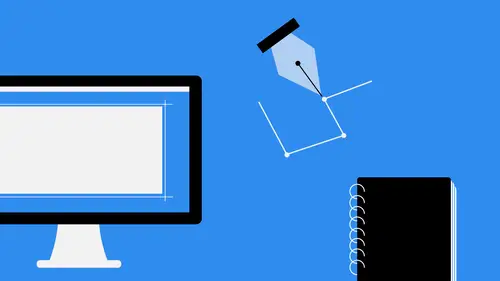
Lessons
Lesson Info
Workflow
now. One of the things that people also asked me all the time is about the workflow for a designer. What exactly do I need to do in order to accomplish this thing? Well, the workflow is actually pretty simple, and we're gonna go through a little bit of what I do first and foremost, so I actually have it. We'll talk about this in the tool section here in just a minute. I have a sketch pad, and that's the first thing that I do. A lot of people look at that and they're like, Wait a minute, a sketch pad. Why do you have a sketch pad? That's so old school? Well, basically, it's because I can always have this thing with me. It can fit inside of a backpack. It can be carried around. I can take it to client meetings, and there's something to be said for just having a pencil and paper and just jotting down your ideas. It's a lot easier for me to just go to a piece of paper, start scribbling some stuff down, work with a client face to face and get the ideas out of my head and into a form that th...
ey can see and we can interact with. And so that's how I start off a job any time. I always start off with a simple sketch, no matter what it is. Logo business card doesn't matter. I always start off with a sketch. Once I have the sketching done, I then move into a digital workflow, and the digital workflow is pretty simple as well. I take whatever I've done in sketch form, and I start to create sort of a rudimentary wire frame of whatever that is. Once I have that wire frame in place, then I start to add the aesthetic elements, and all the while I'm working with the client through a creative brief or through some guidelines that they've given me. Maybe they haven't existing style guide or something like that, and I'm building upon that to get to the final result. And then once I do that, I have to deliver it, and the deliver bulls could be many things. It could be a simple as a file that I send them. It could also be a Web page that I build for them. It could be a T shirt that we're making. It could be just about anything. And that's also where that specialty comes in the master of one. Because maybe I don't know a whole lot about T shirt printing, so I may be need to steer away from that. It's all about figuring out what you know, what you're into and making sure you can deliver the best thing for your client Now, as far as working with multiple clients, that's where project management comes into play. A lot of people don't think of design is being a career where you would need project management skills, but I know a lot of people that have their PMP certification. They've done a lot to make sure that they're able to manage multiple things at a time and keep everything organized because that's a big, big deal. So it's terms of project management. There are lots of ways that you can do this. You can study up on project management in terms of the different skills that you might need, the different processes you might want to have in place. But for the most part, project management can be done through websites and applications that are readily available to you For instance, I use something called Proof Hub Improve. Hub is a really cool Web based application that allows you to keep track of multiple projects at a time. It's also great if you have more than one person on your team because you can collaborate and keep track of all kinds of stuff, like revisions and all that good stuff. So you keep track of all that in one single Web based location, which makes it easy for you to log in anywhere, anytime and manage that. You also have things like base camp base camps been around for a long time. It's one of the industry standards in terms of project management and something that I highly recommend you check out. Now it is court of A. It is sort of a premium service, so that means you're going to pay for it, especially if you're working in larger organisations. But it is pretty affordable in the grand scheme of things because of all the different things that it does. So I recommend checking that out as well. One of my favorites, though, especially if you're on a budget, is trail. Oh, Trillo is one of my favorite things because of the fact that has a really cool interface that's easily manageable. So you've got all these little tiles that go across their cards basically, and you can keep track of all your projects on these cards, and you can come up with due dates, deliver bols all kinds of stuff. And it is really great at tracking all of the different things that you need for any given project. And so if you haven't used trailer before, I recommend checking that out because it is like I say, one of my favorites.
Ratings and Reviews
Student Work
Related Classes
Design Inspiration