Titles, Descriptions and Keywords
Lesson 14 from: Make Money With Microstock PhotographyLesa Snider
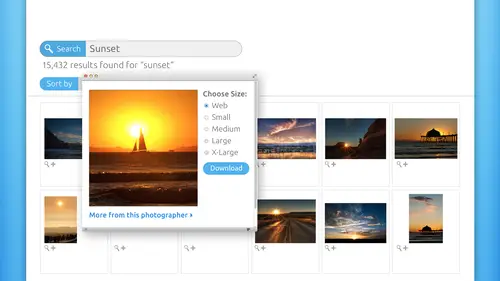
Titles, Descriptions and Keywords
Lesson 14 from: Make Money With Microstock PhotographyLesa Snider
Lessons
Pre-Show
05:48 2Introduction to Microstock
19:26 3Learn What Sells
1:04:55 4iStockphoto Trends
17:07 5Model and Property Releases
09:15 6Cropping and Composition
31:14 7Shoots That Work
14:23 8JPEG vs. Raw
10:08Lesson Info
Titles, Descriptions and Keywords
adding titles and descriptions to our photos. This is such an incredibly important piece of the puzzle, because if you screw this part up, nobody's gonna find your image. So after all that work is going to be buried under a bad title in bad description about keywords. So, for example, here we are light room in light room is unique in that we can add titles and descriptions right here in light room and they will go along, travel along with the metadata so that when you go through the upload process with whatever stock site you're submitting Teoh, then the title in the caption the title in the caption will be turned into a title and a description, and it'll get sucked into that import process. At least you won't have to re type it. But typically, what I do as I type this information in a text file as well, just so I've got it hanging around. So if I don't have to re type it 100 times, So if we look in this screenshot here, this is one of my stock images. So what did I title this image wa...
iting girl in sunlight. So you want a short, yet descriptive title. This is exactly the same. Is you going to Google search engine and typing anything in to find anything? That's really what you're crafting here is a Google search because people for this particular image, I thought, Well, it conveys the emotion of waiting or loneliness. But you gotta pick out your best of the best keywords or your most descriptive titles and use those most descriptive word rather and use those in the title. So I thought waiting was a little bit more prominent than lonely. Okay, so the description keep those short as well, but they could be a little bit longer than the title. So for the description, I typed beautiful blond, sitting on wooden floor in sunlight, so that's pretty descriptive. Okay, so titles and descriptions are important. And of course, we've got our metadata there, but I wouldn't put all that in a preset because we don't want that applied to every single photo so that you're gonna have to enter on a photo by photo basis. So in light room, you can just go to the library module and just use the scroll bar on the right to find the metadata section and you can just put that title and caption in on an individual photo by photo basis along those same lines. You need to use broad and relevant keywords and we're gonna look on the Istock side. We're gonna look on Istock photo. We're gonna look at a couple of titles and a couple of descriptions in a few images and look and see what they're using. And so far, keywords to kind of get a handle on this. So key words here, or just like keywords and search engine optimization. You know, there are magic words, but if you put yourself in the downloader or the designers shoes, you're looking at your image. What would you type in a search engine to find that image, make a list of those keywords and then narrow it down to our circle? The ones that you think would be the best, most popular, and I've got a couple of pieces of software that can help you with this that we're gonna talk about in a second. So, for example, this is one of Rob Sylvan's award winning photos here. He's done quite well with this one when he had his portfolio and I stopped photo. So what I've done here is I've copied all of the key words that he used to describe this image and ive bold id the most important ones. You want to put the most important ones up front. So what's the most important word that you might search for an image like this with Christmas Christmas tree would probably the second most popular keyword key phrase, and you can put ah, slew these in and I stopped photo database. I'm not sure about the other companies because I'm not a start photographer for those other guys. But with Istock, as soon as you start entering keywords and it will suggest additional keywords for you, which is really handy, it will come up with things like you didn't think about, like landscape meaning orientation, you know, So it will give you suggestions that you can apply. But it really is a manual process of type in this stuff in. And I keep a text file one of images like this, you know, if I'm sure Rob does too. He probably has all that saved in a text file where he got his copy and paste, so you don't have to wait until you're in the act of actually uploading the images to type out those keywords. You could just do it a little bit here and there. Keep a text file, starts thinking about him, type out a few out, and then, when you're ready to actually upload, then you can simply copy and paste from your text editor in each company's process differs a little bit, but there's pretty similar. So what's our third most important keyword or key phrase here? Snow? Because it's more of a descriptive elopement, but it doesn't describe the focal point cause. The focal points the tree. Other really great keywords for this image, our winter tree by itself. So that's a different than just Christmas tree, so the tree would be another separate keyword. Christmas decoration will be another one lighting equipment holiday because if you're if you remember that your audience is global, they may not call Christmas Christmas could be holiday. So this kind of thing you got to think about that you have a global audience, so don't don't Americanize your keywords. So we've got Christmas lights outdoors, and then we've got keywords that I would never thought to add photography. I thought may have suggested that one in the upload process Decoration, evergreen tree, morning color image. Nobody dies. Nobody in there because there's, you know, people. Why is that important? Because in the ice, not database in your searching for images, you can choose to search for images with people or without people, so that nobody keyword is very helpful. And I think that's one that I saw wants to put in there. Cold is another great keyword multicolored copy space. Nice coffee space on the left hand side. There robs an amazing photographer. So that's an example. But you want to put your most your magic keywords up front in the list. How do you figure out what keywords to use? Brainstorming research case? We talked about brainstorming a little bit. The research component is actually going on the stock sides and searching for similar images and looking to see what other people have used as key words in titles and descriptions. And we're gonna do a little bit of that here in just a second. So here we are in the Istock side, and when we click through to this images Web page. Then we can see the title. So the Christmas tree is the title that's up there at the top, right near the photo and then down there a little bit lower on the right hand side, we see the keywords, okay, so we can see all of the key words that Rob apply to this image. At the time I took the screen shot, this image have been downloaded nearly 6400 times, so he did really well with this one. I mentioned two pieces of software, their actual actually websites that you can use to research popular keywords. This is well worth doing, but it does add a bit of a time investment Teoh everything else that we talked about today. But this can really be fun. And part of my college background is in Web development and search engine optimization and search engine optimization excites the economy. It's just such a science that's just fascinating, and keywords are exactly the same, so you can go to pick knish, so pick niche picnic picnic picnics dot com. It's an online stock photo market analysis tool, and you can type in keywords your key phrases and it will tell you how often that's been searched on in like the last three months or so. So that's real handy. So that went to brainstorm your best of the best keywords. Let's say you've narrowed it down to 15 keywords or phrases. That's when you might go into pick nish and just tool around and see which ones of those are being used more frequently and searches. So that's specific to stock photography. So that's nice. Another great one is deep meta deep meta dot com, and they have several tools. They're on their website, but one of them is called a keyword wizard, and you can also use that to help generate a list of key words for you so deep. Meta dot com and pick knish dot com. So with that, let's pop over into I stopped photo. So let us say we'll go back to the home page. Let us say that you have just done your walking safari and you got some nice shots. So let's say you live in Seattle, so you might type in Seattle in the Istock engine, and we get all these nice thumbnails again. Remember that this is how your work is gonna make its first impression is by thumbnails. Let's say that we shot an image similar to that looks a lot like the one I used earlier in the class, doesn't it? Well, let's just give it a click. We go to that images page, we see what the title is. Oh, silhouette, huh? Well, that's interesting. Maybe I would have named it walking, but that's much more descriptive. What it ISS. Now we can scroll down, and we can see all the keywords that that person has added. And that, in my opinion, is the best way to research what keywords you should have. So just search for similar images, similar content and see what kinds of keywords they've added. Now, heterosexual couple. I would have never thought in a 1,000,000 years toe ad to that image, but the photographer must have thought it was pretty important because that's the second key word there. So I wouldn't even thought about that. So that's something that is very helpful to add, because if you're looking for that kind of image is you would type in heterosexual couple, you know? So we've got Sunset Beach couple romance, walking so see Nick's dating, loving, togetherness, bonding and we have never thought of that in a 1,000,000 years. Tranquil scene. I wouldn't have thought of that. Backlit Newt. Seascape nuke. Relax, ation New, affectionate new. But, you know, I would have thought of walking beach water, sunset, Palin The thought of all of these horizontal, full length leisure activity getting away from it all. I would never thought of that 100 years. So research on actual stock sites and research all of them. You know, whatever time you have, the more time you can put into this, the better you're gonna be at this. But what you don't want to do is spam. Your keywords. Just like you don't wanna berry for your search engine optimization. You don't wanna say that your keywords are such and such, you know, for porn sides are notorious about spamming their metadata in the code, the actual hte email. They'll put in a list of keywords in the metadata in the header block that are like, lose weight fast. It's anything that's really, really popular to get you to accidentally click through to their side from a search result on Google and that will get you blacklisted on Google very quickly and it will get you blacklisted on stock sides. Istock photo is pretty ferocious about that. That's what this is all about. Wrong keywords tell us so you can tattle on people who are spamming their keywords in these images. I saw when one time it was a still life oven orange. It was a nice still life of an orange was on. I stopped photo and one of their key words was business. Because I know business is one of the most frequently used keywords and I stock So they spammed it and I reported him. They got in trouble. So don't spam your keywords. That's really bad. It pisses off the designers who were looking for this stuff. They don't have a lot of time and be respectful of their time. Your picture should be able to sell itself. You should not have to resort to spamming keywords to try to get your picture seen, So that's a bit naughty. And if you do see that happening when you're doing your research, don't think twice about clicking that, because that's just bad practice. So quick. Question are your photos are the keywords reviewed. When you when you turn in by the inspectors, they are. That's a great question, Jim. Your keywords are reviewed, and that will get you rejected, too, if you spam them. But if off chance that the inspector missed one of your keywords You know, if you had, you know, six hidden away down here, they might miss it. But then, you know you can report them, so they absolutely do. The inspectors look at at your keywords in your titles and your descriptions. They won't reject a photo for a title and description, but they'll reject a photo for keywords standing. So if you get it submitted and everything's all great and you look at it later, you're like, Oh, I should have added that. Can you go back in and edit your keywords? And then, in that case, does it take? You have to, like, recent, but your photo or is it just really easy to do? I think you can go into your portfolio and edit them. I'm not 100% sure because I haven't done that, but I think you can edit them. I don't think it's a it's a resubmit situation but I'm not 100% sure on that. But other state other interesting information that we've got here scroll up. This little bit is how many times this photo has been downloaded over 1500 times. How many views has it had? 18,000 people have looked at it. 1500 have actually paid for it. And see whatever name you put in your copyright information. When you sign up with the stock services that gets tagged along with your file the date that you submitted it, the copyright symbol in your name it drives me a little bit crazy when people don't put their full name. I don't think it's as professional. So when you're signing up to be a contributor on these sides, when you get to the copyright information, we're not talking about your log in, Okay? My long in his evangel Lisa. But my copyright says Lisa Snyder down here. So do picture full name in the copyright. Don't be cheeky, because what happens is that when people who have credits given to Namur So the fa Tolia and I stopped photo both sponsor me because I write a lot. I write for a lot of magazines. Macworld, PC World, InfoWorld, Tech hive elements, techniques, photo Shop User. I have monthly columns and almost all those magazines. I write a slew of books, so I'm using a lot of images. Copyright is going along with every single one of those images in print and on the Web. So you want your name out there. You don't want some cheeky que, you know, log in or screen name or what have you want your full name for your your photography studio in there? So you might put, you know, Meghan Joy photography. That would be totally fine to put in there. And when the person who's using that information in their magazine articles or their books, I go in and I copy and paste it right into my text file that I'm writing in and that goes right to my editor. So they put that full thing next to the photo for anybody who has comp accounts. And there's a lot of instructors, you know, Jack Davis been Wilmore me, you know, we all use some of these size to augment our own photography. When we're teaching, it's great for these guys. We don't have to pay for the image. So that means the photographer doesn't get the royalties, but they get the promotional value. But that is something that you opt into as well You're not. You don't have to do it that way. So when you sign up to be a contributor on these size, you can opt in to those extra promotional things. So what we do no more hunting for images is Let's say I'm over here. So I want a image of the Oh, gosh, what will be friend right now? Uh, room room, Italy. So let's say I'm looking for a photo to use in Rome, and I like this Coliseum right here. But what I do is I screw all the way down and I click on more attributes. Here's where you can search for people or no people, and I turn on exclusive, so that limits the images. I'm seeing two photographers who are exclusive with Istock photo, and they have all opted into extra promotional usage is so that people like me. Um, I do have to make sure that I don't go get a file that's been downloaded over 100 times. I can't give that away. So when I'm hunting for images to use for these creativelive classes, I have to go find images as I can see how many times have been downloaded the greater than 100. Well, I've got to keep going back and back and back because I want to give you guys exercise files because it's so important for your learning and for these ideas to really, uh, sink in for you to do it yourself. So I spend quite a bit of time going down and finding pictures. Oh, here's a collison picture. I wanted the Coliseum picture, but I had to find one that was exclusive. That happened and downloaded over 100 times. So then I can use this file cause it's only been downloaded more than 10 times, so I can provide this as an exercise file. So don't feel like your files were just going to be flung all over the place by these crazy photo shop instructors are not going to be, But this is awful. Also helpful cause then you get your name in my books and my magazine articles and things like that, which can help draw attention to your portfolio and with three a contributor. Sign enough every three minutes, a tiny little bit of of an extra edge. And the last little tip that I have for you. And then we can just have a question. Party is how do you make a ton of money? You got to shoot a lot quantity. That is how you're going to make big bucks with micro stock because, remember, you're not making big bucks off of single downloads. You're looking at volume, so you've got to shoot a lot to sell a lot. One of our most successful photographers. Her name is Lisa. Gag me and at the time that I took this screenshot and I don't remember exactly when I took it. But she was making well over 607 $100,000 a year shooting for micro stock. Now she shoots every week and she submits every week, and she has a high approval rating because most of her images get accepted. So that's another thing. When you first start out, I stopped. Photo will limit you to submitting. I think about five images a week, and then they start looking at your approval rating, and if it's pretty good. Then they keep upping that. But that just keeps them their inspectors from having to go through a lot of the riff raff there, so you will be limited. So really, do try to submit your best of the best. That's another argument for, you know, after you go out on one of those photo shoots that you find your best two or three from that shoot and you process them and you submit them and you let the other sit a little while so they will let me. But they will up that as your approval rating goes up. Another thing to consider is that these inspectors are really, really persnickety. And they take that invitation very, very seriously. It's like a copy editor. You know, they gotta prove their worthiness, right? So sometimes they're a little bit like you're a manuscript comes back and it's bleeding from all the red ink, right? It's like, Oh, good, a copy editor editor who feels powerless, wonderful or really bad writing. Well, some of these inspectors, especially for Istock photo, and I'm sure they're all lovely, lovely individuals are outrageously persnickety. So much so that I have a lot of buddies who purposefully will submit photos on different days. So let's say they process voters and they've got 15 photos that they want to upload. They won't submit him all at the same time on purpose, because in the hopes that they don't get the same inspector, because when those inspectors sign on, they just grab a batch of images down from the Internet. However many they think they can get through with that time. They have a lot of themselves. So just bear that in mind. You know, I know a lot of contributors that will only submit, like, five at a time or even two at a time, and they'll wait for the next day. Or they'll wait till eight hours later and they'll submit a few moments Menefee more to try to spread their work out over several inspectors rather than to get one inspector and run the risk of because if they reject your 1st 1 that they look at and then they've got five more to look at their already in a negative mind set, not on purpose. But it happens. So I'm not advocating that, but I'm just letting you know that that it does occur. So you will develop your own strategy around that, um, in a few more words on rejection before we start taking our questions here is that take it with a grain of salt. It is not the end of the world. It will hurt your feelings. When you get photos rejected, it will be frustrating, and it will drive you a little bit crazy. Do look at it as a learning process. Remember, you can appeal, at least with I stopped photo. You can appeal the rejection if it's just flat out wrong like the one I had, where they accuse me of filtering and I didn't use any filters. So don't let it get to you. Keep your keep your chin up. It will teach you a very, very great lesson. And that is how to how to graciously take critical feedback. I just know that it's for the greater good. I start photo is going to be the pickiest out of the whole bunch. You may not not get as many rejections from the other companies as you do for my stock photo. They are very, very, very, very strict. So just except it to happen is kind, like riding a motorcycle. It's not win win or if you're gonna drop your bike, it's when you're gonna drop your bike. So it's not. If you get rejected, it's when you get rejected because you will. But don't let it be the end of the world. Don't let it send you to the corner in the fetal position. I just know that everybody goes through and that you will get better. You will become a better photographer. It will teach you how to see with the eyes of an inspector, and it will be for the greater good, even though it will be painful at the moment.
Class Materials
bonus material with purchase
Ratings and Reviews
Christopher Lawrence
As much as I love CreativeLive courses - I was somewhat disappointed with this one. What caught my eye today (11/15/17) was that the class was being broadcast for free. I made the (incorrect) assumption that it was actually being "taped" today. This material is quite old. I wish CreativeLive would put the original "broadcast" date in their materials - or, if they do, make it easy and clear to find. I also found that this instructor was not as professional as others. She frequently used words like "pissed off", etc. when talking about models and companies. She also came across as being "short" with the hosts when it came to answering student questions. I'm not a prude by any means, but when I am paying for a class, I always hope for, and expect professionalism. I am still giving this course a "thumbs up" because most of the information that I received was good, but I just wish it was a little more current. Chris
Nawalescape
For a starter, it is a good course, I am not sure if it's up to date, like what Cynthia said below, but it sure gave me a push to consider this project seriously, those saved images lying there in my hard desk should get out there with benefit.
user-038780
I really enjoyed Lesa's webinar. It gave me the encouragement and information I needed to apply to iStock. My photos were accepted on my first try, and I owe a lot of that to this class. Thanks Lesa!