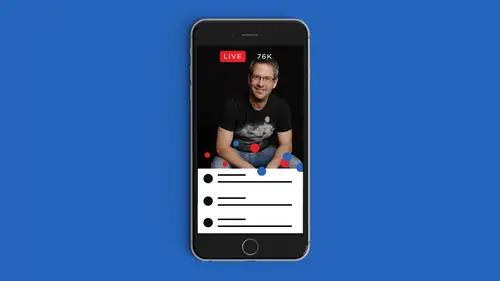
Lessons
Class Introduction
05:28 2Why Live Video is Important for Your Brand
11:21 3Getting Started with the Right Gear
08:29 4How to Engage Your Viewers with Storytelling?
22:06 5What kind of stories can you tell?
32:01 6Ideas for Dynamic Live Video Stories
03:24 7Periscope Features & Functions
26:51 8Starting a Scope and Going LIVE
09:40Analytics for Periscope
11:15 10Facebook Live Features
06:37 11Starting a Facebook LIVE
14:03 12How to Get More Viewers with Facebook LIVE
12:38 13Video Replays & Advertising on Facebook
05:57 14Mevo Camera & OBS Broadcast for Facebook LIVE
28:21 15Crowdcast.io & Other Applications for Broadcasts
18:44 16Use 360 degree Video for LIVE stream
19:14 17Third Party & Smartphone Tools
09:03 18Save & Repurpose a Video for Promotion
17:51 19Create Posts with Calls to Action
09:01 20How to Market it after it goes LIVE
25:21 21The Future of LIVE Video
10:51Lesson Info
Analytics for Periscope
first analytics. We're going to see her actually right here in the app immediately. It tells me how Maney live viewers. I had the first thing we see, and it also shows me replay viewers. Let's close it for just a second. Let's go to my profile, reopen it, go to broadcasts and pull up the one that just streamed. Look how many replays already. How many people have started the replay? Why is that? Well, I'm gonna show you were gonna pop over to Twitter. And now we're going to demonstrate from my Twitter stream open twitters. Here we go. Go to me, Me, me, me. And now it's loading up my twitter feed right there. Live on periscope. What you need to know about live streaming at creative life so you can you can see how many people have watched it. It shows you right there. And if you tap on any video and Twitter, it'll show it that way as well. It'll do the replay, but then I can at the very bottom, see open periscope. So if this was live and you click on it on Twitter, you can watch it in per...
iscope and will redirect you to the periscope app. You need to have the app. This is why I think at some point the app will be integrated fully into Twitter, so you won't have to open another one also. If we scroll down when it loads up again, you will see that. Ah, that suit B is on here. Are you guys getting my feed? It just came unplugged and plugged it back in Well, to show you right here. So I might on my twitter. There it is. So this that's the tweet I made for Sue. And the reason we saw her fault, the people watching her periscope jump up was because all of a sudden, people who were following me on Twitter were introduced to her, and all they have to do is tap the video. And now they're watching her life or her replay. So was jump back to periscope, and then we'll go into some deeper analytics. This is interesting. Here. Let's refresh this. So we get the most current numbers. So the replays continue. The chart shows you over time, it shows you where your peak viewership was. 167 people at four minutes 42 seconds. There were collectively all time watched 13 hours in 43 minutes. So basically, I sucked 1/2 a day out of the Internet right there with that 6.5 minute broadcast, and it shows you the duration of the broadcast as well as how many comments were received. Okay, let's go to the, uh, the board. The big board. Let's go to analytics on and actually to do that, Let's see on slides. We already talked about the numbers. I showed them to you. And let's go over to the laptop. I'm gonna go live with us. Uh, the Onley advanced analytics that I'm aware of come from my friend Casey Ziemann, who owns full scope dot TV. And so I have an account at full scope dot TV and we're actually gonna look at my numbers. Gonna pull back the kimono here and just show you guys what it looks like you sign in with Twitter. Just the same issue would for periscope. And this shows you everything that you want to know. This is data from all my periscopes, dating from august 14th 2016 to 99 2016 And if I mouse if I click into him, I can actually see these numbers. This shows me the number of live viewers. The red shows me the number of replay viewers, and the orange shows me the number of Web viewers. So live viewers are people that are following you on periscope. Jump over to the Orange Bar. Web viewers. Those are people that are following on Twitter that are using the app. So they're just watching on the Twitter stream. Those people cannot comment yet, hoping that will change soon, which will lend to Tom or interactivity. Look how many more people are watching me on Twitter than natively on periscope. Once those people can comment and engage, it will raise the bar for everything. And then the larger graph the red. He is the replay viewers number of people who are going to either periscope or the Web to see the replay after it's done. So the analytics make it interesting to see you know what are people watching the most of this so you can click on it and you can see the live video world is getting ready to change again. This was a popular one. This one was popular to What was it? Huey Lewis and the news live in Denver as, ah, concert a few weeks ago. Um, and I put up one song, and, uh, I think it might have been power of love, Remember for sure. But that great headline drew a lot of people and had nothing to do with me. Had to do with the experience I was having that I thought would resonate with a lot of other people. And clearly it did. This one here was also popular. Signed up for my free training, a creative life. 1110. Watch the replay. Um, 608. 46. Watched on Twitter 74. Watch live. Then we can dig a little deeper and we can go down here. These give us very specific statistics on each broadcast. So, for example, two days ago when I arrived here, we're preparing with production team. I streamed and we had 398 hearts of the stream. There was 57 comments, 314 replays a share. Sometimes people will screenshot. It will show that this will reveal to me my viewers that are most engaged in by most engaged. They'll tell me how many times Joy has watched my videos. 13. She's commented. 72. She's given 836 hearts. She's watched a total of two hours, 12 minutes and 38 seconds were pulling for 39. It's gonna happen. I can feel it. And she shared 25 times. Do I want to know more about her? I can simply click. Oh, I can tweet her that way and I'm gonna say thanks, You know, let's give that this is part of engaging with your audience Thanks for being my number one engaged periscope viewer. Give her a shout out for that. I'm not tweet that so you can engage with your followers really easily. This is just the top three. I can scroll through them and learn more about him. There. I can see how often people are watching. I can see top viewers by how many hearts they give me my number of comments buy shares by Screenshots And so this is data that is in the periscope. Half the periscope doesn't deliver it to you in any usable fashion. So they're basically mining this data and pulling it out so that you have more advanced analytics. And if I do get broadcasts? Um oh, here it is. Okay, so it's showing us This is the one that we just did Where he had 324 people watching on Periscope 383 watching on the Web. And it it'll tabulate replay viewers over time. So any questions about analytics? Let's get a microphone over. I think it's one right under your seat. Says full scope. TV is a beta. Is it available? It is available. Thank you. Yes, it is. You can go and purchase that. Had a hand, Mike, over there, please. So, up until today, I've seen your periscope on Facebook, so we'll all of this because I was not a follower of you. Um So what you're seeing on Facebook are my Facebook broadcasts, but they're periscope. Were you turn with the top five scope. When you're on parents, you say I'm on periscope, but your but I see it on Facebook. Okay, those were probably replaced, and I'll get to repurpose ing that. So there's no way to broadcast your periscopes to Facebook other than through the up to share that you are alive, and then people will click and go to the periscope to view it. Okay, so speaking of, uh, Facebook, let's jump over to that now. Did you ever questions Well, is there a fee for this analytic? Yes, there is. There is a free trial that you could have, and then they believe there's two levels of it. Ah, basic. In a professional version, I don't know their rights offhand. And how often do you find yourself utilizing, like doing the dual like periscope and Facebook? That's a really good question. How often do I dual broadcast and use my multi castor? Um, it's sporadic. I try to use the when I have something very general to say, and it doesn't need to be platform specific. That's when I'll use more than one. I've done upto four have done a quad cast before. Talk about a lot of devices sitting at my desk top with webcam, blabbing with a meerkat periscope in a Facebook, live all running on my try Castor at the same time, and I make him compete with each other. Who's got the most viewers right now? Hey, periscopes winning A You guys are lagging behind over here on meerkat were cats really liking because they don't exist anymore? Okay, let's go back to the presentation and let's talk about Facebook. Live features Facebook Live is a more robust platform than periscope. It is not a walled garden, and there are opportunities to go beyond the native app to do some cool things with Facebook live. Instead, Facebook has opened up in a P I so that developers and programmers can develop ancillary software that brings additional functions and features to it. The cool thing about periscope is if you want to be an amateur with it, and I say amateur in the kind ist way because I consider periscope amateur broadcasting and as a professional, I still use it. You could use Facebook live like that, or you can customize it. And there are some people that are TV people that have been in the broadcast industry for decades that are now bringing their technical production skills to Facebook live in creating shows that are highly professional. You can do it either way. You can create the content through your application on either an IOS device or an android, or you can create your Facebook lives from your desktop using some of these third party tools
Class Materials
Bonus Materials with RSVP
Bonus Materials with Purchase
Ratings and Reviews
Tracey Lee
Great introductory course to live online broadcasting and the huge opportunities in this space at the moment. Especially useful to anyone interested in using live online broadcasting to market their business. I'm confident and excited to start live broadcasting!
a Creativelive Student
Joel is a great teacher and really walks through everything you need to know about Live Broadcast. This is brand new content, never shared before and it is only going to get more important in the coming years as video gains popularity in the mainstream. Take this course if you are serious about sharing your message by leveraging the power of live broadcasts. He also shares some really neat tools available in the market place such as Crowdcast and Allie Camera.
Rob
Joel Comm is the King of live broadcasts on social media. This is a fully packed course of information that will help you get up and running fast. He provides great tips for both intermediate and advanced users too. The 4th segment of this course provides a ton of valuable and time-saving information to help you market your broadcasts and videos. I totally recommend this course, and you can't beat the price.
Student Work
Related Classes
Business Basics