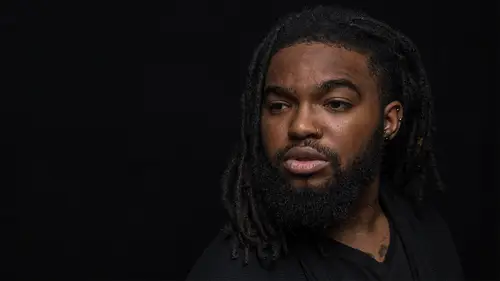
Lessons
Class Introduction
03:37 2What Defines a Beauty Shot?
05:41 3Cameras & Lighting Equipment
20:05 4Flash Settings
14:18 5Flash Modifiers
08:32 6Lighting Styles
05:05 7Shoot: Butterfly Lighting
18:13 8Shoot: Beauty Dish Lighting
04:40Lesson Info
Flash Settings
Since you are just using a single flash, you might try to consider keeping the power at a quarter power or less. Today I might have to bump that up to half power, but I'm gonna talk about that and you'll see, if you try to shoot at half power, or full power, it takes a long time for that flash to recycle. So what happens is, you go to take your picture, click, and then you're, like, waiting for the beep. You know, most of these will beep. It's like two seconds goes by. Three seconds go by. Four seconds, and it's like, "So, how was the game last night?" You know, you kinda lose the vibe. So, lower power on the flash means you can work faster with the model. What's next? Camera settings. I like to keep it simple. This is your simple setup for your camera settings in your flash photography. I recommend manual exposure mode, okay? Your camera should be set to manual. Your ISO is gonna be somewhere between 200 and 800. And so, today, I'm gonna shoot... I'm gonna start at 200 today, okay? No...
t 100, and not 50. The lower your ISO, the more your flashes have to work. We also only have one model today. One person that I'll be photographing. So I don't have to illuminate, like, a big group of people. So I don't really need high ISOs. So let's start with 200 today. And in a pinch, I'll go to 800. But today at two. How about your aperture range? Your F-stop? I generally will start at about F/5. for this type of setup. I'm going to be using a white backdrop, and there's no real texture or detail there, so I don't have to worry about having a really shallow depth of field. Sometimes when you shoot wide open, like at F/2.8 or F/1.8, you run the risk of not focusing properly on the eye. I do this a lot, I make mistakes just like you all, and I'll photograph and, like, the tip of the nose will be in focus, but the eye will be out of focus. A little more depth of field helps cover for your little mistakes. You know, if the model kinda moves forward a little bit, and you didn't catch it, well then, she's out of focus. And that's no good. So today, I'll be around F/5.6. But we'll try a few experiments, and I'm just gonna talk about what a lower aperture does and what a higher aperture does. Shutter speed, I say 1/200 of a second. And the reason I say that is because I know people watching today have all different types of cameras. The key here is what's your camera's maximum flash shutter synchronization speed. That was a lot of words. So what does that mean? Well, most cameras will synchronize with the flash at up to around 200th of a second. My Nikon here will synchronize up to a 250th of a second. So somewhere between a 200 and 250th of a second. And you'll need to check your camera manual to know what the maximum sync speed is there. Why that fast? You know, why wouldn't I use something like a 30th of a second? Well, typically, when you're in the studio, you want to exclude all the ambient light. All of these stage lights that are on me right now, and whatever, if you have fluorescent lights in your home studio, or incandescents, you don't want those lights impacting the photo. So the way you get rid of those lights is a fast shutter speed. It's all about shutter speed. So I shoot the fastest shutter speed I can, and if I just take a photo with no flash, the room is gonna be pitch black. Or the photo will be pitch black. And that's what I want. I want all the light coming from the flash. And then the last thing is white balance. Set your white balance for flash. (laughs) That's an easy one. Versus auto. And I like using... I like setting my white balance for flash because, you know, I... Let me say it this way: Auto does a pretty good job, but auto is variable. So, if the model comes in wearing a red shirt, auto is gonna react to that a little bit. If the model comes in, you know, wearing a white shirt, or if I have a really tan model versus a really not-tan model, you know, auto white balance can be variable. And I hear what you're all saying. I can already see the questions on the internet. "Yeah, but what about RAW?" Well, yeah, you should shoot RAW. I love shooting RAW. I highly recommend shooting RAW. But even then, it's kind of... It's frustrating some times to see your colors varying from shot to shot to shot. So I just like a consistent look, so I just fix it to flash white balance. Some other camera settings you need to think about. Synchronization. Flash sync. You set that on the camera body. And in my case, I can show this to you. I'm gonna pull my camera out, and if you guys want, you can do a closeup shot of the back of the camera. In my case, on this camera, there's a flash button right here. And I push that flash button, and then I rotate. And when I rotate one of my command dials, I can change the setting between what's called 'normal sync', or 'front curtain sync' on different cameras, versus 'slow sync', versus 'rear curtain sync'. So your camera has different synchronization modes. So, like, what that means is when does the flash fire? Does the flash fire at the beginning of the exposure? Or does the flash fire at the end of the exposure? Typically, for studio shots, we're gonna do 'front curtain sync'. The beginning of the exposure. I won't go into a lot of detail there, but... This is another reason why I recommend having a DSLR, or mirrorless camera, that gives you those options. Shoot RAW. Important, important, important. Especially, what we're doing here, with one flash. RAW gives us a lot of flexibility in post processing to make those whites look white and not all pixelated. Auto focus... Well, let's shoot auto focus single servo, okay? Single servo. And on a camera like this... Here we go... For this Nikon, my focus mode selector is right here. There's a little button. And so I just push that button, and then I rotate again with my main command dial in the back, and I change between AFC and AFS. So, AFC stands for 'auto focus continuous'. That's for sports, that's for birds, that's for your puppy dog running around in the back yard and you're tracking it. In the studio, we want AFS, which is single focus. So you wanna focus on the eye, lock it, and then you wanna be able to kinda recompose left and right without the focus changing. In the Canon world, it's one shot auto focus. I think Sony is AFS as well, so... That's what we're after. And then the other thing is if your lens has vibration reduction or image stabilization, you won't really need that. It won't hurt you to have it on, but sometimes when I shoot with a lens where VR, or image stabilization is turned on... You know, you're sitting there taking your photo and you see this happening inside of your viewfinder. It's, like, moving around. And I find that to be a little bit disconcerting, for me, 'cause I like to frame my photos perfectly, and when the VR is active, it's like moving around, so... The model will never see it, the final image won't see it, but I like things to be a little more steady. So I turn that off. Another reason, 'cause we're shooting at 200th of a second, and the flashes are freezing any of the action as well. So, there's really no reason for VR with this type of photography. How about those flashes? Should we use TTL? Should we use manual exposure? Well, the answer is yes. (laughs) You can do whatever you wanna do. Today I'm gonna be shooting manual flash settings. Manual flash exposure. Why is that? Well, I find that manual flash controls are much more consistent and reliable. This happens all the time in flash photography, especially when you're new. If you shoot TTL, you know... One photo, it's like, "Whoa, what happened? "She's all washed out!" And then the next photo, the very next photo, it's like perfectly exposed. You're like, "Oh, whew, good." So then you start shooting, and then it's, like, way over bright, and then it's a little bit too dark. And the thing with TTL... TTL's very good, and I use TTL quite often, but I use TTL in dynamic situations. TTL stands for 'through the lens' metering. And so I'll use it for, like, event photography. In fact, just a few weeks ago, I photographed a big fundraiser event. I used TTL for that because sometimes I'm three feet away from the subject, sometimes I'm 10 feet away from the subject. TTL kind of figures all that out for me. In the studio, things are pretty fixed. I've got a stool, or I've got a mark on the floor, the subject's standing there, the lights are fixed and steady, and then, if things are too bright, then I just change one variable and make the flash a little darker or the flash a little brighter. Whereas TTL, the way TTL works is every photo it takes, it reassesses. So maybe, in one photo, the model is like this towards the camera, and maybe wearing black... Well, TTL's gonna say, "oh, I need to brighten all that up." So, her face becomes over exposed. And then maybe the next photo, the very next one, she pulls her shirt down a little bit. Now we just got skin, Caucasian skin and face, and now TTL's gonna expose that probably just fine. And then in the very next photo, she faces the camera, oh, it's off again. So, TTL is variable. And I don't like that in the studio. So, we'll shoot manual mode today. And so you're gonna hear me saying things like, "Quarter power, half power, 16th power." All that means is your flash has... we'll call it a... It's called a capacitor anyways. And so it's got this much energy, it's got this much capacity to pump out light. Half power means it's gonna literally use half of the power that the flash has available to it. Quarter power means it's only gonna use a quarter of that. Or eighth, or 16th. Most flashes will go down to one 128th power. Little (dink) of light. Sometimes we need that little bit of light. Sometimes we need full power. So, from full power to half, that's a stop. So you'll hear me today say, "I'm gonna drop it one stop". It's basically cutting that fraction in half from where it was before. Half power to quarter, that's another stop. Quarter to eighth, stop. Can I ask a question Mike? Yes. Lynn asked a question about metering the flash: "If my simple light meter says 125th at F/8, "I know to set the Nikon speed light to F/8, et cetera. "But how do you know "what the corresponding power of the flash is? "125th at half power, et cetera. "I'm confused about how to meter the speed light correctly." Okay, cool. You were just sorta talking about that. Wondering if you could answer that. Alright, Lynn. So, I didn't... (laughs) I didn't put anything in here today about using a flash meter, because it adds a lot of complexity, and we don't have a lot of time today to go through everything. But I will, at least, touch on it. First thing that I would answer is you can get most of your exposure stuff done just by looking at the back of your camera. Literally take a picture, look at the back of it, turn on your blinkies, or your highlight screen, and that screen will then blink at you if there's any, like, areas that are overexposed. Over the years, I've gotten really good at just kind of judging exposure by looking at the back of my cameras. It's not perfect, but it's pretty good. And, when you shoot RAW... RAW is a great CYA tool. Cover your anatomy tool. It's a way that if you do slightly blow out the highlights, you can still kinda get 'em back. Or if you do underexpose, there's still some leeway there. So, you don't have to be so dedicated to your light meter. But, that said, let me answer your question specifically. Every light meter is designed to measure how much light is coming onto the subject. And after you... You click the little button here, the flash fires, you typically will hold it in front of the model, right? You hold it like this, and then the light's shining on the model. You click it, and when click it, it'll give you a number of... It'll give you three numbers: It'll tell you what your ISO is, it'll tell you what your aperture is, and what your shutter speed is. And Lynn, it's just responding to whatever flash power you had dialed into your flash. What I mean is, if your flash was set for quarter power, then this will tell you how to set your camera. That's all it does. If you set your flash for full power, then this will tell you how to set your camera in response to that. So whatever your flash power was, this tells you, "Then go to your camera, set it that way." It may say F/5.6, and then you increase your power up, and it changes the aperture. You reduce your power and it changes the aperture. That's typically what we're changing, it's just the aperture. One more thing on... flash settings, yeah. So, in manual mode, we're gonna be shooting that today... Typically I'm between the 64th power and a quarter power. You'll see how that works. And then if you're TTL... Like, if you're like, "I'm a diehard TTL user, Mike. "I'm gonna use TTL no matter what you say." Alright, I'm gonna say go for it. But, make sure your subject fills the frame. What I mean by that is don't shoot, like, a wide angle shot that includes a bunch of the dark background. 'Cause what'll happen is, the camera will see that background and try to illuminate all of that in addition to the little tiny model in the scene. So, a lot of times, your model would be totally washed out. If you're using TTL for this, then shoot tight. Just head and shoulders, that type of thing. And that goes the same for event photography, or nature photography, or whatever. TTL, with flash, needs to... You basically need to help the camera understand what it's supposed to be exposing, and you usually keep it tighter.
Class Materials
Bonus Materials with Purchase
Ratings and Reviews
Suzie
Practical, informative, affordable instruction that’s easy to understand and leaves you excited to jump into the studio with a single flash and whatever you have on hand .. soft boxes, umbrellas, v flats or even a bunch of cheap reflectors. Mike is a superb instructor. Highly recommend.
user-4cec79
Really good. Superb teacher. Bought it. Worth the money.
Anthonia
Loving this class so far! The instructor is amazing
Student Work
Related Classes
Lighting