Building an Additive Synth: Harmonic Series
Lesson 10 from: Modular Synthesis with ReaktorDavid Earl
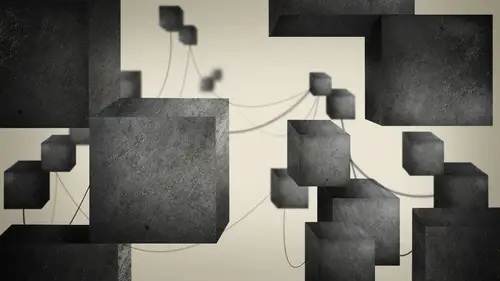
Building an Additive Synth: Harmonic Series
Lesson 10 from: Modular Synthesis with ReaktorDavid Earl
Lesson Info
10. Building an Additive Synth: Harmonic Series
Lessons
The Structure of Reaktor
06:04 2Interface Overview and Creating a Basic Synth
11:58 3Adding Modulation
10:09 4Filter Envelopes
09:40 5Setting up an LFO
14:38 6Using Macros
13:54 7Detuning Oscillators
10:19 8Saving Macros and Instruments
06:02What is Additive Synthesis?
13:05 10Building an Additive Synth: Harmonic Series
10:02 11Building an Additive Synth: Pitch and Amp Envelopes
10:55 12Building an Additive Synth: LFO
16:23 13Building an Additive Synth: Combining Partials
22:01 14What is FM Synthesis?
07:43 15Changing a Partial into an Operator for FM Synthesis
18:20 16Mod Matrix and Mixers
20:37 17Troubleshooting Complex Macros
10:41 18Mixing and Modulating Operators with Mod Matrix
14:50 19Organizing Macros and FM Synth Review
11:31 20Working with a Basic Sampler
11:19 21Sampler FM
08:16 22Sampler Loop
13:08 23Granular Synthesis
13:52 24Grain Pitchformer
07:31 25Grain Cloud
15:09 26Closing Thoughts and Final Review
05:18Lesson Info
Building an Additive Synth: Harmonic Series
so under file, I'm gonna make a new ensemble. You go to my structure of you, go to my instrument, take out these ports, go back one just by double clicking. Get rid of these imports because I'm not using a microphone to go into reactor. So I don't need those input ports. So this instrument, I might as well name it. Now, I'll call this instrument additive. I'm also gonna save my ensemble because saving is very important reactor. Very, very, very, very, very important. Because reactors this kind of environment that it will take whatever you throw at it. Oh, sure. You hook that up here? Yeah, it's great. You hook this up here? Yeah, that's great. Oh, you gotta feedback that dies. Like you can actually do that reactor because it's such an open environment that it really you can you think, cause bugs if you're not careful, and it can actually crash the program. So it's good to be saving religiously. Have your hand in that little command s claw. So, with an additive sent, there are certain t...
hings that are going to be the same. These outputs are gonna be here that I'm going to have built in module pitch Bend built in module gates. So there's one thing that I did not address in our last cent that I'd like to talk about now because I didn't really want to confuse you. On the right hand side, we have these little modules. What are those things? Why did they exist? And why? If I get rid of them, will my synth all of a sudden stop playing well? These air called audio voice combine er's when I play more than one noted a time in my sent. I'm creating another voice, so it's taken one stream, and now we've got two streams of information flowing through our scent. If I hold more than that, I've got a bunch of streams flowing through the synth. The whole purpose of the audio voice Comm Minor is to take all of those streams and put them into one stream that can go out and go to our output port. So the only way that it would work without a voice combine er is if you had a completely Monta Phonic sent that had one stream of data from the very beginning to the very end. But it's very uncommon for that. So on every instrument that you create, you should have audio voice Combine. Er's just before the output ports. All right, so we got our pitch, Ben, and we have our gate Been a control click built in module oscillator, and I've got sign, but I'm actually a cheese sign, FM. I'm going to choose a Don't ask me what the f is for. Just don't ask me. We're gonna do something later with that F. But not right now. So just pretend it doesn't exist, because we're not gonna hook it up until later. Have I induced enough mystery? Yes. Okay. All right. So here's Here's the thing we need to create the harmonic Siri's. We need to be able to create overtones. Uh, harmonics. We also need to be able to do course tuning and fine tuning. The problem is with pitch note pitch. I chose Pitch Bend. It's actually be no pitch control. Click Midian. No pitch. Honest mistake. So no pitch is 0 to 1 27 That is literally the value that's coming out of that module. If I wanted to create the harmonic Siri's. If I said one times one or two times 13 times one. It doesn't make any sense in the note pitch realm. So if I play c three k C three has a value, a note value something like 64 or something like that. Uh, I can't use that to make the harmonic Siri's, because with the harmonic Siri's I need hurts. I need to work with frequency, not log arrhythmic pitch. So what I need to do with this additive synth is I need to give myself not log arrhythmic pitch, but linear pitch. So we need to convert large rhythmic pitch into linear or audio to do that Control click built in module math, exponential frequency. So on the left, we get pitch on the right, we get frequency. So this is translating pitch to frequency. And this is really important for additive sense. And for FM since as well Okay, so now I've got Now I've got the frequency, you know, whatever key I press is gonna come out as a frequency value, but I need to be able to create the harmonic Siri's off off of anything that comes out of that. So let's think it's the frequency times 12 well times, right? That already tells me what math module I'm gonna using. These multiply built in module math. Multiply. So I attached the frequency out to the multiply in, and then I'm going to create a control. So I control click making control instead of multi. This is gonna be called harmonic and was great is it's a very simple It's very simple to tell this what harmonics were creating cause literally since we're using this multiply and we got the frequency coming into it, the minimum will be one to give us our fundamental right. And the maximum is whatever we want. How about 26 harmonics? We'll say it can go up to the 26th harmonic and then stop because when it goes beyond that, dogs start barking. Your hearing starts to bleed very, very high frequency. So 26 harmonic. And I make sure that my step size I need the minimum to be one. And I need my maximum step size to be one as well so that we can literally just turn the knob and go 1234 all the way up to 26. Let's go back to the panel view for a minute. The harmonic is automatically set at 26. This is something you really want to make sure to pull that down to one because it's so high frequency that if if you just accidentally I need to check it and see how this is going and you hit a key, it's gonna be so life frequencies just piercing and bad. So don't do that now. Now that we've got the harmonic we have to consider. Are we going to do anything else with frequency at this point, like we got the harmonic Siri's. But do I need anything? Do I need to add or subtract or multiply anything while it's still being expressed in hurts? And honestly, I don't think so. I think we're okay. So what we need to do now is converted from frequency back into pitch. There's a reason that they call it log arrhythmic pitch. It's because we use a log, a rhythm to get there, so I control click built in module math. Log F frequency comes in the left side note. Pitch comes out the right because what no pitch is great for is coarse and fine tuning. Just like we did before. Remember? Course is going to be expressed him, you know. Ah, the value of 11234 So one semi tone is 12 semi, dozens to and then we have our fine tuning. So we're gonna rebuild that just like we did before. So I'm gonna control click built in module math. Add So this ad module should have supports on it because we want a lot of control over pitch. Definitely. Uh, I'm gonna give it say five ports for now. No ive pitch. Come in the top. I can always have less boards later if I want to just go back and tweak the number. And then the output of this goes to the pitch input. Heres something interesting about additive since they don't have any filters. You know why? Because filters we're creating the wave from scratch every part of the wave. If I want to take out some of the high the high end, if you will of the wave. I just turned down those oscillators, so it's kind of interesting. No filter. Okay, So what do we want to do to this pitch now that we have it Well, we need course tuning and fine tuning. So I am going to create control. Click Creative Control Control. Click again. Top one is going to be course tuning. I usually like to give that about two octaves. 48 to negative 48. Actually, I give it four octaves yet, and then the step size is going to be one. So we're moving in semi tones. This is going to be fine tuning, so we have one to negative one. Sepp sizes to hundreds.
Class Materials
Bonus Materials with Purchase
Ratings and Reviews
a Creativelive Student
This is a GREAT class. I highly recommend it. Reaktor can be intimidating, but little by little he breaks it down. I feel like I have gotten practical use out of it from watching these videos. There is so much to learn here. I have come back multiple times to watch. David Earl is a superior instructor. You will enjoy him. I hope he will do more here.
a Creativelive Student
David Earl (he doesn't care what you call him) is the best! I watched so many tutorials on Reaktor and by his second video I already learned more than the other ones. Thank you!
Student Work
Related Classes
Pro Audio Software