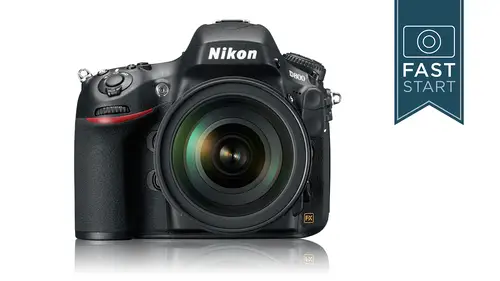
Lessons
Introduction and Product Overview
16:28 2Photography Basics
05:49 3Button Layout: Top Deck
34:53 4Button Layout: Back Side
23:36 5Button Layout: Other Sides
28:35 6Lenses
13:06 7Display System
08:10 8Playback & Shooting Menus
27:36Lesson Info
Camera Operation
So this is kind of mainly for people in class but by all means follow along s o this is kind of your final test with the camera and so for general operation of camera you know what are things that you're gonna want to do to set it up before you go to your first big job before you go on vacation with the camera obviously charging the battery lens battery memory card yaya formatting the memory cards before you go out shoot something make sure your data is off of it make sure the date and time is set properly for the location that you're going to be shooting make sure that diop turn novice adjusted for your eyes you've come to peace with j peg and raw you know what you're going to set and you've gone through the camera and basically set up all the menus and menu banks as you want to set them and then if something's really important I'm going to shoot some test photos of a blank white sheet of paper or a blank white wall and I'm gonna see if there's dust on that sensor I would rather have ...
that fixed ahead of time then have to go fix that in hundreds if not thousands of photographs later on now there's a lot of things going on in the camera but there's really about ten things that you're going to go to on a regular basis and so think about your camera where do you change the exposure mode shutter speed aperture eso depending on what mood you're going to shoot in exposure compensation can be used a lot meet oring white balance and then for the focusing system we have focus focus points and then finally the drive system these air the ten major parameters that you're going to be going too all the time and so in order to practise with your camera let's, go ahead and set our camera up in what I call a super simple mode. All right, this is this is like even more simple than you need this is if you're going to hand the camera to somebody else, your spouse, your boyfriend, your girlfriend to go shoot pictures, all right? Let's put the camera in the programme mode, so you're gonna press down on the mode button turned that back dial to program we don't need to worry about shutter speeds or apertures and while it kills me to say this, why don't you go ahead and said auto s o so you pressed the button and you turn the front dial to get it into the auto mode make sure your exposure compensation is at zero that's that little plus minus button I like matrix metering I think it's a good general purpose that's that little colored switch on the back are white balance good place to start is at auto and make sure that front dial is at zero and not a or b one of the bee settings words, making things little bit more yellow or blue focus the single mode of people kind of forget about this one, but this is that mysterious button down on the side of the camera, and so we're going to turn that one in the back dial to get to a f s and then the front dial will just set that at auto, where it's going to look at all fifty one focusing points and choose whatever is closest to the photographer and then the drive mode, which is the caller up on the top left of the camera. Most of the time, I think single shot is going to be just fine here, so this is a good, quick set up for just very, very basic settings if you want to get in and start manually controlling things not the best place to be, but just a good, simple setup. All right, let's, go and try setting the camera up old school retro style, so you're used to using old manual camera. How might you kind of imitate that with this camera? Well, let's change our mode sitting to manual, and while the lighting situation will totally depend on the light that you're working in just for practice reasons let's set one hundred twenty fifth of a second. So we're using the back dial for shutter speeds and let's set the front dial f ate because there's a good old fashioned saying that says, how do you take a great picture? F ate and be their national geographic slogan, if I recall correctly. All right, let's, take our s o and shoot some tri x film with this. All right, now, let's set the cameras s o two, four hundred and we do have to make sure that we turn off the auto setting, which is that front dial. So make sure it just says so in your camera, not s o auto, we're not gonna worry about exposure compensation. And back before we had fancy cameras, we had center waited metarie. And so you got to get used to the symbols on the back of the camera, but that's the symbol to the right of the matrix metering symbol and for white balance. Well, let's, just leave this at auto. Keep things nice and simple, at least for that. And for focusing let's. Go to manual focus and this is the switch on the lens. Technically, you could do it with the switch on the body, but the one on the lens would be the better one to go with. And that means we don't need to worry about focusing points and let's set our cameras at continuous low and for those of us here in class, let's, go ahead and shoot some pictures, and of course I'm getting black pictures because I had you set shutter speeds and apertures for something completely different, but it was all for practice. All right, now, this next one is not how you would set your camera up at all, but this is mainly a test for the people in class. All right, follow along. Let's go to shutter priority and I'm going to go a little bit quicker here and let's set a shutter speed the most difficult shutter speed to find one half of a second and it's kind of hard to find because you get down to some strange numbers and if you have a hard time finding it, find one second, which has one on the little quotations and it's three clicks because we're working in third stops, three clicks from it if it says too and the quotations you write two seconds, he went the wrong direction. All right, we don't need to worry about apertures because we're in shutter priority let's send an s o of sixteen hundred. You know, I really like this camera how fast it is to make these changes on the camera let's change an exposure compensation to minus two we're going to get really wacky here, everything's going to be super dark let's set spot metering on the camera you know, I'm thinking that this camera might be the fastest camera to make all these settings on let's change our white balance to sunny, so we need to look for the little sun symbol. We're not really sure what that looks like here in seattle, but it's this circle with these rays coming out words and let's get our focusing to continuous there's a little bit of a trick on this one, we're going to see who gets it in class, and if you are not getting it, the reason you're not getting it is because your lens is still in manual focus and you have to switch your lens back into auto focus on the lens and then go find the mystery button and then turned the dial and so there's a lot of little head and things going on there let's change to twenty one focusing points, so that means that you have to go to d twenty one by turning that front dial and the mystery button on the side of the camera and then finally let's go to the out that take up actually it's still a little loud, nikon I think they could make a quieter quiet. Okay, so let's, uh, let's get riel and start shooting, eh? Siri's of real pictures. So in this case, let's set up for a landscape shot and everyone's got their own little style to it. So, here's, what I would recommend for setting your camera up in a landscape shot first off, I think working with manual is going to be just fine because you're gonna be able to really be careful about picking your shutter speeds and temperatures so let's change our cameras to manual if it's not already there, the shutter speed you need is totally going to depend on the light and I'm kind of thinking you should be on a tripod so let's, go to one full second here, all right? And the aperture? Well, it's going to depend on the lens in the scene that you're shooting and everything else, but typically you're going to want more depth of field so let's go to f sixteen so you're going to change the front nile two f sixteen and if we're on a tripod and we have decent life, we're gonna want to have our iso's at the lowest, best setting possible. Yes, I know the camera was down to fifty but that's not the best setting possible we don't need to worry about exposure compensation that's only something we worry about in the auto exposure modes let's change our main army during back to matrix and let's put our white balance back at auto you may need to set this at sun or cloudy, but if you're shooting raw, you'll be fine here in auto for focus I like to be pretty particular about what I'm focusing on, so I single focusing his mind so that is the mystery side button with e s auto focus single and here's where I want to be very particular with what I'm focusing on is well and so focus points I'm going to change that back down to just a single focusing point with that area in the front, the dial in the front excuse me and for the drive mode got a couple of options here you could use the self timer, but another good option is using the mere up mode now if you use them, you're up mode you're going to need the cable release because you don't want to move the camera but you could put the camera into live view and the self timer mode and that way and my guess right now is that I have my timer set on ten seconds you can see the light blinking on the front of the camera right here and so make sure my hands are off the camera mirrors up takes the picture no vibration and so that would be a good way to take the landscape photograph all right let's move on let's do a portrait photograph so in this case I am assuming you are not on a tripod and that you are shooting a person an animal a thing where you want kind of that portrait look and typically you're going to want to have the background out of focus so you want shallow depth of field and you're also concerned about shutter speed to stop their movement and to stop your movement as well and when you're working in these situations I prefer to be manual as well and so I'm going to set manual up and for shutter speeds depends on the situation a little bit but probably one hundred and twenty fifth of a second or faster so it's dialling a one twenty fifth if you have a lens that goes down to one point for I'd probably go with it you might want to be a two or two eight it depends a little bit but just open your lens up all the way for practice here here I'm going to want to be an esso one hundred if I can all work with it so if I have enough light that's probably where I'm gonna want to be for best image quality I am fine with matrix metering I am fine with white balance and automatic for focusing I'm a cz long as it's not a model walking up and down the runways if it's there not moving towards me or away from me I'm going to choose single focus on the look for the eye and not just any eye the nearest I and this is where I'm going to want to be in single point as well so that I could grab just the eye and not the nose and the I because the camera always wants to grab what's closest to you and this is where I put probably actually put the cameron to continuous high so that I can shoot a series of pictures so people as their standing as they're smiling they're gestures changed their facial expressions change and you want to be able to be able to shoot burst of them at a time my camera a little bit slow there because I was in live you when we turn that off so you're shooting at four frames a second so shooting you know two or three fame burst is often good when you get to that just right moment next up let's do action photography so here the big thing is is that they are moving around the subjects are moving towards you away from you so you need to be thinking about the focusing system they're also moving pretty quick so you need to have a faster shutter speed I also highly recommend manual manual meeting here get your shutter speeds and apertures nailed ahead of time in this case, you're probably gonna want a shutter speed five hundred or faster so let's set a faster shutter speed sports photographers love lenses that go down to two point eight and sometimes faster, but this is why, if you shoot sports, you're going to see a lot of people with lenses that go down to two point eight so if you got it go there s so you're likely to need to bump your s o up a little bit. It depends on the light. Yes, I would prefer to be at four hundred over one hundred, but a lot of times with that faster shutter speed you'd still need have to you're gonna have to bump that s o up and this camera's really good at I s o four hundred so it's not taking much off the edge of the sensor at all metering I'm fine it matrix white balance I'm finding auto so those have been the same and they're going to kind of keep the same here focusing hears we're going to make a big change. We need to go into continuous focusing so we pressed the focus button we turn the dial in the back of the camera makes you your camera is in auto focus like mine wasn't so a f c for continuous focusing now here comes your input. I think nine point focusing is a good sports mode to be in in general, but it totally depends on the lens, your angle of view, the type of sports or shooting twenty one fifty one point single point, maybe more applicability to what you were doing, but I think a good starting point would be the nine point focusing system, and then you can adjust that left and right up and down as need be in the camera and then, of course, for the drive mode, I would have that in the continuous high mode granted it's not super fast four frames a second. If you don't have a long enough telephoto lens and you don't need the thirty six megapixels cringes me to say this, but you could shoot in the one point to crop mode or the one point five crop mode in order to help get those faster frame rates and a little bit more telephoto look out of it, but you are throwing away megapixels when you do that, so I'm not the biggest fan of that mode. All right? What do we do if we just want to get plain old maximum sharpness out of a particular in which we don't have a particular need for shutter speed for stopping motion? We're working from a tripod and it's not in need of great depth of field we want some, but we don't need a lot of depth of field. How does that change things? Once again, I'm going to recommend manual exposure, shutter speeds and apertures will vary according to the light you're working in let's just set a half second and f eleven just just to practice setting things. How fast can you set things? I like that because they just have to for one half of the second that's very easy and our s o is something that we're definitely going to want to have that one hundred were going to leave are meeting the same place it's been before matrix white balance? We're gonna leave it auto if you're shooting raw white balance doesn't matter focus let's set that to single focus so f s for single and our focus point to just a single point within the frame, we could adjust that using that controller on the back, up, down and left right if we need to and then once again for sharpness is very much like our landscape shot in that we're using a self timer cable released potentially using the mirror up. The difference is, is that our aperture is set at maybe f eight eleven, which is a better area for sharpness on our cameras. Then f sixteen twenty two or thirty two because the sharpest apertures air in the middle and if you want to know more about that check out my class on fundamentals of digital photography because we go into it there okay so before you guys leave this class and you go take your cameras out to shoot out there in the real world let's get our camera set up with just kind of basic photography how should we set our camera when we don't know what the next picture is going to be so this is how I would just kind of keep the camera in my camera bag ready for that quick shot I'm actually going to use a little automation here this is where aperture priority I think works just fine you get to have a little bit of say in things thie camera will figure out the rest no need to worry about shutter speed and I would leave an aperture reasonably wide open so that your cameras leading in as much light basically as it can so I think f four would be a good place to start with I'm gonna leave my eyes so at one hundred yes I might need something more than one hundred but a starting point I think one hundred is a great place to leave it now we were playing games with our tests will make sure that your exposure compensation is set back to zero point zero all right very important do not want to go out shooting pictures at minus two point oh, matrix metering I think it's gonna be great for general purpose stuff white balance that auto is going to be fine if you find funky colors then you can make that change at that time focus a f s so that's the little button on the side and the back button and then the single point in front now this this is kind of the equivalent of a sharp kitchen knife you do need to be careful with this because you are choosing one point to focus on but as owner of a great camera like this I trust that you're going to be able to handle a single very pinpoint accuracy focusing point and then finally the drive mode I'd probably just leave it in single just shooting one shot at a time all right, folks, if you have been able to follow all the way through to hear congratulations you're a d eight hundred expert now so congratulations everybody there it is and so before we bring this to a complete clothes and final questions just also want to plug my other class if you found this class helpful and you learn new stuff the fundamentals of digital photography is got way more in it than this and just from a mathematical let me do it this way the class is five times as long but it only costs three times as much. So it's. A much better value than this class on that class is available for download from creative live at the various places on there. And if you want to find out more information about watch the other classes and things that I do because I do tours and things like that going up to alaska next month, you can go to my website, which is pretty easy to find. It's just john gringo dot com and so thank you very much for inviting me here. Creative lives. Thank you, students, for being a part of this. And thanks to all the students out there asking questions following along and purchasing the class I thank you very much for this. Thank you, john. Very much like to take a few questions. I think we can do this a couple. Alright. Um, so let's. See here, uh, I just lost it. There we go. Um, see, terror. Terry is mba. I was asking with more focusing points. Does it take the camera longer to focus? Or is it just the same? We go. So what? Focusing mode you're using? It might be faster. It depends, because if it's got nine little focusing points and one of them has an easier time that's what it's going to work with, and so its potential to be faster with more focusing points, you just have to make sure that that's, what you want to focus on and the good example is the human face you don't want to focus on the tip of the nose, you want to focus on the eye, and so in that case, you want to choose the single point and remember, those focusing brackets in there are looking for contrast there, looking for lines, light and dark. And so if you're pointed back here and you're on this little part of the blind right here, it's not gonna focus, but if you're on one of these shadow lines or one of the vertical lines it's gonna catch on to that a lot easier. I've picked up a lot of people's cameras who say my camera's not focusing properly and because exact I know exactly how to point the camera at the right subject that it likes to grab onto. I don't know, it's fine, I go plant it right at that edge. Oh, well, it's working now, you know, they're pointed it at a blank wall, and so you have to be very careful exactly what those brackets were pointed out. We have a couple of questions about the bracketing function from geiger I have had trouble getting the bracketing first function toe work when assigned to the function that fn button and in katie mode any advice and then also m l w I tried to assign the tracking function to the function button on the front of the camera but it doesn't appear to work I have not tried to do that I have not encountered that problem okay and so I don't know okay I'm sorry that he's trying let's see a men g o is asking can you suggest another way to know that you are focused went not in using a beat for example sometimes I work in a loud environment and so I can't hear the beep like that I focus so when we went through the menu system I'll see if I can find this real quick on my quick reference guide here uh there was the little auto to do to toto where's autofocus um thinking the auto focus custom menu is number no oh I may have a title in here I think it's a five on your camera the lights turn red when it achieves focus no sound just a little visual and they're for people who get the download there may be a type of on a five I just realized right now okay, so um I think maybe one last question um from jill adams this camera seems to require a lot of high parameters to get good results tripod high and lenses, etcetera can you recommend this camera to someone who doesn't shoot so deliberately and can't afford top lenses? Essentially could you give us the skinny on who this camera is for and who it isn't for please definitely definitely for the nerds. Okay, yeah that that is a good question because there's there is to get the best out of this camera you've got to do a lot of stuff to really make it worth its while I think for a lot of people and you can obviously tell I don't work for a nikon right now uh a d seven hundred that somebody's trading up from is gonna be a fantastic deal because despite the fact that twelve seems like it's a long ways from thirty six twelve is more than enough for tons of great photography and you get that full frame sensor you still get avery professional level camera and you don't have to worry about upgrading all the lenses and that was my first question when they announced a thirty six megapixel camera. My question is what lenses can be used with it because not all of them get it get it back in the day not that long ago but there was another camera that came out that was a full frame camera and there's a bunch of people who are able to ante up the entry fee, which is the cost of the camera, but they weren't able to play the rest of the game, you might say, and they weren't able to upgrade all their lenses, and they were not getting good results and they wanted to come back and blame the camera. I know this is a match set here. You need an equivalent lens to the camera you have on there. And so before somebody upgrades don't just think what's the price, the camera because three thousand dollars for this camera is a pretty reasonable deal. I think I think it sze in today's economy and where other products are, I think, it's a pretty good deal, but you got to think, okay, I'm gonna need a wide angle and any standard telephoto. What are all these really good? Lens is gonna cost me that's your camera system, not just the camera and so it's over this camera is overkill for a lot of people, get honestly is its a great camera and it could be used for a wide variety of things. But it is it's it's up there, it's up there.
Class Materials
bonus material with purchase
Ratings and Reviews
a Creativelive Student
John is a phenomenal teacher and has a great style and his hard efforts are saw in his knowledge and the detail in his slides. This course was great however I would have liked more from this course. It seemed as if it scratched the surface of the D800 but not really got into the micro details of the features of this camera. In my opinion this is a GREAT course for the person just purchasing the camera. Keep up the great work John.
Jeremy Kwok
I've been shooting with Nikon DSLRs since 2007 and I would rate myself as an advanced amateur (I've shot a few weddings and have published material in digital and print forms). I really enjoyed this course because it brought me up to speed in a visual way with the technical advances to the Nikon system. John's a good, systematic teacher and his visuals are very helpful. I actually enjoyed the basics refresher part of the course and the price is very reasonable - this would be a $400+ PD if you went to a day course like this in Sydney, Australia.
Amber Sehrt
I loved this class. I was afraid that when I got my D800 it would take me weeks to feel comfortable with it (I was a Canon user before). But after this class, I was immediately ready to put my old canon away for good. Plus, he walked you through all of the settings so my new camera was set up perfectly. So happy I bought this course
Student Work
Related Classes
Camera Guides