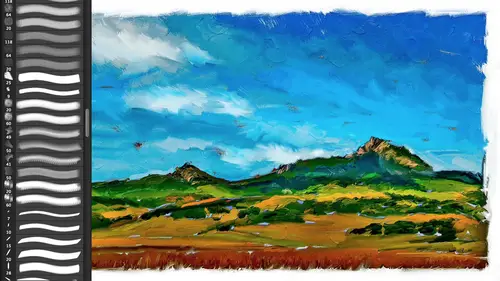
Lessons
Day 1
1Introduction
37:33 2Why Do Expressive Painting
21:39 3Adobe Bridge Setup & Image Optimizing
27:03 4Jack's Painting Presets
15:18 5Enhancing Source Images
24:01 6Photo Hand Tinting & Workflow Options
26:23 7Working with Brushes & Palettes - Part 1
20:10Working with Brushes & Palettes - Part 2
37:59 9Pattern Stamp Tool & Watercoloring - Part 1
22:08 10Pattern Stamp Tool & Watercoloring - Part 2
13:58 11Enhancing Methods of Watercolor Image
27:33 12Creating Repeating Patterns
17:14 13Actions, Layers & Filters for Sketching
24:50 14Accessing Jack's Free Basic Presets
06:32 15Smart Objects & Oil Paint Filter
34:10 16Inverted Mask Trick & Q&A
13:00 17Q&A
10:22 18Mixer Brush & Parameters
21:27 19Jack's Brushes & Brush Strokes
15:20 20Secrets of the Mixer Brush
20:05 21Still Life Painting with Mixer Brush
28:27 22Still Life Underpainting
30:32 23Final Blending of a Still Life
25:17 24Print Discussion with Q&A
09:28 25Snapshots for Painted Portraits
15:19 26Painted Signature Stamps
10:15 27Simple Portrait with Mixer Brush
53:01 28Pet Portrait Overview
08:42 29Enhancing in Camera Raw & Lightroom
35:28 30Painting a Pet Portrait
1:17:41 31Pet Portrait: Final Blending
13:41 32Photo Prep for Watercolor Painting
17:36 33Watercolor Painting of a Flower
36:27 34More Enhancing & Embellishing of Images
28:04 35The Liquify Tool & Sketching
39:12 36Comic Book Action & Watercoloring
15:22 37Changing Image Aspect Ratio
11:55 38Framing Effects & 3rd Party Apps
16:39 393rd Party Painting Filters
23:56 40Final Q & A
15:54Day 2
Day 3
Lesson Info
Pet Portrait: Final Blending
I thought that I would actually start off because I did get some questions looking at my online from the prince who are watching this step here this final blending the fact that I've got let's again look at these different layers that we started off with ok, so here is the original source photograph that had been used that oil paint filter on it I did do a um uh complimentary color scheme to it that's in here this is the only thing that I kind of used out of that complimentary color scheme so these air kind of the the background of the painting and then I added to it but these would be the filtered version of it this is just so we don't get confused these are then the brushstrokes just like I was just doing but in this case of course I had little bit more time since I wasn't yakking this morning when I did that and um coming up here and there's the final highlights the shadows just like we talked about but this blending stage is what I wanted to just do one more second on because it's ...
especially important in here where we're not just painting from scratch the entire time we're wanting tio add um these different elements to the file in other words we're looking through and this here is the filtered version of it all right? So here's pure filtered here is um pure painted and that where you take and combine the one technique and the other is really important, because obviously, if you can't make those seem like a seamless one entity of one style, the whole thing kind of falls apart, and I went over that kind of quick, but so the topic is here that I'm looking at my base photograph in this case, rather than using it as a backup. I'm actually looking at, um, django and again, I started off by first running my, um, smart filter action on that to get my filtered version of it. So I'm not taking advantage of this pattern. Phil white background. I have my brushstrokes. I'm going to come up here to an empty layer remember the blending layer up here, this's what it's gonna come up with when you use the action? This layer, as opposed to this one, is the one layer that actually does not have a version of the original, innit? Because I'm going to smudge to it and I'm going to use the tool that's over in the left hand side, okay, I'm going back to our mixer brush and going back to our blender, ok, which is r b I'm going to use our blender zoom appear so you can see it again, we started off with our oil brush I did a slight little tweak to it here. This is the one that where I added the ability for they brush to follow the directional brush strokes for those of you who don't have the art pen. So I made that version that's not part of your downloads that's when we made here in class, the blender is the one that's going to actually use that sample all layers, so it's going to take the filtered version and the painted version, and we're gonna allow me to blend those together even if you're not using a filtered version as part of your image and you're doing the mixer brush for the entire painting, you still want to make sure and use that blender brush to blend all these different layers together. It really sells the effect, especially since I use a fairly coarse brush for my initial smashing of these layers. That's what's so responsive. So this brush this blender here has got feiner bristles, works a little slower, it's sampling all theirs is going to be slower, but it does really sell the effect these like bristles and everything else. So it's really important, that stage can't be overemphasized. That's the brush I have it's sampled on layers, I've turned off the one that I actually did this morning. Which is this one? So this is showing the blending, so I'm just I'm not gonna do the whole thing again, but just to show you that where I have the filtered version and the painted version is where I'm going to come up here and blend these together. So what wass gestural and hand done is going to match in with the filtered version of it and it's being done to one layer sample layers has turned on, I'm taking and I'm able to and I can work in even bigger brush. So I'm able to milk these together same thing with the princess diana. I should bring up that portrait to show you that same thing that I used the oil paint filter for a lot of that t shape of the face, and I blended in hand painted things throughout the hair. I also used it for the hair and the tiaras I mentioned, but this right here is what I'm doing to blend these different elements together, so they become a unified whole. Okay, so I'm just going to do what we can see in this, um, area here, and that is what it's doing, its blending both the filtered version and the other stroked version and it's allowing us to blend it all into one unified piece. Okay, that makes sense I just want to emphasize that just because that's what that was done a little quick and it is that the one thing that unifying aspect of the file and here it is the one that I spend a bit more time on it's really? What makes the difference in terms ofthe of the file also when I I use it on the edge um into the file you can see I'm blending things together here I'm going over the edge and where things were a little bit there's you can see the actual edge of my original so that last blending stages where I'm going to come in and bring in even around the signature when I did the signature, I went back with that blending layer and that way you can see that the signature actually has a little bit of a reference to the background. And then when I added the m boss, you actually see that the signature and the other both have that kind of a boss to it and then by the time we add the other elements to it, you know, this is our final and I thought I would go around it because I when you see other people doing demos, especially online, you're looking on a little screen you go, could you just go through the painting so I can see what it looks like so I'm now going to go through the painting now just so you can see what it looks like. A lot of this final texture is this, jess. Oh, layer this. Fill their over here in the layers. Palate. This is primarily the painting, though. There's. A little bit of brushwork on there. You can see this where I took a little bit of the original image, and I inverted the color scheme. So these blues aren't part of django, but I purposely left those in their toe. Just can be a little expressive. And I think that makes a big difference. Okay, so this is what the details of this painting looks like. Any other questions about this one? Because, again, this whole scenario ofthe pet portrait is significant, and I want to make sure that you kind of feel comfortable about that. Yes. What if you have a dog? That's, a scent or cat that's? Essentially, white doesn't have all those gorgeous colors in it, like django. How would you even some contrast? So that it it looks natural. Well, that's, the great thing about, like, weirdo became a raw. You've got that highlights slider. So you khun said, your exposure to whatever you want, I would do that same tango we started off the week with and I would use quite a bit of that clarity whatever was necessary remember clarity khun b used globally in that basic panel or it can be put into a brush the adjustment brush so it could be on that one that if it's a if it's the pervert if it's the proverbial drop kicked dog right the white fluffy yappy little dog god bless him I have two of them I have to be john pre jay's so I love him but my wife calls them drop kick dogs so if you've got those, then you're probably going for a more elegant look right especially if this is a groomed you know award winning this is what the sort of dogs to work with you are going to make this as sophisticated as you can in terms of a painting and so the subtlety of maybe a white dog on a white background all these beautiful subtlety is going on but pulling out enough of the for detail because that's part of the story I would probably put a clarity into a brush and then painted on using the adjustment brush where it was appropriate to help shape the dog what you're looking for as with django, I went in here when we came up here and did the final shadow and highlight I did just like we did with the landscape I went in here and I went around the ear toe emphasize the shadow I wanted to go around the jaw when you have for something like that you're always going to try and emphasize the shapes again you're always blocking out shapes so using the shadows and the highlights to exaggerate what you need to do to make the item whatever it is read in three dimensions that's our limitation we're dealing with two d so you have to use your color and tone dodging and burning things like the edge you know enhance all these things to help shape the rounding ah white dog in a studio environment on a white background you'll you'll use all your prowess as an artist to do that, but I would use clarity and a brush is probably going to be that you also have the highlight and shadow slider those air ridiculously powerful. Those are one of the main upgrades to the current live from foreign five, which uses the same engine and push up cia six and cc both of those used the new engine and the shadow and highlight sliders are ridiculously powerful in terms of pulling out detail without artifacts just absolutely amazing so there's there's no chance that you wouldn't be able to pull out the detail duke in park city asked would you use the contrast in color under painting with a watercolor or would this create too many brown mixes? Did the transparency you you don't do I've never heard of anybody if you're using washes in a watercolor, you can use water color as a dry brush there's nothing stopping you from using the pigment is a thick, opaque way, though it's not designed for that, so I don't know of anybody that would do it, because by definition you're using incredibly translucent, you know, die situation with water color, so you wouldn't okay. What you could do is get very expressive with your original source file and add the color flex before you start your painting again. Does an example remember our brush here, which we haven't? I didn't use any hand painting afterward, I didn't have to come in here and hit some speculate highlights, which was member was one of the steps that you can add to it. It's also one of the brushes that we've been talking about, this solid color and the fact that I tweaked solid color with no wet and full load there's nothing stopping you coming in here, even on something that you're going to do for water color let's say here with django and we'll put it back down here at the bottom and we'll put it just above here, so that's a blank layer, I've got my solid color brush remember to paint with a solid color, you're going to want to make sure that your wet is it zero in other words, you're not using the texture of the color from below your load is at one hundred percent that means it's going to use your foreground color you know make sure that your options over here we touched on this the other day this is whether it cleans the brush hey load the brush after each stroke, okay or turned off returned on you wanted to actually load the brush as you stroke it you don't want it to fade out. You have the ability of actually fading out a a paint stroke until there's no more any paint on it and you could keep painting with it, which is a little confusing but it's like a real paintbrush, right? Real paintbrush you get halfway through the stroke and you start another stroke you're starting at half because it's already have used a path so that's one of the options there I don't have that typically turned on um, so anyway on this one there's nothing stopping you at this point if you wanted to come in with the brush on a separate layer will bring up our school are swatches and, uh, well let's use a little blue and there's nothing stopping you from putting in some little flecks in the painting. So when you get to your watercolor and you get that little blend, you're getting some expressive little colors around the edge of the flour or something like that. So, even though I wouldn't use the concept of, um, a, um, colored ground as part of that process, there's. Nothing stopping you from using expressive color and going beyond it. Just put that in your original. Even if you're in adobe camera are light room. Remember, we've got their tent brush, just like we did with my mom, so you can go in there with a small brush and paint in whatever little, you know, colored highlights that you want to exaggerate, you know, a flower or whatever.
Class Materials
bonus material with purchase
Ratings and Reviews
Shannon
Okay, I'll be first. Jack has an easy, approachable way of teaching. It was more like being in the room with him, watching over his shoulder as he created something utterly new and exciting. Even when he worked on images he had done many times, I never sensed boredom or a lack of enthusiasm. He was patient with questions and answered them completely. I hope Jack enjoyed this way of teaching as much as the world enjoyed watching. Maybe he'll find more to share. I know I'll sign up for his next one. This workshop inspired me to start creating art again. I'm slowly losing my sight and sad to say, I was starting to let it get to me. As I watched Jack, I tried just a few things and realized that I can do this. Digital art is much easier for me than pencil and paper because of the technology. I miss the pencil and paper drawing, of course, but this is so much FUN! The techniques that Jack shared are wonderful and the results rockin' ... or as Jack says, bitchin'. Thanks to Jack and creativeLIVE I'm back in my head in a good way.
Shannon
Okay, I'll be first. Jack has an easy, approachable way of teaching. It was more like being in the room with him, watching over his shoulder as he created something utterly new and exciting. Even when he worked on images he had done many times, I never sensed boredom or a lack of enthusiasm. He was patient with questions and answered them completely. I hope Jack enjoyed this way of teaching as much as the world enjoyed watching. Maybe he'll find more to share. I know I'll sign up for his next one. This workshop inspired me to start creating art again. I'm slowly losing my sight and sad to say, I was starting to let it get to me. As I watched Jack, I tried just a few things and realized that I can do this. Digital art is much easier for me than pencil and paper because of the technology. I miss the pencil and paper drawing, of course, but this is so much FUN! The techniques that Jack shared are wonderful and the results rockin' ... or as Jack says, bitchin'. Thanks to Jack and creativeLIVE I'm back in my head in a good way.
a Creativelive Student
Thank you Jack Davis. Having tried to paint, both in the real and digital worlds, this is the first time I have seen a comprehensive demonstration of the techniques and philosophy for the artist. This course is valuable for any aspiring artist, digital or otherwise. By the way thank you CreativeLIVE for the long form training space you offer both the teachers and students. Jack is inspirational, talented and sometimes funny. Watching him paint in real time is by far the most impressive sight but the information about why is more valuable. Overall this course will give you ideas, knowledge and skills (if you practice). I highly recommend this course for anyone that has tried to paint in the past and was underwhelmed by the results.