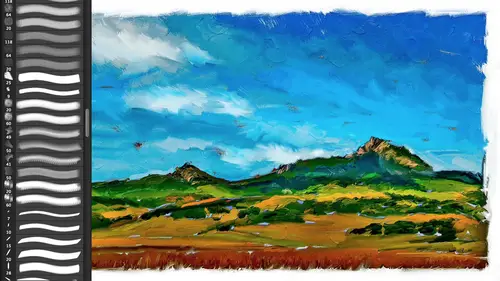
Lessons
Day 1
1Introduction
37:33 2Why Do Expressive Painting
21:39 3Adobe Bridge Setup & Image Optimizing
27:03 4Jack's Painting Presets
15:18 5Enhancing Source Images
24:01 6Photo Hand Tinting & Workflow Options
26:23 7Working with Brushes & Palettes - Part 1
20:10Working with Brushes & Palettes - Part 2
37:59 9Pattern Stamp Tool & Watercoloring - Part 1
22:08 10Pattern Stamp Tool & Watercoloring - Part 2
13:58 11Enhancing Methods of Watercolor Image
27:33 12Creating Repeating Patterns
17:14 13Actions, Layers & Filters for Sketching
24:50 14Accessing Jack's Free Basic Presets
06:32 15Smart Objects & Oil Paint Filter
34:10 16Inverted Mask Trick & Q&A
13:00 17Q&A
10:22 18Mixer Brush & Parameters
21:27 19Jack's Brushes & Brush Strokes
15:20 20Secrets of the Mixer Brush
20:05 21Still Life Painting with Mixer Brush
28:27 22Still Life Underpainting
30:32 23Final Blending of a Still Life
25:17 24Print Discussion with Q&A
09:28 25Snapshots for Painted Portraits
15:19 26Painted Signature Stamps
10:15 27Simple Portrait with Mixer Brush
53:01 28Pet Portrait Overview
08:42 29Enhancing in Camera Raw & Lightroom
35:28 30Painting a Pet Portrait
1:17:41 31Pet Portrait: Final Blending
13:41 32Photo Prep for Watercolor Painting
17:36 33Watercolor Painting of a Flower
36:27 34More Enhancing & Embellishing of Images
28:04 35The Liquify Tool & Sketching
39:12 36Comic Book Action & Watercoloring
15:22 37Changing Image Aspect Ratio
11:55 38Framing Effects & 3rd Party Apps
16:39 393rd Party Painting Filters
23:56 40Final Q & A
15:54Day 2
Day 3
Lesson Info
Simple Portrait with Mixer Brush
I'm going to start with that oil paint filter before I get into what we're going to be doing again is combining the hand painting skills of the technique we just did with what we did this morning, the oil paint filter going to take advantage of that for the major portions of my mom's face here and we're going to do it all with the actions that I've already given you that everybody gets not even any special one, so I'm gonna go toe actions here and when to go to that smart object painting remember this came in is a smart object, so this is gonna work if you already have something in photoshopped that's not a smart object, you're gonna have to do that right click and say convert to smart object this action is based upon using smart filter technology the recipe would work if you use separate layers and did the same filtering but for me it's much simpler this way so action smart object painting click and we're done and again you have to look at it at one hundred percent to get the feel for...
it because these are all individual pixels this texture remember, when you're at a kind of in between resolution, you'll notice that kind of checkerboard what's known as a meso tent that's actually is a is a not a missile tent it is a more a pattern being brought out with the pixels on the screen and the pixels in the image not mashing up so remember when you do this sort of thing you have to look at it one hundred percent now this as you already well no um let's just take a look at it and see the detail it looks good this is why I don't want to paint right okay I don't want to take all the time to paint that we got a nice highlights and everything else so in here so I don't want to paint that the detail on it if I wanted to I could click on that oil paint filter and zoom in on the oil paint and see if changing that scale gave me something you know it's not it's a soft image it's that this is an original you know, antique um pre world war to photograph of my mom so it's not gonna have much detail in there anyway so I think that that level of stylization or detail is fine in here what I am going to do it since I'm gonna add my own textures to it because the way that we're going to blend this faux painting with our other faux painting this is a really, really fake painting my other fake painting is going to be hand done fake painting I'm gonna add my textures after the fact so I don't need the texture riser and I don't really even need my, um uh, rough pastel, all I'm doing is I'm going to take advantage of this and theoretically, if I'm going to use my boss filter, I'm not even going to do that. Now the smart filter recipe is just the simplification, the stylization, the hair style izing and all that it's removing all the digital noise and giving me a smooth image so that maybe all I need from this filter so you can turn on and off depending upon how you're going to add the brush strokes on top of it. That's another great reason about using the smart filters is you just use what you want and customize it, so that is the starting point for my painting, okay, that is the enhanced one and it's already been simplified, so I can use this and now go here and run the next action, which is something that some really nice person made from you, which is the beta one we've already gone through and now it's going to use what we're currently looking at and you'll notice the first thing it does is it adds that frame now it's going to do as I mentioned it's going to do that? Do I like that adding of contrast to it? No, I don't think it needs that I'm goingto this painting is actually going to look like a painting of an old you know, situation so there's my vibrance do I really need? I don't really need it if anything, you know, bring it down. So this is adding helping with me with that process and boom, I have got it so I've got a painted face with details could be my furry friend and now I have it my disposal, the ability to, um paint just what portions of this I want in terms of this expressive um, painting so I'm gonna come over here and I think what I'm going to dio because I could start painting in here and you guys now know it, it automatically chose the brush for me this action if I come over here I had that signature paintbrush it's already chosen this right from a chose the settings for me walked my cat for me did all that for me. I could paint in this, um, mode right now, but I think yeah, let's do it because we painted the other one with seeing it. So now let's go ahead and paint and this one when it used these big large brush strokes for the background, knowing that I can I've got all my other detail layers in here. I do want to if I want I can leave some gaps in here. I'm not going to do an expressive um, under painting. Mom is not nearly that hip to do some, you know, read under painting. So there will say is the background I am going to come up here it's actually look at the hair so I can see a little bit more detail on what's going on here. See? See the edge? What? I basically do them most of the painting aspect is this background and is going to be the blouse, right? The blouse I want to really being painted so that maybe and that's also good for me to see it. Because the settled graze in the blouse are really going to what sell this effect in terms of a painting, right? What? What can you leave that is going to be gestural that is going to help sell this to the to the mind. Suspend the disbelief, as we mentioned before. Okay, so I am doing that. If we hide our background there's what we're putting in on the blouse, there is a reference let's go ahead and refined this conceptually making sure that I'm on the right. Um layer I've got my my my brush active I'm gonna come back in here and I'm gonna start I am actually going to go into um the hair I'm gonna paint some of the hair that's gonna allow me to express if the great thing is is my original I can choose what portion of um the oil paint hair I choose it could be that if I do a good enough job but I have enough time that I can actually um use my painted here for the hair so that would be all that if you if you take enough time the only thing that you probably would come in there for is right around what's known as the t shape of the face the personality is thie eyes the nose in the mouth if that was all that you used the well pain filter and you could do everything else in there it's going to really be a painting that's what I did with the princess diana portrait is everything but that t area is basically hand painted except for the tiara I didn't want to paint the tiara and the oil paint filter did such a great job on it that I actually used the oil paint filter for most of her tiara I went back in with that met final step where I used the they direct paint what I call the direct paint and I used that on the hit the spot the speculum highlights on the crown basically did a little thomas kinkade little dump digital thomas kincaid on here okay and I'm going to do this this is here so I'm still on no, I'm on my refined layer I've done a second one and I'm gonna come up here and I am going to do ah portion of her even though I've got a nice you know, painterly texture as I move away from the further I get away from the face the mohr painterly I wanted to be as if and again a portrait painter one especially he was known for expressive paintings is going to spend ninety percent of the time on this tea area they may do that they there's some wonderful old, you know saturday post magazines you know different things sometimes even norman rockwell would do really gestural stuff except for when you got right into the facial characteristics and then he would, you know, take the time but uh it's really in that tea section where you want to make sure that the personality of the person comes through, you can get as rough as you want in these areas and that's up to you how much you want to do it, you'll notice that even on these little delay sw that's around her collar by me just coming up there and doing a little curve I'm able to get the interaction of the paint and I'm getting the paint strokes so it's going to read as paint okay and let's go ahead and I'm actually going to put a little bit in here this is going to be a little scary when you see the face um coming up here in this because I'm gonna leave the personality alone so it's going to be the portions of the face like on the lips but I am going to see how much we can use because you can also the nice thing is about this technique is you khun bring back in the filtered eyes this tea area you can bring it in with reduced capacity in other words you don't even have to use it one hundred percent so if you want ninety percent of your image can be all hand painted for some of you it will be because you really want to sell the effect that it's hand painted you don't want to using the water color filter the oil paint filter I'm actually just kind of drives you crazy because it's cheating and uh though you know you're going to use it you're gonna go uh okay but you don't want to use it much so you're actually going to do ninety percent of the work in um hand painting using this mixer brush technology and um only going to use the uh oil paint layer when you need teo question pressure on your pen is that to get just a light color on her face no because it's it's re sourcing the original so if it's it's that color because it's that color of the photograph if I do a light pressure it's skipping you'll notice that I can see the texture okay and I'm so that's light this is heavy and I'm laying down solid paint there's not reason for me right now too lay down I'm light but you're absolutely right in the sense that the walk um is doing that and this is going to be really scary sorry mom mom is eighty seven she just had her birthday she is as wonderful as she looks okay so again I may be using some of this and for time purposes what I'm going to dio I'm not going to use to a lot of this let's go up we're going to refine details so we're goingto let's show that the scary layers that I've already mentioned to you before so we'll turn this off here is our background here is thie super rough from background here here is the next layer this is it by itself and this is kind of refining it blending those in and that's what we've done so far this is that player okay if we wanted to because our source images actually back here if we turn this off and turn this on here is our oil paint reference that we started with this was our original file here so you can already see working here um on this but you can see where we're going with this this happens to be underneath everything so my painting is taking priority over the photograph when we're done we're actually gonna put that on the top and use a mask to put it in where we want so it's the final authority is the photograph with the oil paint so that is going to give us a huge amount of control I'm almost tempted to to jump to that right now but I'm not okay um and let's actually is there a benefits keeping that visible there's no harm in it because again each one of these layers has got the original photograph in it so it doesn't show me things like the hair so there's actually you know no benefit toe not have this let's see I think it's gonna look virtually the same you know with the white yeah you keep doing the way we've been doing using the photographs as a reference here I'm now moving up to the refined the painting details okay I'm not gonna come up here was slightly smaller brush actually let's just take a look at this hair here and what I'm going to do in the background I want some more expressive press strokes in here so even without looking at the photograph I'm just coming up here with how I want this background this is referencing the original photograph so that's where the colors are coming from and get any questions from the studio are digital audience or whatever is fine because I am painting and I don't want you guys get bored I'm gonna come up here and do some more think of this as a refresher for that course you took so long ago on the mixer brush zach same concepts ok well say that I'm not going to go in this one I'm not going to go into um the facial details um because I would probably end up just covering it anyway oh I lied I'm going to do a little bit if you take your time there's nothing stopping you you have obviously everything at your disposal just like we had in the landscape we just did there's nothing stopping you from doing every single element of this with the mixer brush I just know that for most of you who have said that you want to learn how to do portrait to add it to what you do in your studio that if you spent the time to smush a photograph to the point where it looked really great and nobody is going to complain right that's the bottom line is if you're not dead perfect on that personality you know your clowns going to say again that wine that you just want to slap so um the only way you're going to get it to be absolutely perfect is for you to do a ridiculous amount of that fine detail with a small brush and really get carried away in this case I'm going to do it here just to show you um what you don't want to do because this isn't going to be good enough and that is also going to show you why it is so cool that you have is your safety net as you're doing your tramp he's acting all this stuff um that you have the oil paint filter at your disposal because it really is um uh wonderful way to cheat when it comes to portrait because it allows you to, um do that final little stuff and get where the personality comes in where every all the little subtle muscles and everything else around the face where you would want to be absolutely perfect it allows you to take advantage of that jack devi who was from palm beach I wanted to know if the oil painting can be done to resemble painting with a palette knife appellant you do have we went into a little bit with the brushes, but because you saw the extensive parameters that you have at your disposal with the brush tool you can set it up that the stiffness of that brush, the thing with a palette knife and how it moves around paint is gonna be kind of related to that stiffness of the brush um you could the thing that's a little bit different about a palette knife is um how it builds up paint along the edge of a palette knife literally is a trowel that you're using to lay down oil paint on it but that trout as you push it it shoves the paint that's underneath it off to the edge we have these really thick if you think of these ridges that I'm leaving on the jess oh, take that up like a thousandfold and you're going to get a palette knife in the terms of that um you can get what you get with a palette knife in the sense of the smearing of the paint as the palette knife has worked went on wet as well and so that smearing of one color to another color and that blending yes, you could get, um palette knives are also usually done not with the tip of the palette knife but the edge the blade of the palette knife, which means you'd have to have a brush that's quite big really stiff I haven't made one I'm getting excited just thinking about making a palette knife and there could be some really cool palette knives that have been made I do a google search for, you know, photoshopped mix of brush palette knives um but it's your question? Yes, parts of it you could the mixing aspect of it, you could probably imitate fairly well, the one thing that wouldn't be is that in pasta pressing of the pigments on dh, moving them up on a ridge at the end of a stroke. I'm not quite sure how that would work out, but I love the idea. We have another question here from sam cocks in colorado, he says, jack, do you usually complete a painting like this in one session? Or do you revisit your work in a day or a week to make additional touch ups? Very good question most artist, if you have the time, that's a great idea is never do anything this and kill his regular photography. A lot of photographers work this way, they work on their work, and they do their retouching all that stuff, they take a break either for hours or days, and then come back to it and revision it with fresh eyes. So if you don't have the time, I would certainly have somebody else come in and take a look at it because they may meet lego. Uh, you will miss something, or that is awkward, I don't like that, so if you have the time, yes, by all means, come back and it take use the fresh eyes if you don't have the time because of client make sure somebody else is going to come in and be those fresh eyes for you that's just a standard for any kind of art aesthetic you're so close you're so ingrained on it technically your focus your eyes are only focused on one thing and so going away even for a few minutes the other thing that you may want to dio um that's interesting is this now we're getting into a different area of art altogether because you're painting should work in terms of positive and negative shapes composition, tone I flow the contrast of color and tone should work upside down or right side up if it's a beautiful painting it's beautiful it's composition it's contrast it's negative shapes should be beautiful upside down and a lot of people we'll do an entire painting upside down so you're not thinking in terms of your subject matter all you're thinking about his color tone shaped contrast these elements and then at the end they'll turn it upside down and do their final aspect to it so they'll actually there's your canvas and I do this myself because it's a great concept great that's why I love creative life I would never talk about this in a standard class so you got your easel your canvas you take your photograph your reference turn it upside down and now you paint the entire thing you're not worried about mom you're not worried about pretty lips you're not worried about anything except for taking those shapes that you saw here in moving them into this area so connect disconnecting the mind from even the subject matter and thinking purely in terms of color, tone, shape, texture and all that sort of stuff is another great way to work and the fact that you can do that here in photo shop by taking advantage and especially with our cool click wheel of doing that is awesome so those air there are all sorts of things again if we were doing a semester class then we could get into all sorts of things we'd spend more time on color color theory you know if you get me started my my you've heard about photography is the story of light uh it's not a story of light not for me it's the story of contrast big small light dark light is just one element of contrast colorful, not saturated, not smooth textured all art is contrast when you watch a movie what is it? Conflict conflict is emotional contrast all storytelling is based upon contrast good evil right wrong light dark your painting in your photographer I'm getting goosebumps again is the story of contrast that could be another entire session on doing that okay but back to this okay, so um final highlights let's go ahead and do that in here this is where I'm going to come up here for mom's hair I'm still working on the exact same brush and so now I'm going add some highlights I think I'm going to be using the oil paint especially since I don't have the time teo to do this I'm actually going bring in so I can actually see I took the opacity of this up so I can actually see what I'm working on okay, I'm goingto do maybe some little again I don't think I'm going to be using most of these in terms of the highlights I will use them um down here I can barely see it in here I'm working on tips that's why I can't see it I'm painting on this reference remember I told you that be careful what you paint on what selected so I'm gonna undo let's see how many I can undo of that? Because I undid I probably painted a lot of that I don't want to paint on that I want to paint on the highlights. That was why I wasn't getting my highlights on here. I've got this at a hundred percent so I'm really not going to see what I'm doing you can see I'm putting in highlights but trust me on here so here I can't see what I'm actually painting because I'm painting underneath I'm leaving this at one hundred percent so I can see where I would put in highlights a little bit on the chin I'm going to come up here but you're going to see it in a second and when exaggerate these little areas in here exaggerate the lace these are what are going to sell the effect I don't want to use the oil paint filter for this so these air going to give me my little that maybe on my neck we've got our little neck lines here a little but more hair okay little speculum highlight and again a little those little highlights as you can see here because I'm still going to blend the so there's my highlights go into, um final shadows again I can turn on and I'm painting on the shadow so now these they're gonna be a little darker so now I'm getting my folds little bigger, bigger and these are tapping on these areas and these are again are going to help me shape these different areas it's little awkward I should have this at some reduced capacity so you can kind of see it you have it at fifty but, um making sure final shadows is lit up, I'm going to take that back up to one hundred because I really want to see something like hair I really want to see where it is for me to come up here even though I may not use much of this, can you notice I'm not doing any using any of the lips just because I think that oil paint filter okay, so there is my highlights my shadows let's go again look at those different layers just like we did before our background bringing up our details highlights in here our final um oh well actually we haven't gotten to that one, so here is final shadows final highlights now we're going to blend that is going to still be a really important if not the main important oil blender and again I like this big and I can have this at a reduced capacity so I'm going to get a little bit of that really do reduced final blending actually I'm turning that off because I want to and now since I'm sampling all layers you're gonna notice there is a hesitancy on the brush, especially in one that's this big the fairly high rez file could do a high res print on this one okay, so again I'm blending these together get obviously spent a little bit more time on this there wasn't a whole lot of detailed to begin with I don't want to see some not much lying there, I keep doing that I keep selecting, it changed the opacity and you have to select it to change the opacity and that means that I'm painting on it so I do that I don't really need to do that make a mistake, but I do that just to make you guys feel good because I know you guys are gonna do it. Um, there is that there's that lag, okay, so that is why you don't want to paint with sample all layers turned on for more than just these little touch ups because really it will it will drive you crazy again, probably not going to use much of this in here, but we'll see I really want this toe look great out here because that is really goingto sell it and also keep in mind, um, kind of the look of the oil paint filter, what you ended up with because you're tryingto obviously match that kind of look, so when I come up to the air and into the hair here, I am going to be thinking about that and how much of the, uh, hair will see I may like I said, I'm a use almost all of it from the oil paint filter, even on the hair just because it does hair so well. Also on the portrait, especially of mom, I would be spending more than a few minutes but purposely trying to do it um really quick because I know if you can't do it in half hour to an hour a lot of you with studios, they're going to say I can't make money with it, you know? I can't I can't charge that extra amount. Do the client you may also say, oh, don't worry about the client. If I can do a believable oil paint, I will make ten times what I make on the photographs so that's really up to you. Um, so well to call that and here's our final blending. So let's uh, right here that's just what I did, the areas that were blended here are all the layers, including our base and white canvas. Okay, now comes the secret I'm going to take because I already have this reference which is just sitting here and we'll take that up to one hundred percent. Here is our oil paint again, right? This has got all that wonderful little stuff in it, including the mom's face that's not destroyed. It's got the subtle brush strokes to it, but it has no, um no, actually, except the problem is that I obviously I painted on it remember I accidentally painted on it. So let's, actually, this one is the exact same has this reference here, so let's take this one here, which hasn't been painted on, and I'm gonna move it up to the top so now that is accurate. So here is the image that I've got I've got my painting below everything is as it should be quite a big difference, but as you can see, that's is looking if I was doing a real painting, that's is where I'd be at and then I would go out for, you know, a cup of coffee and try and come back. I now want to paint this inn where I want it. How am I going to paint this inn where I wanted? Okay? I only I don't want it everywhere it is right now. I don't want to paint out what I don't want I wanna paint in what I do want what was that little trick for? I'm painting, um, in a portion of the layer option mass exactly right? In other words, I want to add a layer mass I don't want to make a white one click like this, which is not doing anything until I paint on it. If I hold down the option key on the mat galkin the pc, make sure you do sound effects that entertains photoshopped creates a black mask I'm now ready to paint on that now this is one other little tip that's kind of fun is that we have we're using our mixer brush we have are solid color mixer brush here and are solid color mixer brush here let's make sure that we're looking on our mask um let's say we want none we want load at one hundred okay so this is the same brush tip it has the bristles and everything else that I've been using so it's the solid brush make sure that you're wet and load are at zero and one hundred matter of fact I'm gonna come up here and call this as I already tweaked one so I'm gonna have the load at one hundred and mix at zero and now I'm going to save that brush because that is also something that people who aren't watching the movie aren't going to get because that's solid color one beta is a little funky so I just made another one which is always gonna work but um what I'm going to do now with that nice brush is I can now come up here and I can paint in and I'm actually going to paint in a detail that I want and this is where it starts getting kind of freaky cool because I can come up here and leave what I want painted painterly even some parts that obviously aren't even painted hey I can just completely leave those this is like a magic trick right? Not the burt wonderstone kind but the better kind it still has some just roll brushstrokes on it and I can't paint light so that light painting on it and this is what that mask is looking like so depending upon whether I paint light or heavy is how much it's bringing in and you'll see that I'm getting the texture of the canvas so even when it brings in this other thing it's going to bring it in taking advantage of the subtleties of the image so if I press light okay okay the hair I think I like the hair I hope you're holding your breath because I am these are areas where I hadn't painted at all it's bringing in I just love the fact that it's using the same texture so even when I get into areas like this I know that it's sharing some of that same texture that the mix of brush is because I'm abusing the mix of brush to reveal the oil paint filter and I know that there are people at home going to you're such a cheater and by the way if I want to add back in if I like this ex key exchanges your foreground and background color which means that you are either punching a hole revealing it or hiding it in other words if I paint with black um painting back what it was before I tapped the ex key and now I'm painting in so this one you can have that ability to come up here and kind of paint where you want it in and out so if you go you know what I really want a little bit more of that rough painting in here I don't mind this pickler highlight on the chin so that really is a cool thing about you're working with masks um especially this idea that um the ex kikkan you'd be used to switch between um black and white and hiding in revealing yes why the lowest paint layer why it isn't turned on and it is wondering if that needs to be blended as well this lowest one rough under painting is turned on in what it's turned on what he may be thinking is that this one which are you using? I'm not referencing that has completely turned off that's the backup you were not looking down to that okay um where actually we have this on top this is our priority the one that we're working on so um it it takes priority over anything else that's just it is I am getting my priority from that and I even like the fact that I can do this okay, I'm gonna crop off these elements here I'm blending it in I like that expressive I like this look thing going on here like that in the neck you kind of get where I'm going with this that I would have probably spent a little bit more time I want I would do the folds more painted I think I would spend more time on the blouse if I had more time when your wife is cooking dinner by yourself and your son has cut his finger though when I said don't bother me yeah yeah no I'll cottage cheese over the sink you know you guys go ahead without me no okay and again I'm gonna tap that text key because I wanted a little bit rougher around these edges here okay so that excuse give it more roughness what's our our final step here and I cannot get I'm gonna shape little things like that the smile lines I'm going to come up here and do a little bit mohr on those even a smaller brush to hit certain things that I know are pertinent I like leaving the speculum highlights on the nose a little bit mohr expressive hey those and maybe x leaving of human more lines because it's a a woman portrait you wanted to be not quite as chisel e if it was a man's men's portrait you could obviously get away with a lot more of that effect you'd still come in for the eyes and stuff but you could get away with a lot more the blotchy skin on a man would be totally fine whereas um on a woman you'd probably want to be a little bit more you know blended in the image okay and the last step here we turn on our jess oh ok and now and we can again we can scale that up you can see that this it is kind of it's probably a good scale that's the nice thing remember you've got this ability to, you know, increase or decrease the scale so it kind of matches the detail work that you have here so I'm going to take that up a little bit to match some of these strokes okay, I like it you can also change the contrast so again that is um going into these shadow areas where there's really not a lot going on and it's adding this if that is more than what you need you can change the opacity of that layer overall so it's much more subtle you can keep it up but come into this mask if there's a little area where that eyes coming up I don't like where it's hit in certain areas that mask painting with pure black you're going to use that same thing I can paint out the jess so I like it right there on the nose okay, maybe on the forehead I can take it out. So you have I'm now painting on this mask okay that's showing that's punching holes in this jessa layer so I can customize it any way that I want it getting a little bit too much that I'm actually khun come up here and I'm just painting a little bit of black just like I was painting on this mask to reveal this layer this is our oil paint layer that's how much this is how much I used the oil paint filter everything else is my mixer brush so that is the mixer brush and you can see how that's just on mach ten it just put in the personality but I only used enough to do the personality so the fact that it's obviously quote unquote a hand painting is still being portrayed that's really is the name of the game here is um um what we're going for I'm gonna do a little bit more here okay? Questions come read you a lot saying they're having a good old time uh cayenne said after this I may never show a regular picture again and then annette d said of course we could all make double money by doing both um people are also saying oh gosh they just go on and on c j w says I'm gonna have to stay up all night and watch the rebroadcast so people are just really really enjoying this the free minder said my eyes can't even follow jack's pen he is good it's it's a kick in the pants I tell you I'm fortunately it's coming across that is again one of the one things I love about creative live is theirs all the creator professionals that teacher their passion for whatever they're teaching about khun come through because of the live audience, the multiple camera shots, all the things come together to create what would be a classroom experience no matter what you get, whether it's recording or a book a classroom sitting in with somebody who knows what they're doing and is passionate about it you know as they say, what did they say that when you teach it's uh ten percent what you say it's twenty percent how you say it and it's seventy percent how you look okay in other words the eyes and being able to convey that is a huge amount of communication so um and this saying how you say it and can I have been doing this and even doing videos for probably fifteen years writing books for twenty five years all my videos have been and me in a studio with a mic on in a darkened room, so for me to be able to teach this and have this being able to share that with you guys is awesome. The last thing we did we didn't do in here we didn't do a uh one last layer which we can even do after the fact that's coming up here we've already got our paintbrush which is solid color were already come on goingto come up here and it's on pure white so if I want to come up here and the speculum highlight make sure that I've got my solid color here is, um okay had oh, I'd have to add it. Sorry above it because I've already got this layer. So so this ability to, um do a little okay speculum highlight maybe on the, you know, knows just really light a little bit on the cheeks, you know, you being able to come up here and just sell the effect so that it's obviously a painting, this little coming up here and doing just, you know, whatever it is that you're going to do, um, I think what I would do is just a skipping of the highlight over the lips. Just one final question of the day, jim and virginia would like to know if you typically add a touch of color to the eyes or you just adding she's got really dark eyes. I'm adding solid color so it's actually a totally pertinent question if I wanted to come up here and say, add a little bit of brown that's going to be in here, so if I wanted to add, you know, a little bit, uh at a little bit of no round to it or dark to it, yes, it really depends upon the person's eyes, obviously, if there, you know, if the photograph is dark I would do typically that enhancement I would do it here I'm adding a little bit of brown right here uh I would do make sure that the eyes are enhanced in adobe camera or a light room before I would so there you see that little bit of just a a touch so you're seeing a little bit of that um you would emphasize the color of the eye opposite of the catch light the speculum highlight just like you'd retouch in a traditional portrait your lightning up or where you'd add the color is opposite of the primary light source that direction which is what I just did so yes, I would do all that enhancement in starlight room so you had that to pull the color from rather than you trying to draw it from scratch as I just did here so yes, absolutely color uh last name we could do if we wanted to I'm going to take and this is this is cool. This is also not part of the action. This is only for really cool people. I've got the jess oh, right on everything where there is no jess. Oh, because remember I've got a mask that's hiding a portion of that just so accidentally painted on actually no, I did that was on purpose. I want to put where there is no jess oh, I wantto put canvas texture okay so I'm going to duplicate this layer command j I'm going to change this from my jess oh to my uh canvas and I'm gonna use my canvas texture and say okay and that is doing canvas throughout okay but I only need it where there is no jess oh I duplicated the layer so the mass so identical where? There's no jess so I want to put canvas how am I going to invert that mask so wherever there's not one there's the other command I and I just changed the mask doing command I I invert it and now wherever there was no jess oh, there is now canvas that's a really advanced feature for most of your going do you lost me an hour ago? I love it cool. I have no idea what you just did but it is it is cool because now I'm able to there's no place in this photograph where there is not that exact same matching canvas texture and where there's an emphasis because there's little buildup suggest so there's not a double canvas and where there is a canvas there is no jess oh and that's because one as you can see here one is an opposite mask of the other I simply duplicated this layer change the fill from the jess oh to the regular canvas and then I clicked on the alfa channel and then did in this case um invert okay so which is command I okay invert not in versus election but invert the color tone okay? And then of course that last one command option shift e filter sharpen uncharted mask will use the same one and we're done okay here's our painting done completely from scratch while you watched nothing up my sleeve as bullwinkle said nothing up my sleeve presto let's be wrong hat and now for something really okay that's enough of that margarita time what a great day we have another whole day to go we discovered a lot I think people love just seeing you go for it, jack and just pain away that was plan I don't know if you knew this but the guys in the booth who are usually, you know, smoking cigarettes whatever they're doing they said that they were all mesmerized basically it was dead quiet in there so that's always a good sign so I know you guys felt the same way. Thank you so much for joining us today you guys are what makes creative live great. Thank you for watching thank you to our in studio audience. I think I've praises of you ladies definitely um really appreciate you guys joining us and a big round of applause for jack davis today everyone let's talk a little bit about tomorrow we're covering a lot of tomorrow's would really get started we haven't really covered anything these last couple of days we've just been kind of cruising and probably you guys haven't learned anything but tomorrow will be fine no actually tomorrow we will continue to use that's the great thing again about having three days is that we can build upon itjust like today we started off for the oil paint we then did mixer and then we combined them now in this one will feature we're going to be doing the same tomorrow but we're going to be adding some or expressive stuff will be playing with the end of the day third party filters there are some cool third party filters out there for those of you really in a rush or it could be that you use third party filters in the same way that we used the oil paint filter here will you use it in conjunction with hand painting? Um I want to do some stuff related tio exaggerating a like says clip art where you can use some of these same sze concepts to take something in the graphic design realm and push it further also if everybody is good and is a good listener and everything this idea of coloring leinart comic book coloring which actually fits into this painting room and it's not difficult andi I thought that could I could help with this because I really think this thea verses for photographers and photography, but really the idea of taking the synthetic hard graphics of the digital world, whether that's a razor sharp, you know hi def dslr image or whether it's logo an illustration of x y z you to be able to take that and add this kind of organic, expressive element to it is useful for any field in the creative arts, photography or graphic design or illustration or tradition waiting for comic books. This could be for a person who is a, you know, comic book artist. That's doing a lot now on the computer's, adding some of these things is going to take that comic book that graphic novel and take it to another whole level. So we'll be playing with little bit more expressive stuff will also do some more reviews to really nail down all this stuff in here. And we'll do a pet portrait. Definitely want teo do that for their but plenty oska.
Class Materials
bonus material with purchase
Ratings and Reviews
Shannon
Okay, I'll be first. Jack has an easy, approachable way of teaching. It was more like being in the room with him, watching over his shoulder as he created something utterly new and exciting. Even when he worked on images he had done many times, I never sensed boredom or a lack of enthusiasm. He was patient with questions and answered them completely. I hope Jack enjoyed this way of teaching as much as the world enjoyed watching. Maybe he'll find more to share. I know I'll sign up for his next one. This workshop inspired me to start creating art again. I'm slowly losing my sight and sad to say, I was starting to let it get to me. As I watched Jack, I tried just a few things and realized that I can do this. Digital art is much easier for me than pencil and paper because of the technology. I miss the pencil and paper drawing, of course, but this is so much FUN! The techniques that Jack shared are wonderful and the results rockin' ... or as Jack says, bitchin'. Thanks to Jack and creativeLIVE I'm back in my head in a good way.
Shannon
Okay, I'll be first. Jack has an easy, approachable way of teaching. It was more like being in the room with him, watching over his shoulder as he created something utterly new and exciting. Even when he worked on images he had done many times, I never sensed boredom or a lack of enthusiasm. He was patient with questions and answered them completely. I hope Jack enjoyed this way of teaching as much as the world enjoyed watching. Maybe he'll find more to share. I know I'll sign up for his next one. This workshop inspired me to start creating art again. I'm slowly losing my sight and sad to say, I was starting to let it get to me. As I watched Jack, I tried just a few things and realized that I can do this. Digital art is much easier for me than pencil and paper because of the technology. I miss the pencil and paper drawing, of course, but this is so much FUN! The techniques that Jack shared are wonderful and the results rockin' ... or as Jack says, bitchin'. Thanks to Jack and creativeLIVE I'm back in my head in a good way.
a Creativelive Student
Thank you Jack Davis. Having tried to paint, both in the real and digital worlds, this is the first time I have seen a comprehensive demonstration of the techniques and philosophy for the artist. This course is valuable for any aspiring artist, digital or otherwise. By the way thank you CreativeLIVE for the long form training space you offer both the teachers and students. Jack is inspirational, talented and sometimes funny. Watching him paint in real time is by far the most impressive sight but the information about why is more valuable. Overall this course will give you ideas, knowledge and skills (if you practice). I highly recommend this course for anyone that has tried to paint in the past and was underwhelmed by the results.