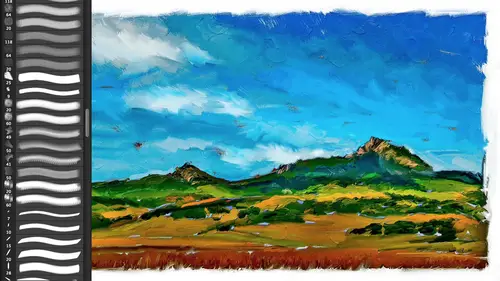
Lessons
Day 1
1Introduction
37:33 2Why Do Expressive Painting
21:39 3Adobe Bridge Setup & Image Optimizing
27:03 4Jack's Painting Presets
15:18 5Enhancing Source Images
24:01 6Photo Hand Tinting & Workflow Options
26:23 7Working with Brushes & Palettes - Part 1
20:10Working with Brushes & Palettes - Part 2
37:59 9Pattern Stamp Tool & Watercoloring - Part 1
22:08 10Pattern Stamp Tool & Watercoloring - Part 2
13:58 11Enhancing Methods of Watercolor Image
27:33 12Creating Repeating Patterns
17:14 13Actions, Layers & Filters for Sketching
24:50 14Accessing Jack's Free Basic Presets
06:32 15Smart Objects & Oil Paint Filter
34:10 16Inverted Mask Trick & Q&A
13:00 17Q&A
10:22 18Mixer Brush & Parameters
21:27 19Jack's Brushes & Brush Strokes
15:20 20Secrets of the Mixer Brush
20:05 21Still Life Painting with Mixer Brush
28:27 22Still Life Underpainting
30:32 23Final Blending of a Still Life
25:17 24Print Discussion with Q&A
09:28 25Snapshots for Painted Portraits
15:19 26Painted Signature Stamps
10:15 27Simple Portrait with Mixer Brush
53:01 28Pet Portrait Overview
08:42 29Enhancing in Camera Raw & Lightroom
35:28 30Painting a Pet Portrait
1:17:41 31Pet Portrait: Final Blending
13:41 32Photo Prep for Watercolor Painting
17:36 33Watercolor Painting of a Flower
36:27 34More Enhancing & Embellishing of Images
28:04 35The Liquify Tool & Sketching
39:12 36Comic Book Action & Watercoloring
15:22 37Changing Image Aspect Ratio
11:55 38Framing Effects & 3rd Party Apps
16:39 393rd Party Painting Filters
23:56 40Final Q & A
15:54Day 2
Day 3
Lesson Info
Why Do Expressive Painting
Okay so let's go into some war topics that was some samples that's kind of some of the things that were going to be touching on let's start into this outline about expressive painting and specifically the first one is why paint we already talked about that versus filtering or the combination of it and this world just as I said pontificate a little bit more that the reason why I do paintings is too elaborate on the story that's coming from a photograph because the photograph as good as it is is not the story want to dio sometimes the documentation of a scene or ah person or product because it is them it is an a you grab them you know toe toe toe the aboriginal the idea of you grab their soul it sze them you can't get away from it when you do a painting of a scene whether it's one of those landscapes of the hills or whether it's a person or you know a flower or even that that statue in santa cruz it takes it into a different type of story now the person is not caught up with on was the p...
erson I photographed having a good day you know what's going on here that hill in that time of day now they're in a conceptual version of that person place or thing so it's a different it's a very different story when a person sees a painting and it's also going to be something that is obviously for me on express a version of that since I'm not trying to do for the realistic painting which by the way is a great genre in and of itself take classes with birdman roy, if you have that psychotic skills are learned from bert how to do things that you know he paints from scratch to look like photographs um and and amazing beautiful work in my sense I want to go beyond that I am going to do this enhancing embellishing are elaborating on it to further the story the other thing the reason why you may do a painting is that your original photograph did not cut mustard it really waas a situation like this where that in and of itself this has taken down in brazil probably an hour and a half after sunset with an old camera bad I s o capabilities that in and of itself is not a award winning photograph. I do not want that in my house it's not gonna have anything that the moment I loved it it's a hand carved wooden canoe it's ni I loved it, it has all these different I'm hill's going into the background I want it, I want to live with the image I want to live with the memory of this time but that isn't going to cut it so the thing is since I can get away with doing some exaggerated photo shop work which doesn't make for a good photograph this is not it's noisy and in and of itself is not a great photograph, but when I do my interpretation of it now it's something that I enjoy I can live with it is an interpretation of that scene and now I'm with that moment I don't care about my I s o I don't care that I had to remove you know hundred pounds of junk on the beach whatever um things like this shot taken over in uh maria uh had no canoe in it so beautiful looking up but what's known as belvidere the peak up there loved it not great time a day not great lighting again a shot that I never would have lived with but I had shot the canoe earlier today I was at the scene I got it and by putting the canoe of real quick little collage edit in photo shop, I now have the source material and I'm able to do the painting so that's another reason for painting not just because it's a different story but it could be that your source material is such that you go I need some help here, you know I need to polish the proverbial what's that term no, we won't go there I I want to do that or in this case something like this this is again another little plastic toy and the plastic toy it never would have been something I want to put it in my children's room this is a serious of robots that I did of robbie and lost in space and all these things these hung in my children's rooms you know, for years canvases the plastic toy doesn't cut it the painting of it and going a little crazy with it so again another reason for um doing a painting okay back to our by the way I'm in bridge here we're going to touch a little bit on bridge we're going to be going into adobe camera which is built actually into the bridge when you buy a photo shop proper you get photoshopped the bridge the hub of all the photo shops creative cloud suite and um and you get a shot proper for the layering so it became a raw bridge and photo shop I love it for slide shows tapping the space bar is one of the easiest things to get into full screen mode clicking is going to zoom in up to a hundred percent clicking again takes it out of one hundred percent space bar again gets you back here so if you haven't been using that for you know slide shows you also can do a commander control l and that will also start a slight show with uh fay transitions and all that so the bridge is actually also wonderful piece of software will be using that okay so enhance elaborate on it um why photoshopped versus something like painter krell painter krell painter has been around for a zillion years that's one of your questions yes I'm reading your mind right there why not? Crow painter krell painter is excellent awesome fantastic I used painter as well I've been using it for years it's awesome one of the inventors of painters john derry great guy fantastic excellent classes on painter he now teaches also on howto use do painting in photo shop by the way he also sells custom brushes and john derry d e r why um dot com excellent wonderful resource great instructor good guy all around um but he teaches now photo shop as well so the person who invented painter is teaching photo shop and using photoshopped to do painting why one most of us live in photo shop twenty four seven okay it's something that we have it's got an interface that we're used to it has maur of the collage in combining retouching enhancing capabilities than painter does um it's just something that we're very, very comfortable with its like a tool that's in your hand that you know so since you're already in there since you already own it if there is ways in photo shop to do what you've already been seeing in the samples why not? Is just a simple for simpler process if you already own painter if you already know painter painter is going to do things that that photo shop, even with the techniques will be covering here can't do as example if you want to get if you're really of the anal retentive artist persuasion you, khun, do a watercolor and actually in painter simulate the effect of tilting the canvas, so as the wash is drying your moving the pigment around, you can even blow on the water the fake water that doesn't exist on the fake watercolor that doesn't exist on the faint fake paper that doesn't exist you can actually blow around the pigment as it pulls on a wet wash. If you need that kind of control, god bless you don't even hesitate go by painter, because it's going to do things that you can't do it also has some automated painting techniques that also aren't in for shop, so painter is awesome. I don't use painter everything that you just saw is photoshopped because I have learned through these techniques that I can actually do a huge amount of what I think is very believable natural media painting in photos so even though painter is cool and groovy, I use photo shop because I eat, breathe live, defecated, photoshopped so that's the reason for, uh photo shop okay other questions that were hot burning I could make a lot of the painter photoshopped questions so I think you covered everything there yeah again if you were to go into painter fantastic if you got it it does do amore what I've done to automate the process is trying to simplify the painting and photoshopped by doing things like actions so the basic techniques that were recovering our simple enough that you can do it simply I also write actions that's again another reason if you do purchase the title is in addition to the follow along files you get extra things like actions that actually automated even further that for me get you into that kind of painter around work you're good to go you grab a brush and start painting okay in answering step one let's actually get into the process of creating a painting and the first thing is this enhancing bella sure elaborate and typically I've got down here um adobe camera light room or photo shop I mentioned before adobe camera for those of you who are living in photo shop and do all your work your photographic work your retouching work enhancing and optimizing work if you do most of your work in photo shop stop that's why god made a dopey camera on light room right all good gifts come from heaven so obviously photo shop in light room or divinely inspired simple theology but stop ninety five percent of your photographic work should be done in adobe camera raw or light room they showed the same engine the develop module on like it is the same as the dough became a raw it is so powerful especially in the new um pushup cc version of adobe camera or the current version of light room so powerful the vast majority of your work including retouching can be done in light room much faster is your non destructive you khun tweak one image share those settings with fifty others and be done don't be doing color tone or basic retouching in photo shop if you are take my light room class here in creative life it will save you if it doesn't make you forty percent faster than what your normal work flow is leave my hat okay so we're going to go into it over camera and just remember whatever I do in adobe kamburov is the same way that you had working in light room okay the same sliders the same numeric values it is the same engine the files are compatible that's great. Okay, so we're goingto do that next I'm gonna walk through the next steps well quick just so you get an overview of where we're headed these are the same kind of techniques no matter what technique uh the same kind of steps you do no matter what technique you're going to use prep your brush and canvas I mentioned before how important it is to have riel textures in your brushes when we get to the mixer brush it actually is a true three d simulation of brush strokes that's the anything that we came up with and she has five with the mixer brush is as you'll see it's a true three d rendering of bristles that interact with media and that is unique that is also different than how painter does it so it actually allows you to do some stuff that painter can't do because of the basic technology that could be invented um so prepping your brushes and your campus as I mentioned I do canvases create textures not only to put into brushes but also to lay down for youto innocence paint on top of especially if you weren't going toe print out on a textured surface you know it's something you're doing a coded stock a poster or something else like that then making sure that you've got unbelievable texture as your base is also important so we'll prep brushes and textures will do that today load your photograph into the brush and we're talking about cloning how do I make it so I don't have to mix the colors and worry about the tone how can I trace how can I cheat how can I let you do all the heavy lifting for me as it were um first technique that will dio um is going to be using the art history brush and that is using the history state the history palette which all of you are using whenever you do and undo but it has something called a snapshot, so we're going to take a snapshot and anything that you see on the canvas you're gonna go into the history palate and you'll take a snapshot what's known as emerge snapshot again, you do need to know some secret making maskell of handshakes or it won't work it's why a lot of you have done tried pains and you go I can't get it to work and because there's just that one little teeny tiny thing missing making a march snapshot will allow you to use the art history brush into amazing stuff they can use it for the regular history brush and also the art history brush it's fantastic it's awesome that's great the pattern stamp tool which is what we're going to use I used the art history brush basically for doing like pastels and chalk I like it it allows you to do a very nice believable chalk clone the pattern stamp I used for the watercolors I like that even better than using the mixer brush pattern stamp is great the problem with the pattern stamp is that it only paints with patterns if you've been into the adobe pattern library, you know that it does bubbles and tie dye okay, absolutely useless one of most powerful tools and photo shop and it's absolutely useless unless you know that you can take whatever is currently on your screen to a select all say to find pattern and every single thing that's on your screen in this case will be our enhanced to photograph now is a pattern that you can put inside of your brush and as I mentioned at the beginning of today there's one place in photo shop that has what's known as the impressionist setting that lets you use color and tone but not detail from a source image that's the pattern stamp tool it's hidden in the pattern stamp tool the impressionist setting it's awesome but you have to make your entire document into a pattern it's not what we normally think of was with patterns it allows you to do it it's wonderful it's great it's awesome fantastic pakistan the mixer brush the thing with the mixer brush what we're going to be covering tomorrow and the next day is it was never designed to clone a photograph it does have the option of sample all layers and it's smush is very well it mixes by definition it's name is it will take one paint piece of pain and it will mix it with what's next to it the problem with that is just as with the traditional painting if you take a paint glob here and move it over to another color, it will mix it, and then if you do that again and again, it's going to start mixing it. So what was maybe red and green after a while is going to become brown gray, so, um, it's very faithful rendition of those mixing the colors. The problem is, is that's not normal? How you would paint because of this mixing, which we'll just make a muddy image, and so what you're forced to with the mixer brush is do teeny tiny brush strokes and never go over the same stroke twice, which means to make a painting from a photograph using the mixer brush, you're needing to go there very, very slow. Also, you need to have this sample of layers turned on, which makes the brush very, very slow because it's having to look through multiple layers and you end up with the brush that's not very responsive, one of the hole. The other cool thing about why paint is when I call that the ken aesthetic experience the kinetic, your body being involved with the paint. This even though this is a simulated, you know, canvas and surface and simulated brush, this movement is actually the closest you're ever going to get to interacting with your digital heart your body is involved in the process it's awesome, this kinetic connection to your art to your aesthetics is wonderful it's fantastic if for no other reason I'll be in photo shopped for eighteen hours in a day, and when I'm done, I'll stay in photo shop into a painting to relax infinitely better than watching reality tv. Ok, if you don't stop watching garbage tv, once you learn these techniques, I'll be surprised because this is a cathartic experience. It really is. When you do a painting based upon you've got this beautiful shot, a little iphone shot, you didn't go that's gonna be a painting, and you just go in there and you go ah, okay, the problem is, with the mixer, brush and sample layers you go uh, and the brush is lagging behind because it's so computational intensive, the technique that I'm going to give you another mickey mouse club secret handshake is gonna allow you to not have to use sample or layers and still be able to clone from a photograph and do nice big carving, chunky photographs like you saw on princess dies dress and other things like that and do beautiful stuff without needing to do that. But that's, not it's, actually is a bug that me and john I kind of found out with the engineers that adobe john derry and said, please, whatever you do, don't fix that bug because it's awesome and he's actually written, you know, some applications there's a color painting assistant that's actually built into the current photoshopped that takes advantage of this anyway mixer, brush, sample all layers continuing on. So then we're gonna get into painting, blocking in shape, starks and lights, just like we would do in traditional pain. Okay, we don't you don't go in there and smudge little teeny details that's not how you do traditional painting you would come in and lay down your shapes, scope them and and you're painting do a rough we're finding, pulling back in details you know your highlights and shadows again will do traditional painting six enhancing the tactile effect this is when we get into messing with people's minds, they selling the, suspending disbelief by using texture overlays and patina sze I've created a bunch of them for you, everybody here watching today we'll get those, um for just being here. Ej exaggerations that's another thing, especially when we get into things like water colors, this pooling of pigments along the edges, or if you're doing what on wet one of the, um aspects of traditional impressionistic painting what was typically known as a plan air painting, the van gogh's would go out in the field and set up their little, you know, easel and canvas um but if you do a no gold haystack over here and then you do a blue sky the only way you're going to be able to get those colors to touch and not blend is toe work really thick with what's known as an impostor technique your paint has to be so layered on so thick you can actually put the gold over the blue and it's just gupte on so thick that it that they don't interact a dry brush would actually mix so this impostor done plenty air in open air very quick and oil painting sketch is typically done in this thick paint in pasta technique that thick paint is again going back to our edge exaggeration we'll use embossing filters and photoshopped to take each one of these brush strokes and exaggerate them to give the impression that they're actually raised off the campus again doing something inherently evil by messing with people's minds so that will be that density, color contrast and tone. This certainly is one of the benefits of working in photo shop is that when you're done with the painting and if you're a traditional painter, you know what I mean? You finish a painting, you go, I used kind of a dull palette in other words all the colors don't really I wish I could just, you know, it's two things that you want on a real painting undo right ah, well and you also want to be able to change color and tone at any time after you finish the painting, we can obviously do that. The last one density color, contrast tone will be able to do that throughout the process. The last one sharpened for output. That's when we really get into what am I going to print out, too, and making sure that it's the best possible image, the nice thing about going out to something like a canvas or a watercolor paper? Is those air very forgiving. You can have a lower rez file. Andi, you could do a lot of exaggerated sharpening. That sharpening is going to take your synthetic breast strokes your organic textures and but since you're going to sharpen them all at the same time, that's going to unify those two different techniques are analog textures and our synthetic breast strokes. And now, all of a sudden they're going to be wed together in a much more believable fashion. So sharpen it is very, very important, both for output and just to unifying that. Okay, so I'm good so far, so good. Okay.
Class Materials
bonus material with purchase
Ratings and Reviews
Shannon
Okay, I'll be first. Jack has an easy, approachable way of teaching. It was more like being in the room with him, watching over his shoulder as he created something utterly new and exciting. Even when he worked on images he had done many times, I never sensed boredom or a lack of enthusiasm. He was patient with questions and answered them completely. I hope Jack enjoyed this way of teaching as much as the world enjoyed watching. Maybe he'll find more to share. I know I'll sign up for his next one. This workshop inspired me to start creating art again. I'm slowly losing my sight and sad to say, I was starting to let it get to me. As I watched Jack, I tried just a few things and realized that I can do this. Digital art is much easier for me than pencil and paper because of the technology. I miss the pencil and paper drawing, of course, but this is so much FUN! The techniques that Jack shared are wonderful and the results rockin' ... or as Jack says, bitchin'. Thanks to Jack and creativeLIVE I'm back in my head in a good way.
Shannon
Okay, I'll be first. Jack has an easy, approachable way of teaching. It was more like being in the room with him, watching over his shoulder as he created something utterly new and exciting. Even when he worked on images he had done many times, I never sensed boredom or a lack of enthusiasm. He was patient with questions and answered them completely. I hope Jack enjoyed this way of teaching as much as the world enjoyed watching. Maybe he'll find more to share. I know I'll sign up for his next one. This workshop inspired me to start creating art again. I'm slowly losing my sight and sad to say, I was starting to let it get to me. As I watched Jack, I tried just a few things and realized that I can do this. Digital art is much easier for me than pencil and paper because of the technology. I miss the pencil and paper drawing, of course, but this is so much FUN! The techniques that Jack shared are wonderful and the results rockin' ... or as Jack says, bitchin'. Thanks to Jack and creativeLIVE I'm back in my head in a good way.
a Creativelive Student
Thank you Jack Davis. Having tried to paint, both in the real and digital worlds, this is the first time I have seen a comprehensive demonstration of the techniques and philosophy for the artist. This course is valuable for any aspiring artist, digital or otherwise. By the way thank you CreativeLIVE for the long form training space you offer both the teachers and students. Jack is inspirational, talented and sometimes funny. Watching him paint in real time is by far the most impressive sight but the information about why is more valuable. Overall this course will give you ideas, knowledge and skills (if you practice). I highly recommend this course for anyone that has tried to paint in the past and was underwhelmed by the results.