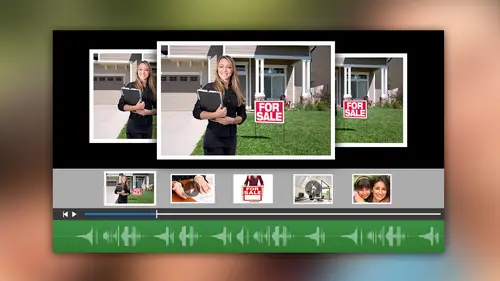
Lessons
Day 1
111 Pre-Show
09:04 2Shoot: Talking Protrait Demo
16:07 3Free Preview: Making Talking Protraits Profitable
22:05 4Tools and Delivery Workflow
32:16 5Equipment: Tripods and Slings
26:37 6Equipment: Sound and Cameras
24:25 7Equipment: Recording System
33:03The Audio Element That Helps Hybrid Sell
23:11 9Audio: Equipment and Workflow
39:29 10Shoot: Examples to Test Different Delivery Platforms
21:17 11Delivery: Options
24:54 12Delivery: Compression Differences
26:05 1311 Wrap-Up
09:28Day 2
1420 Pre-Show
08:32 15Overview of the Day
31:13 16Shoot: Dancer Talking Trading Card
26:34 17Shoot: Swimmer Talking Trading Card
27:53 18Intro to eCard Pro
19:30 19Shoot: Rocketman eCard
40:19 20LED Light Problems
38:44 21Skype Chat with Dan Foster
39:48 22My eCard Web Demo
10:24 23Editing Sites Demo
24:34 2420 Wrap-Up
02:41Day 3
2529 Pre-Show
10:09 26The Birth of Hybrid Sales
23:15 27Rocketman eCard Critique
26:29 28Attracting Commercial Clients
33:35 29Introducing Hybrid to Your Clients
24:16 30Introduction Step by Step
45:37 31Show and Sell
24:01 32Skype Chat with Patty Bradley
38:36 33Sales Q and A
36:04 34Thanks and Credits
17:00 35Fitting eProducts into your Current Sales
26:27 3629 Wrap-Up
03:32Lesson Info
Overview of the Day
We've got two brand new photographers that have been crude recruited into Chicago portrait dot pro. You can fake that. It's Chicago here, right? It would just kind of hard because the weather is not very nice in Chicago yet. It's super duper nice here, right? But let's imagine that right now we are having one of our typical preproduction meetings that we have in our studio before we have have go time, right? And we've got to customers coming in one's coming in right after the other one. Remember, we work on a clock in our portrait studio because that's the only way to remain profitable. We want to be efficient. We're going to be effective. We want to be profitable, of course, who want to produce great work. So the first person that we're gonna have come on in today is a beautiful little girl that wants an e product about her dancing. Now what we're going to do is we're going to just do a very simple, very basic and this isn't exercise. The peace, in fact, that we're going to be creatin...
g today, is that one that we would normally make and normally sell instead, this is one that allows us to just gently ramp on up so that you get the skills and you get the skills that you need in order to be able to shoot what we're going to shoot. The one thing that I'm gonna do is I'm gonna knock out of your comfort zone a couple times today and I'm gonna do it on purpose because we learn best when we get that little bit of burst of energy. And sometimes that energy comes in a form of happiness. Sometimes it comes in the form of frustration. Sometimes it's confusion, and other times it's just perfect, right? It just happens. And it's at one of those cosmic things that just happens, right? So today, what we want to work on first is our ballet shot. So we're deciding that the ballet is going to be lit with our typical light, smarter light. Remember, we're going to do the vast majority of our portrait. Lighting is gonna be lit, usually one light. Of course, any of the folks that missed yesterday's program need to know that we're gonna not use Strobe. We don't use strobe in the Crockett universe anymore. Well, you know big stuff outside. We do. But when we're talking about portrait things in the Chicago portrait dot pro studio, we're talking about using continuous light. Only that means led. Next, we're going to be using a very, very intelligent love like diffusion system called The Light Smarter. And that is available at Cullum. All that calm, those of you that are interested in more details on that please go there will keep questions when it comes to how we're lighting things great when it comes to product specific questions. So that kind of better for the manufacturers. Right? So today we're going to split up in Who's going to do which one and who is going to do what? Earlier today, Chris, you decided, Did you want to do the are young guy? Who's gonna be the ring light? It's gonna be having flippers. He's a swimmer. Or do you want to do the ballet girl these golden swimming? So, of course, that means Chris gets to go be fitted for a pair of Speedos swim trunks so that he matches right in. Yeah. Yeah. You know, you're not looking forward to that. Neither am I. Yeah, yeah. Easy job there, buddy. Right, Right. Okay. Settings. Lorenzo, you're going to be in charge of having this young lady. Come on in. We're gonna photograph her in order to fit into Ah, custom template that has been made for us by hybrid lab dot pro. Now they're going to do this for us. They're going to do this live now. We're gonna attempt because this is a live event, which is really cool. We're going to attempt to do things a little bit out of order so that we can end up having the final piece ready for us to go, right? Typically, when we were doing this real, you are. My two photographers were in Chicago. You come on in. Nearly. The store is not open yet, right? We don't have any appointments. Were going to sit down with some coffee and some cookies, and we're gonna be talking about the schedule coming up today. Today to shoots first ones coming in. It's going to be this little girl. Okay, so you're in charge, you're gonna be coming in. We want to talk about lighting. We want to talk about what we need to do is faras camera. What we need to do as far as shooting. What we need to do is faras file preparation. And then here's one of the new things that were going to interject today managing client expectations. There is nothing that gets me more revved up in the Crockett universe than when my employees do not correctly manage client expectations. Now, I have no how problems with you guys managing the expectations today because they're gonna be very simple now, thes people that are here today, they know that they're not in the Crockett studio right there. Know that they're on a television show. Well, we want to make sure that they still yet the same basic confident and shot quality that they're going to get if they're gonna come somewhere else. So I'm gonna help you with light positioning, even though we're just going to use one light. I am going to help you with that light positioning and where that person's gonna going to go and where they're going to do. Here's the goal. We want to be able to shoot to square photos. Then we want to shoot to by nine horizontal pieces of video. Now it's up to us in our team meeting to do a little creativity on what that's gonna meet. What that video is going to say What that video is gonna project also what That photos gonna but project to gonna come back to in a second. Chris wants your brain to get going there, too. I know you're one heck of a powerful creative guy and I've seen your work, and I love what? You know what you love what you do, particularly with your graphics man. That's first rate stuff. I want you to be thinking the same type of thing, Remember, you're gonna be shooting square photos. Why? Because the e template that Dan has created for us requires square templates. Those that missed the program yesterday need to realize we shoot in what's called a template sized environment when we're talking about being profitable doesn't mean we have to take away creativity. Not in the slightest. But it does mean post production needs to be automated, as many little robots is. We can find that. Wanna work for free, right? Maybe a little oil a little wd 40 will put in there. That's all good. We want to make those robots make sure that they edit our peace. The exporter piece. They put our peace and a delivery platform, and then they feed us that delivery platform. Of course, we don't sell video files. We don't ever sell video files. What we want to end up with today is by the end of the sessions Oh, I want your mom or your Sorry. Your dad who's gonna was gonna be here today, toe have that you are l. And by the time he leaves today, or maybe 15 20 minutes after he leaves today, he's going to be able to hit that. And he's going to be able to see that exact piece that you just shot that sells. Gentleman ultimately incomes the mom, the dad, the girl that's going to be photographed right there. Going to be part of a photo session. It's going to be one hour long. They're gonna come in, they're gonna be invited. They're going to be meat met by Patty, right? Who's our marketing and sales director? And Patty is a joy. Everyone at home, by the way, will get a chance to meet Patti on Saturday. She's going to Skype in for us you get a chance to see her, but we need to first manage the expectations. That customer. So they're going to know. All right, I'm in four session, so and so it patty says, Oh, you're here for Ah, photo session. They're gonna have a family photo session, Let's say and you're also here to have one of our our pocket portrait's. In this case, it's an E a trading card talking trading card because, you know, it's a sports ballet were considering this. Maybe she's a dance competition type of person. So they're gonna come on and they're gonna get a series of pictures. Well, those pictures are gonna end up on a gallery when you go to Chicago. Portrait that pro. You'll see that that is not really a website. That's a gallery. That's a photo gallery. That's a Zen Folio gallery that looks like a website we've already preassigned. Or in fact, in this case, if we were shooting this in the Crockett studio, we would've already pre assigned a gallery. It would be it would be Chicago portrait dot pro slash slash the 1st 5 letters of this family's last name. Then we asked them typically ahead of time. Would you like that password protected? And if you would, we ask them if they would like to give us a password or if we would, if they'd like us to generate a password, right? Because some people will be able to figure out what the code is, and they'll be able to go see other people's pictures that maybe they don't want to see them. Right? That's okay, too. Also, there are some people to that asks for it not to be public, that they don't want to have a gallery. They said the galleries. Terrific. Well, we don't want it up there. So what we do is we let him know that our gallery is also part of our backup system. So it is going to be up there, but it will be unchecked. It will be what's known as a private gallery that has no acts to access to it whatsoever. Why? Well, one of the cool things about both Zen Folio and smugmug is the ability for them to give us unlimited backup. Right. Thanks so much to both of those guys. We have our system set up so that when we have our beautiful little girl. Come on in. Today we may shoot in a photo session. We may shoot toe 60 70 photos. We may also shoot five or six pieces of video. Each one of those videos. Maybe 456 seconds long. Right. We're talking about seven or eight megs worth of data right away. We could quickly get toe half a gig of data. Where are we gonna store that? We're going to store it locally, right? We're going to store it locally on a hard drive, but we're also going to store it up. Bonds and Folio. Why? Because it's free. Freeze. My favorite four letter word, by the way, right. Some people have other favorite four letter words. Not me. When I stopped by to free, Yeah, it makes me feel better. It just us just does. So today when we come on in, we're not gonna worry so much about doing all the rest of the upload. But we want to concentrate on getting a really terrific image that's going to start with lighting. And it's going to start with setting up our camera, and it's going to start with preparation, right? So I'm proud of you that you've stood up and you're taking the toughest shot. You what? A wiener, Which is chickened out. Took the stand I got take these you shot because you know that's it. You know Lorenzo's better photographer than I am that I'm just I'm just kidding you there, man. Okay, so we're gonna get prepared. What we are going to do is, though we've been told that the template that we're going to shoot it now, let's say the typically the customer's gonna choose the template, right? They're gonna hop online. They're gonna talk to Patty. They're gonna say were coming in for a portrait session. And we also would like a talking trading card of our daughter because she does a bunch of l. A stuff we go. Terrific. Well, which one would you like? So they go through and they pick which one they like, and they said we like numbers. See? And hope that's one of our favorite one. See, it is great. That means it goes on the list so that when we have wills meeting with the photographers Now I know Lorenzo, your first assignment of the day today is to have a regular family portrait session, which we're gonna skip today. But we also have a C talking trading cardio. Terrific. I know what see is if you don't what you do, it should go back over to our collection of e templates and e templates are nothing more than instructions on how a company is going to take photo and video and audio and graphics and automatically edit them into one beautiful piece. All right, so you're gonna pop open that number C e template. And inside there, you're going to see there's going to be, you know, this pro show producer file, you're not going to know what the heck that is. It's a bunch of gobbledygook, right? But you're also going to see a set of notes inside there. You're also going to see a sample of a successful see product. In fact, you may see the one that was set up on Chicago portrait dot pro as the example, and the mom may have seen that example and said, Wow, that's beautiful. I would like to buy one of those. So then you know exactly what you need to produce. And guess what in this one you need to produce two photographs and two pieces of video. That's it. The rest of it all done by Patty. Patty is going to collect the name that's gonna pop up on their any sort of graphic information that's going to be on the bottom. The photographers only gotta concentrate on those two things. But you know how a Crockett likes to do things we love to pre process. I don't wanna have to crap. I don't want to mess with your vision. I want you as one of my photographers. I want you to be able to shoot a square photograph that's gonna fit into this e temple that we're gonna produce. Because of that, I want you to set the camera up to shoot square. I don't want you to shoot 16 my night, Right? Well, those of folks that missed our program from yesterday we're not using DSL. Ours here. You certainly can if you want to Got no problem with DSLR were using mirror less cameras. Why? Well, Mirrlees cameras are made to shoot hybrid photography. No, you'll just find out that when you shoot your DSL ours for hybrid, that they'll slow you down a little bit because of multiple things. We talked about a couple of things yesterday. Member of the audio issue and the fact that you know DSLR is really don't auto focus two terrific when it comes to shooting video, right? That's a bit of a problem. Well, we like autofocus. All the folks that makes us happy, particularly when we're talking about a dancer. That's an idea. A good idea to be able to have auto focus weekend Curlin where we're going to shoot a dancer, Right? Okay. Next, we're gonna be able to use your vision in order to shoot square. I don't want Dan. I don't want anybody else. In fact, I don't want you toe waste. Turn shooting 16 by nine. Which comes out of the camera natively than cropping that into square. Because why why do you need to sit down in front of light room or Photoshopped or whatever you want to do and waste your time doing that? You don't have to do it in the camera. We're going to set up the camera. In fact, Louise going to set up the camera for you so that it already shoots square. Next. What are we going to do with those square photos? We need to side as a team if Mom chose package number. See, that photo happens to be a black and white photo, but the video in C is color. Okay, so, you know, we need to dio we're gonna have to make sure that we get you a photo assistant That knows what the heck is doing. And as soon as we confined when I let you know. Where's Louis? Mr. Louis, Get on over here, will you? You go bring that camera with you, too. Yeah, if you don't mind. There you go. That's gone. Yep. Now, is this the camel we're gonna be using to shooting the shoot? The beautiful little girl it is. It is. Now. I noticed that. It's gotta ring light on it, though. It does. I'm just prepping everything up for the next You who? Guess what? We're not gonna use this ring like for this photo session. It's gonna be there just because we got a really quick move over to the other session. But those folks at home that are watching this just remember this like that's right on here is going to really matter much for this first session. It's just gonna be there. Let's not take it off, because it means although the connections, that stuff you got to deal with this battery that's on the bottom here, that's also gonna power this light. It's got nothing to do with the photo session we're going to do with this beautiful little girl. Next, Louie is going to be able to work as our photo assistant, as he normally does. Because we've got photographers. We've got photo assistance. In fact, Louis is more than a photo assistant, and I feel a little bit bad, actually. Just pushing me out away, all right? Right to putting him in the role of just being, ah, photo assistant. Because he's a real photographer, too, and he could certainly shoot this up. So the light that you're going to be using is being set up in place right here, right now. And I'm gonna I'm gonna back up here a little bit out of out of space here. What we want you to do is we want you to figure out When are you going to shoot the still photo versus when are you going to shoot the video. Now that's totally up to you. It doesn't matter. It's as a photographer. You're going to develop your own style. And one of the things that I want to do here in this program is that I want to make sure that you understand that when you're dealing with pets, when you're dealing with cranky executives, when you're dealing with kids, sometimes you never quite know. When is the most appropriate moment to say you're ready to dance and jump around? Or would you rather just kind of sit there and look pretty right when you probably wouldn't sit there and look pretty to an executive? Just I guess it depends on the executive. Never know for sure. Okay, so you're gonna decide. And it doesn't matter to me when you're going to shoot photo when you're going to shoot video. But here's really I'm going to do. We're going to set you up with a camera that's really good at doing this job. This is willing to be the loo mix G. H. Three. This is one of the cameras that we've talked about earlier and forgive me. Did you get a chance to play with one of these last night. Did you take one home? Always anniversary night last night? That's right. Okay, so you've never really shot one of these cameras before, Right? Go. That's what I like to hear. We're gonna make this as easy as possible for you. One thing you will need to know is that you do have a view finder on a muralist camera. And of course, it is an electronic viewfinder, right? An E v f. It's an electronic viewfinder. And you will notice that when you look inside there, you're viewing a little television monitor. So when you do like for instance, I know you shoot sports when you'd move that really fast, you notice there's gonna be a difference between using a DSLR and using a mirror Elice camera. In that sense, in this sense, portrait wise isn't gonna matter. One whistle, really not one whistle so you can shoot it Either way that you want to, you can shoot it off the screen on the back. If you want, right, you're gonna be ableto have the pullout screen on the back of that GH camera. You'll be able to see everything that you want to and you'll be able to also look inside the viewfinder. Now, here's another thing I'd like you to know is when you're going to work between those two things say some shots, your video shots, you would like to use the screen. Okay, you can stand back. You could make your verbal cue to the person you can hit that video button. Off you go. Life is good. Turn off the video button. Good to go. But say you don't like that process for photo. Safer photo. You like to get in there. Look inside to the finer. I typically do too, by the way. Well, this has an automatic. Sensors will automatically you just move it up there. So don't worry about having to turn anything off or flipping everything. Anything else over when you've got that screen there and you're working off the screen. Good for you. When you put your eye back up on there and you got your finger on the shutter button, you're going to see automatically what? It's gonna pop it up into your eyepiece and you're all set to go. If you do look in the eye piece and you notice that something is kind of out of focus, All right? Next thing you're gonna do is you're just gonna tap the shutter button halfway down like you normally would, and see if it's in focus and you'll notice it will engage in focus, cause a little box will turn green just like it is on your typical camera. There's also an adjuster, an eyepiece adjuster there, too. And it may not be to your level. And by the way, I didn't do this during pre prep this morning before we got started, because all of this is important and it's relevant to the photographers that are watching us. So I want you to go through the experience here live because a nothing gonna happen here that we can't finish right. We can fix every bit of it here. Okay, One of the thing to before you get going that you'll notice that this screen on the back of this camera is a touch screen, and that does have some pros, and it does have some comes. Some cons are that sometimes by mistake, you'll touch it like when you're gonna open it or closing what you're gonna touch it and all of a sudden. What if you're in focus board? It says you really want to focus way down here. That's interesting. And then you go ahead and you'll look inside the picture. And it's going to say I'm gonna focus down here because you told me. So you're gonna go? Why? Well, this is really weird. Camera. You sure you want me using this thing? Well, we'll fix that there, too. Instead, what we're gonna do is we're gonna set this camera up in lieu. I'm assuming you've already got it set. Teoh face, detect Autofocus dio. All right, come on over here. A double check, if you would. For me, please. You will notice, too, that when we connect an H. D m I cable up to loom X camera as well as many mirror less cameras, that's going to allow us to take all that beautiful video feed that's coming from that camera and it's gonna send it to a television. Now, we'll talk later about why I use that in my own studio. Now here, they're using it because they want to be able to see Well, the problem is that it does make a big change toe one thing. Well, when we set the camera to shoot in square format and then we plugged the HTM I cable in so that the folks here in the television booth can see the TV version of what's going through their knocks out the square cropping. It goes right back to 16 9 So what did we decide what we're gonna do? We gonna plug and unplug, or we'd have to leave it plugged in. You're gonna have to crop if that's alright with staff here. Yep. Did you check with him in there? Okay. With that. OK. Yeah. Terrific. That's what we're gonna do. So, Louise gonna help you with that? So you're going to decide if you're gonna shoot photo first or you gonna shoot video first? Then when you're ready to shoot photo, we're gonna make sure that the HTM I cable, which is video cable, is unplugged because that's gonna allow you to shoot square format and you compose it the way you want to shoot that square. Good to go. Then when you want to go back to shooting video, you can just plug that HTM my cable back in there, and it's going to go to automatically back to 16 by nine, right, typical TV format and you're good to go. So just know that if you haven't set square format and you plugged the h d M I n, it's just gonna override it and it's gonna autumn, and it could go to 16 by nine next, Louise going appear also helped change between color and black and white. So, Sir, we're going to be shooting the color video, but black and white portrait. It's okay. So if you would please set up the portrait, it's the way that I normally have them set up. One of the things I do like about me airless cameras as well as other deals DSLR cameras is the ability for us to set up our own special looks. Now we use many different photo styles Now. They're called a lot of different things in different camera brands, but they allow us to choose, say, black and white. Vivid color, natural color, scenery, color, portrait, color, whatever color, seven billion different kinds of color if you want to. Two. But one of the things I like also about it is it allows me to customize each one of those colors my set up in my Chicago studio. So when you go to Chicago, I'm sorry. I keep saying that Keeps keeps saying that Chicago portrait dot pro right. That's our typical hold home studio. You'll see that even on the home page, there's a ton of black and white shots. Please. Remember, every one of those shots have been done in black and white J peg mode. Now we don't shoot in raw. We talked a little bit about about this yesterday. Please, folks at home, please don't be mad at me. Please stop being mad about Broad and J. Peg. Look, it doesn't matter if you want to shoot in. J Peg, go ahead. Today on a new triple J Pegler Raw. Why? At home? And it's OK to say you should rock. You got it. There's the door right there. Just not just kidding. Today just suspend your mind a little bit. What you want to do? Of course. Of course you got You got a world class photo assistant right here. So what I want to do is I want you to go ahead and I want you shooting J Peg and one of the reasons why is you know, when you shoot raw, all the little tweaks that you do to your black and white that you say you know what? Particularly your Nikon. You want a little more sharpness. You know, a Nikon when you shoot Ah, raw file and you flip it over the color. How? It's a little flat. You're probably gonna kick up your contrast just that little bit. Or if you're a light room user, you're going to use the slider. That's gonna be the black level. Probably bring that down a little bit. Okay, we're doing the same thing. We're just doing it in the camera before we push the button. Because you remember every time a camera takes a picture, it's already shooting raw file. And then it's going to convert from raw into J. Peg just right here, right? All right. So let's get you comfortable with the camera before we bring our lovely model in place. Then we're going to talk a little bit about how we're gonna communicate to the photo assistant and how we're going to get it done. And what we're gonna do is faras about picture wise. First question is this little girl is going to be standing here. That means we're f You were working a little low. Would you like to sit? Or would you like to stand for this event that can stay in this good choice? Then I'm gonna make sure just a couple of things are checked off here. Well, we've got a lens. This is the 12 to 35 millimeter lens, which is our standard portrait lens. That's a fixed aperture F 28 lens from Panasonic. I'm going to make sure that its image stabilization, called O. S, is shut off because when you're working on a tripod in the studio, you want to make sure that your image stabilization is shut off because it can cause some little issues with image is getting bigger and smaller doesn't happen very often, but it certainly can. So next we're also going to be connected as lots of connections on top of this camera here that we're gonna have right underneath that we're gonna have an audio mixer Now that's already going to be set up for you and one of the things that you're gonna have a tough time getting used to is we're gonna have that beautiful little girl talk. Just a little baby bit. Well, you're gonna be hearing through those headphones what's been recorded to the card that's in the camera already. So you're going to be hearing when you're shooting, and she's saying, Hi, my name is right. You're going to be hearing that 1/4 of a second leet. And the reason is that it's taking them into the audio data that's already been recorded to the card, and it's pulling it off the card. And it's pushing a backup to you into your headphones That way, you know, within 100% you got that audio, and you don't have to worry about it. Good boy. Is there anything worse, right? We talked yesterday. If you don't have good audio, you don't got anything right. So we're gonna get some really terrific looking light. We're gonna have some really nice looking audio. So let's talk a little bit about a little bit about that light here. We're going to use our typical set up in the Crockett studio. This is just your basic light stand. We love cheetah stands. That's a cheetah that looks like a Cheetah seat 10 is at 10 or 12. Like I said, Looks just like a cheetah C 12. It's a cheetah c 12 1 of the reasons we like Cheetah stands is when you pick him up the legs collapse, which is really great because it makes some lots easier to move to set up to tear down. Great price, right? I like the way that the top part works on most Cheetah stands to, but you could use any stand that you want to next. This cheetah stand is going from the bottom. It's going to start holding our microphone. If you get a chance, you'll see that this is just a man photo Super Clamp. It's connected to just a little bitty bolt over here, and it's got a man photo Nano clamp, which is going to allow us to use one of those really cool tools that we had yesterday. But somebody hand me a tripod if you happen to find there's a me photo tripod. You know, we really like these me photo tripods and trying not to do. We don't have the commercial promo thing here, too, but these folks did help us out and they help us out every time Crockett has a project of the first ones to help us out. I loved have tools that have multiple purposes. So one of the things that we could do with a me photo tripod is not not all of them actually do this. I don't think the little one does this, but this one certainly does. This now turns into a mano pod. Will this? Here you go, buddy. This model pot, it's actually going to be the piece that we're going to use to hold this microphone right underneath here. Now, let's say we want to hide that microphone. Let's say that our person is really shy and they don't wanna see that there's a microphone there. That's not a big deal. What we do is we just move that bracket up right about here, and then we just take this this bracket, which is gonna hold that same microphone. And we mounted right here so that the microphone goes right here about an inch and 1/2 away from that fabric. Guess what she doesn't even see. It doesn't even see. It Doesn't matter. It doesn't. Russell. The led lights. They don't make any noise works out really well, right? That's smart, because now you don't have to buy one. You have to go buy a microphone holder right from from whomever you want to buy from. Well known, you don't really have to do that. So you'll take care of that when you get a chance. So you'll see here that we've got one right this way and we're going to adjust that once we get her into place, I'm going to spin this around so you can see the rest of it. Please. This is going to be a three foot by four foot lightbox. But you're gonna notice that I use it differently, don't I? I don't use it vertically. Ah, lot of photographers that use three foot by four foot boxes use them vertically. In fact, I did for years. In this case, we don't why it eliminates the ability for us to need a fill a lot of time. Plus, we've got a person, she's a little and we wanna have that light wraparound as best we can. And we wanted to feel to her like it's not really a lighting, that it's just like one of The reasons that we were so so glad to move to led was the fact that we don't have to deal with flash anymore. And guess what? Little kids and dogs love the fact that there's no more flash. Also, Flash has a lot of sound to it, right when those cells those capacitors that are inside of flashes when those recharge, If you listen closely, you can hear him right? And when were smaller, of course, we have a much wider, dynamic range of what we can hear and what we can't hear. Well, dogs could hear that and that drives dogs nuts, some dogs. It's not even the flash of the light that drives them bananas. It's the sound of the recycle. Now for the lights that we've got on top of here. We're using the typical brand that I use every day in my studio, also of the ones that have been so kind and generous to loan US units to use here. This is a brand called Cool Lux Cool. Lux is available from a couple spots. Of course, you can always go to B NH. Get cool. Lux, I'm hoping at Aram. Hasn't I'm not quite sure, but also my friends at Color Mall that call dot com sell cool X that's color mall that come. These are the cool lux by color, which means they have adjustable color temperature and they have adjustable output. They have the ability to run on a battery. And, of course, they have the ability to Pleven their own little a sea power supply, which just allows you to turn them on and off you go.
Class Materials
bonus material with enrollment