Shoot: Examples to Test Different Delivery Platforms
Lesson 10 from: Shooting and Selling Hybrid PhotographyWill Crockett
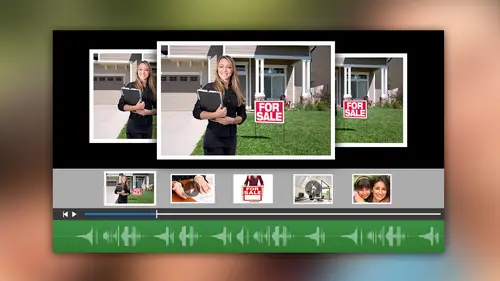
Shoot: Examples to Test Different Delivery Platforms
Lesson 10 from: Shooting and Selling Hybrid PhotographyWill Crockett
Lessons
Day 1
111 Pre-Show
09:04 2Shoot: Talking Protrait Demo
16:07 3Free Preview: Making Talking Protraits Profitable
22:05 4Tools and Delivery Workflow
32:16 5Equipment: Tripods and Slings
26:37 6Equipment: Sound and Cameras
24:25 7Equipment: Recording System
33:03The Audio Element That Helps Hybrid Sell
23:11 9Audio: Equipment and Workflow
39:29 10Shoot: Examples to Test Different Delivery Platforms
21:17 11Delivery: Options
24:54 12Delivery: Compression Differences
26:05 1311 Wrap-Up
09:28Day 2
1420 Pre-Show
08:32 15Overview of the Day
31:13 16Shoot: Dancer Talking Trading Card
26:34 17Shoot: Swimmer Talking Trading Card
27:53 18Intro to eCard Pro
19:30 19Shoot: Rocketman eCard
40:19 20LED Light Problems
38:44 21Skype Chat with Dan Foster
39:48 22My eCard Web Demo
10:24 23Editing Sites Demo
24:34 2420 Wrap-Up
02:41Day 3
2529 Pre-Show
10:09 26The Birth of Hybrid Sales
23:15 27Rocketman eCard Critique
26:29 28Attracting Commercial Clients
33:35 29Introducing Hybrid to Your Clients
24:16 30Introduction Step by Step
45:37 31Show and Sell
24:01 32Skype Chat with Patty Bradley
38:36 33Sales Q and A
36:04 34Thanks and Credits
17:00 35Fitting eProducts into your Current Sales
26:27 3629 Wrap-Up
03:32Lesson Info
Shoot: Examples to Test Different Delivery Platforms
we are mixing things up just a little baby bit, because I want to do something really cool. We need to talk about one of the final tough parts of hybrid photography, and that is the delivery method member. We talked earlier about today about the fact that it's really tough to be able to hand somebody a video file and expect them to actually do something with it. In fact, I use a a little bit of a test system. Finally, my wife, who teaches at a school in Naperville, Illinois, It's one of the top rated grade schools that there is faras technology and their soon to be going. I think inside of two years they're going to one of the first schools that's going to give up on printed books. Each kid is going to be issued a tablet. I'm pretty sure it's gonna be an apple, but might be the maker soft version, and they're going to have to. If they break it, they have to buy the 2nd 1 but they're going to be issued the 1st 1 that's going to not only allow them to have all the books and stuff and all...
the homework and stuff recorded through through there. They're gonna learn their pen machine penmanship, Of course, on that is nice, but one of the neat parts is that they're going to be able, tow, learn at different rates than other people are because, as we know as photographers, sometimes photographers work better and learn better graphically, right? Sometimes we when you see like instruction manuals on how to put a gross, a garage door back to back together, we may see the pictures and say, Forget about the words were photo guys. We're just going to see the pictures and says, That goes there. That goes so I couldn't do that. So I'm gonna take that apart and do that. Yet there are other people that have to read those words. Yet there are other people that are auditory learners that they have to either read aloud or have somebody read to them or when they read it themselves. They're listening to their inner voice, actually say what needs to be said. So everybody learns in different ways, and one of the cool parts about technology is little kids. Soon they're going to be ableto learn in their own way by using a tablet. Pretty smart, right? Yeah. So in this case, we're going to take a look at a wide variety of delivery platforms so that photographers can make up their own mind. Well, we could take a piece of video that I've already shot, right, And we could give it toe folks, and they could see all the different upload places that we're gonna put things. Or we could use the piece that we shot earlier today from you. But I'm thinking maybe we should do something different. And I think we should shoot a piece of video of both of you. If you don't mind that we're going to then upload to a variety of different delivery sites, then allow people to go see for themselves how it looks, how it feels. And then you know what? Make up your own mind. What if you decide that you take a look at the image that's on my e card dot pro and I buy my own e card up dot pro account, which I think is like, 299 bucks per year? That's pretty expensive. You could buy a solo, I think, for nine bucks a slice, but I buy the big one That gets me 1000 for 300 bucks. Or you could get us in folio accountants and folios. Pretty inexpensive, I think. The lowest costs and folios, maybe 99 a month. I mean, that's pretty easy stuff. Well, they present video. Well, what do you get? Present folio. What do you get from a SmugMug? What do you get from you to? What do you get from video? You get the ability to deliver to deliver video. But is it gonna be up to your standard? Is it gonna have the options that you need? There's one way to find out. Don't listen to me. That's just my opinion. Remember, big difference between opinion. In fact, let's look at the fax. The only thing that we're not going to do is we're not gonna optimize the way that we shoot for the delivery system, Right? For instance, we could if we wanted to. We could shoot at, say, a slower frame rate in order to allow video and to allow YouTube to take advantage of what they want to do. Right. For instance, we can shoot a 50 f Sorry, 60 frames per second without a problem. And we can play that back on some systems if we want to. It frames a second well and others, there's no way, well, best way that we've found the work in the world of hybrid photography is we try toe work with everything at 30 frames per seconds. Now here's what that means. That means that when we actually shoot a piece of video, a piece of video is nothing more than a sequence of J pegs, right? That's why it's called an MPEG MP for an MPEG emotion J pig. So let's say we were to take a J Pig and we were to take 60 of those J pegs in this in the period of one second. And then what if we were to just attach those to a piece of video? And it holds 60 just like an album cover right? It holds 60 j pegs all in a row, and it says, make sure when you play that back you play that back in the period of one second. Wow, that's a lot of information, right? That means that if each one of those J pegs, particularly if we shoot those at a high shutter speed, right? Say we're talking about sports. If we're talking about a person running and we're talking about shooting at a shutter speed of a 5/ of a second of our picture of her Daping, well, we can really stop some of the motion, that person running right? So let's say that we're shooting our lens wide open and F 28 and were able to shoot on the 5/ of a second. Let's see 1/1000 of a second. Wow, that's great, right? Well, did you know, particularly on mirror less cameras. We could do that. Yeah, we can have 60 frames per second every second and with a muralist camera and with some DSL ours, we can also determine what our aperture setting is going to be, and we can determine what our shutter speeds gonna be. Now there is, ah, handy little rule of thumb that's been used in there, By the way. That's not a cool term to use rule of thumb, by the way. But there is a little rule that is kind of double what your frame rate is is what your shutter speeds supposed to be right. So let's say, for instance, were going to shoot at 60 frames per second of video. That means that your shutter speed should be double 60 so it should be 125th of a second. Well, guess what? That rule doesn't mean anything. It's just a good starting point but doesn't mean anything. No. Can I shoot video at 60 frames a second and, let's say of a shutter speed of 15th of a second? Well, believe it or not, some cameras will actually let you do that crazy, right? They'll let you overlap some of that stuff. Let's not worry about that. Let's worry about giving a professional quality piece of video to a delivery platform, and let's let that delivery platform do its job. Then let's take a look at what those look like. Overnight tonight we could be ableto list all those little spots so everyone that's watching don't get a chance to go see what send them to Mayes and Folio Page, for instance. I loves and folio I put by video ends and fully all the time, right, I've got SmugMug account. I love Smugmug. I've got a video pro account. Let's put them all on there. But let's go ahead and shoot those and then see the difference. I like the fact we've got two different skin tones because that may make a difference. Why? Because they're going to be compressed differently. It's true when we take a video and we send it up to you to particular they're busy. They're gonna compress that really hard, and we're going to see darker skin tones be affected, particularly shoot against the dark background. Then we are going to see a lighter skin tones affected that way. Okay, that's a great way to judge quality. So we're going to switch it up a little bit. First thing we're gonna do. Let's introduce one of the most fabulous lights ever. Man, I love ring lights. Ring lights are so fun. This is going to be the one that we talked about a little earlier. It's gonna run on a battery. This battery on there that's called a battery. Eight. That battery. It's gonna take about four hours to charge up once it charges up. It's going to run this battery here at half power for about four hours. Now, remember this ring light up here does have the ability to run at different power values. As you can see, it runs from 0 to 100% right of its power. Now, it also has the ability to adjust its own color temperature. So we're gonna just our color temperature wherever you want to. No big deal. Well, here's we know from earlier being in here today, the color temperature of the room in this studio here is typically about 5700 100 k right? So no big deal. So we're gonna do is we're going to set that for just a little bit warmer. You know, I like my skin tones just a little bit on the warm side, right? What I want to do is I'm gonna take that. Take that, the color temperature gonna push it down to about ah, 5100 k Gonna take a shot of the way we want to you guys. You're gonna be on a very dark gray background. It's going to be kind of funky looking in a good way. Funky looking. I'm going to shoot it in 16 by nine so that we're gonna be able to shoot just video and video wise. We are going to shoot it at 60 frames a second just to see what happens. So let's max it out. Right. Let's max out the video. Let's shoot the maximum quality video we can out of this camera. Then let's let all the rest of those tools do what they do and see how it's gonna look. What do you think? I like the idea. Right on. Let's do it. Okay. First thing I'm gonna do is I'm gonna decide how far away I'm gonna be from this wall. And I decided I'm gonna move up just a little bit closer here. So, uh, can I get, uh, Chris, would you be in my 1st 1 please, sir? Watch your step when you come over here, if you would, please. Okay, pal. Listen, I'm gonna turn this down because I know that the powers kind of blaze and rain, so I'm not going to kill your eye, but I'm going to bring it up enough. So what I'm gonna do is I'm gonna have use with your right like this. Your Your back is going to be against the wall for me. Okay? Yep. And when I tell you, I'm gonna have you close your eyes. All right? That's only because I'm gonna change up what it's gonna Thanks, fellas, that I'm gonna make sure that I don't kill yourself. Take a step a little bit. This way, sir. Thank you so kindly. Now, the focal length of the lens here that I'm using, this is going to be the loo mix GH three. Of course, it's all plugged into all kinds of good stuff. It's gonna be in its movie mode now. I use a lot of the different film simulation modes, as you probably know, sir. And one of the things that I love to use is, of course, the black and white mode. But in this case, I'm gonna make sure that we are formatted. Okay, Which it looks like we are. You see me, by the way. Oh, great. You could see everything there. There's my format button. So I'm gonna format, which of course, is going to raise all the info off their possible. Also going to make sure that my face detect auto focuses on watch this. That's the 23 area. There's my tracking mode. There's my face to Tech, which is going to say, Look at that handsome guy. My goodness, gracious like that. You could use haircut. I think to come on now. Yeah, sure. Okay, so I want Teoh get this. Let's see. Point sure. Like to get that up a little higher. I tell you what. Instead of that, I'm gonna have you sit if you would. Please, pal, I want you to sit there. Yep. Yep. Yes, please. Because I know that he's gonna be a little bit I'm a taller. So I Here we go. We go. So they come in a little closer this way. Put some headphones, Headphone drone. And remember, I'm gonna set my headphones so that I can hear the delay. Right? So, watching the menu, if you can, you still see the menu, Chris. OK, I'm gonna go back this way. We'll go up to oops. Sorry. Go to my video. And first thing I'm gonna do is I'm gonna set my eye dynamic Now that's my dynamic range And I'm gonna tell my dynamic range toe work in high because I'm gonna be working with you know Ah, pretty speculum light source here. Now the I resolution. I don't need any help with resolution, so I'm just fine with that. Perfectly flicker decrease. Don't have to worry about it, Michael. Over like, Mike. Level display is on my mic level. Adjust which you'll see there is 13. It's little on the high side, so I'm gonna bring that right back down there. I'm gonna set that next special Might. Don't you love that? That means it's got the microphone for this set on there. And do I want to pick it up? Stereo mean it? Only use of that second Mike, Or do I want to use the shotgun? No way. I'm just used a shotgun because I want I want you. This is all about you, my brother. This is all about you Area. Go win. Cut. We don't have to worry about any of that nonsense. So let's go back and let's pick our photo style. All right? I'm gonna crank up the power just a little bit. Yep. And then I'm going to change my color temperature. You watch that happen there. Live to take my glasses off, rial. Okay, Well, uh, no. See, you ever wonder why I use a TV in my studio now. You know. Why don't I? Let's see. Let's see where skin tone looks really nice. Woo, That's looking pretty good there. Pretty good there. OK, I like that, buddy. I like it. I think it's good. I'm gonna lower this down just a little bit. Yep. Assume in just a little bit. I'm gonna walk into said a little bit. 000 He's thinking on is a little too bright. Come on, Crockett. You're gonna kill me, All right? Next thing is I'm going to pick. Let's see. I don't think we want to go vivid. That's a little too much for you. Normally, I shoot in my no normal not portrait. That's our natural. I know the shooting natural. That's something I'm gonna bring in that on down contrast is fine. Sharp. Just pop up one color. I'm gonna pop that up. One Somebody. That's my gun. That's my magic spot. That's my magic little spot. Are right now you are in p for program mode. Not real. Sure I like that. I'm going to go m for Manuel mode. Who? Actually I need movie mode. There you go. In my movie mode, my mind I crawl mode need to change my picture style. So let's go back and let's move that where it should be. There you go over to natural. Yeah, and let's see. Gonna check my white balance. There we go. My white balance. I'm gonna bring that down. Area 57. That's what the room is. Okay. Okay. And then when I check my wife my color balance Here, bring it up. Just a tad. Oh, he's looking good. Kris is looking good. So Okay, we're gonna move that. You go chase that just a little baby bit and I'm gonna get you out of that. And I'm going to go in a manual mode, buddy. There you go. Manual exposure mode. So quality 60 p, right? I'm going to shoot a B C h d. We'll talk about a B C h d A little bit tomorrow today, So my record mode is always a B C H d. There, then my frame rate change. No problem. Everything else is fine. Fine. Just double checking. Make sure we're good Then we are buddy. We're good shape. OK, now are you Go. What? You look right into the camera. Yeah, but your chin down a little bit. Look right in the lens, OK? Yeah, That's my guy. We'll flip you over to manual focus that Oh, forgot. Shave your nose today. Look that I Oh, that's nice. That's nice. Okay. All right, buddy. Here you go. And here's what you're going to say. You're going to say this is a test for creative life. My name is Will Crockett. Just kidding. And countdown in This is a test for Creativelive. My name is Chris the Rocketman. Adam's Love it. Nice job. Double check that. That worked. Thanks to the great idea. Three. This is a test for creative law. Excellent. Seemingly have audio. Excellent. OK, so you ready? Hop on and common. Nice. Okay, I'm gonna manually focus. And you know what you do You have any idea what you're gonna say? Uh, yes. OK, nice. Nice. Look at that handsome guy. Three to this, actually is not a test. I would like to say Happy anniversary, my eighth anniversary to my beautiful wife Nancy. Hey, Happy anniversary, Nancy. Hey. Oh, that's great, man. Thank you. Wow. Okay, cameras going to be turned off. I'm gonna do dish this card off to my buddy Mr Louis Malle Goni. Oh, there you are, sir. OK, make sure you don't You don't break it. Thanks, guys. That was very cool. Very cool. Okay, fellas, do you have any questions on this camera at all? I'd be glad to help you. I have a question about that particular camera. Try again. I'm on. I'm on a cannon. So But I would still like to be able Teoh play with this and see how I can make it work. But it is it pretty much the same steps, making sure they get the correct frame rate and other little bells and whistles that have done and just see how it actually will work again. It's not a meal. This camera, I mean, is right. There's a DSLR. So I would like to see how I can possibly make it work on the other side. You're exactly right. And what you will find out isn't sure. Ah, but Chris, you'll agree it's a lot easier toe learn, particularly video on a mere lis camera and particularly this mere less camera because it is so simple to use. You saw me go through the the navigation of the menu, and you saw pretty much everything that's inside that's in there now. Of course, I do know it pretty well, and and I'm very comfortable with it. But you'll find out that most people that do shoot that cameras well as shoot the food you cameras and the Olympus cameras are just is comfortable with them. The only camera that seems to be the one that gives up some people some trouble with the menu, even that's a great camera are some of the Sony cameras. The menu structure in the Sony cameras, very different than it is on the other cameras, doesn't mean that's any better or any worse. It just takes a little more time toe learn, maybe the nose, our time wise for your Fuji cameras. Did it take you a long time to learn? No. You know, going from the Yeah, you know, the cannons menu after menu and but no very intuitive. Yeah,
Class Materials
bonus material with enrollment