C.C.: Developing a Workflow
Lesson 4 from: Social Media BootcampCC Chapman, Kim Garst, Ariel Hyatt, Amber Naslund
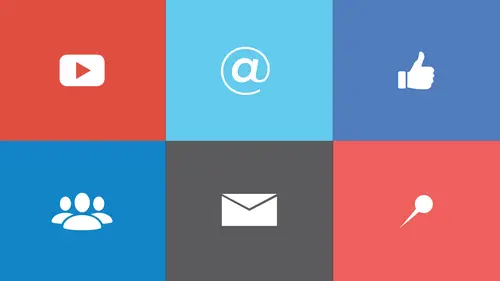
C.C.: Developing a Workflow
Lesson 4 from: Social Media BootcampCC Chapman, Kim Garst, Ariel Hyatt, Amber Naslund
Lessons
Day 1
1CC: How to Add Photography Into Your Marketing Mix
34:05 2C.C.: Social Photography
40:10 3C.C.: Useful Tips for Social Photography
23:44 4C.C.: Developing a Workflow
36:54 5Ariel: Identifying Your Niche
32:21 6Ariel: Telling Your Story
17:09 7Ariel: Marketing Plan
32:36Ariel: Thought Leadership
21:28 9Ariel: 9 Tactics for Thought Leader Engagement
31:55 10Ariel: Lessons I Learned Along the Way & Final Q&A
17:36Day 2
11Kim: Creating a Fully Integrated Social Media Platform
34:46 12Kim: Social Media Branding & Q&A
23:19 13Kim: Achieving an All-Star LinkedIn Profile
23:04 14Kim: Content Strategy
24:10 15Kim: Facebook Advertising
15:42 16Kim: Using Facebook Data & Apps
16:39 17Kim: Q & A
18:08 18Kim: Twitter Strategy
29:25 19Kim: Twitter Q & A
15:26 20Kim: Building a Traffic Engine with Google +
31:15 21Kim: Instagram Tips
27:27 22Kim: Pinterest Tips
39:00Day 3
23Amber: Small Business Social Media Myths Destroyed
32:13 24Amber: Dialogue about Social with cL Community
47:47 25Amber: Social Media Roadmap Part 1
45:40 26Amber: Roadmap Part 2
25:23 27Developing a Formidable Social Platform
36:16 28Amber: Feedback, Negativity & Capturing Ideas
11:53 29Amber: Elements of Branding & Blogging Q&A
28:26 30Amber: Creating Killer Content
31:20 31Amber: Creating Killer Content Part 2
28:12 32Amber: 15 Ground Rules for Content
16:06Lesson Info
C.C.: Developing a Workflow
all right, We're back. Really excited to be back here this morning. We're talking about photography and your marketing. First half was more about the overarching themes you need to focus on. Now, a little nitty gritty talk about how to actually do it. And by the way out there, you out there in classrooms I've seen was watching the wall out in the lobby. And people are sharing their classrooms. Please keep doing that. We love seeing where you're taking part in this class will be short of instagram. It flicker at Facebook. Whatever network is right for you. Put on your blog's talk about it. We would love to see it makes you hashtag its social boot camp so we can find it. And at creativelive good, good stuff. And do not leave when I'm done. Because Arial High is in the building and she is amazing. I don't say that lightly. She's awesome. This afternoon is gonna be You learn so much from her. She's she's lover. Love her to death. Yes. Do you say niche or niche? Uh, we're gonna be talking a...
bout We're talking about how to get into your knees usually saying a niche I usually say niche and I go back and forth because it's one of those words I don't like using, But you have to use it, so yeah. Niche, niche, niche. Yeah, I go in niche. All right. I guess I'm is a New England thing. I don't know. All right. So I know everybody out there of all convinced you now, photography, You have to dio if I haven't convinced you, you can get up and leave you turn off the Internet, go away because that's what we're gonna talk about now is how to do it. More details on how to do it. Some more advice, things you have to think about. If you don't know your gear, you're never gonna take better photographs. Too simple is that I am not one of those guys who reads the manuals. I hate reading manuals, but it's the when it comes to photography, you need to read the manuals you need to learn about your camera. Granted, hands on is where you're gonna learn it more than anything. But you have to know what your camera conduce. Oh, especially and this goes even for the IPhone or the android app. you're using on your camera, there's probably features there you don't know. You need to learn your gear. It's one of the reasons I personally do take a lot of creative live courses because I want to learn from people who are actually doing this stuff. You know the gear better than me because I can watch him rather than reading Emmanuel, cause reading manuals are boring. They are right. I wanna learn from them. You have to learn your gear. This is just like a pile of gear that's literally laying in my office. Yes, you know, you think I'd have it all or no, this is what how photographers usually just piles of gear laying around. It's not a really good pile that I realize it cameras laying around in expensive lenses. If you don't know your gear, you're never gonna be able to get better at photography, and you have to learn that. So please take the time to learn your gear. Now let's talk about workflow. Now we can dig into some deep, crazy stuff. This is a diagram of my personal workflow. This is what works for me. You were gonna have to figure out what works for you. But I thought by showing you what I do and talking about some general things that you should keep in mind, it will help you. What this diagram shows is that I've got Tuesday different work flows. This top one is my mobile workflow. This is what I do when I'm taking and I'm going to step through toe. You don't know the icons are And this is what I what I do with regular cameras there are different. I do think about it different. I do approach it differently. You may not. So let's start with the mobile. I am an IPhone user. It doesn't matter. You can use android whatever it is you want to use. But you're shooting a mobile phone. You have to think about this. Every kid, every phone has a built in camera app. But it may not be the best option. In my case, I use a political camera plus an application that was developed by a photographer. It's what I've liked. I've tried different ones. This isn't to say you have to have an application. I just like this app because it allows me for for the photographers out there. It allows me to separate the focus and the exposure so I can actually doom or control over the images that I take. Um, it does have built in editing capabilities, but I don't necessarily use them. So when I take a picture, I almost never use the native app and I would advise you, and I know he's any of camera app. And also I don't shoot in Instagram. I don't ever, ever do that, and I would advise you not use that because Instagram likes to crash every program crashes. This isn't an instagram problem. This is it crashes, and you could always import the photo in, so I always shoot in something else shooting the actual camera. The other reason for this is because some maps don't automatically by default right to your camera roll. So you may be an instagram or flicker because flickering take pictures, write built into, and you might take that picture and it may not right to your camera roll. There's an option. I don't instruments. They don't save it. I only want to save the final products. You may lose that photo fly always advised to shoot outside of an app. That way you shoot it, it's going right to your camera roll. You've got a copy of it and then you can manipulate it any way you want. Plus, sometimes you want that you want that original photo? Instagram has the interesting limit of cropping, you know, one by one ratio, it's a square. Squares cool squares need squares limiting, though sometimes you want that wide shot. You know, I'll take a picture this morning. I took a picture of this set. This does not shoot into a square very easily. From over there, it's a wide set. So I took the wide shot and when I posted it to Instagram, I knew it was gonna get cropped and I had to play with it. But I wanted the original shot because when I posted on my blawg, I want a wider format. I've got more room to play with. Square is not what I want. My site is made to be rectangle photos. So think about that and just always shoot in. Whatever app works for you on your camera, but shoot outside of something that you're gonna be posting and sharing. So I use camera plus Well, it's like a 2 99 app. You don't have to use that. But it's when I found that I like the most after that. So I shoot whatever I take a picture of you guys take pics. Who? Pretty picture. Then what I do is I bring in. This is called snap seed snaps. It is free steps. He is now owned by low company called Google. They got bought, but what snaps it allows you to do is to edit your photo. It allows for the photographers in a room. It allows you to control things like contrast saturation, sharpen it up, crop it all the things that you're used to in whatever editing program you use you can do in snap seat. Very really easy, even low level masking and painting on. And you can do some pretty cool things in this app. It is pretty short, all platforms now, since Google bought it. And if you use it on like I don't know, a lot of photo manipulation on my ipad, but it is built to be used on an IPad as well, so you could do some more stuff if you have ah stylists if you're doing some or detailed and it does have lots of filters and frames, it has all that stuff, too, if you want it. But I use it to manipulate my photos to do post processing on it. You don't have to do post processing, but we all know you take a picture and not quite enough. Exposure wasn't right. And you want to boost something, these air things that you if you're just starting out using photography, your product, I can already hear your brains out there exploding. I don't know what he's saying. You'll get there. You'll realize I need. I want toe, enhance my photos a little bit. I want to boost something. Want to get something more in the further photographers out there? You realize that your camera phone has its limits. Hasn't really cool potential, too. But it has some limits and something like snap seed, which is free, which is why I recommend but also what I use. It's what I use all the time before I post a picture. Not necessarily Instagram, but almost always. I will bring it through snap seed, just the touch it out. Make sure things right. You know, sometimes as little as changing the contrast a little bit or cropping it out. It does the nice thing snaps he does have built into. It does have a one by one crop, which is a square for Instagram. You can crop it in their first and figure out what's it's gonna look like. And, of course, because it's on the phone, it does. Wilshire. It will share right to Instagram if you want to, or to Facebook or wherever you want to post it has at all built in. So I shoot with my mobile phone using camera. Plus, I go through snap seed to edit it. And then from there I might post, too. If you want these I sconces instagram flicker and 500 PX. You've probably heard of the first to you may not have heard of the third 500 PX is a new company might be San Francisco based on I think about I don't know where it is there more geared towards. They set up this they got set up when Flicker was the death knell was happening for flicker than people didn't know what was gonna happen to it. 500 PX is geared towards professional photographers. I only put Flick every photo I take gets up on flicker eventually instagram a lot of photos. Get there on Lee. My very best go to 500 PX because I use 500 PX is my I don't make a living as a photographer, but it's something I do get hired to do. 500 PX is my gallery. It's my portfolio. When someone says, Can you show me your work? That's where I send them because that's I on Lee, the very best get put up there and I don't put it up very often and I don't updated. It is often and there's very, very, very originally, The line didn't go to 500 PX because I very rarely do mobile photos, though there, but I've been doing mawr of it as I've gotten better taking photos on my IPhone because I really I'm really selective. I probably only have ah 100 photos on 500 PX, whereas flicker of 18,000 and I have no idea I should check Instagram too many. I've got a lot of photos out there, but that's how I do it from a mobile platform. Um, one little this. I also want to have a little hack here for everybody that you know, I learned, you know, some of the things I think everybody knows they don't. I learned that yesterday talking about Google Plus, which we'll talk about in a minute. Um, one of the nice things is your camera on your phones, if you turn it on, will automatically grab geo location. Information actually, usually have to turn it off. Usually, no, it's like the default setting. But what's nice is so I take a picture of you guys. Mike Phone knows where that was taken. It knows geo location tags. Exactly. Now I do a lot of travelling and I don't remember where I go, you know? But what's nice is if you take that picture and you posted to flicker Flicker takes that data and changes it to a map, shows you exactly on a map where it is. So I was on a trip to Ghanem, were out in the jungle, and I'm taking pictures because they have Yeah, it's funny. I mean, Donna, one week taking photos and instagramming and all that stuff, and the next week I was in Vermont and I couldn't get a self service. So it's one of those weird. It was It was really weird. My wife's like women. I just Skyped with you in Africa, but you can't Vermont. What's going on here? This is weird, but what's nice about having that geo location data is, and you can use that for things to tag your other photos. So if I'm out shooting, you know, doing professional shoot with my big camera, which does not have GPS built into it, I always take a quick picture with my phone because that will have the Geo location. And then later, when I have those photos and I'm uploading them to flicker or wherever. If I want to use the geo data, I grab it from that first picture and add it. Flicker has this built in map? If you've never worried about it, you put your photos up it on a map, and it shows you if I put it in an address like if I pull up this address, it'll show the pictures I've uploaded, has a little blue dot, and I could just drag other photos of that location. You honestly need that, but it's kind of cool toe. Have you want to pull it together? And it is becoming more important because the new Google Maps is rolling out for businesses. If you have a physical address associated to your business, that's important, like a storefront or in office, this is going to get really critical that photos were geo tagged because the new Google maps when you search by default. If you haven't seen the new maps yet, it's their rolling it out so some people don't have it yet. It's the standard Google maps you've always seen, but across the bottom is photos. The whole bottom of it is photos. And as soon as you search, if you search a very specific address, it pulls up those photos right there of that address. If your business if you're a storefront, you better have your photos there, and that's pulling from Google. You know, that's that's where Google plus comes in tow being important because that's where it's pulling the data from. So where geo locations always. Well, it was nice toe have things now it's getting important because everybody is using Google maps. It's getting integrated. Maura starting with Google Maps is gonna be on all maps soon enough. So make sure you think about that. Um, any questions on the mobile side, we have a question that is from Gen. Pug, who says It's kind of it's similar to what Kelly was saying earlier. I know that you want to sell yourself in a non photo way, but I seem to struggle with anything where I have to talk about me. So what are some things other than the photos that that you can say and you're about me? Or is it OK to just help? That would be cool. So I've never seen a about me page. It was just photos that could be kind of cool. Just is yours. Just photos. Yeah, but that's awesome. And I have a hard time with that to buy humble New England upbringing. I hate talking about myself. I hate it. I'm not good at it. Uh, but photos are a neat way that you could represent yourself because you are too sharing things on an ongoing basis. People do get to know you through. I know people have gotten to know me through my instagram feed. They may not know anything else about me, but that, um So I think photos are a great way to talk about yourself. It's an interesting I do. Now. I want to see somebody. Somebody out there, please tweet out. Someone must have an about me page or a bio page that is just photos and that if they don't, I'm totally stealing that idea because I think that's a great one thing about my about my about page, I think does not have a single photo on. And that's kind of stupid. So see, even I'm learning today. The best teacher, by the way, Total site engine were all students. We always air learning new things. And if you think you have nothing more to learn, I don't want to know you seriously, cause we do. We learn things constantly, right? So do you cool? We have another question from Jennifer Post and photography. Any suggestion on settings for posting photos on Facebook? They tend to compress them so much. Thistle's where I forget he was just asset resolutions. They used Teoh. Facebook used to compress the crap out of it, but now they actually allow you when you actually upload now it says, Do you want to upload high rez versions of it or not? They've changed that. They used to crop them and squish him and mess up the photography. Facebook has gotten better. I actually think Google Plus made them up their game because Google Plus, if you want to see beautiful photos, Google Plus is the most friendly to photographers out there. Uh, we can debate the whole social aspect of Google Plus, but Facebook now, I mean, if you I my philosophy is you export the highest resolution possible because these sites you upload, um, are gonna compress them to fit different sizes. You know Facebook's gonna crop them to show on this, but you want him big, especially if you're using it as an archive purpose. So I upload full rez toe to flicker, because I know if I need to get that copy, Aiken, download it again in the future. And, yes, usually you can all the sights of ways to block it. So other people are not downloading the full resolution versions. You have to worry about that from a security standpoint or a photographer standpoint. But if you spit it out at 800 by 600 you put it up and someone wants or you wanted a higher resolution later, it might. You might have a hard time finding it. So I'm a big advocate of export at the highest resolution possible and then go from there because you can always go smaller, but you can't go bigger. And I just ran into this two weeks ago. I read Redesign my website. So now it actually has a responsive design. Which means in the past, my Blawg column was 560 pixels wide, so that's where my pictures always had the crop to. But now, if you actually open my website on a bigger screen, the bigger the screen, it goes as big as it can. So photos air cool because all of a sudden I upload them big and they just get bigger and bigger, bigger. But then, if you were to put up on the IPhone and make some tiny automatically, it's a I was like, This is I mean, it's nothing new website have done this for a little while, but my websites never had that capability. So now I have to upload bigger than I've been doing for the past three years. That's why something like a flicker in bed works to cause they do the same thing that make it bigger and smaller. So I say export them in full resolution because you're gonna want them for your records to be that big, and you can always make them small. But there's nothing worse than taking a smaller compressed version and then going I need this bigger or somebody when the first time the top. This is when photographers learned their lesson the first time someone says, Hey, can I like since this photo for an ad or I want to use it and you don't have it high enough resolution. That's when you feel it because you're like, Oh, you might lose out on the contract. So also with your phones, make sure you're shooting at the full resolution at the phone because you can actually tell your camera app. Don't shoot full resolution or compress this. Don't do that. Yes, it takes up more hard drive space, But again, you know, hard drive disk space is not a factor anymore. You can always buy more. I fill up my phone all the time I have to download the photos off because they runs out of space. All the times I shoot too much. I have a question, and I know we're talking specifically about photography. But with Instagram allowing video and things like that, do you use video? Do you think it's a good idea? Not only four instagram and things like that, but even for your blawg? And how do you? How do you feel that video incorporates into this whole discussion? Video is a must. The number one search engine in the world. Google. What's the number to search engine in the world? Okay, it's you too. There's your answer, and they're owned by the same people. That's the other part. So I always love. They separated because it's YouTube's owned by Google videos crucial and video. It's interesting. I very rarely do Instagram video. I didn't, but I I did one this morning and he was like, Oh, maybe I'll play with video today because I just don't think about when I do video. I like more control. I like to be able to edit I liked or or just off the cuff, I'm OK, too, but 15 seconds the instagram or vine with six seconds. It's very limiting, but limits could be really cool for creativity. Photographers know this, you know. Stick a prime lens on your camera and go shoot only that for a week and you'll feel the constraints. But then you'll start feeling the creativity flow to. I think video is vital. It's absolutely important. I don't do as much of it as I wish I didn't because I don't like editing. It's one of those things. I don't enjoy editing video. I have no problem getting in front of a camera and talking cameras don't scare me, obviously. But I don't enjoy the editing part of it, so I don't do as much as I wish I did. Um, I'm getting better with it cause I forced myself to get better at editing and embrace it. But video is crucial, and it doesn't have to be high. Quite doesn't have to be this right. I mean, it could be your Your phones have that production capability. You can shoot some great. We shot a quick video yesterday. Right here on stage. It took a minute and 1/2 Granted, when we uploaded something weird happened to if you watch it out there. There's this weird, wobbly thing going on in the video, which happens sometimes, but the contents. Still, there was a quick little tip. Quick little video. I do use video on my blog's. Sometimes it's on my camera. Sometimes it's on my video camera. The nice thing now is you are are still cameras shoot video. Now there's very, very few I don't know of any to think of it. Even point shoots now shoot video. Every device shoots both. I still think still first. That's how my brain works, I think. Still, photography first. Then I double think about doing some video, but it opens some cool things. If you're an event and you shoot some video and mix, it would slot with pictures you've taken. There's a lot of cool things you can do. There's a lot of tools out there. I'll give a shout out to this company and a moto. It's a N I M o T o they build. You could make you want to make a killer video slideshow, video slideshow of stills. They do it really quick, and you look just upload, Say I want rocking music or mellow music, and they magically spit out a video. You can now add video into it. You can add text into if you pay for some other features. Really quick way. But some meat things you can do when you mix video and photography and back because I know someone out there's gonna ask this question about you know, the same question of Instagram degrading. You know, the quality of the video do not get hung up by that. There was a restaurant hotel Excuse me in New York that every day they'd go up to their chef and say, What's the special today for lunch? And I know they filmed it on their IPhone like a chef Mark. What's the What's What's the special today? He like, Oh, we're making Bubba Bubba, Bubba, Bubba! And they post this quick 32nd to a minute. Video wasn't super high production value, but it was real, and it was quick and it was easy. And you can do that. Now You compose video straight to Facebook or to YouTube. I was shocked how easy they have made it. Now on the phones to post right to YouTube. It's so easy that almost inexcusable. But I still think I think I think photography first. That's what works for me. But video videos. Great. Everybody loves watching video. Yeah, I know where were full of tips here, but I only recently discovered YouTube capture, which is a free YouTube app that you can makes it even more easy for you to film and then upload to your YouTube account. Because you you you to capture. You can either take the video through that AP or just use your own video and then it's everything's already connected. So check it out, live and learn, right? There's new things all the time. Yeah, actually, the same vein of going from still camera on your phone and the different nuances. We have a question from Tesfaye photography about geo tagging, which you're saying is definitely getting more and more important. Can we do that as well from our SLR cameras, or is it just have to be on the phone? So can you do you tag from SLR cameras? There are very, very few cameras that have that built in Right now. There are attachments for pretty much every camera out there. You can buy attachments that will geo tag your photos. A lot of them. I know the ones that I tried, that you should go in your hot shoe attachments. They right, right to the data on your photo. They're not cheap, though. Most of them are not cheap. So there's nothing out there that there's no universal, too. But I know some of the new cameras, both Nikon and Cannons. I know I have a Samsung. I'm trying right now that does. Geo tagged by default, but it's very, very rare, usually have to buy something else to attach to it. Unfortunately, I wish that wasn't the case, because I would think you would see that happening more and more. But now you're seeing cameras. Cameras now are coming out with built in WiFi connections and different You know, the one I was talking about, where I can post directly the instagram and face. I can also post a Facebook YouTube, all the social networks directly from the camera, so you're starting to see that happen more and more, I'd like to see the Geo tag and be added because I think I would be really, really cool. But it's not. It's just not there yet for whatever reason, off its costs. Not enough demand. It's not there on most cameras yet even the top of the line ones. I can't think of one. I know it's Nikon or Canon makes one that has it built in, but I can't but none of the main big, currently competitive cameras have it built in yet. But some of them dio, But we'll get there. Yeah, let's get going. All right, so so that's my That's my mobile down here. Someone was asking what I personally shoot with right now. It changes, but I usually shoot my my two main. My three main cameras are my phone, an IPhone four s that I shoot with an Olympus om d five, which is a beautiful little camera on, then a Canon five D mark three. For all the gearheads out there is my gear. That's what goes into the three cameras I shoot with most, and currently it's mainly the Olympics because it's so little and I love taking it with me. It's my travel camera of choice, so I will shoot on my camera for all the geeks I do shoot raw if you don't know what that means, ignore what I just said. It's just it's a file format for the cameras. But I know the photographers. I always J Peg or Ron. There's all kinds of fights about which one of the other I just shoot raw because I don't worry about the file space, Um, shooting on a camera. Of course. You know obvious things. Make sure your battery is always charged. Make sure the card in there there's nothing worse than forgetting. Change your setting on your camera. Most cameras have a setting that say, don't allow to shoot without the card. That saved me more than once where I've picked up the camera like go to take a picture like you don't have a car. Oh, yeah, because there are some cameras. You don't change that. You could go shoot. You have no idea unless you chimp and look at the picture. If you don't do that, you may shoot for a while and forget about it, and we've all forgot to put the card in. It happens to all of us are always double check by his big of cards. You can get as fast as you can get and you could afford because they shoot pretty. You know, they shoot fast. They hold a lot of space nowadays, have backups. All those things are really, really important. I know when I travel, I have six or seven SD cards with me. I probably never use more than one or two about shooting that that much and have a 64 gig car that holds a lot of photos. And even if you're crazy, like me and shoot a lot, so I shoot on the cameras, I should. It's funny. I should have put another step right here. I realize now when I'm on the road, because when I'm on the road at home, I have a big, hard drive that everything goes have a big drove, oh multi disk drive that everything goes to. So there's back up. There's were done redundancy. When I'm on the road, I don't have that, so make sure you have backups of your photos. SD cards get lost. They don't actually break. They do malfunction sometimes, but they get lost really easy. I always slap a copy to our hard drive backup harder that I travel with their inexpensive you go to any big box store and buy a simple hard drive these days that cost, you know, 102 100 bucks tops for a really big little one. Really big, big file size, but portable. So make a copy of them. Then I put everything in the light room. Light room aperture, I photo. Those are probably the three big ones right now. You don't have not advocating for one or the other. Figure out what works for you. I know CREATIVELIVE has classes on all of them, so you can figure out it'll take a peek at something taken introductory class and see which one seems to have the features You want a great wayto kick the tires ones made by light rooms made by adobe apertures made by apple. There's good and bad on both those sides. So figure out what works for you. I used to use aperture. Now use light room. What light room allows me to do any of these? I'm just gonna say like, but any of these they like you to tag the photos. They allow you to flag the good shots from the bad shots when you have 100 photos from an event you want a flag, whether it's five star four star, some people use different colors. Thes air, the work full of things that you've got to figure out because it's what works for you. I am poor Tamal by date and event tag him that way so I can search for them later because you're going to eventually have thousands of thousands of photos very quickly, tens of thousands for the photographers. I mean, it adds up, and you have to figure out what you do with them and how you find them in a software like this will help you. Plus these Softwares. It's amazing the first time you the first time you take a picture for the non photographers out there, especially first you take a picture and you realize what it means toe boost the exposure a little bit or fix. The contrast is a little bit. Everything changes you should never rely on. Post famous last words of will fix it in post that will come back to haunt you. But when you know Oh my God! This picture would be if I the more you shoot and the more you do even a little bit of post production. Your photos, you'll start going. I know I could just boost that just a little bit and fix it, and it will make a world of difference to your photography again. I can only see some people in this audience here going. What is he talking about? You have to play with it. You really have to. And there are courses you could go through to take this. Um, but late room allows me to go through quickly. Delete the ones I don't want to, you know, literally. Just sit down, import 1000 photos, and then I do what I go through one by one, and I flag ones for rejections of one to keep. Doesn't actually delete them yet, because you want to go back and be able to you. We've all done it. You hit the wrong key. And often you deleted that beautiful photo of the bride and groom or whatever. You don't want to do that. So it's nondestructive. And that's why having a backup is important as well, cause you're never working on the originals, ever. That's bad. Um, go through and that you can touch him up you can fix them. You can apply filters. You could do whatever it is you want. The new ones even support video. Bring them in. So both light room an aperture now support video. So it is. I photo. I just I feel like a mac centric, but I don't know what the PC version equivalent is off these, You know, I don't know what the PC equivalent is. There has to be something on the PC sides of sorry to you. PC guys and girls. I don't know the answer. Um, and then you export the photos. One of the nice things is I export full resolution, which I mentioned. I usually I usually also rename the photos by event, because when you're sucking it in, the photo is gonna be depending on your platform. Are gonna be 7359 bubble a little boat dot j peg or dot Raw. You don't know what it is. When I spit them out, I want them to be named something relevant. So, like all the photos I take here, it'll be spit out creativelive 2013. So I know where I waas. That makes it easier for me to go find them later outside of the program, it also just handy. I like it too. Especially for giving to a client. Um, I back them. I spit him out locally and then I put them some place. This is where flicker this way. I upload every photo to flicker because now I have a second copy of my photos. Recently, I've started then uploading all of them to Google. Plus as well. I don't make them public necessarily on Google Plus, but it's another archive because where? I don't know what Flicker is going to do. That's when I started doing good. I'm like Google is not going away. I have a little more faith that Google is gonna be around for sure. Yahoo, I don't think going away either, but I do worry. So I start putting them up on Google, plus a swell. So when you set your photos to private on Google plus so they still index those to help with your CEO Or do they kind of ignore that the ignore it? Yeah, because you haven't associate it with anything. Um yeah, nothing. That's f for public purposes. Google does not index him. I don't know what they do under the covers. You know, in Google we trust, I guess, because for now, right, um, we don't know what they're doing under the covers, but no. Anything put up there privately is not gonna be tagged or associated with you to send traffic to your website. Likewise, I forgot I was going to mention a little tip that I shared yesterday that people didn't know about this Google Plus has this great feature on all phones. And if nothing else, even if you have no presence on Google. Plus, I highly suggest you set this up. You have a Google plus account. There is a setting. And it's not obvious if you go into your settings of the Google plus app. Androids do this by default. But on the IPhone, it's an app. And what you do, is it you still it to back up all your photos and videos? And what it does, is it? Upload all of your photos and videos into a private folder sorted by date and location automatically. It's beautiful. It's a backup. So you lost your phone today. All your photos will be there. Android does this by default. under the covers because it's it's Google. The IPhone we have to You have to open up the app and then will automatically do it. The other setting to look at that. I forgot to tell everybody yesterday when I was talking about this. There's a setting to say only do this over mobile or when I'm over only over WiFi. Excuse me on Lee over. WiFi are always because if you're on the road and you suddenly tell it to upload all of them, that could just kill your data. So if you're on the road, if you're international, you're roaming. Charges are gonna make you cry when all those photos get uploaded. So you can I do at the hotel room. When I'm at night, I open the app and let it run, and it just doesn't the background upload them all. But it's a nice safety net for all your photography. Um, it's such a great backup that people kind of forget about it. And Google made this beautiful ad for is how I found out about it. Where there's didn't this new dads taking these pictures of his kids and he lose, he leaves his phone in the taxi and he thought he had lost the whole first year of his baby. But no, I have Google. So it's up to, you know, it's a great little promote, but that watch that commercial my eyes with, Oh my God, that's true. If I lost my phone right now, I would cry after losing all the photos. So definitely one of those easy set up things, you said, and you forget it and their private. But then the nice thing is, if you do decide to use Google, plus, you can easily make them public and you can select which ones you want. You go you don't like Like I've been uploading the pictures from here. At some point, I probably will share an album, but I don't have to share them all because I where I take multiple photos, some of them are junk, and I haven't deleted them off the phone yet. And it does do incremental, by the way. So the first time you upload it takes forever because you go push it all. But then, after it's it's smart enough to know Oh, he's only taken 50 new pictures since the last time So it's only noon. Increment is not. It's smart enough to know that you have a question. So I just wanted to make sure you pointed out that it was that going to a private folder. Yeah, people were asking like a lot of people to see all of its completely private. And if you go into Google, Plus, if you already have you, you're testing this. When you go into photos, there will be. I forget. I forget. The actual term is if it says private album. I forget what the actual headline is, but they're private. They're completely private. They're not public, and I'm almost positive. I don't think there's a anything. There's an option to do it, so it's public automatically. I'm almost positive. Don't give you that option because nobody would want that. I don't think not just I took a picture, and that was inappropriate. I went to Google. Nobody would like that. Um and so it's super private. If you have an android, it's probably built in automatically scared my wife because she's like What do you mean? They're backing up my photos? And then I showed her that it was private. It wasn't public. So a nice, easy backup plan. If you do anything on your phone do it would be silly not to. And likewise, that's why I upload back up now because I upload in the private file private folders and some smart developer out there in the Interwebs. Do me a favor. There is a massive market. If someone would create a flicker to Google plus exporter importer, I would pay for that. And so with a lot of people, I'm not saying I'm leaving you hope, but I want to have about even have redundancy. I want to back it up, and there's been some hacks out there to do it where if you only moving a few photos over, it's easy. But when I tell it to hit an album of even just 100 or 200 100 photos, it chokes. So there's a huge market there. Somebody please invent this. You make me happy in a lot of people, so somebody I know there's somebody watching who can do that. Well, so whenever I'm just gonna see what was somebody mentioned earlier? Um, and I don't even know how to pronounce it, cause I had never heard of it before? Oh, I eternity. We heard that. No. No. Okay. Who was it? It was it that said eternity, and I wasn't gonna ask you, but it was not J big media. Yeah, eternity. Oppurtunity. Tell us more. But I looked at it, and it seems one of the things I did see was that you can you can take all your flicker stuff and transfer it to this site, which I'm not familiar with. Oh, yeah. I don't know. A new player. There's a new player. And there's like we said, There's new players happening all the time, right? One that's looking at it like I mean, it makes Facebook hasn't done that either. You know, I thought Facebook would write something to suck into Facebook to pull the photos. And, um and then out of out of light room, I shared a flicker of 500 PX. I never This is my I never, ever share for never reason. I don't ever share photos. I shot with my real camera my digital SLR to instagram. I don't know. It's just my rule. I don't. All my pictures on Instagram are taking with my phone and That's my own personal rule. I don't know why, but I broke it the other day because I had this camera is playing with that allowed me to share it. Instagram Oh, all right, so there's exceptions to my room, but that's only for me. There's nothing wrong with it. You can do whatever you want. That's the beauty of this. But that's just what I do with my work flow again. I do want the other things that I didn't leave in here. I'll talk about it more. I do have this big, hard drive that backs everything up and it's were done in droves. Just one brand. There's lots of different brands that backs up all the photography. My kids know if we ever have a fire, grabbed the black box out of Daddy's office because it has every back up. Also, it also backs a time machines, backs up my computer everything. My digital life that's not in the cloud. And that's a whole other conversation is on that little magic Black boxes sits in my office years and years of photos air on there. I mean, if I ever lost that, I would cry horrible tears I would cry. But I know I've got most of what I want online somewhere, and I can find it. But if you don't have a backup plan, we'll talk a little bit more about that a little bit. Um, you're gonna drive yourself crazy. Having a workflow is critical. The South this is written. It was funny. The exercise of breaking this out was interesting for me because I had never done it before. You know, just how you shoot you do it, You put it up. You're not thinking about what your workflow is because you got to get the photos up there. But actually sit down. I thought, you know, this is my work flow, isn't it? And breaking it down and thinking about it and what works for you is going to be different than what works For me, the key is to figure out a workflow because you want to be a sufficient as possible because you start doing this more. Time is of the essence, especially a small business owner. If you own your company, every minute is money. I mean, you may not be spending money, but your most valuable resource is time and you can waste so much time with photographs. Where is that photo I took three weeks ago? You know that? I wish. I know that's coming to the new Finally. You know, android phones are better for finding pictures because they actually organized by date IPhone. Not so much, but they're finally gonna fix that. So there's pluses and minuses. Figure out the workflow that works for you and go from there.
Class Materials
bonus material with purchase
Ratings and Reviews
Starts With Me
Well, looks like i'm 2 years late but this is a great and helpful course. ps. there are a few spelling mistakes on the slides that the presenters are showing. Seems funny!
Victor Osaka
How very timely for me. Kim Garst is totally awesome. The PDFs are soooo good. Yeah CreativeLive!!!!
Angela Hardy
So, I don't want to give this a thumbs up, but I don't want to give a thumbs down. It has a lot of good content for people that are just dipping their foot in the pool of social media for marketing and branding, BUT it is 4 years old, and I had to go online and find the relevant numbers and content to some of the things stated her. Also, I felt as though some of the content was redundant and even contradictory. I would say that the most value in this course are the parts on Thought Leadership and all of the pdfs to use. All of the presenters were great, but I think that this course needs to be refilmed.