Add a Rule on a SquareSpace Page
Lesson 5 from: Squarespace 101: Build a Site that Shows off Your WorkYvonne Perez Emerson
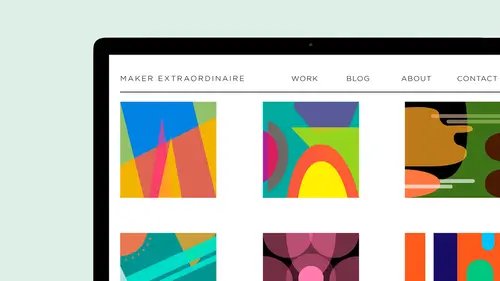
Add a Rule on a SquareSpace Page
Lesson 5 from: Squarespace 101: Build a Site that Shows off Your WorkYvonne Perez Emerson
Lessons
Class Introduction
08:14 2Add Settings Tab and Basic Info in SquareSpace
07:41 3Create a new page in SquareSpace
06:07 4Make a Page with a Slideshow in SquareSpace
14:35 5Add a Rule on a SquareSpace Page
08:07 6Edit SquareSpace Gallery Layouts
05:18 7Arrange Text on the SquareSpace Page
06:47 8Questions on Setting Up SquareSpace Pages
08:23Make Your Portfolio Better with Descriptions
05:48 10Add About Page in SquareSpace
09:59 11Add Blog Pages
10:42 12Connect Social Media Accounts to SquareSpace
05:07 13Additional SquareSpace Site Tools
02:20 14Designing in Style Editor in SquareSpace
09:05 15Typography in SquareSpace
12:23 16Announcement Bar in SquareSpace
03:25 17Add Social Media Feeds to SquareSpace Pages
13:58 18Cover Pages in SquareSpace
15:05Lesson Info
Add a Rule on a SquareSpace Page
I want to add a rule. So I'm gonna put a rule underneath this little line. It puts it right underneath. It's kind of nice. And then I'm gonna add another text box and bring in cold. My links aren't coming. And, um, correctly, they do work really well with a Google doc. Um, I just want that to be normal. Yep. Normal. So I want to change this gallery, block the images in here. Edit that, and you can dio simply do this to delete. Come back in now. I'm in cactus Albert. He's quite a character. Okay, so, um, what's nice about this, too, is that you can come into the settings of each image and give it a name and give it a description. You can click put a u r l to click through to go out like you want to send somebody Teoh another page within your, um, block within your portfolio, or if you want to send them without, If you're gonna send someone out of your website, make sure that you, um, have that opened up into a new link because you still want them to be at your website as well. So you ca...
n edit the images, um, in there and it was quickly. Here's how, like editing and Bage, and it gives you all these different things you can resize. You can crop things it can change aside. My images were pretty big for IPhone. It came in that big. Um, you can dio I've avoid any of these things. Once in a while, I might touch a brightness, but I try to do all that stuff beforehand because once you do it in here, it's not a sit a setting that saved. So what is? We'll have that on their computer doing it soils. But you can do that in here and turn it black and white, and you can see the images are different sizes, and but they get crop because I'm automatically cropping them. See, and then it's so many grace. Vanish is a gallery at another gallery, so this clicking on it, it will bring in adding that plus one. But I again faster to go through here, um, pulling them through, and you can do all of the settings as well in your gallery pages in here the same time. This is so in the gallery pages. It's a little different, right? It's the template, the way that this is set up, the photos come in, the said you have to put the description in their settings, part of it and how we're going to do now. Let's go look at this really quickly. I'm gonna show you what? Another cool thing about score spaces. So you always have this. It was like, How is my site look right. I don't really know how it looks. If there's a little arrow up here and if you click on it, it opens it up big so that you can see the page, how it looks, um, go into many. And Grace, there's all this stuff. So this is coming in with, um links, and I can show you how you can easily change those. But it's a nice. So if you've already typed everything up your links, pull him in. It'll pull in the links, not from a pdf file, but from a working document. It will, um, if you go like, you just hover over it. A little bit of the link. You can remove it here. Um, if you wanted Teoh edit it, you can edit it. So I'm gonna take it here. Popped out, had it. So I want to open it up in a new window, right, Because I don't want it to go away from the thing. Um, but if I remove it so you can see that you conform at some of your type within that this description of the settings of the gallery, Um and you can also add links easily by coming to this link thing and opening it up in a new window saved. So almost done with putting our portfolio pieces. And, um okay, we're gonna dio, um can we can You can set this as a home page? Can't duplicate the gallery you have tow bring in a new gallery at a page here gallery. Oh, goody. Now let me go back. You know why it brings in these big gaps, but it's not perfect. Which would be great if there was something perfect for us out there. Right? Um, add and Betty. But once you start doing it, it comes pretty simple and easy to dio. And as you can see, it's going pretty fast because I have everything ready to go. Um, so say on this one. This is a nice trick to sometimes when you bring in images, it's not focusing where you want it to be on the page. Um, if you when I scroll over it, you see this little round circle that comes up. You can move that circle, and that changes your center point of the image. So when it's being cropped in, so you don't want to show the whole thing, but you want it to be at a certain place, move that center point in. Recently that happened with me on my own personal site. I was like, What's going on here? And because I didn't go in and shifted a little bit, that's kind of a nice feature with that.
Class Materials
Bonus with Purchase
Ratings and Reviews
user-8b437f
I have watched other Squarespace webinars that haven't given me the confidence to tackle building my digital portfolio like this one has. Yvonne is easy to understand and provides just what a designer needs to know to get started. This course was exactly what I needed to get me going!