Add Blog Pages
Lesson 11 from: Squarespace 101: Build a Site that Shows off Your WorkYvonne Perez Emerson
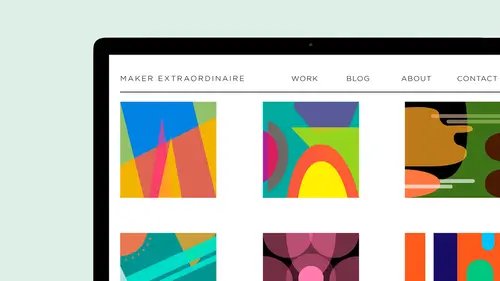
Add Blog Pages
Lesson 11 from: Squarespace 101: Build a Site that Shows off Your WorkYvonne Perez Emerson
Lesson Info
11. Add Blog Pages
Lessons
Class Introduction
08:14 2Add Settings Tab and Basic Info in SquareSpace
07:41 3Create a new page in SquareSpace
06:07 4Make a Page with a Slideshow in SquareSpace
14:35 5Add a Rule on a SquareSpace Page
08:07 6Edit SquareSpace Gallery Layouts
05:18 7Arrange Text on the SquareSpace Page
06:47 8Questions on Setting Up SquareSpace Pages
08:23Make Your Portfolio Better with Descriptions
05:48 10Add About Page in SquareSpace
09:59 11Add Blog Pages
10:42 12Connect Social Media Accounts to SquareSpace
05:07 13Additional SquareSpace Site Tools
02:20 14Designing in Style Editor in SquareSpace
09:05 15Typography in SquareSpace
12:23 16Announcement Bar in SquareSpace
03:25 17Add Social Media Feeds to SquareSpace Pages
13:58 18Cover Pages in SquareSpace
15:05Lesson Info
Add Blog Pages
we're gonna go back in and add blawg. Okay, so I blogged just popped right in there. Pull it down because I want my I want work and I want about And then I want blawg afterwards. That's all I want. I don't wanna, um, show pops through in order. Now it's in order. I don't need anything else, because my contact information is always gonna have my contact on my about page. But also, we're gonna have We can put our contact in our social media icons. You can add your email address in there too, so that it's always there. So again, the same thing. It's a page. You can decide how many post that you want to display. Per Page is a lot. Um, and maybe you only want to show 10. Maybe we'll just show 56 pages post per page. So the thing about blogging and portfolio sites, I think blogging is really good A that it helps you keep up to date about what's happening in your community of the work that you dio, and it shows that you have a little bit of expertise in it. If you can block about it do you h...
ave to belong every day? And no, you don't have to block every day. If you only blogged six times a year, that's great. Have great articles to block about them, and then you can just kind of schedule it. Just think of it as like, Oh, here's some information stuff or say you are of a designer And you you should bloggers much used to be tumbler or you have instagram. You can pull an instagram into your blogging onto the side, sidebar underneath. Or how if you want to do it. And, um, the nice thing about it is you can blogged about, like projects that you're working on that's coming up. You can bog about things that you're inspired by. So I think anybody who's in the creative field you're a photographer, your designer interior designer, blogging about like, as an interior designer, you go to an event. You see some really cool thing, you know you can post Hey, this reminds. I'm working on, you know, mid century design right now and showing an image and having a couple of sentence about it. That's all you need to dio, or you could be super thoughtful and do a big article on how color impacts, you know, the design of escape that you're trying to go for. Um, but I like love blogging for creators because there's so much happening all the time and so much changing and blogging is a way for you to really just stay on top of that. Uh, so on blogging, if you click on it, you, um, conceal you can have things in draft. You could schedule things, which is really nice. And you can add it's the same as adding a new post. So I've got my plug ready to go. Another important thing is before you launch a side, which I always do, is make sure that I have to blood post set. So that way, when you launch you, like already have content for it and people you know, a one could be a block close. That says, I'm announcing my new site, and another one could be like, Hey, this is what's happening right now. Um, so that's really important lists. A. So name of my blawg host is going to be this. I want to show a slide show with a thumb now. Um not automatic with no arrows. I'm gonna have an insert with a line break. And I'm show a gallery grid with a light box. Kind of what? What? He did. Mm. Here, Have a slide show. What? Do? So when you're having a lot of image, you want to just drag and drop super easy. But, you know, one thing about uploading one at a time is adding those descriptions on DWhite, Not to him. Um, I wanna move my first image to be something else on. I'd be take out limit. Okay. I'm sorry when I edit this on this because I have a lot of images. Um, I want to, um no. Go back into this settings freaking out on me earlier, okay? I do not want it Automatic. I want to crop it. I want to show I don't want to show titles, but I want to show thumbnails on this one. It's nice to show titles if you got a lot to say, but, you know, again, a visual. I want just people to look at the pictures, and then I'm gonna talk about it in my block post what I'm doing. Um, so this is much like you see the pages a little bit different than when you're setting up a regular page, But it's really the same functionality. Here's my things on, um, insert line in here just to give it some extras. And then I'm going to dio gallery Good with, um, some process photos, All right. Past shots. You can also have files uploaded to your site that people can download the if you have a pdf. So, for instance, on this project are on the next project that I show. I want them to be able to make the thing that I uploaded so they can have a downloadable Pdf, and I'll show you how to do that. Um, it looks like I have a couple of duplicates and get rid of those. I want this to be a grid. I wanted to come into a light box. Um, add in text box, and you can chose choose Teoh. Have your image first, the first thing you see or you can have a text box to kind of explain what it is that you're talking about. And that's what I'm gonna dio. Um, here. I'm gonna tag thing. So, um, like lower case turn and I'm in at a category to that one. Teoh. Start blogging and you start adding calorie tags. They'll start populating themselves. It's unfortunately, they don't populate the ones that you add for your pages. But the say the same function is true for that as well. I wanna put comments on maybe, and I can save it as a draft. Um, this is cool. It really nice. You can change who the person is, So if there's multiple people writing for you, they can change who that is again. You can add a location to where it's at, and then you can want your counselor all length. You can automatically link him to your pages. So this is key. If you have a business Facebook page or a Twitter page, or lengthen any time you blawg, you blogged from your site and link it to those so it'll automatically populated Twitter. It automatically show up in Facebook and so forth. It's really great, Um, so I'm not going to do that right now and save and publish it. And here's our first post s Oh, this is going through this way. And then here's some process work. These are little photos. I didn't crop him. I probably should crop because I don't like the way they look. But it's showing another kind of breaking up the content just a little bit differently without overloading without overloading him with a bunch of images. Now, you certainly could do that. But I think if you start you know past 10 images down here, it's like whole. That's a lot to go through, right? Um, and then I didn't add the arrows in, but you can see that just by clicking on him, it shows it.
Class Materials
Bonus with Purchase
Ratings and Reviews
user-8b437f
I have watched other Squarespace webinars that haven't given me the confidence to tackle building my digital portfolio like this one has. Yvonne is easy to understand and provides just what a designer needs to know to get started. This course was exactly what I needed to get me going!