Add Social Media Feeds to SquareSpace Pages
Lesson 17 from: Squarespace 101: Build a Site that Shows off Your WorkYvonne Perez Emerson
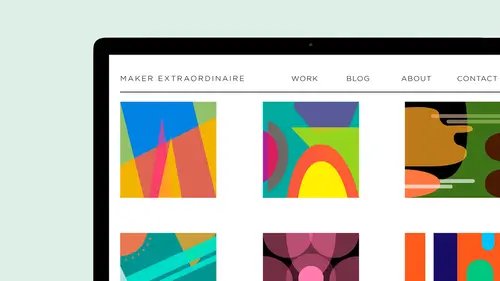
Add Social Media Feeds to SquareSpace Pages
Lesson 17 from: Squarespace 101: Build a Site that Shows off Your WorkYvonne Perez Emerson
Lessons
Class Introduction
08:14 2Add Settings Tab and Basic Info in SquareSpace
07:41 3Create a new page in SquareSpace
06:07 4Make a Page with a Slideshow in SquareSpace
14:35 5Add a Rule on a SquareSpace Page
08:07 6Edit SquareSpace Gallery Layouts
05:18 7Arrange Text on the SquareSpace Page
06:47 8Questions on Setting Up SquareSpace Pages
08:23Make Your Portfolio Better with Descriptions
05:48 10Add About Page in SquareSpace
09:59 11Add Blog Pages
10:42 12Connect Social Media Accounts to SquareSpace
05:07 13Additional SquareSpace Site Tools
02:20 14Designing in Style Editor in SquareSpace
09:05 15Typography in SquareSpace
12:23 16Announcement Bar in SquareSpace
03:25 17Add Social Media Feeds to SquareSpace Pages
13:58 18Cover Pages in SquareSpace
15:05Lesson Info
Add Social Media Feeds to SquareSpace Pages
one thing that's not linking right now is the social media. So I want to go and try to get that back to normal connected accounts. So I'm gonna reset the data here. So sometimes that's all that needs to happen to get those to link. Um, Dana, he said data. So when you're, um okay, when you're setting up your facebook page, it's really important that you go to the page that you want. Okay, Already linked your accounts. You're saying? Yep. I want to go to my business page, but I always go back in and find my You are l for that page. Copy it and paste it in here anyway, even though it says it's here. And these are all of my Facebook page accounts Have a lot. Um, you just just doesn't extra thing to do it because you don't wanna hopefully you don't want toe do personal, you know, business into your personal, unless you want it to be. You know, that's how you're keeping it. If if you're keeping your business totally separate than make sure you have that on there, um so let's go in, and hopef...
ully we can get this pulls up this data. I'm just gonna refresh this and see if anything pulled in. Okay? It iss So practice going for the squarespace. Those air, my fresh tweets. You know, maybe I wanna edit this a little bit more. Um, I'm gonna make it two images, smaller se showing three dio. Come on. Maybe because I have ah, little text box next to it. Did accounts study good? It also do it in a slide show. If you want, you can have it open up in a box. You could do it stacked like a stacked one version. Better save yet. Um, So then if I click on here, opens it up into instagram. You guys are in the pitcher s. Oh, there it is. And, um, adding your that there. But now let's go in, go to work. So, in a lot of the templates, you can add in a page here at in something in the putter. So what? We're this is already here's our fitter. You can add it in the footer there if you want, and some of them have, like, pre footer that content work here. So that's where I might want to add in a, um, instagram feed and Twitter feed. So you have to kind of scroll over, and then you can edit that, and it's the same thing right here. I don't want to right there. I'm gonna throw it away. Um, but I want to bring in instagram, and I wanna show. Don't want to do that. Grid a cup into my images, doom or images in a row. Probably like six. And it can open up into a light box, I think is successful. And, um, maybe I also want to put in Twitter. Um, that's a lot of Twitter's Twitter feeds to foot, so I like, like, maybe two. You know, like they want to see your twitter. They go to your twitter. You don't need to put all that content on your page again. Shows you what things. I don't want my face in there. I don't even want to put my user name. You can show a follow button, but I don't like it, so I'm not gonna put that in there again. They can click on it. Right. Um, now, I don't like the way that this looks because God feeling to me, But I couldn't put this next to here and make that smaller. There's too many images here. 1234 So I want to edit this down to just six. Uh, what happened? It bat it bounds to see, like, what does it do that, um six. Okay, it's still not stacking. Right? Okay, so I still don't like the way that this looks. So this will be where I can add in a text box to say, Hey, this is my instagram. And it's coming in normal. Just buying. I couldn't change to make it a huge or small, or I can leave it at normal. Um, there's heading three is not this green. I don't like that, but maybe I make it just normal and bold without bad. And then I could do the same over here. Um, it's getting weird on May coming back in to edit this. Okay, so I still feel like this is not It's just not working, so I will add in so you can see here. So this one came up above this little document. That's where that little big if it goes there and then that's you get the small one there. Um but I want to add in a spacer, a couple of spacers and pull it all the way over. Not not next to this. Just so see, it changes very temperament that's going to go next to the Twitter feed. But if I do here, it's gonna be in the page. So I'm gonna pull that. And now I want one on this side. And instead of coming over here, I'm just gonna go ahead and do it underneath the one that I just created, cause it'll pop right there. And then I could just pull it over on this side and pull it over this way. And I still do not like the way that this looks. Um, So that means maybe I want less items to show and get bigger, and you can change the size of, um um here we go. So I want four gonna bring in the light box on a bigger though square bag even is a good number. Carry on on a nice and big, But I want a rule. Maybe, you know. So this is, um I want to roll over there and save um, Also you noticed there is that tight box in there. Go back and get rid of that. Doesn't want that. There. I wanted to be same. You go now. My home page. This is always in my footer. So that means this is gonna be on every single page. Okay, if I put this in my father, maybe I want something totally different in my footer. But let's just go and look and see that. Now it's in. It's not in my foot on my log. I lied. Um, it's gonna be in my footer. That's not good. See, on most pages on most of them, it will be in every single page. But this is just for the footer for the work index page. My mistake. Um, but that looks that looks pretty good and nice. And you can see adding some spacers kind of helps with, um, the content in there. If I took out this rule, that would be fine to, um let's go down and we're on the home page and we don't like this powered by squarespace. You can change that. And I have it already in here somewhere. Here we go. Your own copyright. It's your site, right? So and then you can also a link it two and a gun off collapse, but safe, whether it iss And, um now you'll know, like, if this is linked, this is gonna be linked. It opens up in a new window, which is nice. Um, Twitter, the Facebooks are all linked. Um, and every time again that you blawg it will be in it. So notice what's happening here That these this color is happening on the overlay. So I might want to change that. Um oh. Maybe it's just happening there. Yeah, it was a switching again. Any questions about this part? You have a question on the footer? Yes. You put the copyright date in there. Is there any code to put in that will automatically populate the year? Usually about every June. I remember to go and changed you might have. There is probably a code you might have to add. Some. You would have to do that in the CSS. And there's definitely something out there that will help you do that. Yeah. I mean, there's codes for everything. I think that would be so Yeah, we have another question. The rule. Um, can you change that in the settings or is it always going to look a certain way depending on which template you put? You pick, um, in terms of changing it. How if you wanted to stylized it a little more, I mean, I would assume you could change the color. Um, I believe that you cannot change the color because it's just a thin rule of gray. Um, but I might be wrong. You can change. No, it's a basic, clean, simple squarespace. Um, yeah. One thing that I don't like is so this is the rule that they have already. And then this one's different. So I kind of don't like the way that these look together. Um, And my change instead of putting a rule there, I might just say something like get kinetic, you know, join the conversation or something like that so that it's breaking up the pages. Um, that is how it is so we can look at our site. Looks pretty good. Looks a little different from the original. We're going to really change it now.
Class Materials
Bonus with Purchase
Ratings and Reviews
user-8b437f
I have watched other Squarespace webinars that haven't given me the confidence to tackle building my digital portfolio like this one has. Yvonne is easy to understand and provides just what a designer needs to know to get started. This course was exactly what I needed to get me going!