Announcement Bar in SquareSpace
Lesson 16 from: Squarespace 101: Build a Site that Shows off Your WorkYvonne Perez Emerson
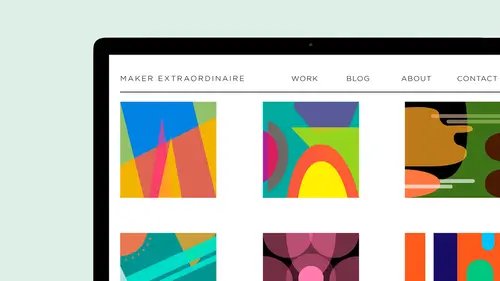
Announcement Bar in SquareSpace
Lesson 16 from: Squarespace 101: Build a Site that Shows off Your WorkYvonne Perez Emerson
Lesson Info
16. Announcement Bar in SquareSpace
Lessons
Class Introduction
08:14 2Add Settings Tab and Basic Info in SquareSpace
07:41 3Create a new page in SquareSpace
06:07 4Make a Page with a Slideshow in SquareSpace
14:35 5Add a Rule on a SquareSpace Page
08:07 6Edit SquareSpace Gallery Layouts
05:18 7Arrange Text on the SquareSpace Page
06:47 8Questions on Setting Up SquareSpace Pages
08:23Make Your Portfolio Better with Descriptions
05:48 10Add About Page in SquareSpace
09:59 11Add Blog Pages
10:42 12Connect Social Media Accounts to SquareSpace
05:07 13Additional SquareSpace Site Tools
02:20 14Designing in Style Editor in SquareSpace
09:05 15Typography in SquareSpace
12:23 16Announcement Bar in SquareSpace
03:25 17Add Social Media Feeds to SquareSpace Pages
13:58 18Cover Pages in SquareSpace
15:05Lesson Info
Announcement Bar in SquareSpace
announcement bar in, um, the design. Sometimes you might want an announcement bar. I kind of like announcement bars. In some instances, we just did two sites for artists and they speak often. So the announcement bar was used for the speaking engagement one was used for Hey, this is what's on sale right now on the nonprofit that I work with, We always what's coming up next. You can also have, you know, an events calendar with squarespace, which is really nicely designed as well. But the announcement bar is one way to do it. I'm gonna enable the announcement bar and haven't announcement on. So there it is. It's coming up. Black don't like the black. I want a link it Teoh content and if it's going outside of it, open it into a new window. But it's my content that already have. And so I'm just gonna link it to the blawg. You can choose to link it to a a category or a tag. So this is important where the tagging and the categories come in place. So say, for instance, you were like events and...
and you had an event page or whatever and that would be the first thing that would come up to, um I'm gonna hit save, but I don't like this color. So I thought I had changed it and, you know, and that happens a lot. Like, you know, that thing goes up and down, and so coming over here and actually clicking on the piece is really helpful. Um, I'm gonna make it the darker color of my That's not it. Okay? And then you can change your fun. Um, for the, um, this nice light color, we already change the font. And there that what? We want it. You have a question? Yes. Do you get to decide where you want your announcement bar? Whether you want it at the top of the page to the middle of the page of the bottom? No, it's a the top of the page e. I was like, I think about it Like some templates. No, I think it's always at the top of the page. Um, that you can change your text and your body copy here, So I'm gonna make it, Brandon, Um, and 13 points. And I want the color to be that color. So just going to save it. Um, it just disappeared. So we'll go back and find it here in a minute, and then I'm gonna talk to you about one of the thing. So here's our bars in there, which is nice. People could click it out, but they don't want to see it. They can click it out. It's setting up to go to its linking right to the block post, which is really nice, So that's in there.
Class Materials
Bonus with Purchase
Ratings and Reviews
user-8b437f
I have watched other Squarespace webinars that haven't given me the confidence to tackle building my digital portfolio like this one has. Yvonne is easy to understand and provides just what a designer needs to know to get started. This course was exactly what I needed to get me going!