Edit SquareSpace Gallery Layouts
Lesson 6 from: Squarespace 101: Build a Site that Shows off Your WorkYvonne Perez Emerson
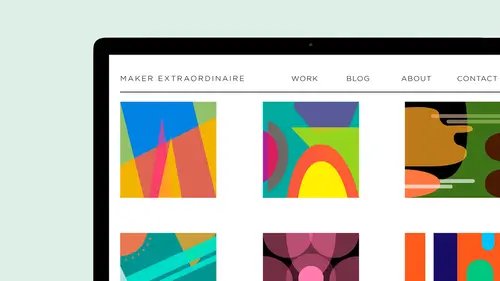
Edit SquareSpace Gallery Layouts
Lesson 6 from: Squarespace 101: Build a Site that Shows off Your WorkYvonne Perez Emerson
Lessons
Class Introduction
08:14 2Add Settings Tab and Basic Info in SquareSpace
07:41 3Create a new page in SquareSpace
06:07 4Make a Page with a Slideshow in SquareSpace
14:35 5Add a Rule on a SquareSpace Page
08:07 6Edit SquareSpace Gallery Layouts
05:18 7Arrange Text on the SquareSpace Page
06:47 8Questions on Setting Up SquareSpace Pages
08:23Make Your Portfolio Better with Descriptions
05:48 10Add About Page in SquareSpace
09:59 11Add Blog Pages
10:42 12Connect Social Media Accounts to SquareSpace
05:07 13Additional SquareSpace Site Tools
02:20 14Designing in Style Editor in SquareSpace
09:05 15Typography in SquareSpace
12:23 16Announcement Bar in SquareSpace
03:25 17Add Social Media Feeds to SquareSpace Pages
13:58 18Cover Pages in SquareSpace
15:05Lesson Info
Edit SquareSpace Gallery Layouts
So the last one we're gonna add Calorie. So this one again, I was kind of jumped ahead. Me that you can enlarge this gallery paid. So if you're bringing in a lot, um, okay. And then we're gonna have a page go and duplicate this page one of my other pig. Oh, Albert got? Yeah, here we go. Um, so I just duplicated adding a new page and duplicating it, and it was It's gonna be called flora. So you can, um, change. Remember, I could move this around to change the center point of an image. I'm going to remove this, though, and add a new image on, um, who ground on hair. It's not the one I want. So I'm gonna come in and change the edit of this one. I want a bunch of images. Maybe I'll get rid of from this. So this is set up as a slide show, but you can also change it to a caress soul, and you can change the transitions between you can show the next and previous controls, which are these little things that are popping up. You can align it to this left to the right or the center. Um, you can al...
so turn it into a grid and you can kind of see it over the show. What? It looks like it was a grid. If you crop the images, see if I could move this around, you can see that it's cropping into him. And then you can also set it up with a light box. So, my mom and go ahead and add a bunch more images in and I want to keep the grid. You can do stacked Teoh, which is basically similar. Teoh Thea other gallery pages. When we go ahead and do grid come back to the content. I want everything to open up. I wanted to crop. You can decide. Oh, I only want, you know, three images per each for the, uh for each row. Put that in there. So I need one more image good from Okay, So now I have this kind of blocked, um set here
Class Materials
Bonus with Purchase
Ratings and Reviews
user-8b437f
I have watched other Squarespace webinars that haven't given me the confidence to tackle building my digital portfolio like this one has. Yvonne is easy to understand and provides just what a designer needs to know to get started. This course was exactly what I needed to get me going!