Make Your Portfolio Better with Descriptions
Lesson 9 from: Squarespace 101: Build a Site that Shows off Your WorkYvonne Perez Emerson
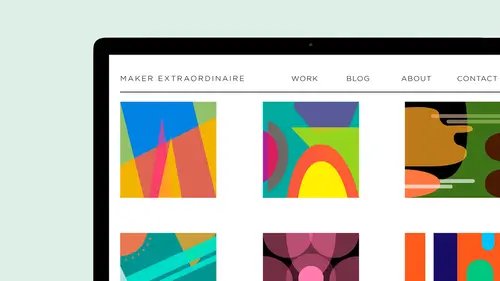
Make Your Portfolio Better with Descriptions
Lesson 9 from: Squarespace 101: Build a Site that Shows off Your WorkYvonne Perez Emerson
Lesson Info
9. Make Your Portfolio Better with Descriptions
Lessons
Class Introduction
08:14 2Add Settings Tab and Basic Info in SquareSpace
07:41 3Create a new page in SquareSpace
06:07 4Make a Page with a Slideshow in SquareSpace
14:35 5Add a Rule on a SquareSpace Page
08:07 6Edit SquareSpace Gallery Layouts
05:18 7Arrange Text on the SquareSpace Page
06:47 8Questions on Setting Up SquareSpace Pages
08:23Make Your Portfolio Better with Descriptions
05:48 10Add About Page in SquareSpace
09:59 11Add Blog Pages
10:42 12Connect Social Media Accounts to SquareSpace
05:07 13Additional SquareSpace Site Tools
02:20 14Designing in Style Editor in SquareSpace
09:05 15Typography in SquareSpace
12:23 16Announcement Bar in SquareSpace
03:25 17Add Social Media Feeds to SquareSpace Pages
13:58 18Cover Pages in SquareSpace
15:05Lesson Info
Make Your Portfolio Better with Descriptions
So let's go and see if we can see where I did this. So here's me putting the description, and I don't like the way that looks visually for me. So that's why I was like, I don't want to put them there because I'm really you can say as much as you want over here on this is the way this particular template works, right? If I wanted to be a lot more in my description and mawr and what I'm talking about for the job, I'm gonna create a page like this. Maybe it won't be like this. Maybe it'll have a slide show on it, but this is just giving me mawr in depth. Um, you have to just be careful that you're not scrolling down too far on a page and you're not giving too much content to people because we don't read that much content on our portfolio sites. Portfolio sites are about. Let me see your work. Show me your work. Showcase your work. Tell me your thoughts about the work. Maybe you know who who? The client Waas. What was your role in the work that you did? Was there a task Our insight that yo...
u had from the client. And was there a solution to the problem? That's kind of what I teach about Portfolio. Make sure that you're being pretty precise about it and not too lengthy because you'll lose people. Um, in there. Did you have another question? Still going on with that heading meta descriptions to photos? Is there a way to do that? That they don't show up underneath the nose their way? Teoh matter space? I'm not sure. So Squarespace has, like, a built in type of meta. So that's where you're gonna put site description onto each page. Um, I was curious. Can you do it for individual images, you can add a little. You can add descriptions in there and give it a custom. You are a custom name for it, but no. So this is where I would put my description back, you know, from my website here, and that's gonna kind of pull in. I'm saying who I am, what I dio where I'm at and what I specialize in. And that's gonna help kind of draw that traffic there in terms of this, um, I'm on page so and you read it in your when you're bringing individual images. Um, you also have a settings here, so I can name this is Cora. And you can name it Cora by score. Coupled, you can ride a little bit of description here that will also help with your meta. Um and you can give it a click through u R l in here too. Um, would seem to give it a So, for instance, um, saving. I think it always goes through its things. I'm gonna refresh it, see what happens. It probably didn't save it. Um, edit this. What I was trying to do is show you in and the kick it, um So I have it opening in a light box on this image. If it was a slide show, I can show this is another thing to You can show thumbnails and you can have your thumbnails. How many? How big you want it to be so they can pull it down, page down so you can see there's the thumbnails in there with custom. CSS what we do, we're able to like, put in gap. Er's between that. Squarespace doesn't do that. And if you notice on this template there's gaps between their photos, so that's Ah, that's where you can add some custom in there. Um, but let's say so. Go back. I have a slide show I can show title. It's and descriptions here so you can show titled descriptions. You can choose to show it automatically on the bottom, on the left on the right. You can show it on hover, too, so it's not showing it right away and save. So this is automatically going through. Or if you click on them, it'll go through. And if I come back over here on a hover, this pops up. I think it all depending on what your images and what you're trying to dio that's gonna pull in for meta data because it's typed in and it's coming through that will pull in, um, that I'm gonna go back to making this carousel instead
Class Materials
Bonus with Purchase
Ratings and Reviews
user-8b437f
I have watched other Squarespace webinars that haven't given me the confidence to tackle building my digital portfolio like this one has. Yvonne is easy to understand and provides just what a designer needs to know to get started. This course was exactly what I needed to get me going!