Questions on Setting Up SquareSpace Pages
Lesson 8 from: Squarespace 101: Build a Site that Shows off Your WorkYvonne Perez Emerson
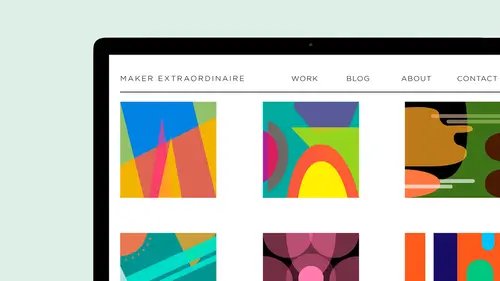
Questions on Setting Up SquareSpace Pages
Lesson 8 from: Squarespace 101: Build a Site that Shows off Your WorkYvonne Perez Emerson
Lesson Info
8. Questions on Setting Up SquareSpace Pages
Lessons
Class Introduction
08:14 2Add Settings Tab and Basic Info in SquareSpace
07:41 3Create a new page in SquareSpace
06:07 4Make a Page with a Slideshow in SquareSpace
14:35 5Add a Rule on a SquareSpace Page
08:07 6Edit SquareSpace Gallery Layouts
05:18 7Arrange Text on the SquareSpace Page
06:47 8Questions on Setting Up SquareSpace Pages
08:23Make Your Portfolio Better with Descriptions
05:48 10Add About Page in SquareSpace
09:59 11Add Blog Pages
10:42 12Connect Social Media Accounts to SquareSpace
05:07 13Additional SquareSpace Site Tools
02:20 14Designing in Style Editor in SquareSpace
09:05 15Typography in SquareSpace
12:23 16Announcement Bar in SquareSpace
03:25 17Add Social Media Feeds to SquareSpace Pages
13:58 18Cover Pages in SquareSpace
15:05Lesson Info
Questions on Setting Up SquareSpace Pages
any thoughts about, like, the setting up the pages. Has anybody done that yet? Before? Did you have any difficulties with things? Yes. God. Oh, when you were moving the text side by side who? It wasn't just a bit one big, long one anymore. Um, I had been trying figure out how to do that myself. But you waited for the long bar to come up. What would happen if you moved it in the bar was still short. It would go underneath that, um, text box. So, um, go here to pay editing us. So if I So you see here, here's the short, but I can come in and add another image there, say, and it's going to go ahead and pull it underneath. Um, there show you. So it's underneath the that. I don't like the way that looks right. But maybe if I wanted it under, you can also see that it'll go in between just kind of cool. Nice little layout. Um, or if you go underneath, it's gonna be huge, right? So I didn't want that. I just wanted to show super simple. Um, if you take it to the side, it will go into the side, ...
so it's a nice little nothing. It's kind of like playing around. That's what's what. What is important is once you created a page like for us, what we do is we. Actually, we actually do wire frames even with squarespace and we or do just sketch up mock ups of how we want our pages to be so that we know right away we know what our layout is. So that's another really good tip for you as well is to create. Okay, I want a big image. I want to slide show. I want, you know, two columns of texts I want to quote. I'm gonna add a rule in and know that you have that. And then once you get that page set up, you just duplicate that page comeback in click on the image to change the image. Help briefly touched on naming images we took about naming images or setting your l's for specific images. Yeah, some things to consider their Yeah, so, you know, sometimes when you take an image from your help most of photographers you guys name your images. I think like a batch process, but sometimes we don't. It's just like a big, long number day, peg. Well, that's doesn't help with you and s CEO and finding you, right? So if you're naming it, I'm naming the score. Cut pulled cactus, paper, flower, whatever. So that it just it comes up in search engines easier. Um, and then we'll tagging Teoh. So I just pulled everything in and I didn't tag anything. You're gonna pull things, and you're going to tag. Um, So what on these, let's go toe a gallery image. Here's our settings. So this is really nice. So tags it could be really frequent with tags. And, you know, you can use a lot of different tag ings, but categories you want to be super specific to your categories. So as a designer, if I'm, um, organizing my content by print, digital and craft, I'm only going to use those categories. But I might, you know, wanna have a tag for the client that I worked on. What the job waas I might want a tag for, um, it was packaging. Packaging could be a category as well, but maybe it's packaging is the category, and the tag is paper craft, and it's Mattel, you know, so that I'm cat and I'm doing that. And then you can also tag your name every time too. So I'm in a tag, this one, the name, and then you just hit the nail on the wall in upper case I'm lower. Case is fine. You can change your tags because your tags and this is going into kind of squarespace two point. Oh, um, the tags. You can organize information and bring in things through summary blocks And what not by pulling tags or category names. Just really a great way of doing things and really fast and nice for organization. So you hit the name of what you want for your tag and you just hit return, and it pops up into down here, and then I can dio turn, and then my category is gonna be I'm gonna create an at home. Actually, I want this to be my category is going to be event graphics. Um uh, and I want another tag and paper craft. So when you start bogging or if you have a certain information that you want people to come to, like, I want people to come toe to me for event graphics. My always going to do paper craft for them For event graphics? No, but this event graphics is the category, and then the tagging is paper craft. In the next event, graphics could be wood building. I don't know, you know, sign it or something like that. Um, you can name the image here, and, um, this also will help with site organization and SCL. And then you can add a description here. So for instance, on this one, if I put the name of it here, it's going to show up on this particular it's going to show up on the page right underneath the image. And I don't want a super long description on these images here because that's gonna show up underneath, but I could have a smaller one Also, you can turn on comments like if if you want people toe, have to be ableto comment on your post or anything, you can turn that on here and then this is You can give it a location. You can give it a click through. You are else. If I wanted Teoh, they're there and they click in it and I want him to go to someplace else on my side. We can do that. And then you can hit things through social media to, um the options there. See it pulled in the Earl of the file name. Is that setting to do that? It's most of the time when I pull in something, it gives it its own u R l So up under the options after content. Yeah. So this is the post, Earl. So you it is the date and the name. So it would be by wherever you're putting that in on your your page. So this is under the gallery work, and the name of it is in the gallery. Is Feliciana as my gallery. So that's what that's pulling in it. Um, And you can add like you can do this. Click. There you are. You talking about this one right here? The click through no up top. We re if Lucy on a stick from the foil name that's pulling it from the name. Yeah. You're not the file. Name the name of the gallery. Okay,
Class Materials
Bonus with Purchase
Ratings and Reviews
user-8b437f
I have watched other Squarespace webinars that haven't given me the confidence to tackle building my digital portfolio like this one has. Yvonne is easy to understand and provides just what a designer needs to know to get started. This course was exactly what I needed to get me going!