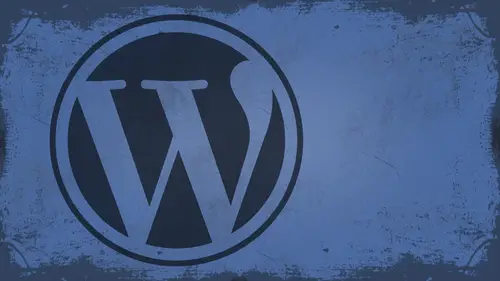
Lessons
Day 1
1What Can WordPress Do?
07:49 2WordPress.com vs WordPress.org
10:41 3Domains and Hosting
08:14 4Domains Q&A
10:00 5Demo: 1-Click Install on HostGator
08:53 6Audience Q&A
38:03 7WordPress Dashboard Oveview
32:31WordPress Dashboard: Settings
33:22 9Audience Q&A
03:42 10Working with Posts
33:44 11Working with Pages
30:46 12Audience Q&A
34:57 13Using WordPress Plug-ins
44:26 14WordPress Themes
27:13 15Final Q&A
04:05Day 2
16Managing Your Media
35:20 17Managing Your Media Q&A
05:48 18Working with Video
09:39 19Top 5 Photo Plug-ins
19:57 20Top 5 Themes for Video
13:56 21Top 5 Video Plug-ins
10:37 22Creating a Discussion
09:53 23Moderating Comments
12:26 24Creating Ratings and Polls
11:27 25Purchasing a Theme
17:58 26Customizing a Theme
08:23 27Editing Code for Non-Geeks
24:54 28Customizing Themes Q&A
07:43 29CSS Crash Course
24:15 30Using the WordPress Codex
13:13 31Creating and Using Menus
08:28 32Lightbox Plugins
13:13 33WordPress Codex, Menus and Plugins Q&A
08:43 34General WordPress Q&A
10:17 35Optimizing Images for the Web in Photoshop
32:30 36Optimizing Images Q&A
10:56 37Displaying High Resolution Images on the Web
11:35Day 3
38Protecting Images Online
22:06 39Adding Watermarks
17:56 40Copywriting Images
08:40 41SEO 101
24:00 42Engaging Your Audience
05:26 43URL Shortening
09:54 44Exporting/Importing WordPress Data
10:33 45Backing Up WordPress
13:26 46Security 101
24:20 47Spotting Trustworthy Themes/Plugins
24:32 48Trustworthy Themes/Plugins Q&A
21:13 49Battling Spam
18:38 50Dealing with a Hacked Site
15:41 51Protecting Your Site
10:46 52Using Web Fonts
24:08 53Web Fonts Q&A
11:36 54Thanks + Credits
04:04 55Monetizing Your Content
24:55 56Final Q&A
28:31Lesson Info
Copywriting Images
So let's talk about copyrighting a little bit, Okay? One of my favorite services that I use for a lot of my podcast is creative comments. I really saw all of my podcast under Creative Commons. A lot of photographers out there use Creative Commons as well, if Creative Commons. So if you take a look at creative commons dot org's okay and so you can go in here and this is the best place to go right here is underneath the license section and so inside of the licence section, you can choose a license and you convey. Basically, it's a point and click thing of what do you want people to be able to do? Do you want to allow commercial use of your work? No. Do you want to allow modifications of your work? You can say yes. Yes, as long as other share alike or no. If you don't understand one of these, click on this little guy and it will actually tell you how the derivative works. Okay, in this case, also, you know, let's say I just really want to lock it down, right? Jurisdiction of your license.
You want to limit it to a country. You can do that if you wanted to. International do International. All right. Tell us about your work. What type of format is it? Well, this is an image. The title Attribute your name, all that stuff. So let's just say Tyler work. Let's say I'm gonna do the Riverwalk photo that I've been working on. Okay? Attribute. Work to name to me. Tribute work to U R L. Let's do my web address. Source work. You are l okay, if you don't know what that is, you can kind of click on that work. Another is derived from. So this is not derived from any things. We don't need that mawr permissions. If you give them or instructions on your site about how to use that, you can feel that. And I'm not gonna do that. And then here you select a license. When you select the license, you get this. You can on your page. Then copy and paste this on your website somewhere to let people know what they're allowed to do with your work. You can also to put this in the bottom of a post on your WordPress blawg. Underneath the photograph, you can add this as a caption to the photo itself. That way people can see it. You can also use these little buttons here underneath photos on the side of your blog's anywhere. You want to give you all the code for this, all right, and then you can just use that. You can also email of this to yourself if you still don't understand that they have great documentation in their tutorial section, where you can go through and read all about how to publish under Creative Commons and everything like that. So that's one option. Okay, It's not necessarily the most popular option, because I know a lot of people still don't recognise Creative Commons. Or at least you know, a lot of old school folks are not recognizing Creative Commons, and that's okay. You can still register your your images through a copyright You know, the United States Copyright Service. You can still register images through there. There are a couple different categories. There's published work within 90 days. There's unpublished work. There's all kinds of categories, so you have to look up. You know what type of category you fall into with copyrighting and all that kind of stuff. Then you can actually submit this application and submit samples of the work and all that good stuff to the government, and they'll put it on file and you're theoretically covered. That way, if somebody uses your image in ah, you know, an advertisement or something, you can get some serious bucks off of that. Theoretically, if you remember correctly, there was a big stink this year. A couple of photographers found big name companies using their work and their advertisements. You know, I won't name any names on companies or photographers, but, you know, people shaking their heads in here, they know who that is. And, you know, I don't know if they settled. I don't know what they got out, but I guarantee you, they're not using those images anymore. So, you know, if you want to take the time to go through that, if you're you know, I I personally think photography is a very personal art. And it's something you should take pride in if you take enough pride in it to protect it this much, you know, follow through with it. Make sure that you know, copyright it to the hilt. Protect yourself to the hilt if you can. Okay, I'm not gonna debate which one you should or should not use. I'm just here to give you the options and so you can, you know, use creative Commons. That's the easiest one. Especially if you're just publishing stuff to the Web. That's the easiest way to go about it. I released mine under a share and share alike license All my photos, all my videos, all that stuff. And so, you know, that's the easy way to do it if you're not doing, you know, a lot of commercial stuff. But if you're doing the commercial stuff you might want to look into, you know, actually registering it through the copyright office and all that good stuff. Yes. Can you explain the, um if others share option, is that how does that work? You mean the only other people that can use it are People who also use that license are Basically what you're saying is, when you go through here, you're talking about this one share and share alike. Yes. Okay. So basically, it tells you hear that others are permitted to distribute derivative works only under the same license or compatible with the one that you've released it under. Okay, so they can They can share it as long as they're falling, falling in line with the same thing you're doing. They cannot like if you allow users to modify your work like I have an image and I let them use it in an ad. They cannot, uh, use that and then release it as free public domain they have to release and underneath the same, you know what I mean? They have to follow the same thing. But is there any enforcement? Well, you know, there's no I mean there's no ah governing body on the Internet. There's no photo police. But, you know, in theory, you know, this should hold up in court or illegal proceeding or something like that. I mean, it's becoming more and more widely accepted universal standard off licensing work on the Internet. So as that becomes more of a standard, you know, courts and lawyers and all that, so I don't even want to try to get into that. I took one semester of pre law and well, boy, um, you know, so I won't get into the legal battle, but you know it should hold up. Theoretically, that's why it's there. Interweb questions? Yes, from Peter s Again. Do you have to get a Creative Commons license for every image, or does it cover everything of a certain type of life? You can use the one license as long as you don't narrow it down in terms of like the photo title and all that stuff. You could just say all of my photos were released under X license and then give information on that particular license. Absolute gently asked. Why was the J Peg options showing on just some of the photos during the batch processing a lot of those images. Some of those were saved for Web. Some of them worked. And in most cases, when you say for Web, it's always gonna ask you to re compress. In that case, some of them came to straight out of I photo and that it doesn't ask me. Ah, question from Sam Cox has just to never have you ever experienced someone replacing your metadata with their own and thereby trying to steal your property. Well, I've never experienced someone stealing my images per se like metadata wise. I had somebody cloned my entire website once, Um, I had a portfolio side up when I was full time freelance graphic designer. And literally somebody had ripped off the CSS and images of my sight and replaced it with their name and their information and all that stuff. The only real leg that I have to stand on because of the fact that you know, you can't really copyright code necessarily because it's only somebody knows how to write it. Theoretically, they can duplicate. I mean, all these WordPress theme that people sell if I want to go in. I mean, you know, I won't show you how to do it, but you can go in and you can get the CSS of all these WordPress themes. And if you know how to apply that to a PHP template, theoretically, you can recreate these WordPress themes that people are selling for free by yourself. So you know, you can't necessarily copyright that code. Unfortunately, so I couldn't do anything other than, you know, send a very strongly worded letter like, dude take down that site because it's mine. Um, I did, however, say I have, you know, a new attorney and blah, blah blah. Usually, if scumbags hear the word attorney, they run like, you know, their pants are on fire. So if if you just use that terminology or even if you know an attorney that could send a strongly worded letter, that would be a great thing to do as well.
Class Materials
bonus material with enrollment
Ratings and Reviews
a Creativelive Student
I watched all three days of the course. I am a photographer. The course was titled WordPress for Photographers. Only about 5% of the course was tailored to photographers. Most of the content and discussion was for pro website consultants and bloggers. That aside, Mr. Seeley is so well versed in what he knows well. Imagine sitting in front of the camera for 3 straight days remaining articulate and very professional! The class was really presented for bloggers, not photographers. An example of this is on day 3 where the presenter, after talking about photographers' concerns for an hour or two, said he wanted to transition out of photography into blogging. The class seemed short on the type of content that photographers need. It would have served photographers better if the students present in the studio were all photographers. Discussions on watermarking, photo file size and image theft/copyright infringement showed that Mr. Seeley's background in the needs of photographers is lacking, while his expertise in graphics and web design are VERY impressive. Too much of the class time was devoted to answering narrowly focused tech support questions from people other than photographers. It was a wonderful class for the audience that hijacked it, but it should have been titled and described differently if it was intended for web-blog designers. I really liked the energy, humor, and expertise of Mr. Seeley but the class was too-often off-mission. On day 1, it would have been very productive to show a photographer's WP website that was esthetically beautiful and had all the bells and whistles photographers are looking for. Then explain how you get from nothing to the final website using WordPress. That would have met the needs of pro photographers!
Shannon
Justin is an excellent presenter. He's easy to listen to and it's obvious he knows his stuff. As a presenter/trainer, I really appreciated his ability to stick with his outline while he fielded questions, both off and on topic. It takes some balancing to do that. He was good at noting questions that were too far afield and I think he actually answered all of them by the end of the three days. I would definitely attend more classes presented by him. Thanks, Justin and CreativeLIVE.
a Creativelive Student
Amazing class! Superb presentation! Justin kept the technical geek-speak to a minimal and made the entire class easy to understand and fun! I think this class should be called Wordpress for the Non-Geek! (As others have said there was not a lot of information specific to photographers, but when it was referenced there was great examples and information provided!)