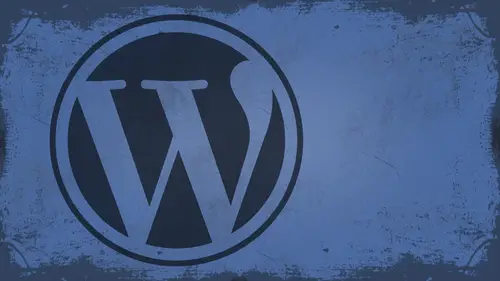
Lessons
Day 1
1What Can WordPress Do?
07:49 2WordPress.com vs WordPress.org
10:41 3Domains and Hosting
08:14 4Domains Q&A
10:00 5Demo: 1-Click Install on HostGator
08:53 6Audience Q&A
38:03 7WordPress Dashboard Oveview
32:31WordPress Dashboard: Settings
33:22 9Audience Q&A
03:42 10Working with Posts
33:44 11Working with Pages
30:46 12Audience Q&A
34:57 13Using WordPress Plug-ins
44:26 14WordPress Themes
27:13 15Final Q&A
04:05Day 2
16Managing Your Media
35:20 17Managing Your Media Q&A
05:48 18Working with Video
09:39 19Top 5 Photo Plug-ins
19:57 20Top 5 Themes for Video
13:56 21Top 5 Video Plug-ins
10:37 22Creating a Discussion
09:53 23Moderating Comments
12:26 24Creating Ratings and Polls
11:27 25Purchasing a Theme
17:58 26Customizing a Theme
08:23 27Editing Code for Non-Geeks
24:54 28Customizing Themes Q&A
07:43 29CSS Crash Course
24:15 30Using the WordPress Codex
13:13 31Creating and Using Menus
08:28 32Lightbox Plugins
13:13 33WordPress Codex, Menus and Plugins Q&A
08:43 34General WordPress Q&A
10:17 35Optimizing Images for the Web in Photoshop
32:30 36Optimizing Images Q&A
10:56 37Displaying High Resolution Images on the Web
11:35Day 3
38Protecting Images Online
22:06 39Adding Watermarks
17:56 40Copywriting Images
08:40 41SEO 101
24:00 42Engaging Your Audience
05:26 43URL Shortening
09:54 44Exporting/Importing WordPress Data
10:33 45Backing Up WordPress
13:26 46Security 101
24:20 47Spotting Trustworthy Themes/Plugins
24:32 48Trustworthy Themes/Plugins Q&A
21:13 49Battling Spam
18:38 50Dealing with a Hacked Site
15:41 51Protecting Your Site
10:46 52Using Web Fonts
24:08 53Web Fonts Q&A
11:36 54Thanks + Credits
04:04 55Monetizing Your Content
24:55 56Final Q&A
28:31Lesson Info
Domains Q&A
Okay, So any questions about domains before we get into, uh, posting here and enough from getting ahead of myself here. But, um, I've noticed. Ah, Friend of mine has ah, site. And he's anonima ized. It s Oh, that when somebody doesn't Who is look up, right. They don't know it's him. Sure. And I'm considering doing some political blogging, and I don't want people toe fire by my house. So it do you know about that? I talk about that. You can do that through go, Daddy. When you register it, I don't know if it's gonna be here or not, but Okay, let's Well, let's theoretically add this to the card, okay? And then continue registration. And chances are they're gonna offer it to me somewhere in here. They usually do. Well, I'm not gonna log into my account, but theoretically, they're gonna offer you a privacy option. I think it's an extra like 5 10 bucks a year, something like that. And so when they do that, basically, they mask it for you. Domain, is that I believe you can go back and buy the...
privacy option through go Daddy, to do that. Um, as far as I know you can I always I just I mean, I live my life publicly, So all my stuff out, Um, you know, I believe I would just contact him and let him know if you're not registered to go, Daddy, I'd ask them if not, you could consider transferring you to me. Okay. Yeah. I thought they were services or something. They were I think there are third party services. I've never used one. Okay. So I don't right. Okay. Yeah. There's quite a few questions in a question from Maris Soleil. Who asked? I bought a dough name with Yahoo. Can I still use it with wordpress dot org's a lot of people talking about if I bought a domain here, right, and I switch it over here. Theoretically, wherever you bought your domain, you should be able to use it as long as you have access to changing what's called DNS. Domain name servers. Um, you should be able to do that If you're at a place that allows you to host the domain elsewhere or actually has a hosting platform there that you have full access to, you have to full access to the hosting environment in order to install WordPress yourself. Right, But a song as you have that you should be OK. I've never personally use Yahoo, so I don't know about their domain registration. But, I mean, I've used Go, Daddy. I've used dream host. I've used Blue Host. I've used hover. I've just all different types and I've never had a problem with using WordPress on any of them. So you should be OK. A question from Olsen imagery. What about buying a domain and a hosting packages their benefit to having them together? Or do you lose control of your domain? When you do that, you don't lose control? Um, there's a lot of different people that say, you know, hosted in the same place. There's a lot of people that say hosted elsewhere. I use a hosting company that works for me. I don't necessarily, uh, register my domains there. Why? Because what if I want to change my hosting company down the road? Right. As long as I host my register my domains in one place and host him in another, I have full control over my domains in one area and then the hosting and just kind of separate. So if any time you know, I cancel my hosting plan and move to a different host, I could just go over into my domain management. I can say, OK, now, I want you to point to this hosting company as opposed that hosting company. And so, you know, and that's kind of an advanced topping. I get that. But you know, there are ways to do it, and so I would I would recommend separating. Um, I have a lot of domains registered at Go Daddy. I do not host ago, Danny. I have a lot of domains. Registry hovered. They hovered. Outcome doesn't offer hosting for the no. So, you know, I keep mine separate. Just personal choice, though. Jason, there's a lot of questions about dot movie, um, MD wine would like to know is is dot Mobi worth having? And how about combining? Were press with the Mobi from mobile access. Yeah, Um I don't use Mobi for a lot of stuff. I know people who do. I think if you want to buy it and have that as like a you know, an option that's totally fine. You can actually set wordpress up so that when somebody you know, you can domain map a domain to, uh, a part of WordPress. So let's say, for instance, you set up a WordPress site, okay? You can actually set up a separate version of it for mobile, right that people go to. And so you can have that site mapped to your dot movie domain or whatever, and so that would be beneficial. I don't necessarily think you have to do that, though, because chances are you could just use a plug in on WordPress that says, OK, if somebody comes to me on an IPhone, I want you to show this layout. If somebody comes to me on an IPad, I want you to show this layout of somebody comes to me on Blackberry playbook. I want you to shoot this thing out, and there are tons of mobile plug ins that do this. WP Touch Pro is a great plug in mobile, which is that's the name Mobile from plugging buddy dot com. That's a great mobile version of a site. Basically, what it is is just a mask that goes over your existing site, so you don't necessarily have to have the dot movie domain. If you don't want to you, it's just an added expense. Now we can have some questions earlier. Are we going to be covering that with regard, Teoh, How to make your site with great on mobile after vices? Okay, absolutely one of the themes that I showed you earlier. Um, this one right here. This is a theme that's available from press 75 dot com, and it's called Block. Oh, and this is actually what we call a responsive theme. So depending on what screen size you come and look at it on, it's gonna look different. So if you watch this as I resize my browser window, see how it corrects, And then finally, when you get down the tablet size, it's nothing more than icons that people can click on. So it becomes more of a landing page on a tablet more than a website, or when I expand it back out, it becomes a full blown website. So there's a ton of themes that do this automatically, and they do this through something called CSS media queries and things like that. So basically a CSS media query says okay, if somebody comes to me with a browser width of X number of pixels like, for instance, and IPhone. You know, 900 was at 9 60 by 6 40 or something like that. So if they come to me with that screen size, I want you to show this style sheet They come to me with a you know, on IPad 10. 24 10 24. I want you to show this one. And if they come to me on a big screen, I want you to show this one. And so it's all built into the theme. The good news is you don't have to know how it works. You don't have toe know anything about how to make it. You just know that it works, and that's it. And that's why I love developers. Because people like me just get to reap the benefits. All right. All right. So let's talk about finding the right hosting company number one. My suggestion is especially if you are a non developer person. Okay. Um, I was a non developer person when I first started, and I still don't consider myself to be a web developer. I'm a web designer, right? I do the aesthetic part. So what I what I suggest you do is find a hosting company that provides something called a one click install. Most of them provided by now, I think I would hope I'll talk about the one that I use. And so you want basically, you want to be able to say I have this domain. I want this software on this domain. Install it, and it should do it. You know, find a host that fits your budget. I know that can be rather difficult if you're on a shoestring, small businesses, especially. I'm gonna show you the one that I use where you can get started for as little as 3 99 a month. Okay, so 3 99 is not that big of a deal. I also urge you to study statistics on up time and also study statistics on support because there are a ton of hosts out there that boasts a really big up time with them. Nothing for support. And if you get stuck or something else, you don't want to have to rely on a Web designer, a Web developer to answer your questions because number one, we're going to charge money every time we open our mouth. And number two, there's a quotable quote. Number two. You know, it might take us a while to get back to you because, honestly, if I'm developing a big time site or something like that, and then somebody comes to me and says, I don't know how to change the type color on this that's gonna go down on my priority list versus building a whole new site that's making me five grand or grand, right? So, you know, learn about the support system that's back there. Okay, there are a couple of companies that provide top, not support. My PIN host gator dot com provides great sport. Dream Host has decent support. Blue Host has pretty good support. Have live chat, as far as I know where you can go in. I haven't used them in a year or so, but they had live chat when I was there. Um go, Daddy. Support is okay. Their phone support is excellent. I'm not real big on their online support. Their phone support is great. So if you actually want, call him, Talk to human go. Daddy's great calling. Dr human. Okay, When In doubt. Okay, if you really can't find it. And you just can't deal with the support people anymore, go find a geek or nerd or dork. And those air. Not bad terms. Okay, I want Let's dispel with the rumor right now. Geek, nerd and dork are all terms of endearment, and we love it. Okay, when you come and find us and you're like, I need a Kik, we love that. Okay? I have people call me a geek and nerd all my life when I was in high school, I didn't care, All right, because I knew one of these days I would be the one sitting here, and they would be fun out there going home unit. And so now I like it because I'm like, Yeah, you're right. I'm a nerd. But you know what? I can build your website in 10 minutes and charge you lots of money for it. So that's the great thing about it. I don't care what you call me that OK? If you look at my taglines on my website, I call myself designer trainer Geek. That's it.
Class Materials
bonus material with enrollment
Ratings and Reviews
a Creativelive Student
I watched all three days of the course. I am a photographer. The course was titled WordPress for Photographers. Only about 5% of the course was tailored to photographers. Most of the content and discussion was for pro website consultants and bloggers. That aside, Mr. Seeley is so well versed in what he knows well. Imagine sitting in front of the camera for 3 straight days remaining articulate and very professional! The class was really presented for bloggers, not photographers. An example of this is on day 3 where the presenter, after talking about photographers' concerns for an hour or two, said he wanted to transition out of photography into blogging. The class seemed short on the type of content that photographers need. It would have served photographers better if the students present in the studio were all photographers. Discussions on watermarking, photo file size and image theft/copyright infringement showed that Mr. Seeley's background in the needs of photographers is lacking, while his expertise in graphics and web design are VERY impressive. Too much of the class time was devoted to answering narrowly focused tech support questions from people other than photographers. It was a wonderful class for the audience that hijacked it, but it should have been titled and described differently if it was intended for web-blog designers. I really liked the energy, humor, and expertise of Mr. Seeley but the class was too-often off-mission. On day 1, it would have been very productive to show a photographer's WP website that was esthetically beautiful and had all the bells and whistles photographers are looking for. Then explain how you get from nothing to the final website using WordPress. That would have met the needs of pro photographers!
Shannon
Justin is an excellent presenter. He's easy to listen to and it's obvious he knows his stuff. As a presenter/trainer, I really appreciated his ability to stick with his outline while he fielded questions, both off and on topic. It takes some balancing to do that. He was good at noting questions that were too far afield and I think he actually answered all of them by the end of the three days. I would definitely attend more classes presented by him. Thanks, Justin and CreativeLIVE.
a Creativelive Student
Amazing class! Superb presentation! Justin kept the technical geek-speak to a minimal and made the entire class easy to understand and fun! I think this class should be called Wordpress for the Non-Geek! (As others have said there was not a lot of information specific to photographers, but when it was referenced there was great examples and information provided!)