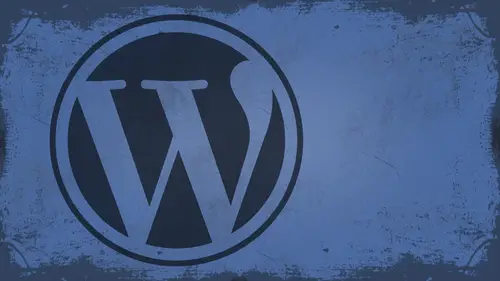
Lessons
Day 1
1What Can WordPress Do?
07:49 2WordPress.com vs WordPress.org
10:41 3Domains and Hosting
08:14 4Domains Q&A
10:00 5Demo: 1-Click Install on HostGator
08:53 6Audience Q&A
38:03 7WordPress Dashboard Oveview
32:31WordPress Dashboard: Settings
33:22 9Audience Q&A
03:42 10Working with Posts
33:44 11Working with Pages
30:46 12Audience Q&A
34:57 13Using WordPress Plug-ins
44:26 14WordPress Themes
27:13 15Final Q&A
04:05Day 2
16Managing Your Media
35:20 17Managing Your Media Q&A
05:48 18Working with Video
09:39 19Top 5 Photo Plug-ins
19:57 20Top 5 Themes for Video
13:56 21Top 5 Video Plug-ins
10:37 22Creating a Discussion
09:53 23Moderating Comments
12:26 24Creating Ratings and Polls
11:27 25Purchasing a Theme
17:58 26Customizing a Theme
08:23 27Editing Code for Non-Geeks
24:54 28Customizing Themes Q&A
07:43 29CSS Crash Course
24:15 30Using the WordPress Codex
13:13 31Creating and Using Menus
08:28 32Lightbox Plugins
13:13 33WordPress Codex, Menus and Plugins Q&A
08:43 34General WordPress Q&A
10:17 35Optimizing Images for the Web in Photoshop
32:30 36Optimizing Images Q&A
10:56 37Displaying High Resolution Images on the Web
11:35Day 3
38Protecting Images Online
22:06 39Adding Watermarks
17:56 40Copywriting Images
08:40 41SEO 101
24:00 42Engaging Your Audience
05:26 43URL Shortening
09:54 44Exporting/Importing WordPress Data
10:33 45Backing Up WordPress
13:26 46Security 101
24:20 47Spotting Trustworthy Themes/Plugins
24:32 48Trustworthy Themes/Plugins Q&A
21:13 49Battling Spam
18:38 50Dealing with a Hacked Site
15:41 51Protecting Your Site
10:46 52Using Web Fonts
24:08 53Web Fonts Q&A
11:36 54Thanks + Credits
04:04 55Monetizing Your Content
24:55 56Final Q&A
28:31Lesson Info
Protecting Your Site
So let's go into, um how do we protect our site? Right? We did. We did a little bit of this with some of these. There are some, you know, anti malware things out there. People that saying that they have the virus protection for WordPress and stuff like that, but really, and truly theirs. There's very little you can do to combat this stuff without, you know, just with this without this stuff right here. I mean, there's not a whole lot of virus protection software or anything like that. You can look here to see underneath. Uh, I should have typed in virus protection, Kevin. Virus protection into here. There's this one right here called Web security tools. Okay, Automatically monitor your site for PHP viruses, HT access, attacks and all that good stuff. If a problem is detected, it will attempt to automatically clean it up. If it cannot clean it up, it will notify you otherwise. OK, so this one is very good. It's called Web security tools. All right. There is one called, um, see, I've use...
d antivirus with mixed results, and then where is that other one that's not being listed here? This is the one that I mainly recommend them Web security tools. And so, like I said, it attempts to clean it. If it can clean it, it will. If it can, it will just let you know. Okay. And so you can see here in the details everything that it does. And so basically, it tells you here that if the system is unable to clean the virus that is propagated through your system that it will be shut down by renaming your dot HD actress 1000 installing a new one which will disable the site. So basically, what this means is, if you're pushing out malicious content and don't know it, this thing will automatically just say, All right, Shut it down, Chief. All right, Now, you can always put in a clean dot HD access file after you fix the problem. Okay? And that way it will continue to function. But this will actually rewrite your HD access file to say, uh, you know, I'm not gonna let you. And basically, what this will do is keep you from being listed as a malware sign on Google as well. So if you know, if nobody's able to access the malicious code and it would be cool, so I would take a look at that. Now, let's talk about protecting your RSS feed. All right, this is something a little bit different, and this is something we'll get into more when we talk about taking the next step. Quote unquote later today. But when you talk about your RSS feed in wordpress, you don't necessarily because let's say you want to. Do you want to drive more traffic to your site? Number one? You also want Teoh maybe deliver content for money. You want to do some paid content or something like that, right? And so we're gonna talk about e commerce solutions a little bit later today, but there is a way to sort of protect your content. I covered it a little bit on Day one, but I want to cover it again. And so if I go into my plug ins here and look at my installed plug ins, I believe I still have it in here. If not, I'll install it again. I don't so it's installed again. It's gonna add new, and we're looking for uploading called log in configuration. Okay, log in configuration. Install it. When I install it, it'll be listed underneath the settings, and I go down the logging configuration. All right, so here, this is gonna ask whether or not you want to force log in for people that access your site. We've covered this in day one, but this is a great way to control who has access to what on your website. Okay, um, you can offer a teaser, so that means that people can see the home page, But any time they try to see a poster of page, they are asked to log in. You could then have it, you know, configure. And I'm gonna show you some different ways to do that, so that if they try to register for the site, they have to pay for that, right? That's one way to kind of protect it. This is the other thing that I want to talk about. For now, though, ignore the feed you are. L so do you want to protect the feed your l as well as the overall content? What this means is because of the fact that people can access your content without actually being on your site using an RSS reader, Google Reader. Uh, you know any mobile app that reads RSS What would have you do you want to protect that content as well? What that means is, if this is protected, that they will only see what you allow them to see. So if you allow, you know, or if you turn this off, they will be able to see whatever in the post. If you turn it on, that means they won't be able to see anything in the feed. If they don't see anything in the feed, chances are they're going to say, Well, why? Why am I not seeing Justin's post anymore? Maybe they'll go to the site. If they go to the site, they'll be prompted to log in if they can't log in the middle by. I mean, it's a chain reaction. I wish that there was a part in here where you could say, show the ex ERT of this only in here. You can do that through the settings in WordPress, in the reading settings right here, but that doesn't necessarily forced them to log in when they go to the site. So when you're inside the reading settings of WordPress you can actually change for each article in the feed show only the summary. So if you turn this on and inside of log in configuration, er, make sure that you ignore the feed. That way people will see your RSS feed. They will see the ex ERT Onley. They'll have to click through in order to see the actual post. But when they get to your site, your sites protected with logging configuration, it forces them to log in to view the post. And if you have something in place that makes them pay, boom, you got yourself a little moneymaker right there. So, you know, you know, can you get people to pay for your content? Yeah, you can. All right, it's it's not difficult at all. Um, I mean people by look at what people buy, you know? I mean, they buy all these. I was in the store the other night that fushimi bowl. Have you seen this thing where people, you know, it's like this little ball that theoretically floats on your hand and you move it all around and they sell it for, like, three easy payments of 1995. And so I'm in the pharmacy the other night and they have this thing. I swear. This woman bought three of them in front of me and I'm looking and I asked, I asked, I said, What is that? And she told me, and she's like, Oh, it's this amazing ball that just floats on the tip of your fingers She was all enamored by, you know, and I was like, Really? And I looked at the price tag and it was 1995 apiece. She bought three of them. And so I'm thinking to myself, If this woman combine a silver ball that floats on her fingertips, I could sell her anything, right? I mean, really, there are a lot of people out there that will just buy stuff from the reason. And so if you're putting out content, that's actually meaningful, which hopefully we are through, these blog's people are going to see that it's like, Oh my God, I have to have that right? Yes, exactly, P. T. Barnum, all that stuff right? And so you know, that's why we use the teaser link. That's why we use this type of thing. That's why we use the shortened RSS feed all that stuff you draw people in. And then, you know, for three easy payments of 1995 you can read this block post. I mean, why not? Why can't that model work for us? I don't see why I can't, Right. I'm sort of joking, but not really. All right. Okay, So those were the two typical ways that we can protect the site just basic ways. We're gonna cover more about site protection, content protection and all that good stuff a little bit later. But are there any questions before we move into the magical world of Google web funds? Yes, sir. Okay, um, when I go on to some site Google O R. Whatever will provide a little banner that says the site does not have a certificate. Uh, do most Sipes come with a certificate unless it's proven to be militias are not necessarily security certificates, right? Yes. Okay. So most e commerce sites have to have a security in order for them to be able to process payments on their site. It's just required. Okay, if you go to a site that has, like, e commerce stuff running on it and they don't have a certificate. Google will probably warn you about it. Now, you can sell stuff on your site through PayPal and other digital providers like that. And you don't have to have a security certificate at all. So certificates are expensive in most cases. Okay? And you don't always need one. I sell stuff online all the time, and I don't have a security certificate on my side of paper out for that. Um, so it just depends. Really? Most big time retailers have screwed is difficult. Angela asked. Can you allow different Loggins for different pages? For example, different client pages. Yeah, you can. And we'll go over stuff like that in the content protection things afternoon this afternoon. So a question from Marks Palmer is he just ran a scan and malware was protect was detected. He's not a programmer. Suggestions. Okay, um, if you run malware scan and it should, it should show you where it found it. If it doesn't show you where it found that it was his on his about page, it's on his about page. Okay. Um, depending on where that is, you know, my suggestion would be to find a web gig I can't really troubleshoot it over the Internet. But, you know, I just figured yeah, without looking, I would go find a web. Yeah. Thank you. Texas would like to know. Can logging configuration er be used to set up a membership site or enable a portion of the site to be accessible to members? It's gonna miss pseudo membership site. If you really want to run a membership site, look for a plugging called s two member s the number two member. That's what I'm using to do some membership stuff on my site. Free to, by the way.
Class Materials
bonus material with enrollment
Ratings and Reviews
a Creativelive Student
I watched all three days of the course. I am a photographer. The course was titled WordPress for Photographers. Only about 5% of the course was tailored to photographers. Most of the content and discussion was for pro website consultants and bloggers. That aside, Mr. Seeley is so well versed in what he knows well. Imagine sitting in front of the camera for 3 straight days remaining articulate and very professional! The class was really presented for bloggers, not photographers. An example of this is on day 3 where the presenter, after talking about photographers' concerns for an hour or two, said he wanted to transition out of photography into blogging. The class seemed short on the type of content that photographers need. It would have served photographers better if the students present in the studio were all photographers. Discussions on watermarking, photo file size and image theft/copyright infringement showed that Mr. Seeley's background in the needs of photographers is lacking, while his expertise in graphics and web design are VERY impressive. Too much of the class time was devoted to answering narrowly focused tech support questions from people other than photographers. It was a wonderful class for the audience that hijacked it, but it should have been titled and described differently if it was intended for web-blog designers. I really liked the energy, humor, and expertise of Mr. Seeley but the class was too-often off-mission. On day 1, it would have been very productive to show a photographer's WP website that was esthetically beautiful and had all the bells and whistles photographers are looking for. Then explain how you get from nothing to the final website using WordPress. That would have met the needs of pro photographers!
Shannon
Justin is an excellent presenter. He's easy to listen to and it's obvious he knows his stuff. As a presenter/trainer, I really appreciated his ability to stick with his outline while he fielded questions, both off and on topic. It takes some balancing to do that. He was good at noting questions that were too far afield and I think he actually answered all of them by the end of the three days. I would definitely attend more classes presented by him. Thanks, Justin and CreativeLIVE.
a Creativelive Student
Amazing class! Superb presentation! Justin kept the technical geek-speak to a minimal and made the entire class easy to understand and fun! I think this class should be called Wordpress for the Non-Geek! (As others have said there was not a lot of information specific to photographers, but when it was referenced there was great examples and information provided!)