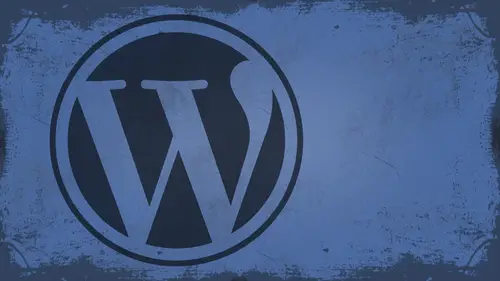
Lessons
Day 1
1What Can WordPress Do?
07:49 2WordPress.com vs WordPress.org
10:41 3Domains and Hosting
08:14 4Domains Q&A
10:00 5Demo: 1-Click Install on HostGator
08:53 6Audience Q&A
38:03 7WordPress Dashboard Oveview
32:31WordPress Dashboard: Settings
33:22 9Audience Q&A
03:42 10Working with Posts
33:44 11Working with Pages
30:46 12Audience Q&A
34:57 13Using WordPress Plug-ins
44:26 14WordPress Themes
27:13 15Final Q&A
04:05Day 2
16Managing Your Media
35:20 17Managing Your Media Q&A
05:48 18Working with Video
09:39 19Top 5 Photo Plug-ins
19:57 20Top 5 Themes for Video
13:56 21Top 5 Video Plug-ins
10:37 22Creating a Discussion
09:53 23Moderating Comments
12:26 24Creating Ratings and Polls
11:27 25Purchasing a Theme
17:58 26Customizing a Theme
08:23 27Editing Code for Non-Geeks
24:54 28Customizing Themes Q&A
07:43 29CSS Crash Course
24:15 30Using the WordPress Codex
13:13 31Creating and Using Menus
08:28 32Lightbox Plugins
13:13 33WordPress Codex, Menus and Plugins Q&A
08:43 34General WordPress Q&A
10:17 35Optimizing Images for the Web in Photoshop
32:30 36Optimizing Images Q&A
10:56 37Displaying High Resolution Images on the Web
11:35Day 3
38Protecting Images Online
22:06 39Adding Watermarks
17:56 40Copywriting Images
08:40 41SEO 101
24:00 42Engaging Your Audience
05:26 43URL Shortening
09:54 44Exporting/Importing WordPress Data
10:33 45Backing Up WordPress
13:26 46Security 101
24:20 47Spotting Trustworthy Themes/Plugins
24:32 48Trustworthy Themes/Plugins Q&A
21:13 49Battling Spam
18:38 50Dealing with a Hacked Site
15:41 51Protecting Your Site
10:46 52Using Web Fonts
24:08 53Web Fonts Q&A
11:36 54Thanks + Credits
04:04 55Monetizing Your Content
24:55 56Final Q&A
28:31Lesson Info
SEO 101
So we're gonna transition away from photo editing for a moment, and we're gonna talk more about the blogosphere, so to speak, right? Because we're here to talk about WordPress and WordPress. At its core is a blogging platform. A way to get your stuff, your content out there. I'm not necessarily talking about writing, you know, letters and books, block posts or whatever, but I want to talk about different things you can do to help your block get more traffic, cause that's what we're all about. Getting traction, getting traffic, page views, etcetera. So why have made a little pdf document our little keynote presentation? Actually, and I'm not sure we have us available for people to get our do you know people. Do you have this? Pdf for people? Do you know we'll find out, OK, we'll find out. So if not, hopefully we'll get that to you guys. So I'm calling this WordPress s e 0101 Okay, a lot of this, or is this basic principles that you can follow? Okay. I don't claim to be an S e o expert. ...
OK, that's for the snake oil salesman of the world. Um, so I'm not going to sit up here and say I have a bulletproof solution to get you to number one in Google or anything like that. Okay, But I am going to tell you some tips that I've come to know over the last few years that have helped me get a little bit more traction in my world. I will also go over some little tips and tricks. And if you watch the class tomorrow, I'm going to do a lot more on outreach and, you know, expanding your audience and your reach and stuff like that. So I'm gonna give you some little tidbits today to kind of precursor that. But all right, let's take a look at this. So WordPress s CEO 101 Number one. I want you to think about rewriting your title tags inside of WordPress. Okay? And by the title tags, I mean, things that appear in the title bar of a Web browser. If you ever noticed when ugo onto a website, you see at the top, it'll say, like Justin's website slash Like about me or something like that, right? Well, the thing about that is is that it's one of the most important on site elements to describe exactly what the user is looking at, and it's also heavily indexed by search engines. They go out and they crawl that stuff to try to find information. Like when I type in WordPress, it goes out and it crawls the Web for stuff about WordPress. And so you're not really helping yourself by adding your site title to the beginning of every single page or post or whatever. And you'll see this on some of my sites that I haven't gotten around to updating yet because I'm just a busy dude. You'll notice it. It will say at the top, Justin Seeley dot com, and then we'll have, like a Astra's for a slash or something. And then it will say about me or something like that. I don't need to have that on every page. I don't need to have, um, you know, my website address and then the page name. So I want you to think about going in and the plug and I recommend to do that is all in one Seo packet is free, and it has multiple ways Teoh to do that. And in studies that I've read blogged posts that I've seen everything else. A lot of people have said that removing the blawg name alone from the front end of a title attribute can lead to a serious boost in pay, drink and traffic. Okay, just removing that alone can skyrocket you, you know, not necessarily to the top. Okay, don't think that, you know, I'm gonna remove one thing, and I'm gonna be number one in Google. Okay? That's not That's not realistic, but it might take you from, you know, page 25 to page 10 or something. You know what I mean? And you just want to try to climb that ladder. It's a long ladder, and you're never gonna get to the top in one day. Okay, so you take it one step at a time, Alright? Step number to work on your meta tags for your blog's. Okay? Work on the meta tags. And some people don't understand what meta tags are. That's OK. All in one. Seo pack has metadata controls built into it. You can also hand right your meta tags as well. If you choose to. Most of the ones that rank higher are the ones that are handcrafted and hand written by someone who is a wordsmith or grammarian. There is a good word for you, grammarian. So you know, if you have somebody who is a writer or knows how to do apt descriptions and stuff like that, have them write it. Basically, what I'm talking about is like the description tags, the keyword tags and all that stuff that live in the header part of your website. There's a plug in called headspace that allows you to alter the metadata descriptions for individual posts and pages. And if you didn't know when you search for something on Google and you see the title of it and then you see a little brief content description at the bottom, you know what I'm talking about. Those are where they pull that information from. So if you want to kind of spice that up a little bit and put a little bit more key wordiness in it, it may help you also enabling dynamic keywords inside of the all in one Seo pack so you can control keywords for individual areas of stuff. That's a good thing to do. And then one thing to note is that Google doesn't necessarily crawl the keywords tag anymore. According to everything that they've published, they don't necessarily crawl that as heavily as they used to put as much emphasis on as they used to. But they're still important because Google is not the only search engine on the planet, right? I mean, there's being there's, you know, what are they? What are some of the other ones? No, no, not being Google is the only surgeon. Yeah, that's the only one that, you know, the tech savvy crowd knows about. But, you know, there still people. Uh, how do I put this nicely? I'll just say there's still some people that use other search engines Will put it that way. Okay. And they still crawl keywords pretty heavy. All right, so key words are very important. Turn on ping backs inside of WordPress. Okay? And I'll show you how to do that. If anybody has a question on how to do that, I'm sure you had to do it. I went over that in this setting section on day one, but we'll talk about it again. So what are Ping backs? Ping backs are a way to notify other people when you linked to them. So, for instance, if I happen to link to your blawg or something and I have ping backs turned on, I will absolutely all linked to you. Send me the address if I link to you. Theoretically, if I have ping backs turned on, you should get a notification in your admin dashboard or in your email. Theoretically, that says Justin has linked to you. Here's what he did. Here's what he said blah, blah, blah. In theory, by you receiving that ping back, you might return the favor and linked back to me, thus creating linkage between us. And the more links you have, the better you are in the world of S E O Wright, the more Lincoln's you get, the better. And so you know, it's kind of like the blocking community. Although it's a competitive community, it's also a community where we need each other, took exist because without linking to one another and sharing, you know, stuff that we do with each other, we have no community. That's how we get up there. I mean, how do you think that you know the big tech blocks? How do you think they get number one? I mean, it's the linking that people do to them. It's the quoting, all that stuff that people do from around the Web. I mean, that's how these people get so high in the in the search ranks. And so I'm not saying that you know, my little blogger or, you know, your blogger. Anything else could ever take over, you know, TechCrunch or anything like that. But we might be able to get on the same page, which you know, Hey, if we're on the same page, that means we're in the same discussion, and that's that's good in the years. All right, I want you to start using Ault attributes like it's your day job. Okay, So all attributes, I want you to start using those like crazy. And what do I mean by Ault attributes? If you saw me upload photos into WordPress yesterday, um, these are the things that go into images that basically described the image in some way. You can read up on you know, the best ways to deliver Ault information for images, but you know, it significantly improves the rank of your images, especially in the Google image search. So, like if you go and type in, you know my name and Google image search? Um, you know, theoretically, the ones that have the Ault attributes that air better crafted would theoretically show up at the top, right? So if somebody's looking for a picture of the Golden Gate Bridge and you've handcrafted this beautiful Alta tribute about the Golden Gate Bridge, theoretically, you should rise to the top in their right. Of course, it has to do a lot with other things, like linking and where this photos displayed several different places and all that kind of stuff. But that's okay. You're also covering yourself when you do. Altach, Beecher Covering yourself in case of an image fail. So if you're like me and you tend to move things around on the Web a lot, I know it's not good to do that, but I do. I've moved hosts. I've moved registrars all that stuff. I have a Facebook fan page and on that Facebook fan page, all the images on my custom landing tab that I've created. All those images were on a folder or inside of a folder that lived on my old Web server. I've since switched to a new one. Well, they didn't exist anymore. So theoretically, all the blank spaces air there. But there was no information there, so people didn't really know what was there in case it failed or anything like that. Also, if people come to your sites with disabilities, okay and they're using a screen reading application that will read back to them what's going on on your page? Not only will that read the text of your blog's post, but if you have alternate information posted in your images, it will read that back to them as well. So it will read to them like, you know, this is a picture of, you know, whatever or whatever you put there. And so it's just another way to kind of help people because that mean that that's the best thing to do. Anyway. If you've never read the accessibility guidelines for Web, I highly encourage you to do so. Okay, um, it's very hard to be accessibility compliance, because there are literally hundreds and hundreds of rules to be completely accessibly compliant. But if you can read some of those an implement at least a few into your site. That would be nice. I'm really big on at least trying to do that. I do that on a lot of clients, sites as well. In WordPress, 3.0, they introduced something that was probably the greatest thing they've introduced in terms of functionality in a long time. They introduced the interlinking system, and so, basically inside of WordPress, Now you have the ability. When you go to insert a link, there's a little thing at the bottom that says linked to existing content. When you click that, it expands out to show you a list of all of the existing content you have on your block posts, pages, etcetera. You can then select one of those. It automatically goes in and grabs the URL. It grabs the title and all that information and puts it into the link field, and you hit OK and that becomes your link inside your blood post. It's the same thing as a link back from another place. It's the same thing. So it's another way to build links to your site because even though you're linking to yourself, you're still building links, all right. So, for instance, every time I talk about HDR photography on my block because that's something that really into at the moment, I like HDR photography. I did a video tutorial on how I process my photos through light room and photo Matics and all that stuff, so I link to it at the end. I'm like you're more interested in of, you know, hdr processing. Check out this video tutorial and it and I linked back to that, and I've started seeing that that's getting a little bit more traffic. I'm not sure that it's directly related to the links, and I'm embedding at the end of Blood post, but it never hurts. Ryan never hurts. It will get more traffic to content on your site because if somebody comes to my site wanting to read something completely different, but I've got a link to another piece of content in that article that they're reading, they might click on it when they click on it. That's another page view, because if they're go somewhere else, that's another page views, you know, And if you've already written it, why not use it right? I mean, there's no point to riding this content or publishing this content if you're not gonna leverage it as far as it can go. So you've got to leverage it as much as you can. Um, you know, we were talking the other day about it was funny because Craig was in here talking about I can't just let a piece of content go without leveraging as much as I can. And I totally you know, I totally felt his pain on that. So I understand. Here's another one that is very, very cool that a lot of people don't even know exists. The Google Web Master tools. If you're not signed up for Google Webmaster Tools, you're doing yourself a big disservice. And if you ever run into the little hiccup that I ran into a couple of weeks ago, um, you're going to need Google Webmaster tools like you need water. Okay, so basically Google Webmaster tools, it's another one of their online tools, right? They give us all these great tools for free. I keep saying one of these days they're going to shut it down and say, You have to pay me a $1,000,000 to use this because I mean seriously, isn't that scary? I mean, This is another rabbit hole. But seriously, if they turned off Gmail today and said that you had to pay for it, how many people would just be absolutely, totally out of luck? I mean, really, Yeah. Business would stop for a lot of folks, right? I mean, Google docks. What if tomorrow They said Google docks is now $500 a year. You guys be in trouble? Yeah, exactly. So you know, anyway, it's another free tool that they offer. It tracks things like key phrases that you, Rankin. So it'll tell you like you rank I in. You know, if you do things about flowers, you rank high in flowers, you rank high in photographer, you rank high and whatever it will tell you that it will also notify you. And this is the thing that I love about it the most. It will notify you of hacks and malware attacks. A few weeks ago, I started getting complaints from people that were going to my website. They started saying, Justin, when I go to your website, I start getting I get a malware detection notice from my browser. When I went to the site myself, I didn't see it when I went there and every browser known to man I didn't see it. I ran malware scans, Iran virus, checks, everything. I did not see it. So at the time, I thought, These people are nuts. They're crazy. They're using Internet Explorer 3.0 or something, and it's just kicking back something that you know. And I was dead in the water and so I just couldn't figure it out. Google I wasn't even signed up for Google Webmaster tools that wasn't even signed up for it. I get an email from Google saying, as the supposed owner of this domain, we have noticed that there is malicious code running on your site. I'm like, Huh? An official email from Google telling me that I should probably go check this out. It says in the email, in order to alleviate this, you know, sign up for Google Webmaster Tools. So I did. I went and I signed up for immediately. I was able to see what was going on where they found the malicious code. Unfortunately, it was interjected into a JavaScript file that was not properly placed inside of a theme that I was using, and therefore I had to eradicate the entire WordPress install and start over. Hence my new website design and new server switch on that I've since made. But if it weren't for Google telling me that because my browsers weren't showing it, there's no telling how many people I could have caused harm to because my site was corrupted. And so, you know, if you're out there, I apologize that I second guess you, um, my bad. But luckily, Google Webmaster tools allowed me to fix that, and it also will notify you of things like broken links. So if you have links that point nowhere on your site, it'll tell you that as bad for ASIO, by the way, broken links awful for it also allows you to see where people are linking to you. And it will tell you if those people are linking two pages that don't exist. So theoretically, let's say that I change. Remember, we talked about changing the address of certain pages and WordPress at the very beginning. I said, You know, I'm gonna change this from about me to buy or whatever. Theoretically, somebody could come there on the first day. I launch my site linked to the about me page. Then I changed the slug. The bio, they're no longer. They're linked no longer points to about me. And there's no redirect that I've set up on their right. So theoretically, Google Web master tools will tell you there's like, Look, dude, somebody's link into this and it's landing on a four a four page every time they're doing it. So you could theoretically then go in there and set up a redirect. You are l that says OK, any time somebody hits the broken link, take them here. That way, it doesn't land on a for 1/4 less times of people land on four fours for you. Is that it? Is better. Okay. Don't want people in Nome for a force. All right, let's take a look at some S e o plug ins for WordPress causes WordPress course. So let's take a look at some SDO plug ins. And I personally recommend you have a question. Sorry. Uh, website? Yes. Not just a WordPress site. Yeah, all that Google stuff just Okay, great. Thanks. Talk about Google analytics at all. I haven't planned on it, but we can try to fit it into the Q and a period later today. If you think the other half of the absolutely it is Yeah. All right. So some s e o plug ins and I recommend not all of these air necessarily an S e o like Cosco plug. And a lot of these Just help s c o. Okay, so number one and the one that I use most often is called the all in one sc. Oh, pack. It is free. It is produced by Simplify Web design Guy named Michael Torbert. And he's one of my buddies to met him in Raleigh, North Carolina last year. Really great guy. And the fact that he puts this out there for free is pretty dang cool. Hey, does take donations. So everyone to drop him a buck. Go ahead. Um, the all in one Seo pack is probably the most complete CEO solution for WordPress that I've seen so far. There's another one called Yost WordPress seo. That's also good. A lot of people like that one. So if you want to check that out as well, I don't want to just limit it to the ones that I use, but the all in one seo pack I showed it to yesterday. You can download it for free and, you know, use this information I gave you today to kind of tweak that and then you can read up in the documentation of all in one. It's, you know, extensive on what to do with that Google XML site maps. You can actually generate a site map. You know, site maps are great for S e o because they help, you know, index your content and all that kind of stuff. So we want to make sure that you know you use a decent one and Google XML site maps is a great way to create a decent site map for your site. You can also make your own. Okay, I'm not I'm not, uh, diminishing if you wanted to your own headspace. That is the plug in that I talked about earlier. That allows you to write in different descriptions or keywords for individual posts and pages. And then, of course, there is a redirection. That's what it's called redirection plug in that will allow you to redirect certain things because in most cases, the WordPress redirect that we have our redirects, which are considered temporary Redirects that hurts hurts us in terms of page rank sometimes. So we want to use something called a 301 Redirect when we're talking about that. Okay. I know some of that just went over the non technical crowd, and that's okay. I just use that plug in and it will take care of it for you. Okay, so there we go. There is my, uh, short but sweet uh, s e 0101 for wordpress presentation. And hopefully you garnered some decent information out of that. I'm sure we have some questions about it. So if you want to fire away with some questions from the Internet or from the audience, let's go ahead and take some. All right, let's do it. Two shades has asked as the back linking for ranking work even between domain and subbed amines. Sure. Absolutely. Question from snapping Grant Gourmet. What? Things will hurt your s e o. Like, Are there too many links keywords Except you're going to hurt you and you get penalized? Uh, yeah. I mean, there's different things that hurt page rank. It's kind of like I was telling I was talking to you earlier. I said, You know, it's kind of a black magic in terms of you know what's what. You can read all different types of documentation on. You know what hurt you, What doesn't. But you know you don't want Teoh. You don't flub your keywords. You know you don't want to like friends. I don't sell diamond rings. I don't want to put anything in my I don't wanna build up stuff that's fake, right? Because people can smell through that number one and then soak in the search engines. So you just gotta be careful. Carefully craft your documentation and your keywords and all that stuff. Don't copy other people's either Forgetting sake. Have a couple of all attributes. Questions from Malik. Does description in metadata work as old attributes as well? No, the Alta tribute is something completely different. This description inside of an image can go into, um, may just show you where that can go. It's from the dashboard were in media library. Let's go in the library. That be easiest place to show you. All right, so if I'm looking at, like this photo here. Let's edit that photo. Okay, So, like, the description is a completely different attributes Supposed to alter alternate text. Those are two different things. And so the alternate Texas, the big driver in terms of S E O stuff and the description is something that you could just pull in. Otherwise, I'm you can add a description that does help. Absolutely. But ultimate Tex is the big one question from Laura Skillern. Can you talk about the difference between ping backs and track backs? Ping backs? Those are things that notify you of other people. Um, notify other people that you've linked to them, right? A track back, in other words, is, um when somebody links back to you, does it get displayed in your comment area? So, for instance, like if somebody links back to me on this site here on one of these posts, you notice here I've got all these different comments, right? We'll attract back might be just something that shows like the URL where somebody has linked back to me and a short description of the post a link back to and so track backs are referring to you. Ping backs are referring to other people. That's the short and easy way to explain it. Did you have a question now? Okay, uh, Melissa asked, and we're press under general setting. Should we change our site title to something that might be searchable keep by keywords. Yeah, if you want to change your site title to something other than whatever your brand is or whatever, that will actually help your rank. The deal with that is I think most people have such a strong opinion on the branding that they don't want let that go. So they don't want to call this like a sentence as opposed to like their name, right? I have tried to cultivate a brand around my name, you know, Justin Seeley. So I believe that as Justin silly dot com I could, you know, use my designer trainer geek, um, brand there I could list out, you know, instructor for X topics. You know, whatever I do. So, yes, absolutely. You can change that if you want to. That's totally up to you and it. But it just affects the branding of the site because you'll notice it's right there at the top of the title bore. Yes. So if if you do change that to some sentence or I've seen also, people use keywords. Just stuff it full of keywords yet I can't believe that that would work. But, um, if you do, can it be the same thing on every page on your block? Sure. Absolutely. And issues like one of the CEO plug ins to make sure it does. So the problem lies in, uh, if you, uh, put the title of your blogging there, That's correspondents to just the title of your block, huh? Yeah, and so that will be on every page as well. Google is such a mystery, Yes. And that's why you know, that's why I say there's a lot of black magic and there's a lot of snake oil salesman out there. A lot of people say, you know, I have the magic recipe for a CEO, and they make you know, a lot of money doing it. Whether or not it's actually science is very debatable, in my opinion, But I'm not gonna I'm not going to feed the trolls on that one
Class Materials
bonus material with enrollment
Ratings and Reviews
a Creativelive Student
I watched all three days of the course. I am a photographer. The course was titled WordPress for Photographers. Only about 5% of the course was tailored to photographers. Most of the content and discussion was for pro website consultants and bloggers. That aside, Mr. Seeley is so well versed in what he knows well. Imagine sitting in front of the camera for 3 straight days remaining articulate and very professional! The class was really presented for bloggers, not photographers. An example of this is on day 3 where the presenter, after talking about photographers' concerns for an hour or two, said he wanted to transition out of photography into blogging. The class seemed short on the type of content that photographers need. It would have served photographers better if the students present in the studio were all photographers. Discussions on watermarking, photo file size and image theft/copyright infringement showed that Mr. Seeley's background in the needs of photographers is lacking, while his expertise in graphics and web design are VERY impressive. Too much of the class time was devoted to answering narrowly focused tech support questions from people other than photographers. It was a wonderful class for the audience that hijacked it, but it should have been titled and described differently if it was intended for web-blog designers. I really liked the energy, humor, and expertise of Mr. Seeley but the class was too-often off-mission. On day 1, it would have been very productive to show a photographer's WP website that was esthetically beautiful and had all the bells and whistles photographers are looking for. Then explain how you get from nothing to the final website using WordPress. That would have met the needs of pro photographers!
Shannon
Justin is an excellent presenter. He's easy to listen to and it's obvious he knows his stuff. As a presenter/trainer, I really appreciated his ability to stick with his outline while he fielded questions, both off and on topic. It takes some balancing to do that. He was good at noting questions that were too far afield and I think he actually answered all of them by the end of the three days. I would definitely attend more classes presented by him. Thanks, Justin and CreativeLIVE.
a Creativelive Student
Amazing class! Superb presentation! Justin kept the technical geek-speak to a minimal and made the entire class easy to understand and fun! I think this class should be called Wordpress for the Non-Geek! (As others have said there was not a lot of information specific to photographers, but when it was referenced there was great examples and information provided!)