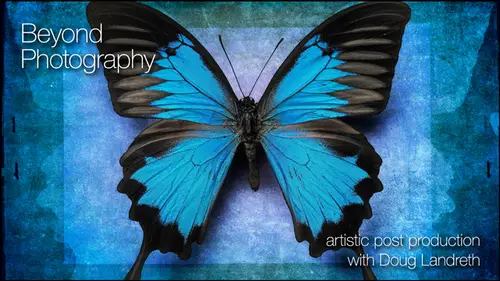
Lessons
Day 1
1Introduction & Prelude
29:20 2Looking Beyond Photography
27:08 3Creativity vs Technique
09:55 4Lightroom - Part 1
1:11:40 5Lightroom - Part 2
41:05 6Photoshop - Part 1
1:01:58 7- Photoshop - Part 2
56:31Lesson Info
HOMEWORK ASSIGNMENT
This is a good time for me to mention I want, um, this is an audience participation thing. Everybody watching. And you guys, I'm going to give you a homework assignment. Don't you hate it when they do that to you and his classes? But this should be pretty fun. Let me drill down to that part, because what I want to do is we have set up a, um, flicker group a flicker post page. At the end of the day, we will have covered light room and photo shop and elements of compositing, and I'll be working on some images, and I want you to take what you've learned and apply these simple rules. I want you to take a photo of a single element. You can either photograph it or choose from your library a single element, the content of that being a simple single element, like that flower or like like this bird image where there's and I'll show you some examples before we bring. But I wanted it could be an object. It could be a landmark, but I want it to be regional. This is going to be cool. I want everybo...
dy to be posting something that's relevant toe where they're from. It could be something around their home that speaks to where they're from. It could be a landmark from wherever you live. Um, it could be, you know, something some significant geographical feature where you are. Something from your library that speaks to where you're from could be an object that's relevant. Okay, It should have a clean background, sort of a high key, Uncluttered background, because we're gonna be working with applying textures to it. And you can see textures best on light, mid tone, uncomplicated backgrounds. If you have a company, if you have a very busy background, you're gonna be hard pressed to see the effects of what we're going to do. You can use the textures that you downloaded for the class. Or maybe you've shot some and have some already in your library. Doesn't matter. You can use those textures, but I want you to create a layered file with that single element, blending in some textures, and I'm seeing what you come up with and then post it to this flicker Address flicker dot com forward slash groups forward slash Landrith And then tomorrow morning, I'm going to go through and we're gonna pick out a number of them. Um and I'm gonna I offer my thoughts about them, critique them, tell you what I like about them, tell you maybe some ideas that they inspire in me. And I'm I'd like to take a couple files that you guys work on tonight and use and review those layered files with you online and then offer tips, suggestions and tricks, too. Work with just a little bit. So And if you get stuck at particular points and have a question and we can address those things, but I think it's gonna be really fun, and I think we're going to start the day out tomorrow with that review.
Class Materials
bonus material with purchase
bonus material with enrollment
Ratings and Reviews
a Creativelive Student
This was my first class and I loved it. Will certainly be back for more. Looking over Doug's shoulder as he creates beautiful art for me was priceless! Also, BIG thanks to B&H for their support of CreativeLive!!!
a Creativelive Student
Thank you for the opportunity to take this course and for intrducing me to Doug Landreth's work. The pre-course PDF just blew me away. I'm even more excited about the upcoming course after feasting my eyes on some of Doug's painterly photo images.